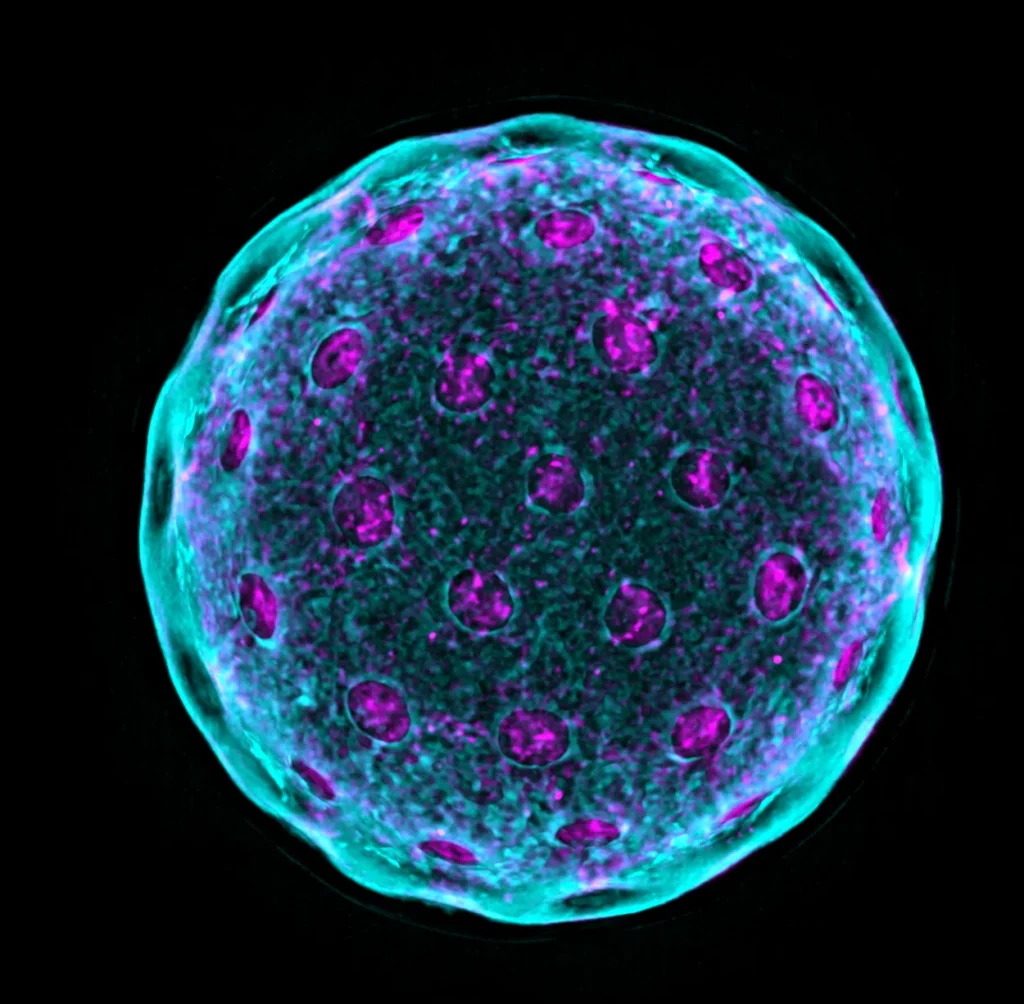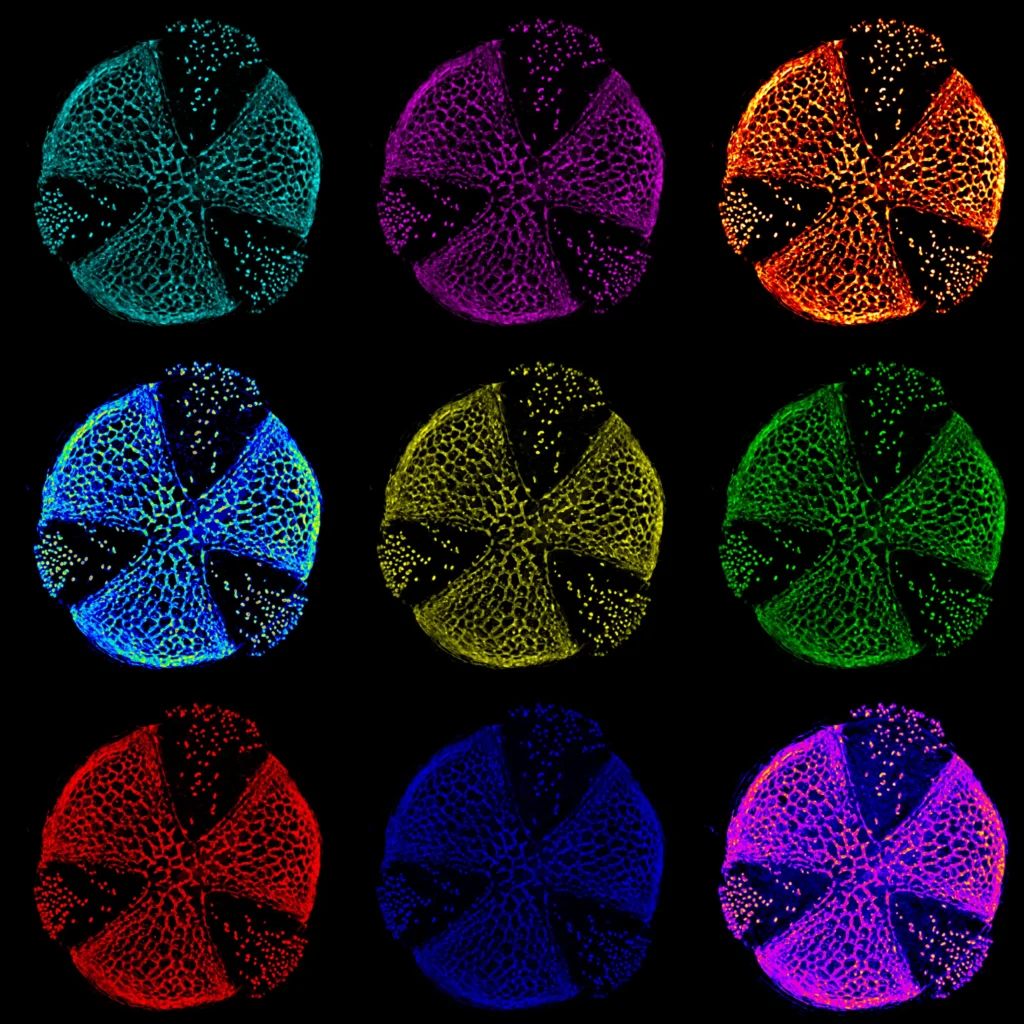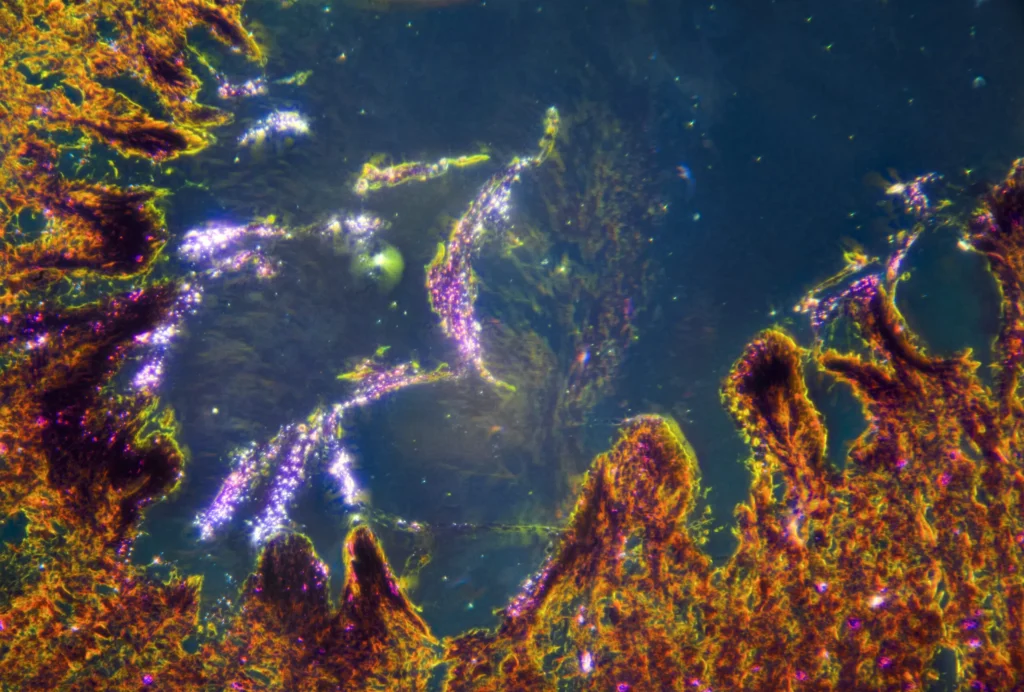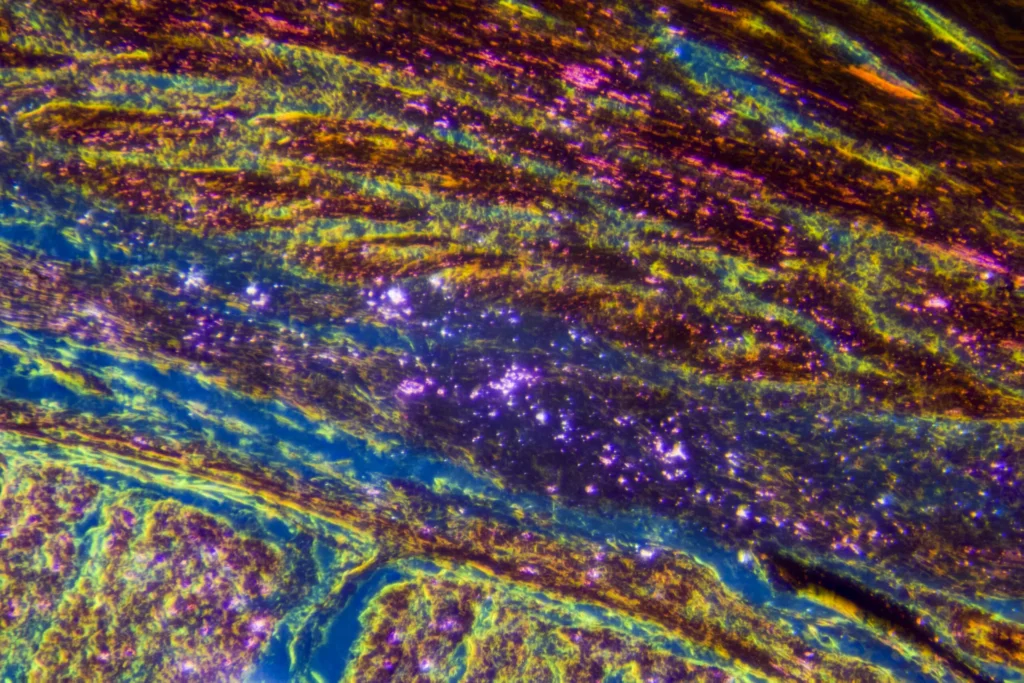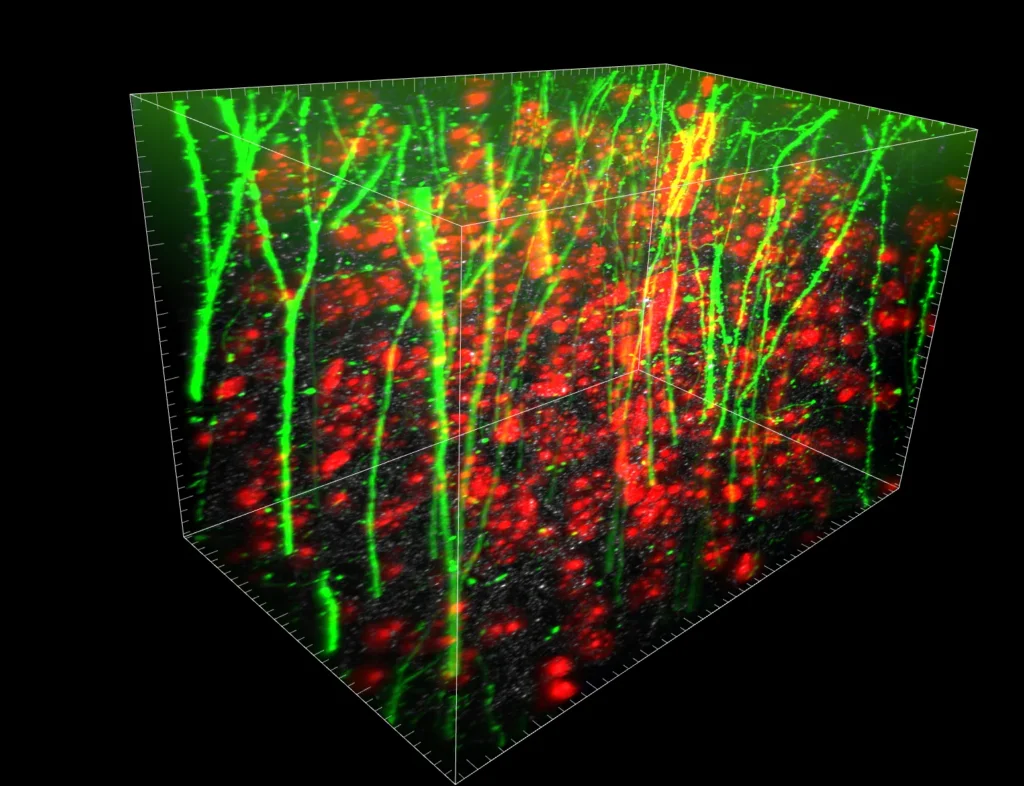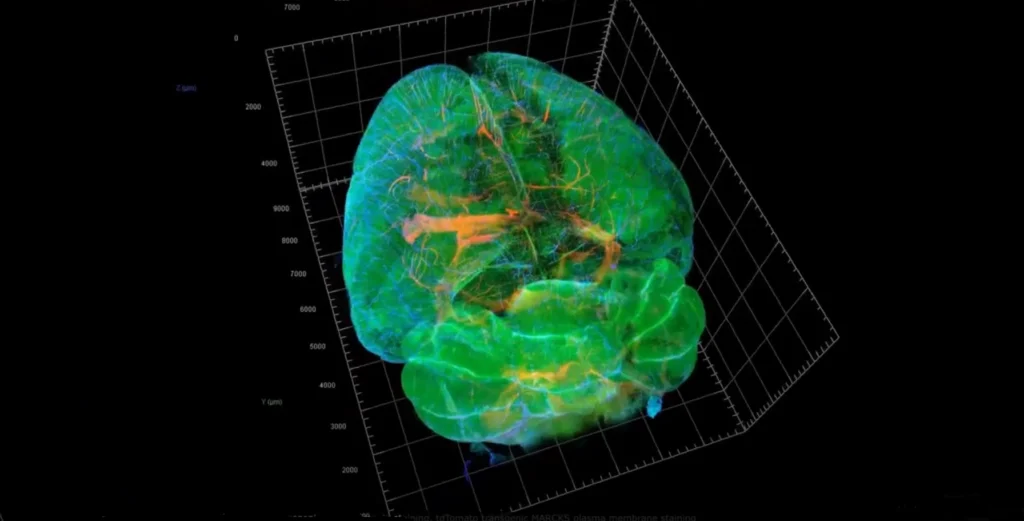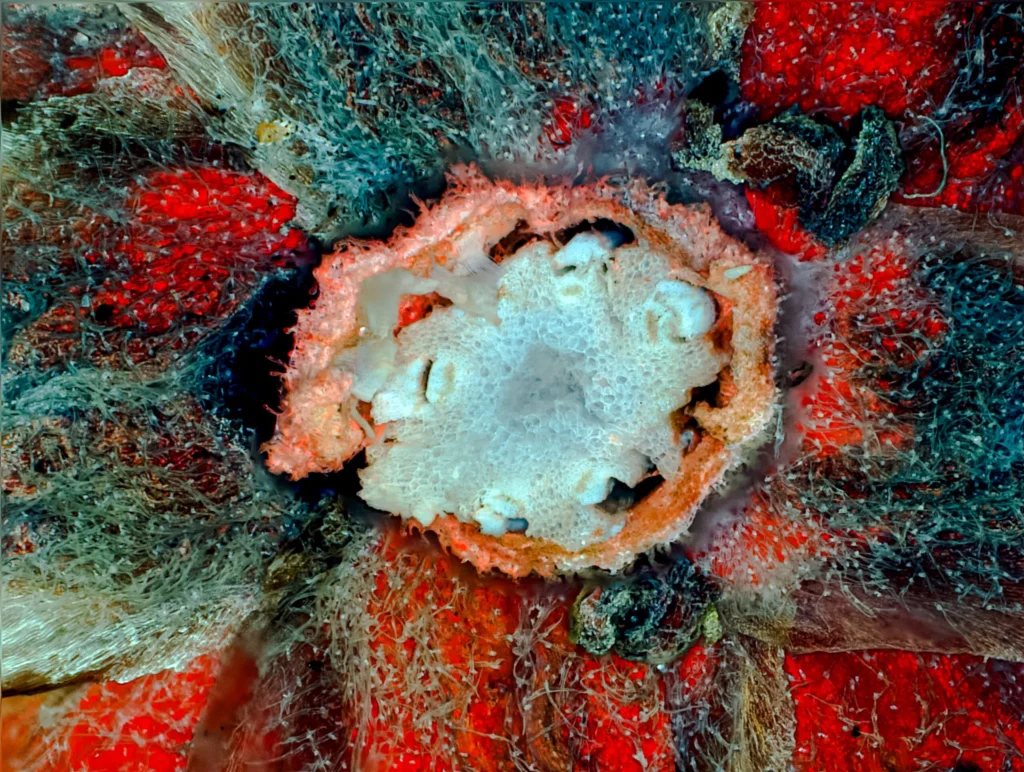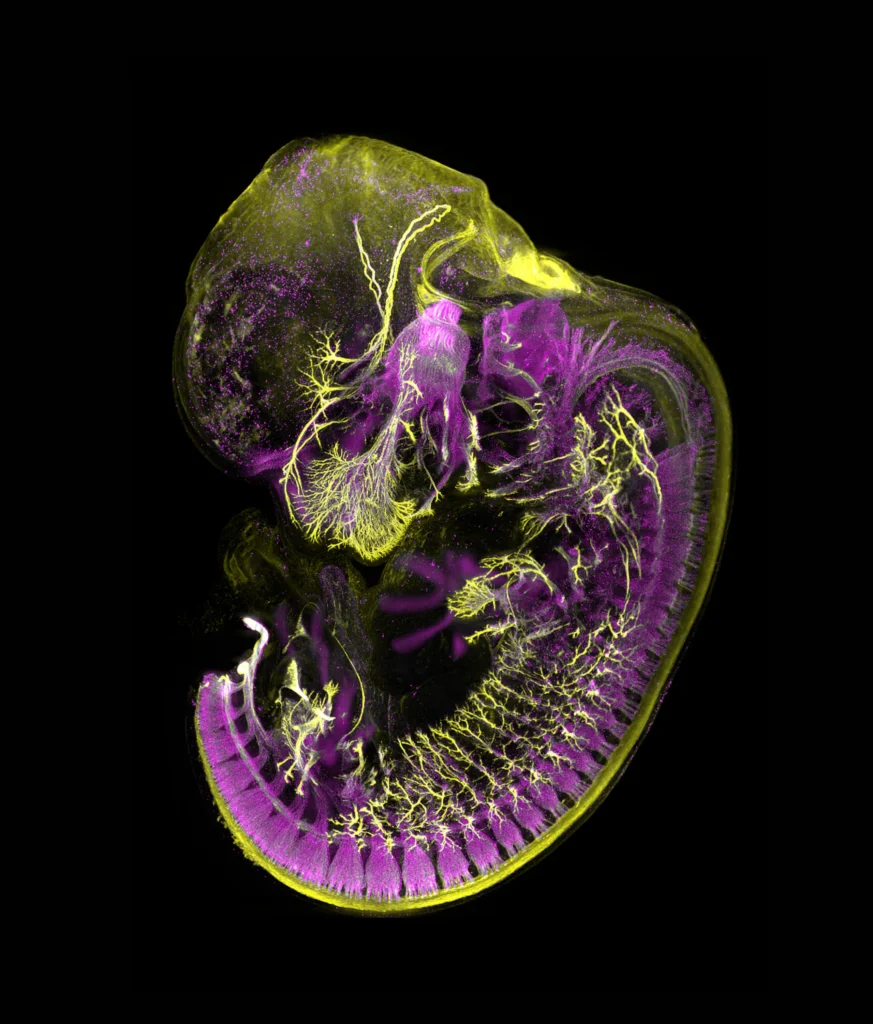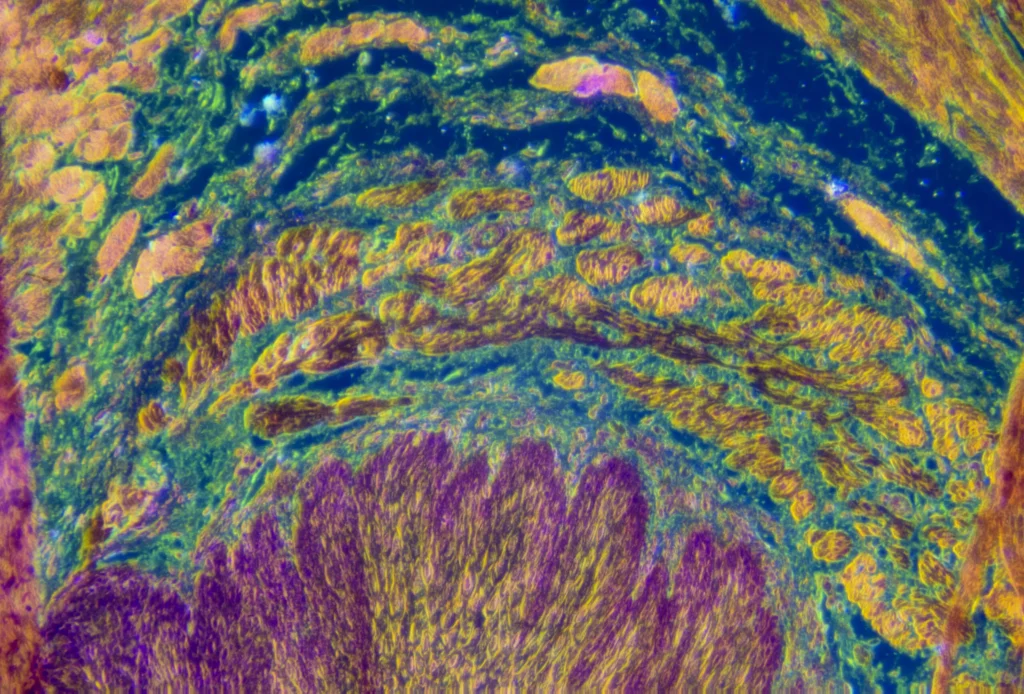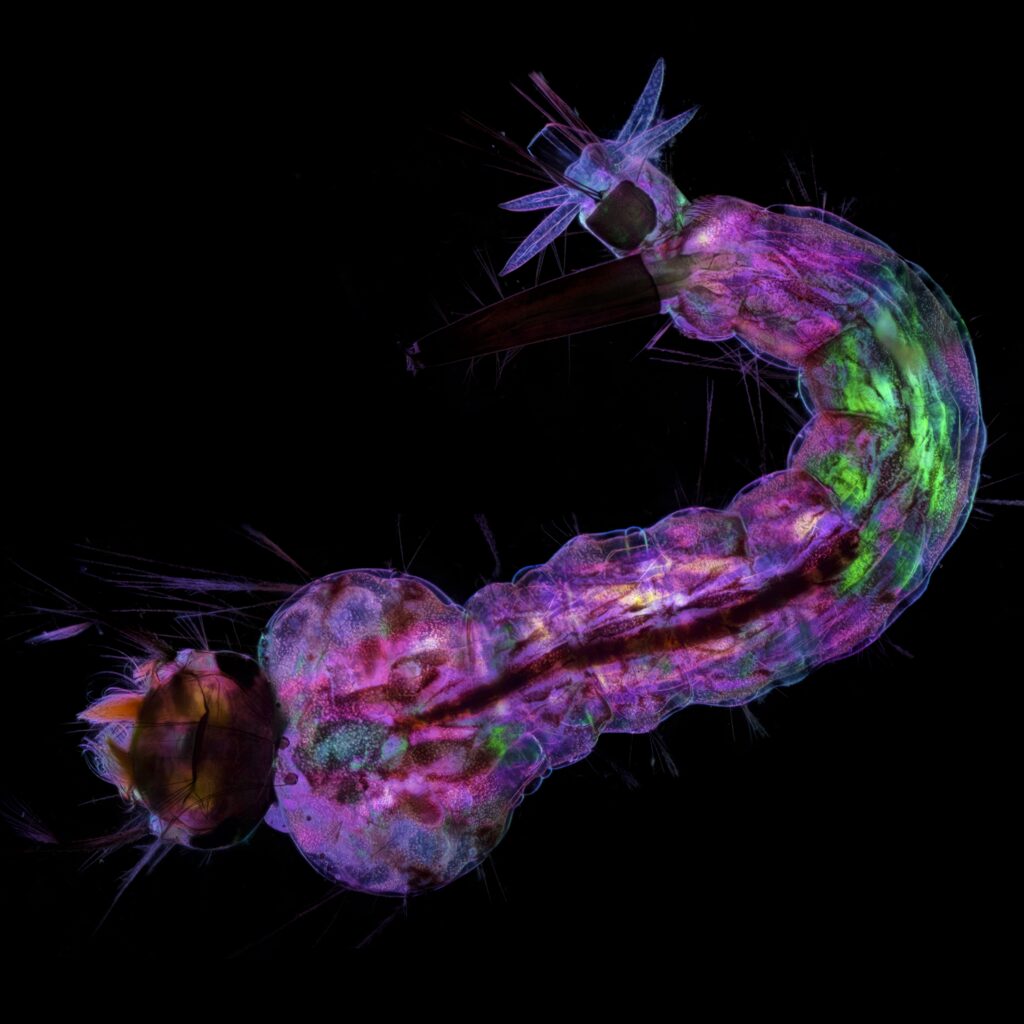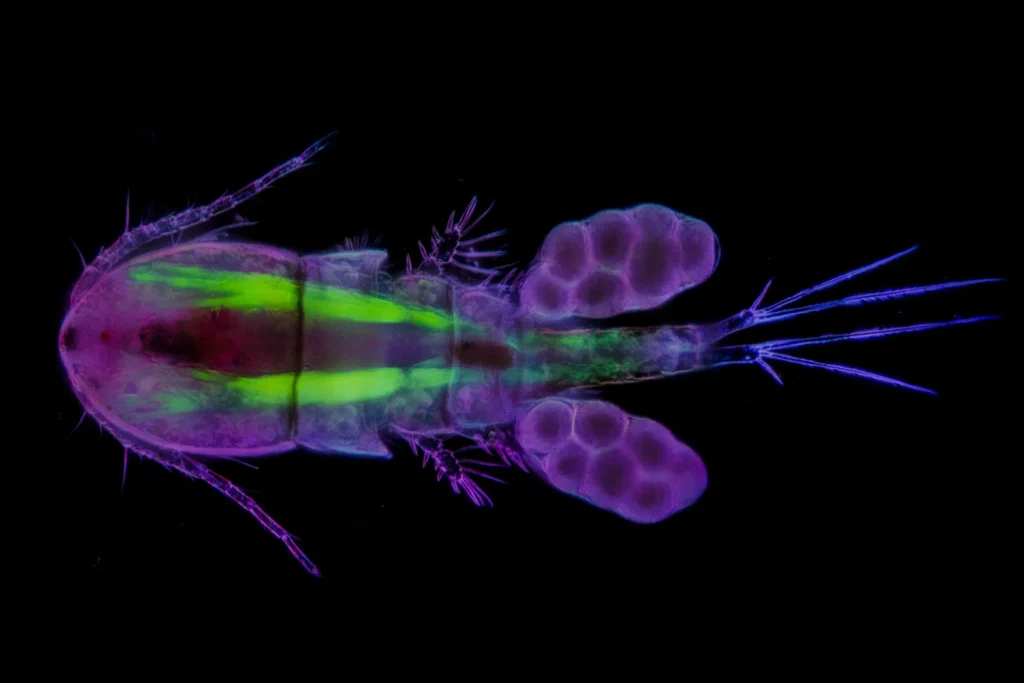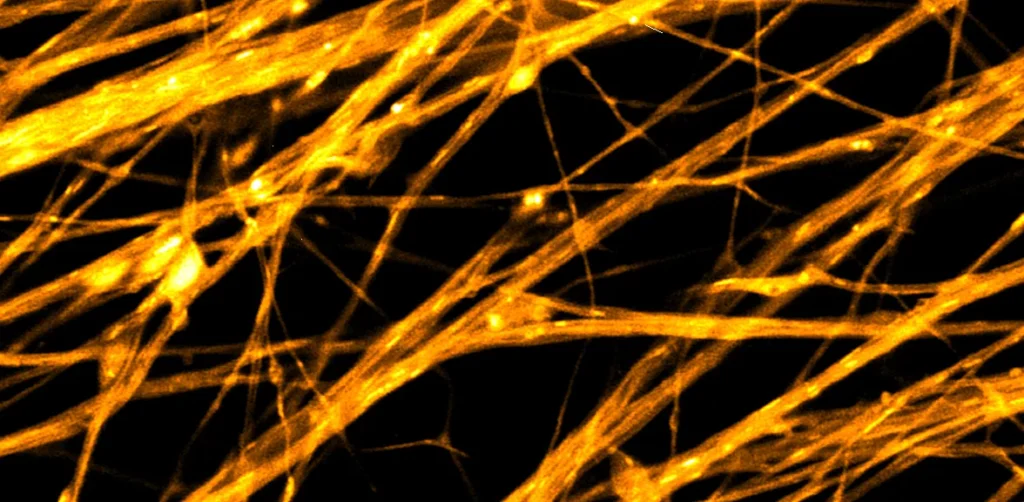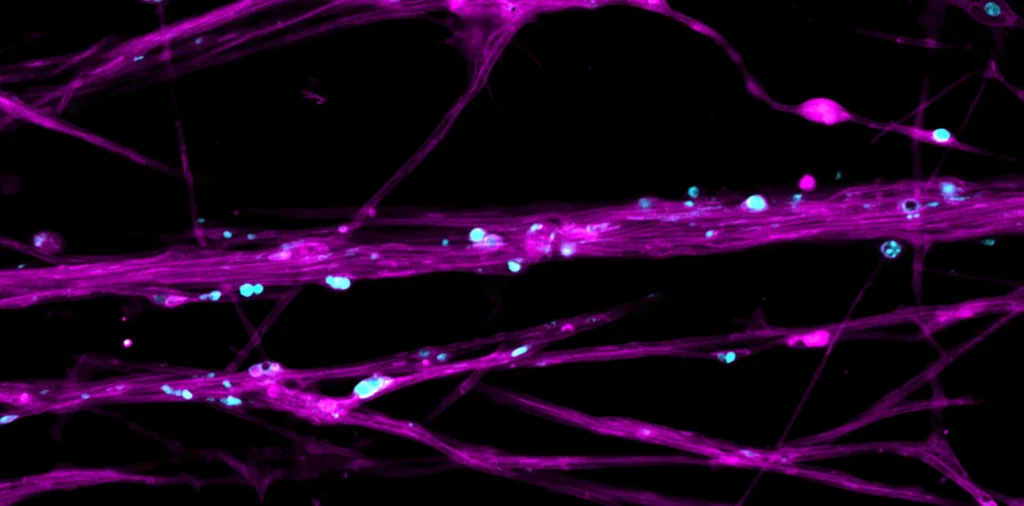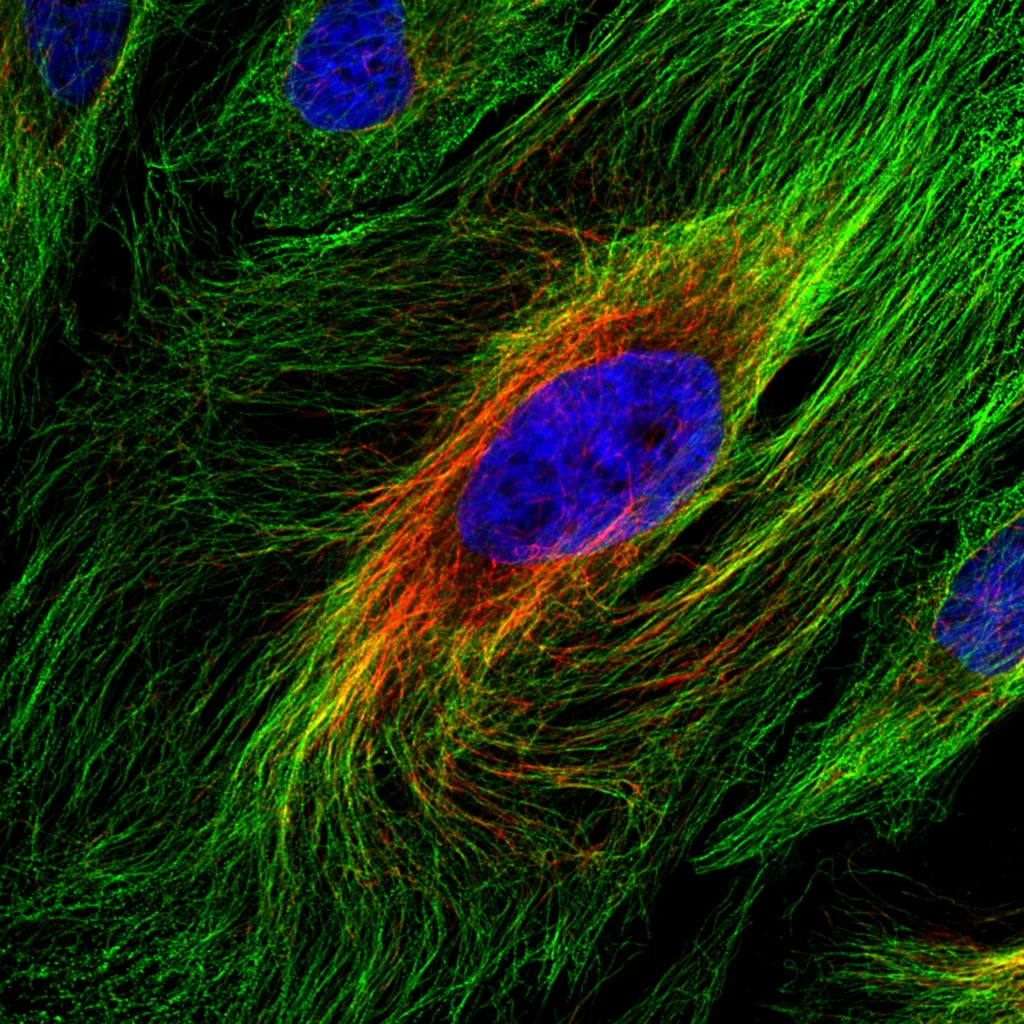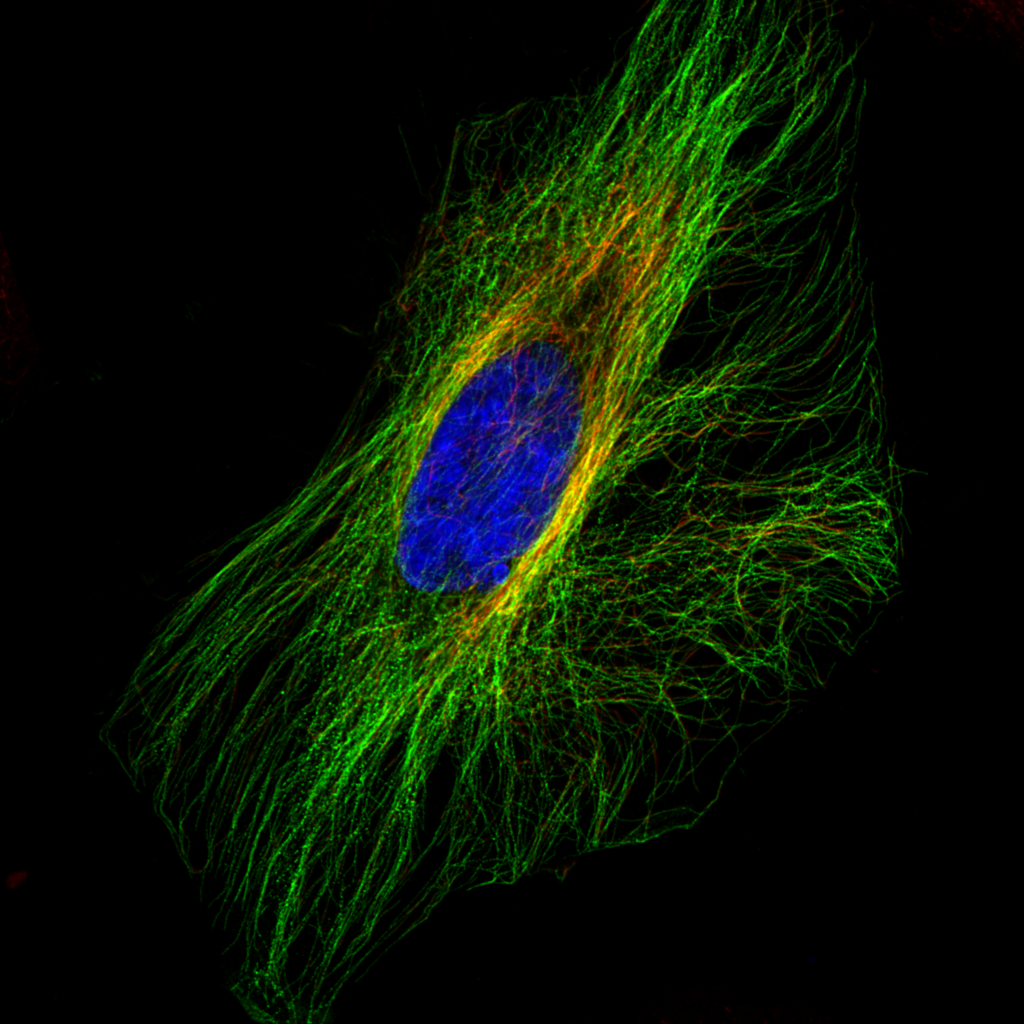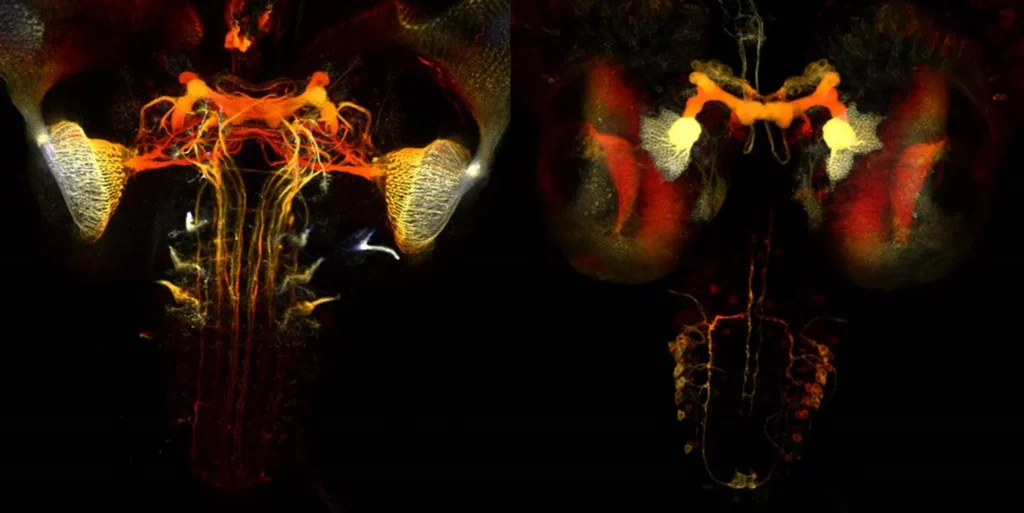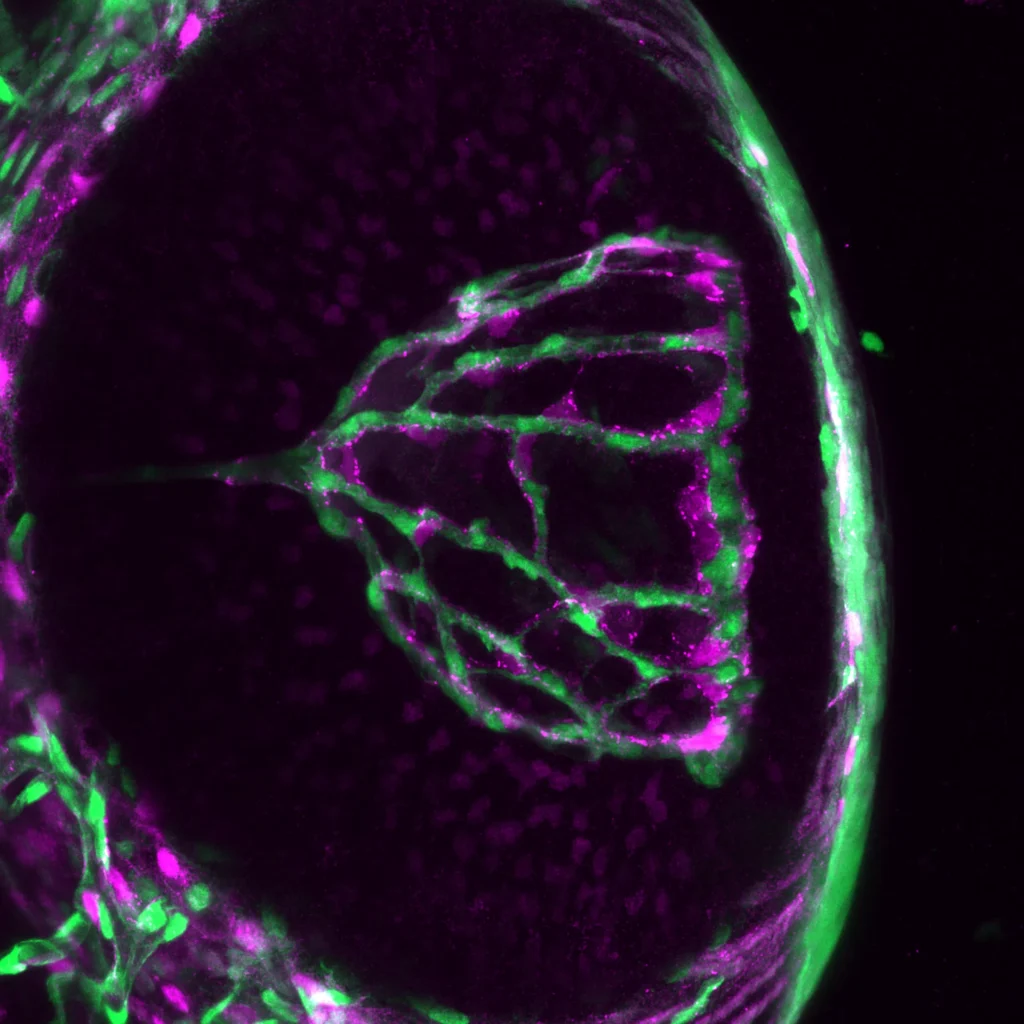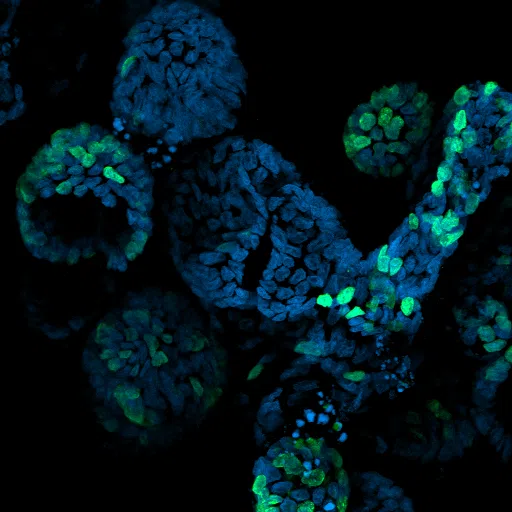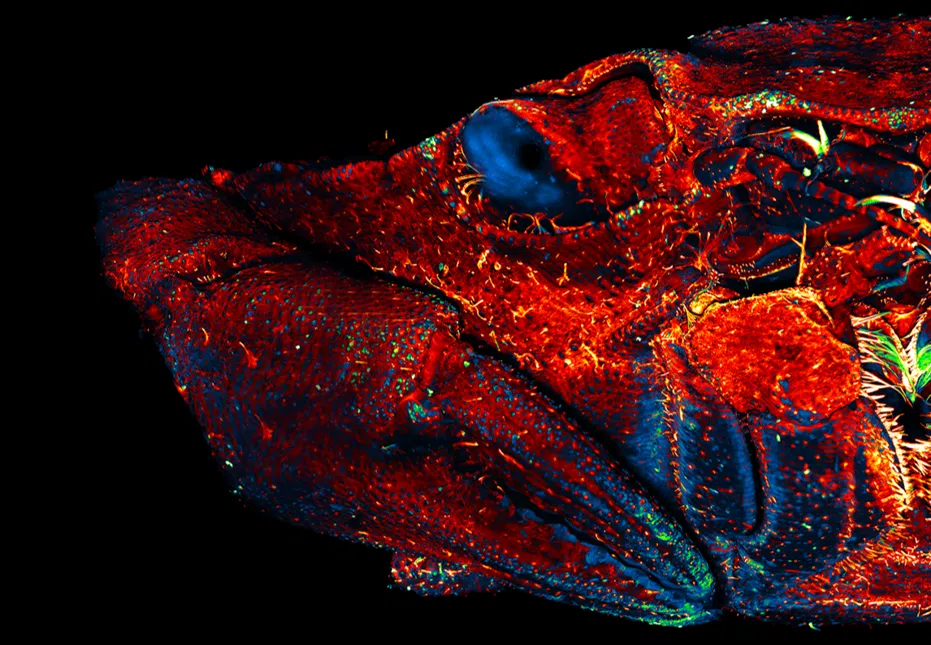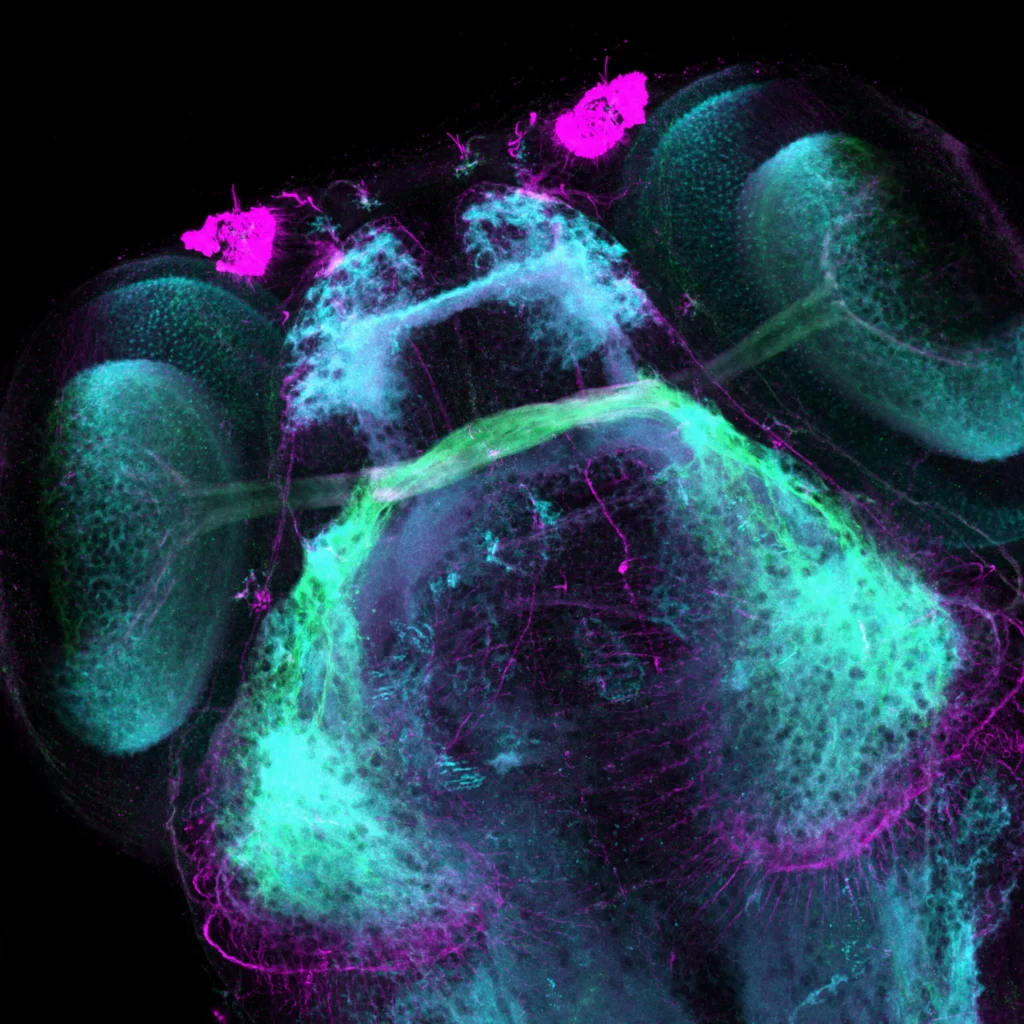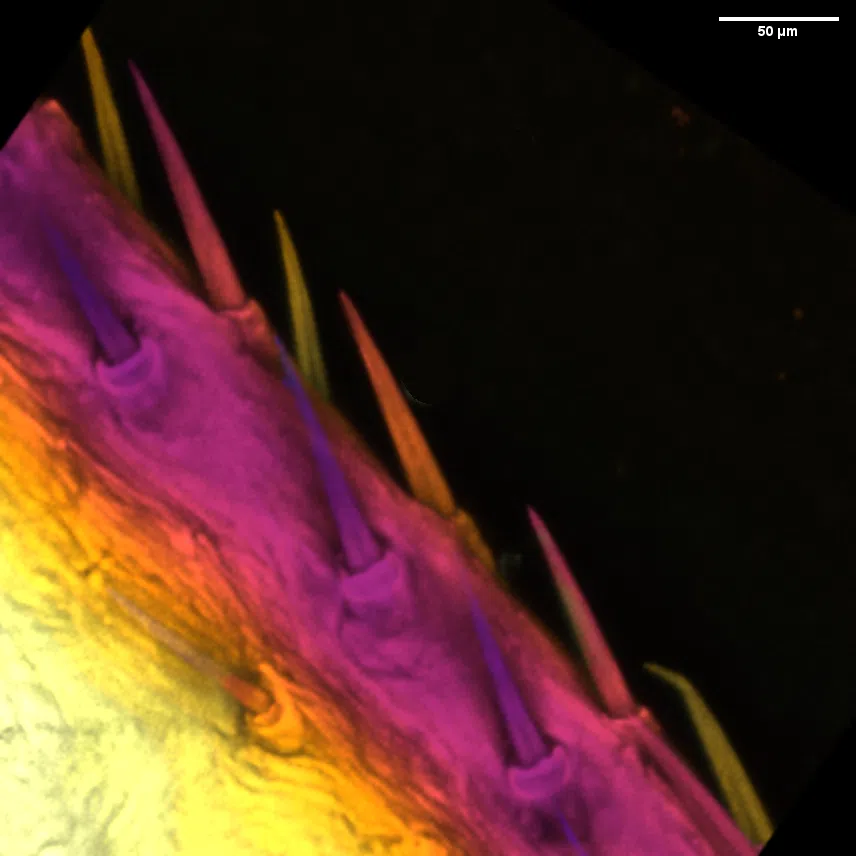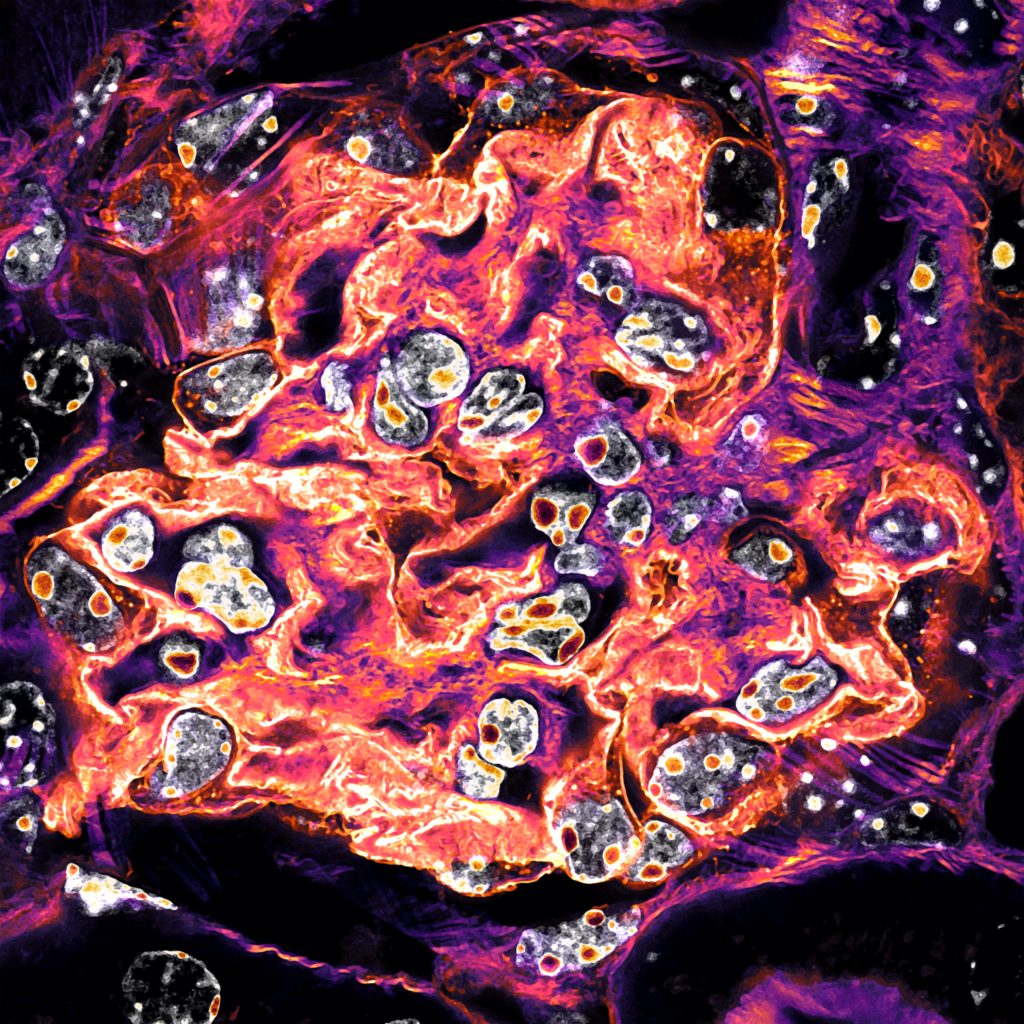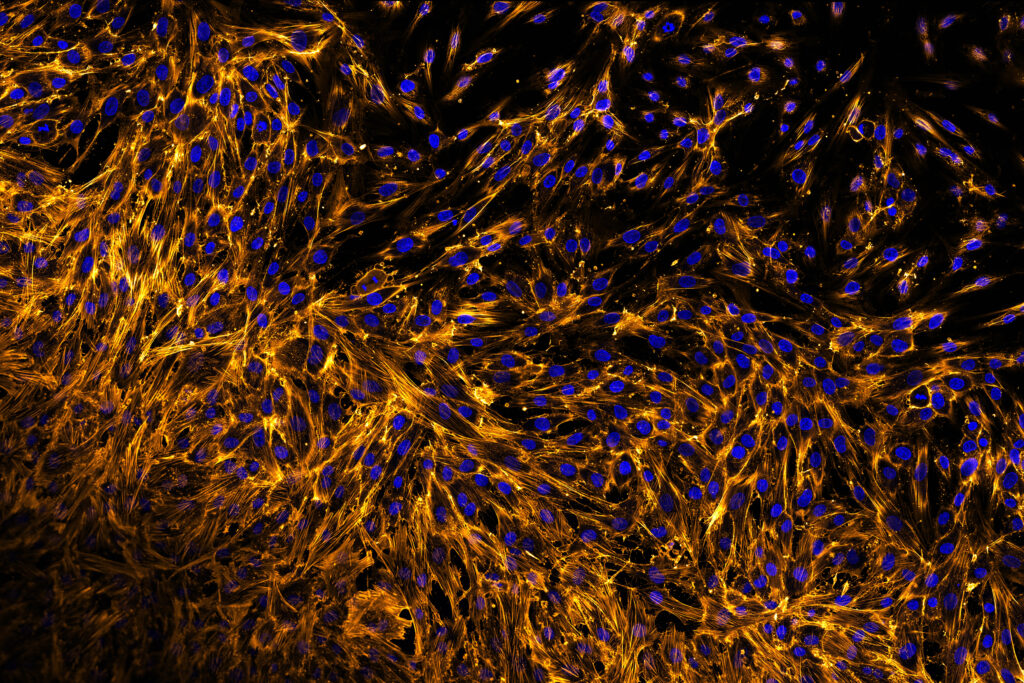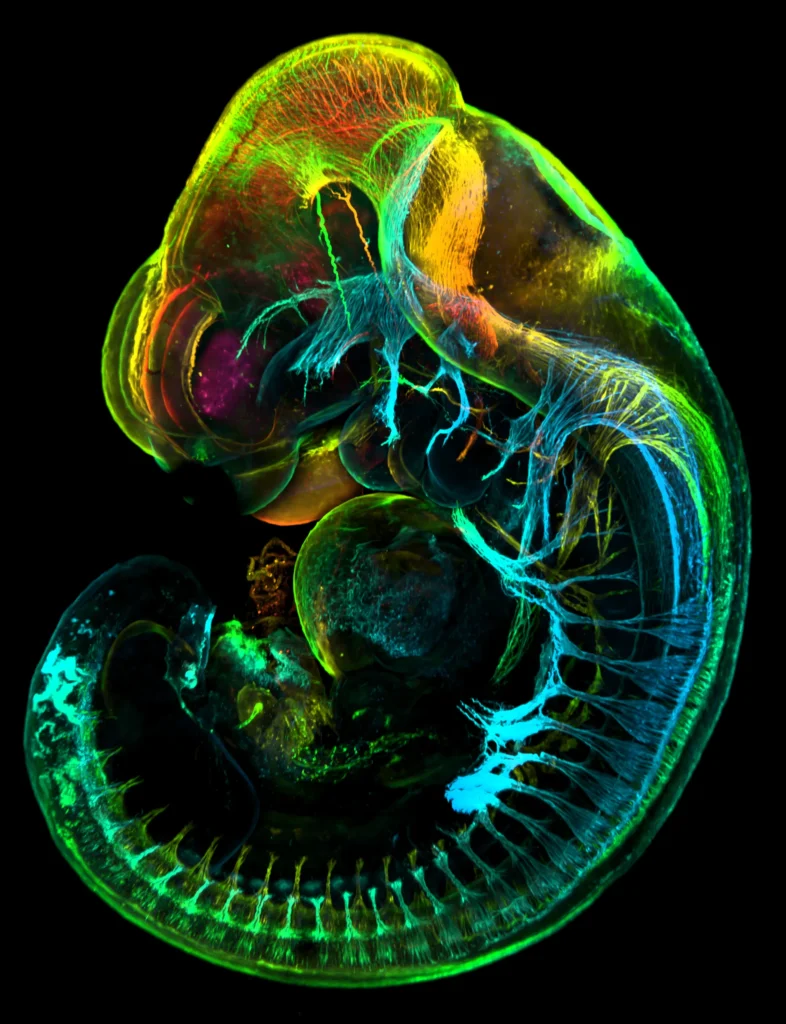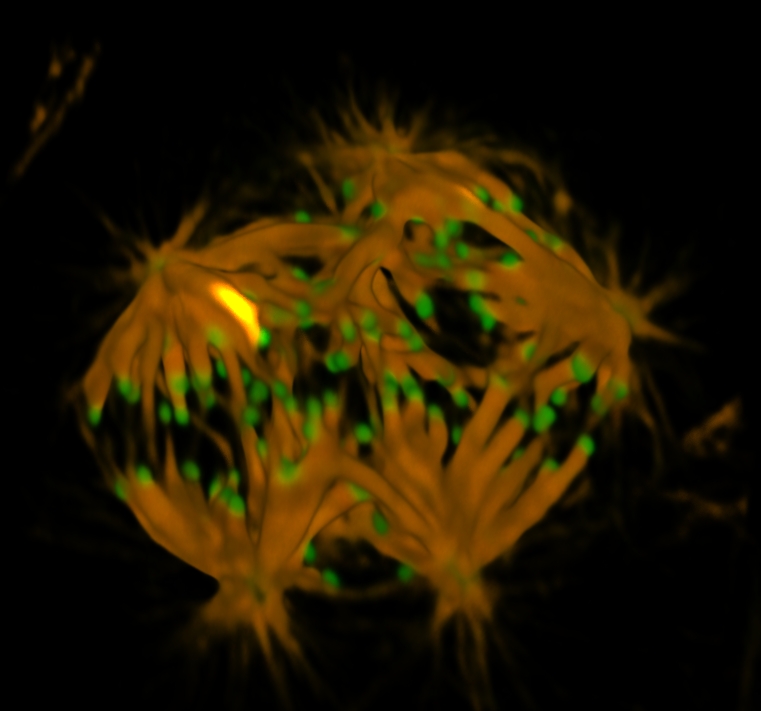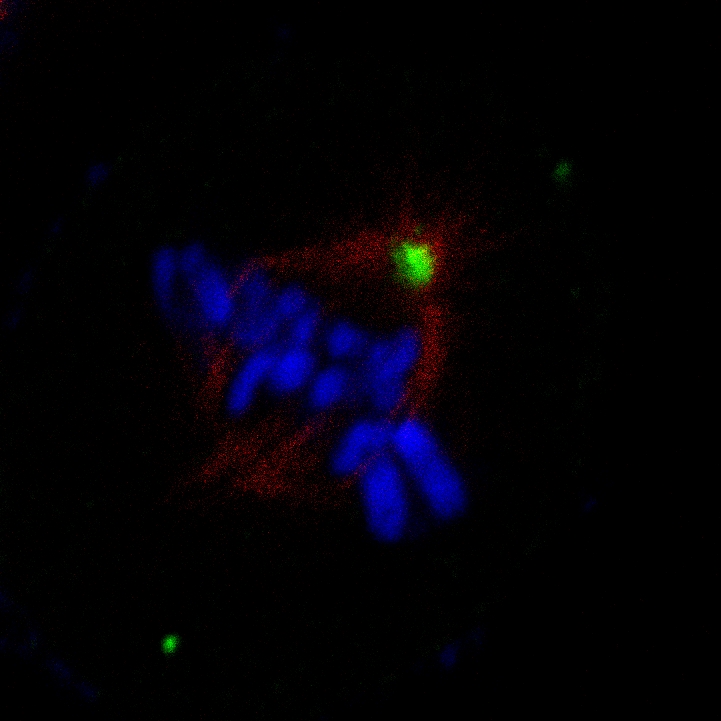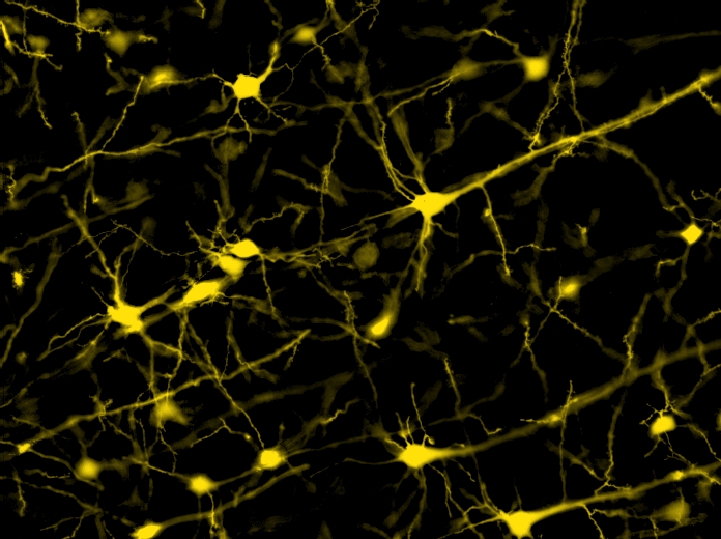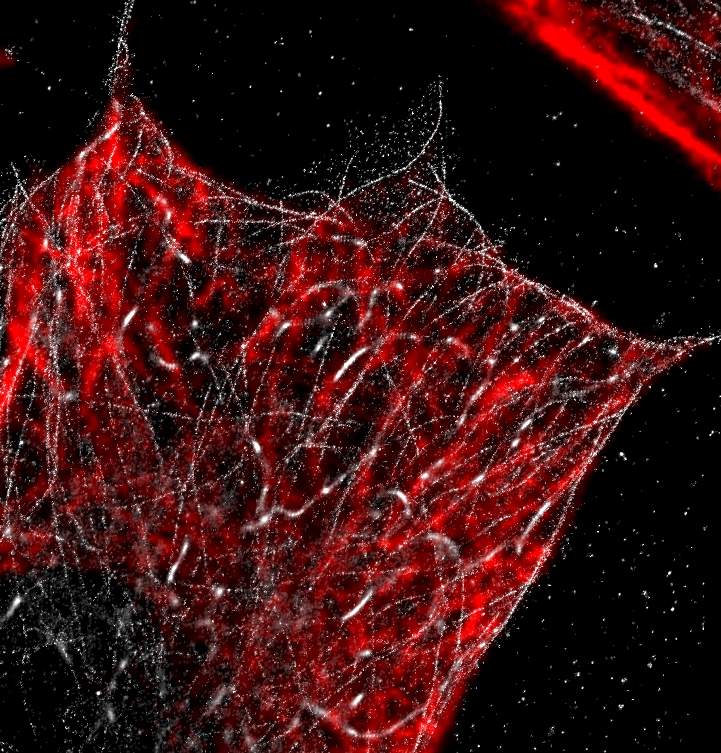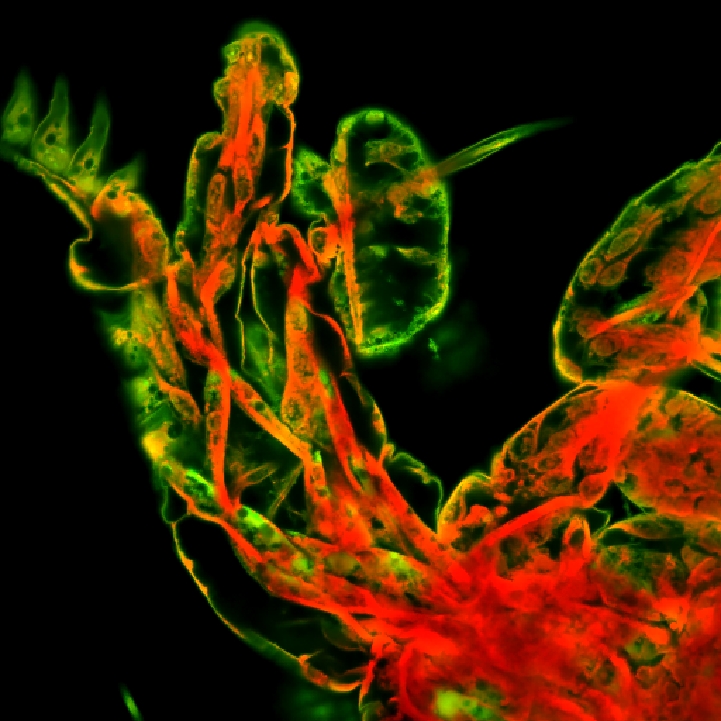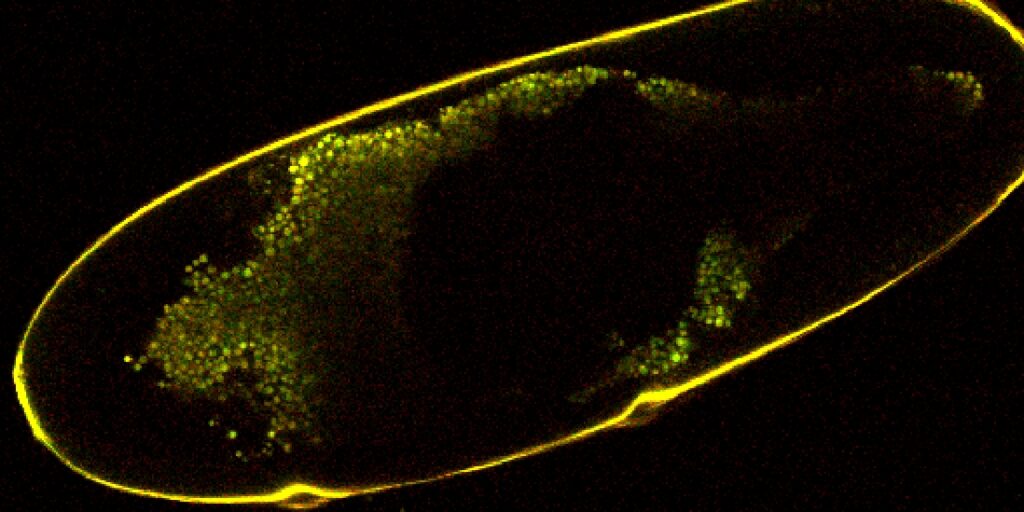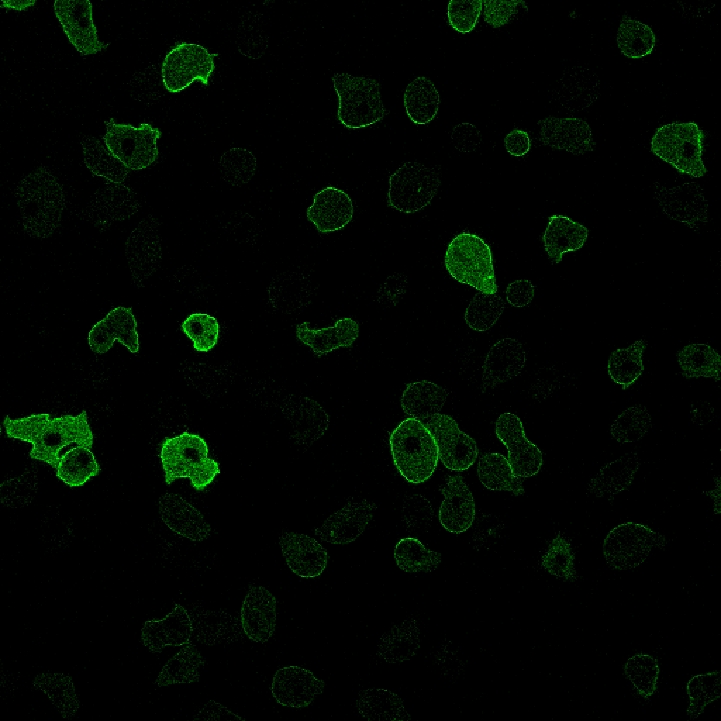Welcome, New LMF User! We’re glad you are here!
Steps to take to get access to our microscopes and analysis server:
- GET CORUM: Set yourself up with a CORUM account and be sure to add a financial speedtype number (your advisor will probably need to email IALS Cores AR <ials-cores-ar@umass.edu> with these details – please ask them to do this asap as it might take a day or two).
- GET ACCESS: Fill out this form so we can get you UCard access to the labs, etc.
- GET ADVICE: We have almost 20 microscopes. Each is great for some things and awful for others. If you have any questions about which one is the best match for your science, I strongly suggest you book a slot with Jim (and maybe your advisor) to go over the goals of your imaging research so I can match you with the best one.
- GET TRAINED: Once those are all done, let us know and we will reach out to you via Microsoft Teams asking you for your availability.
A few other things:
- GET 24/7 HELP: We have an ever-evolving chatbot (right side of this site) that has answers to our top 100 questions. This is there for you to use anytime (of course, feel free to reach out to LMFStaff via email or Teams chat during business hours!).
- GET EDUCATED: We have started compiling some training materials on a new canvas course. Feel free to self-register and browse. We have some fundamentals and logistics of microscopy as well as getting started with image analysis.
- GET FREE DATA STORAGE: IALS provides free unlimited space for temporary data storage. Your advisor simply needs to request access for you after agreeing to lots of data hygiene stipulations (be sure they read it – it is important).