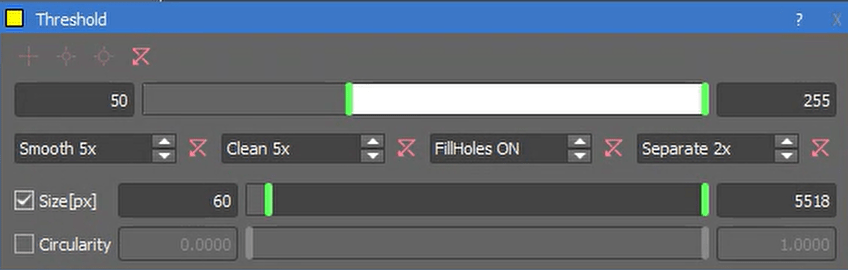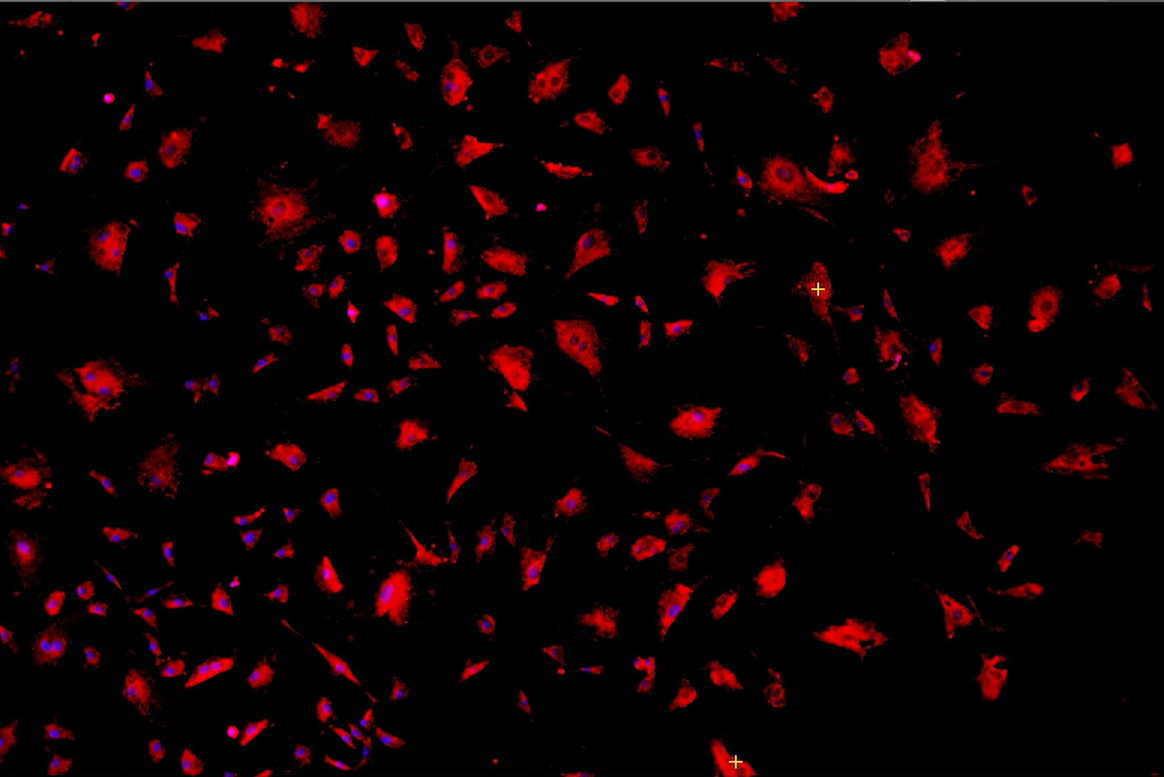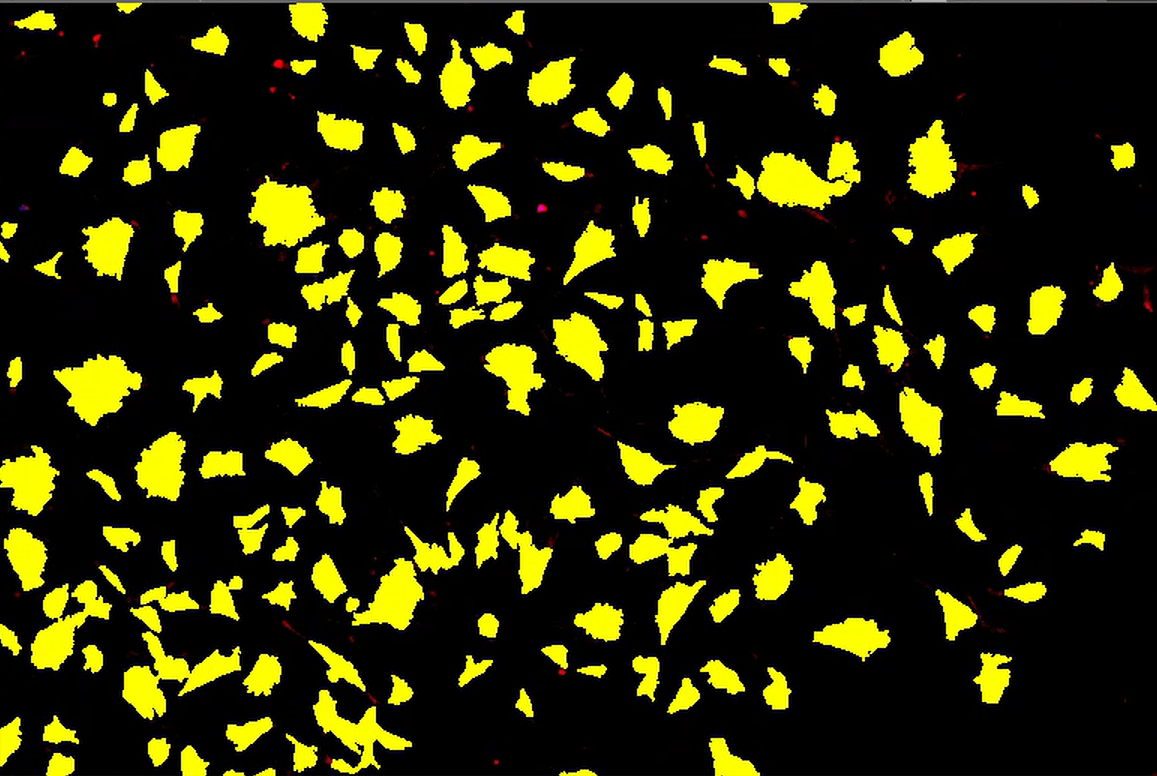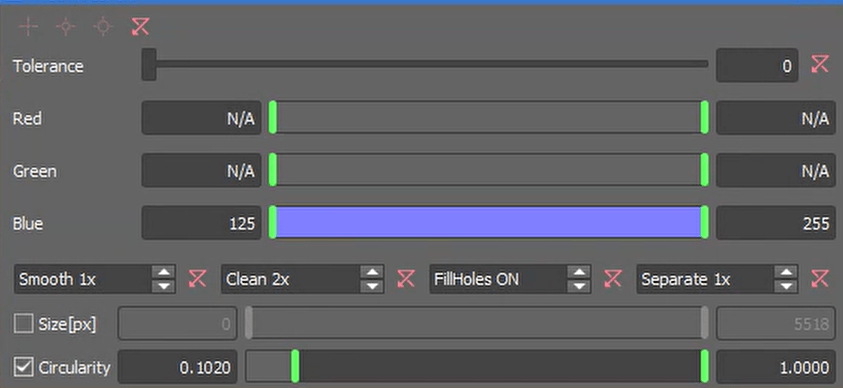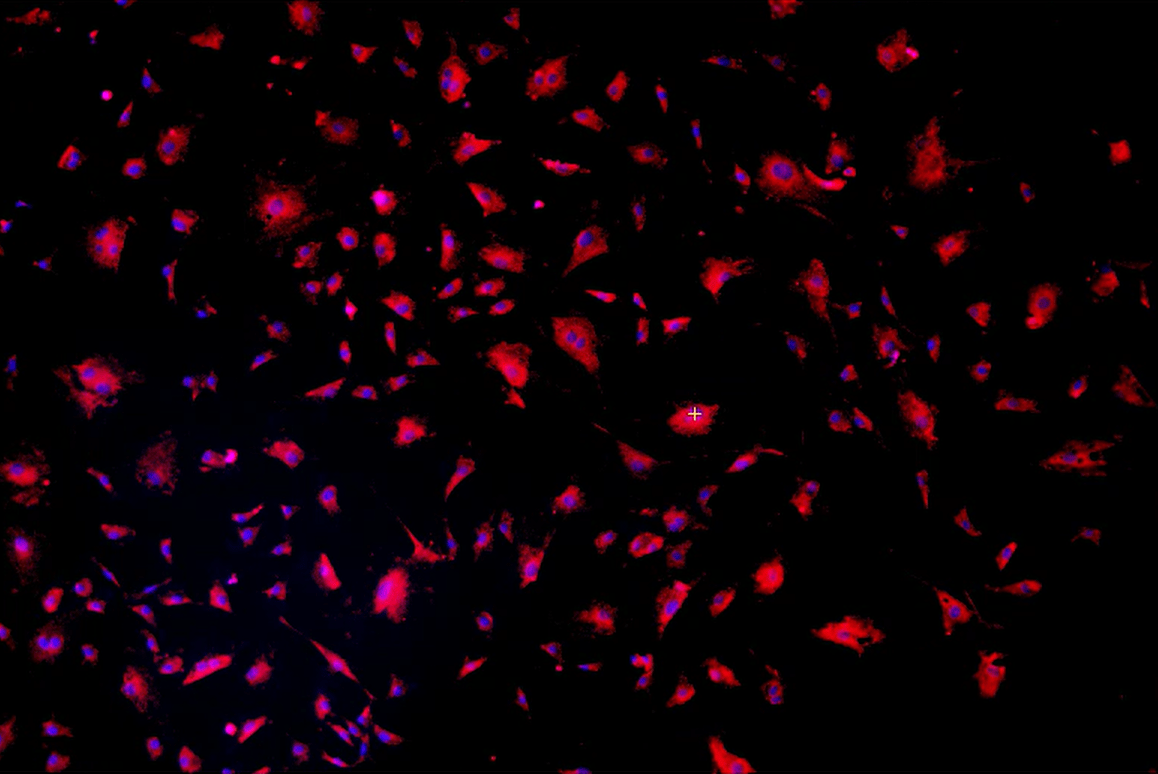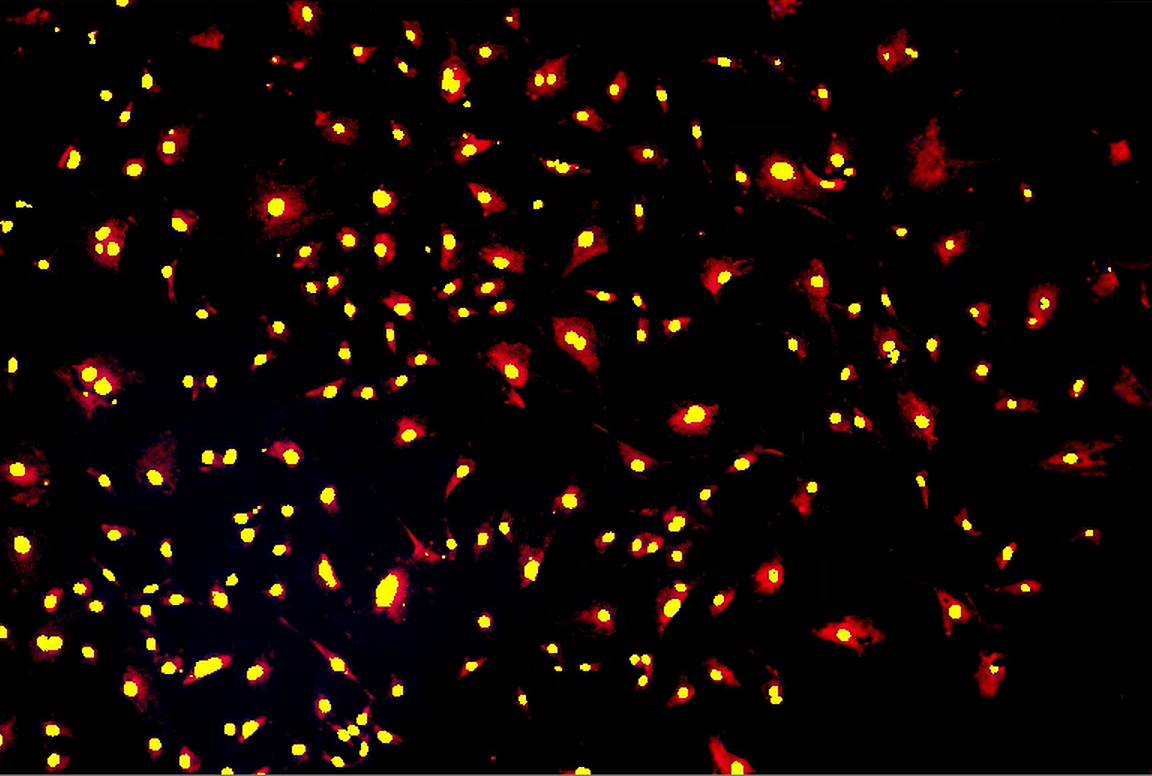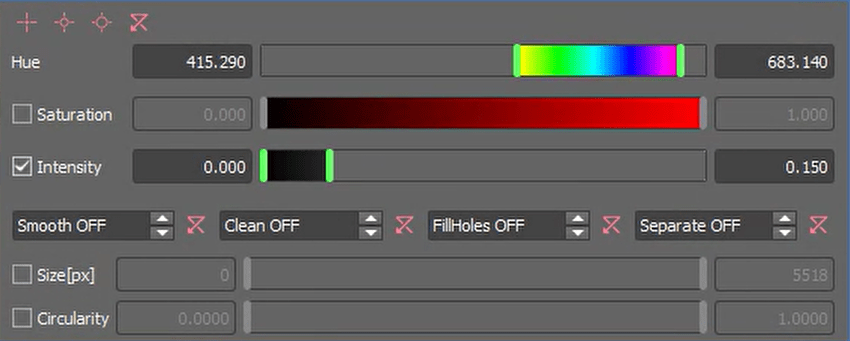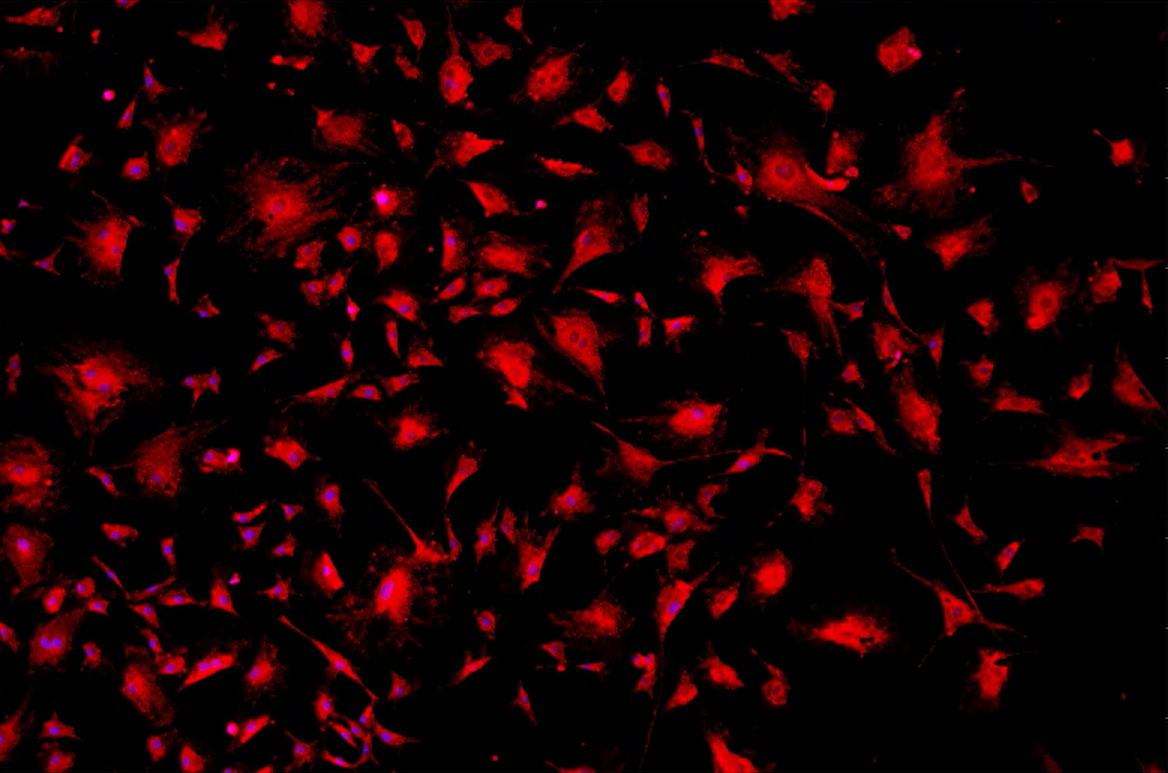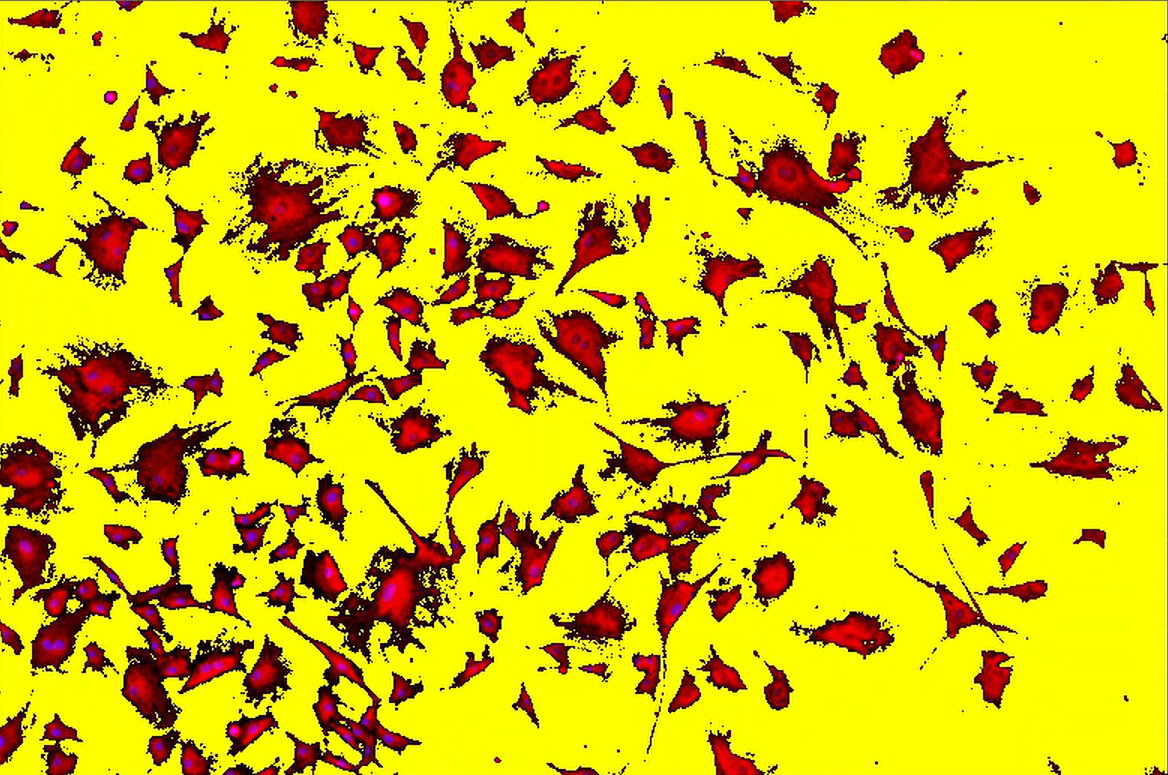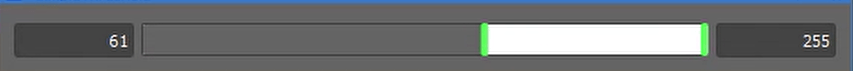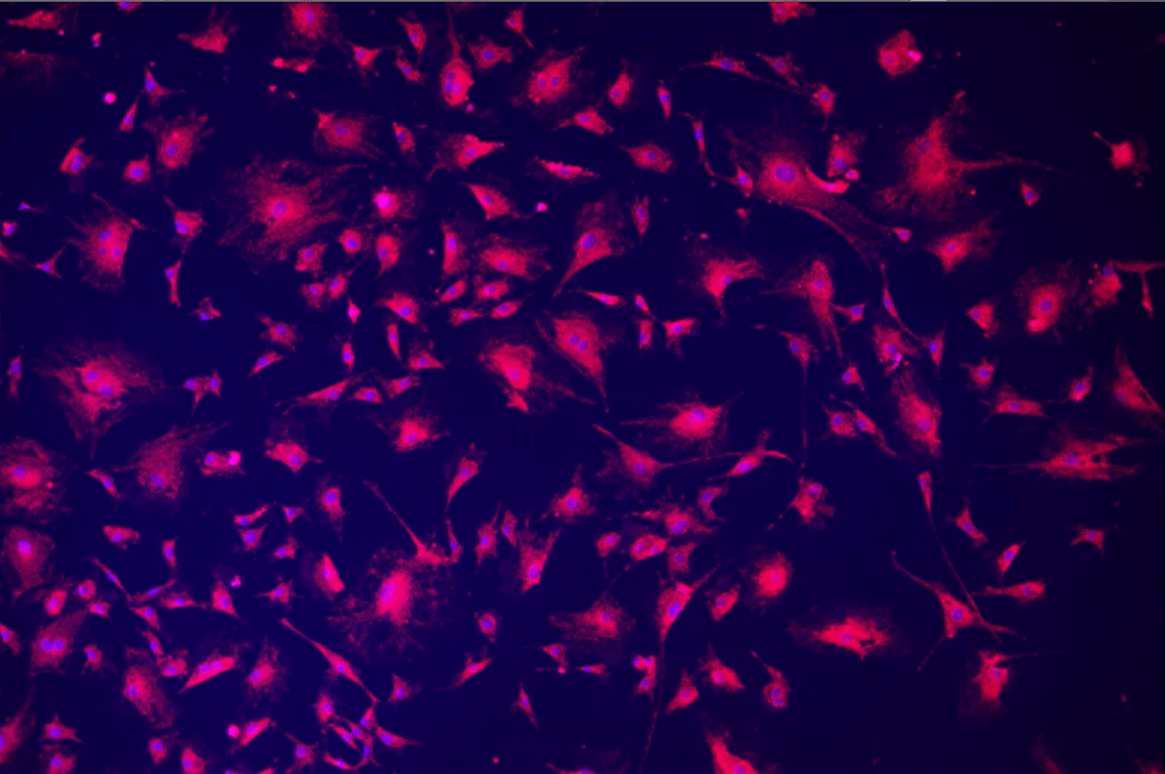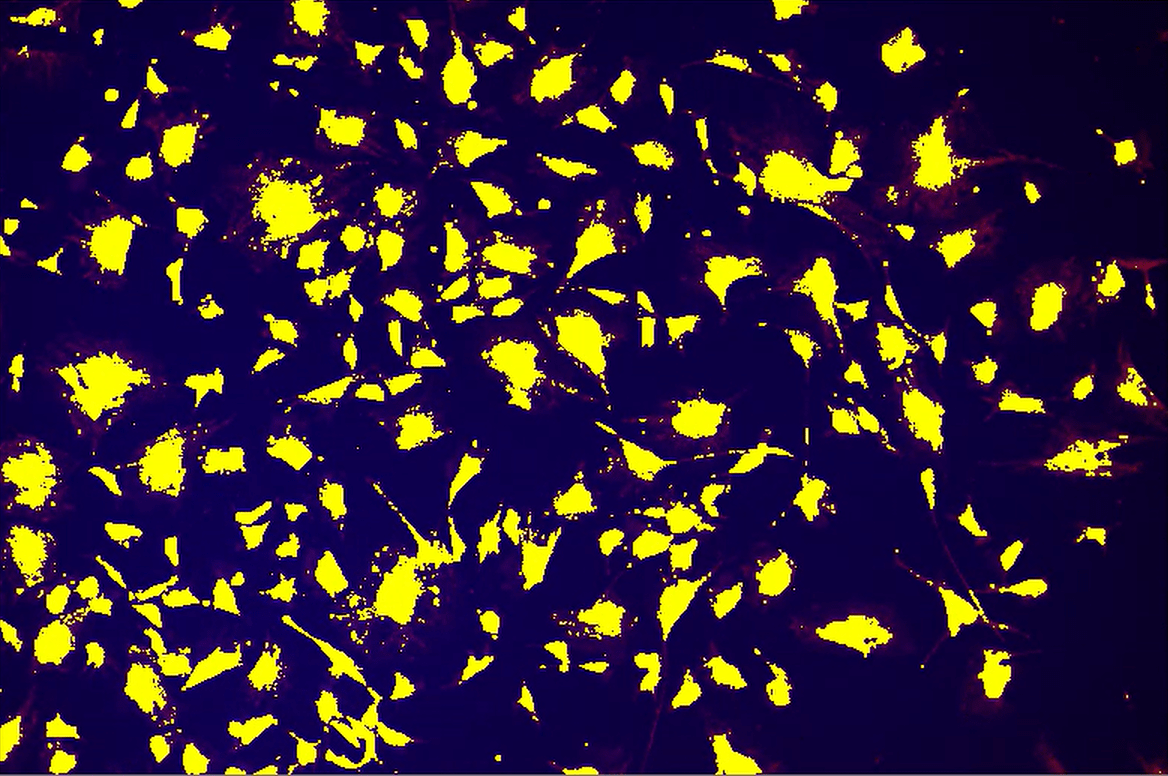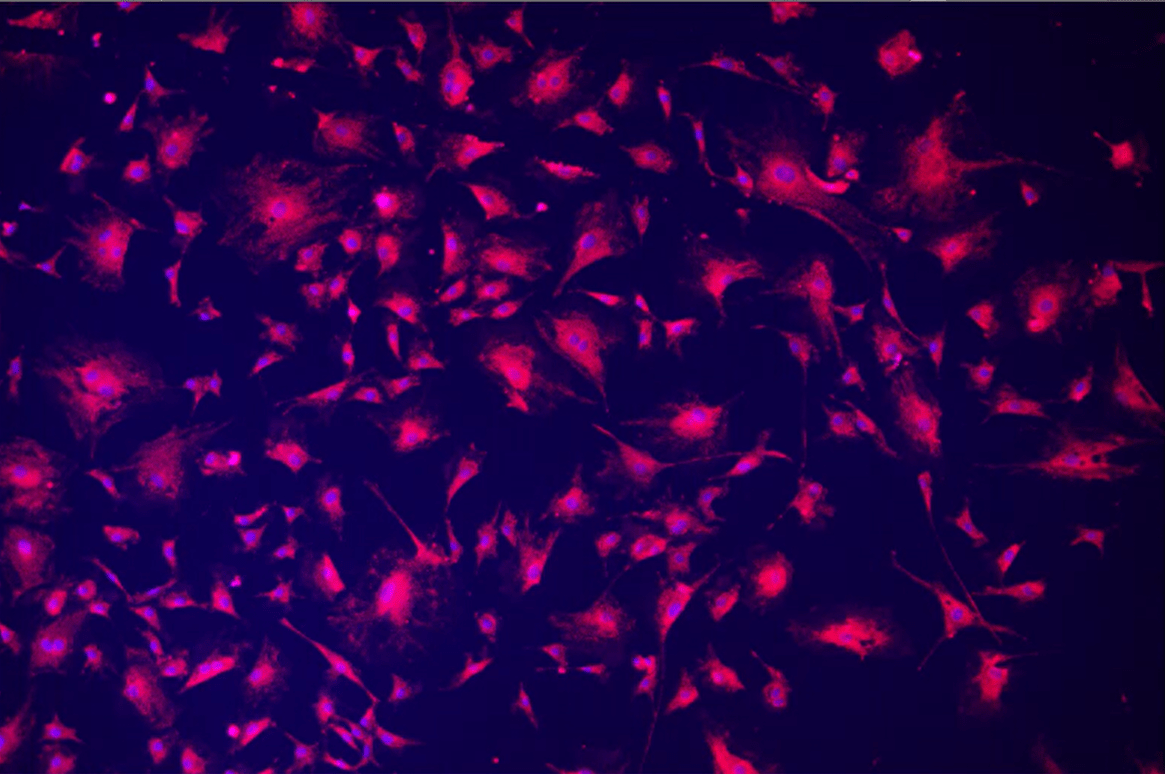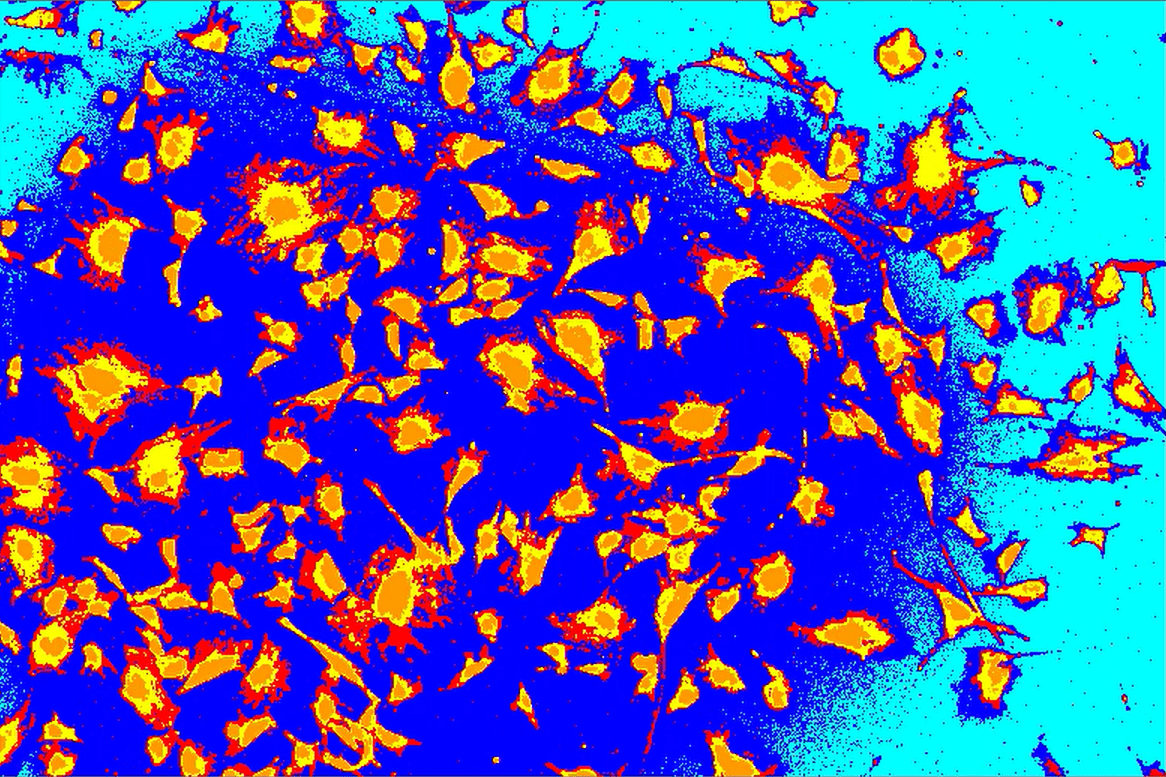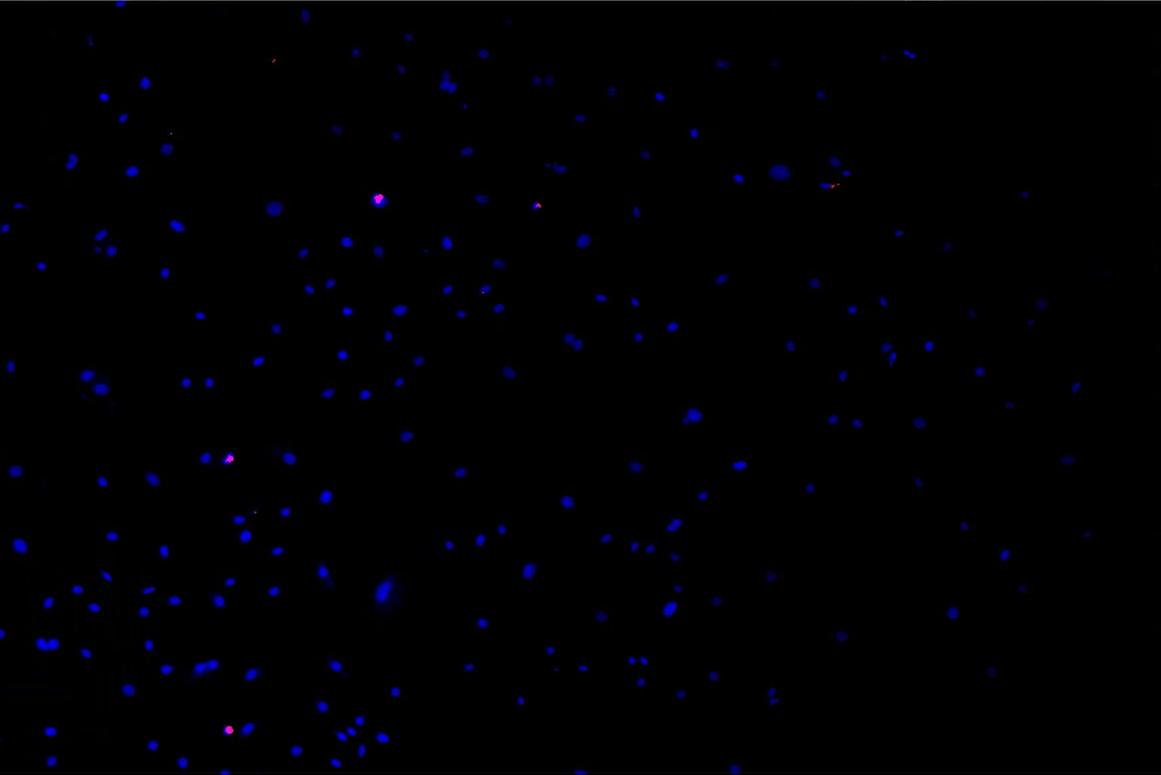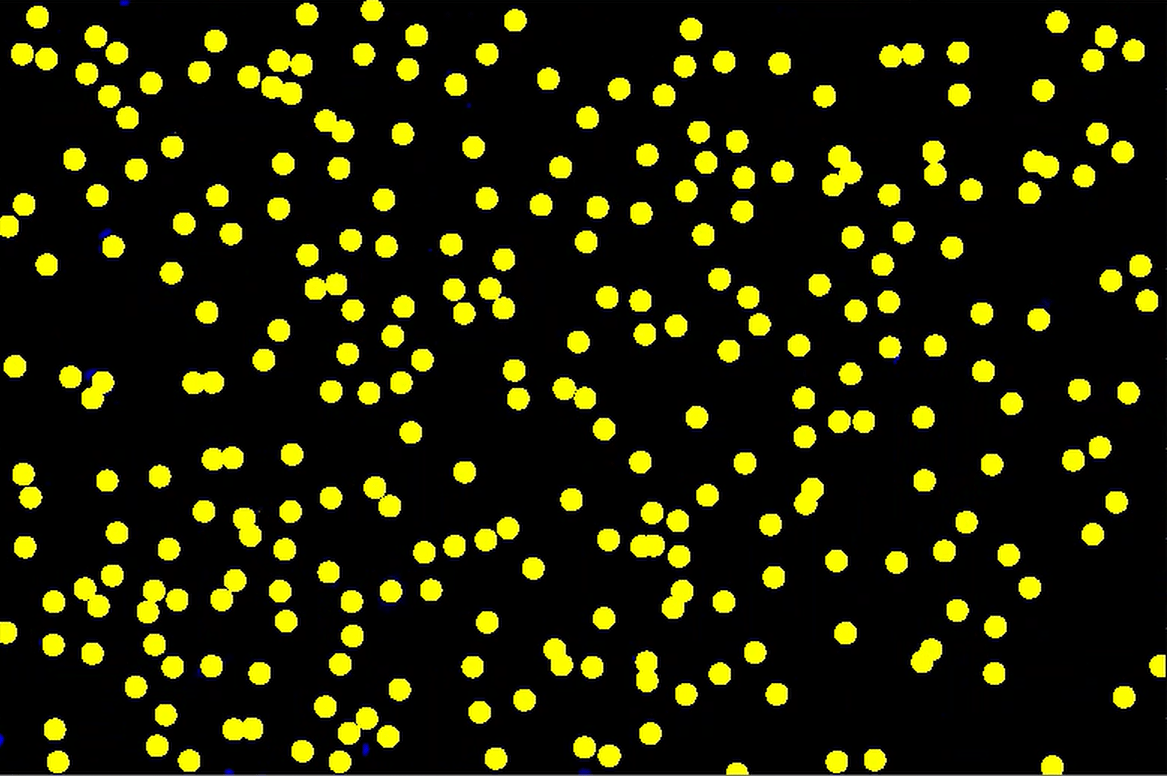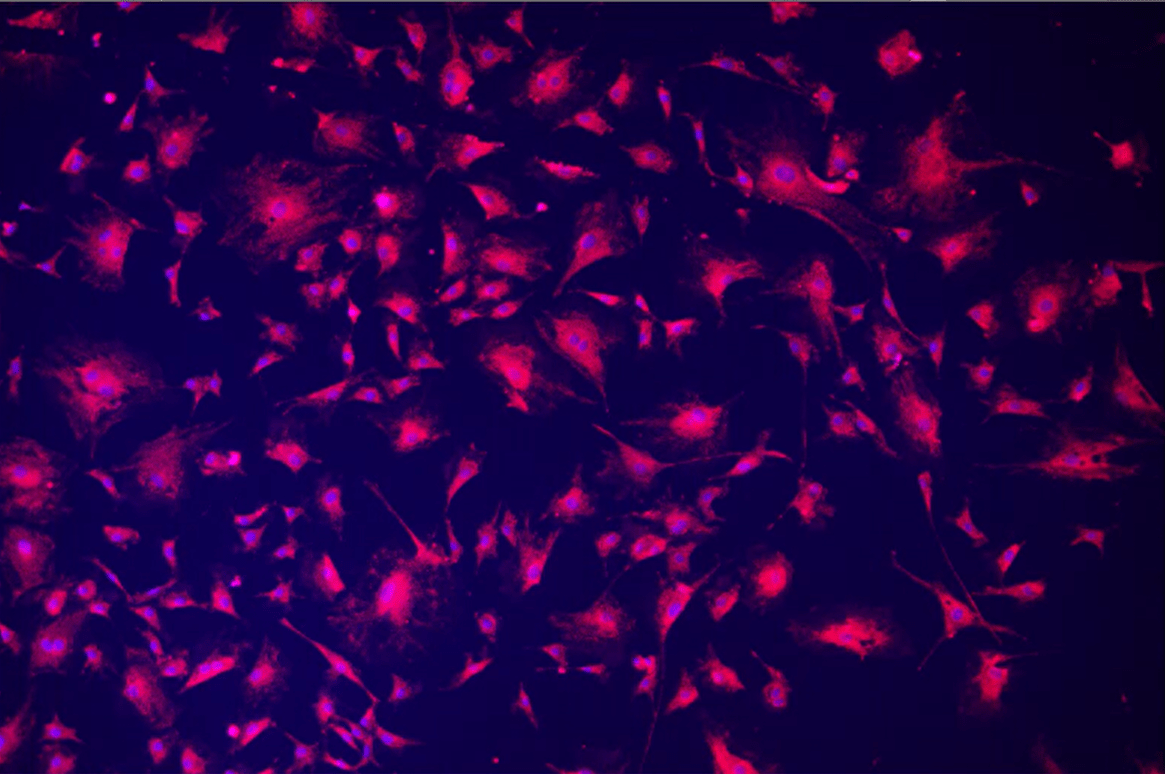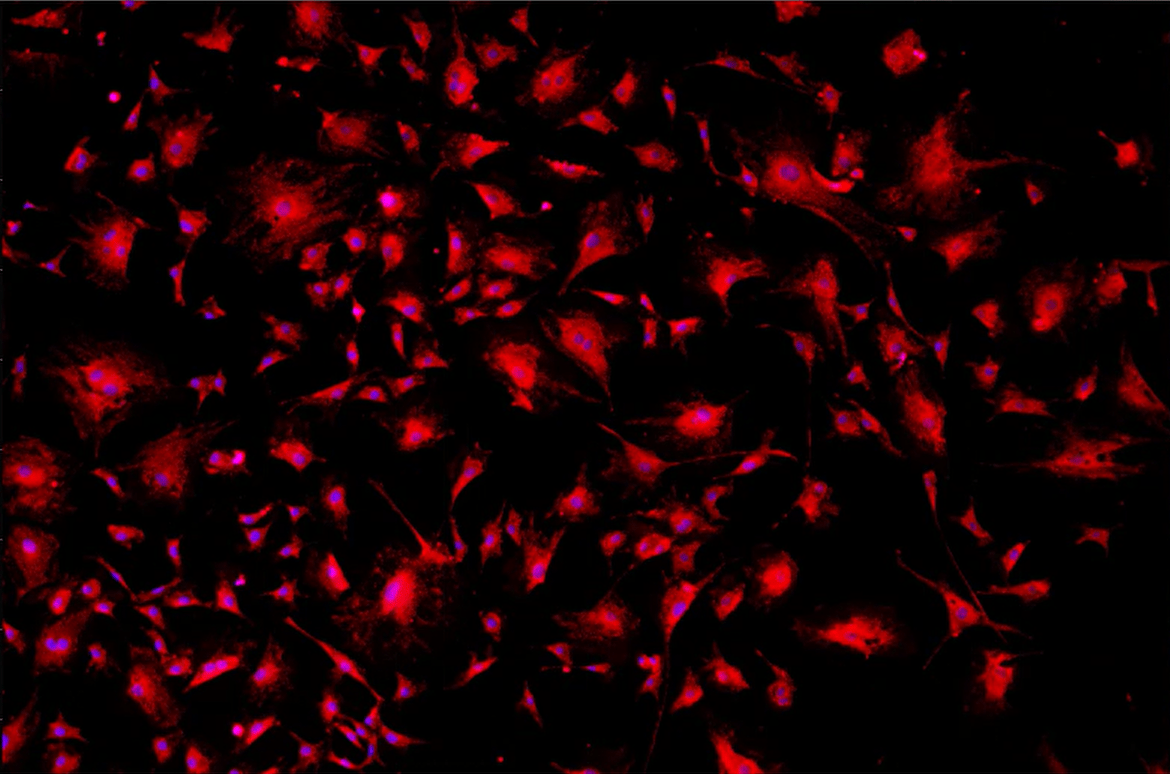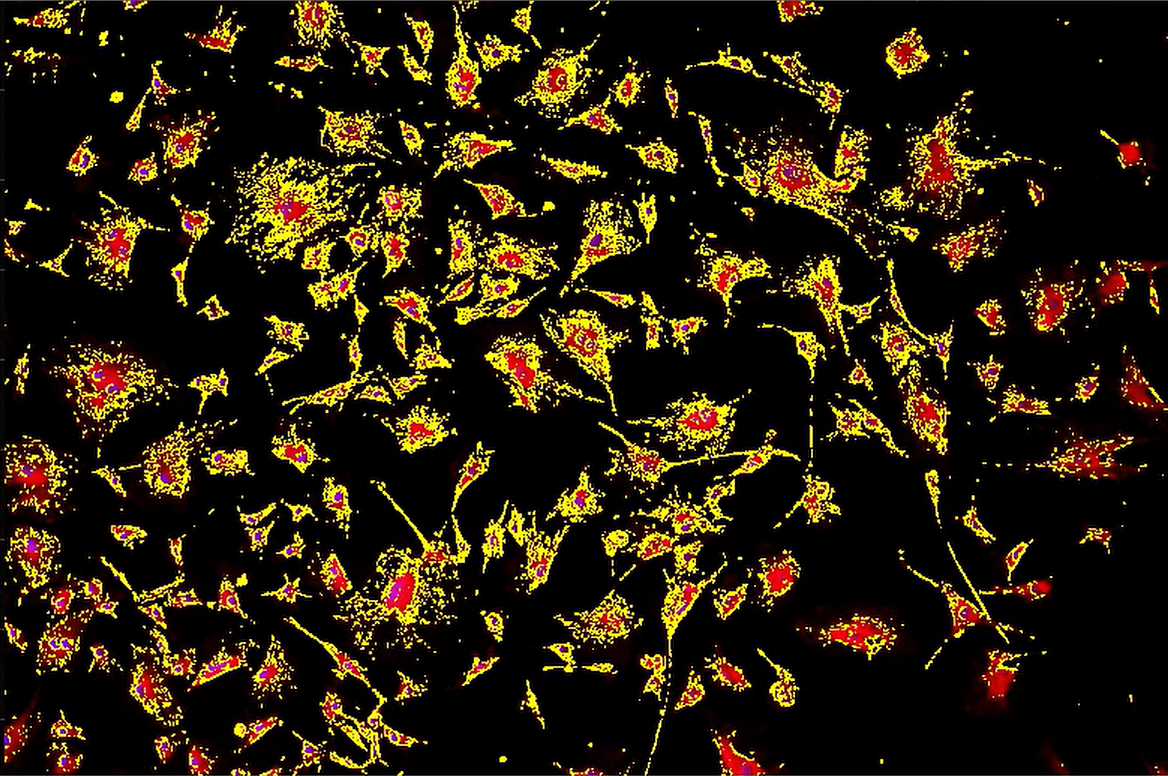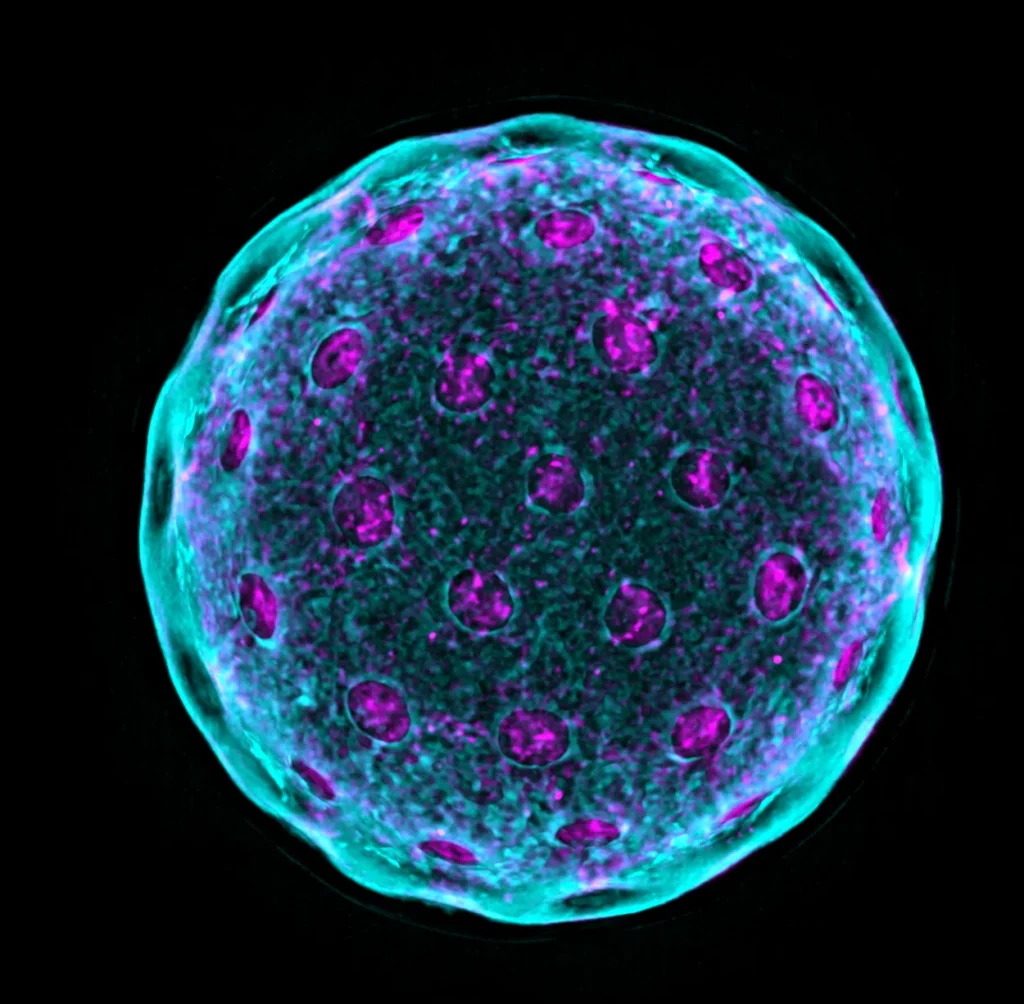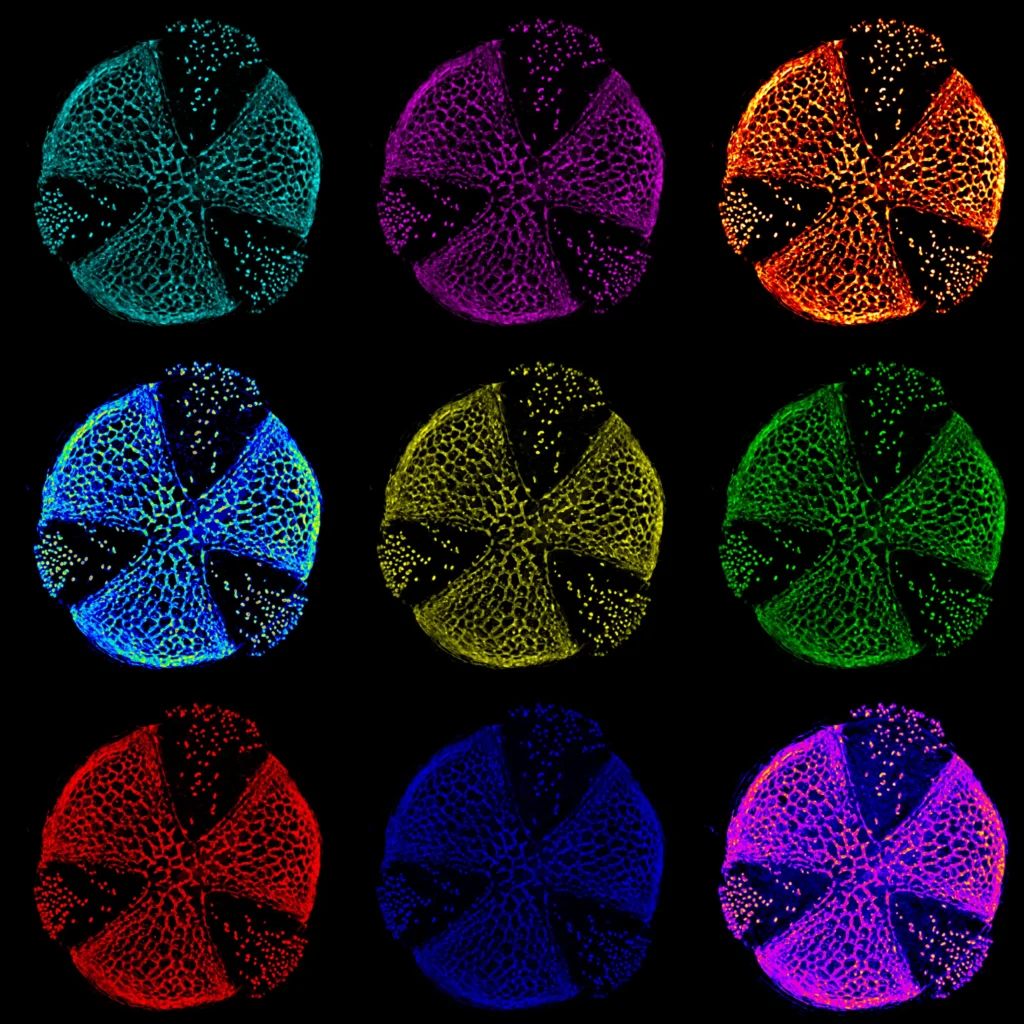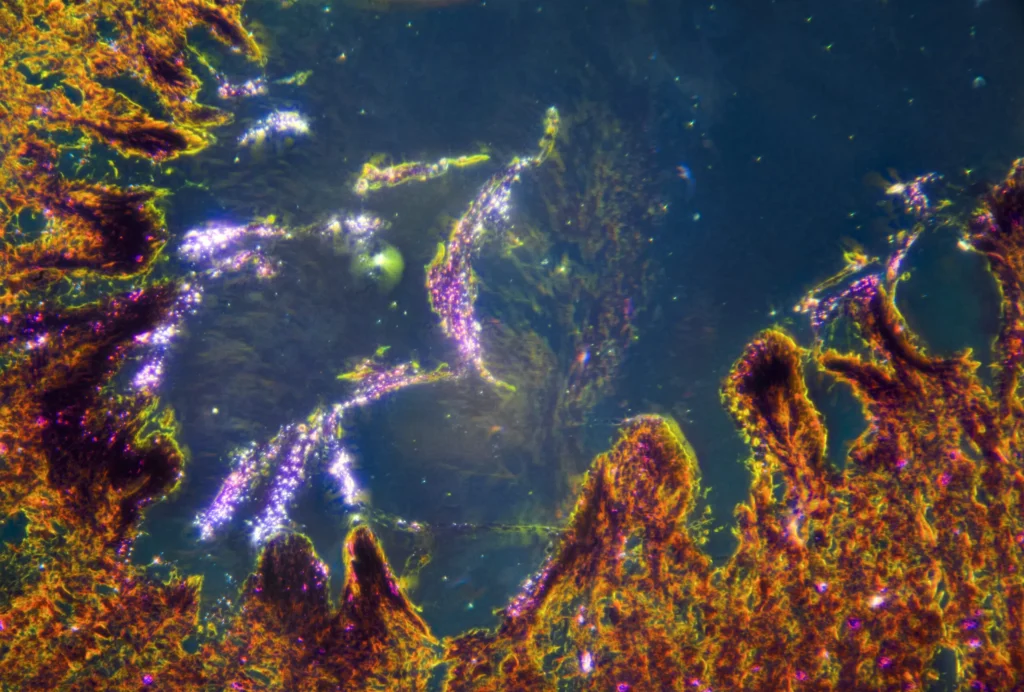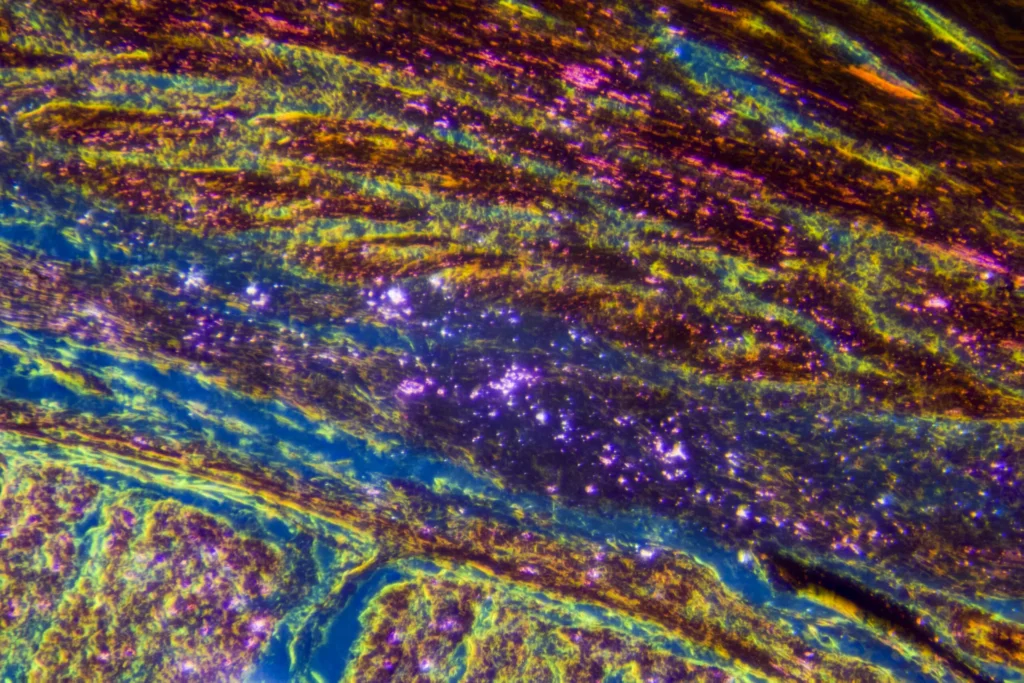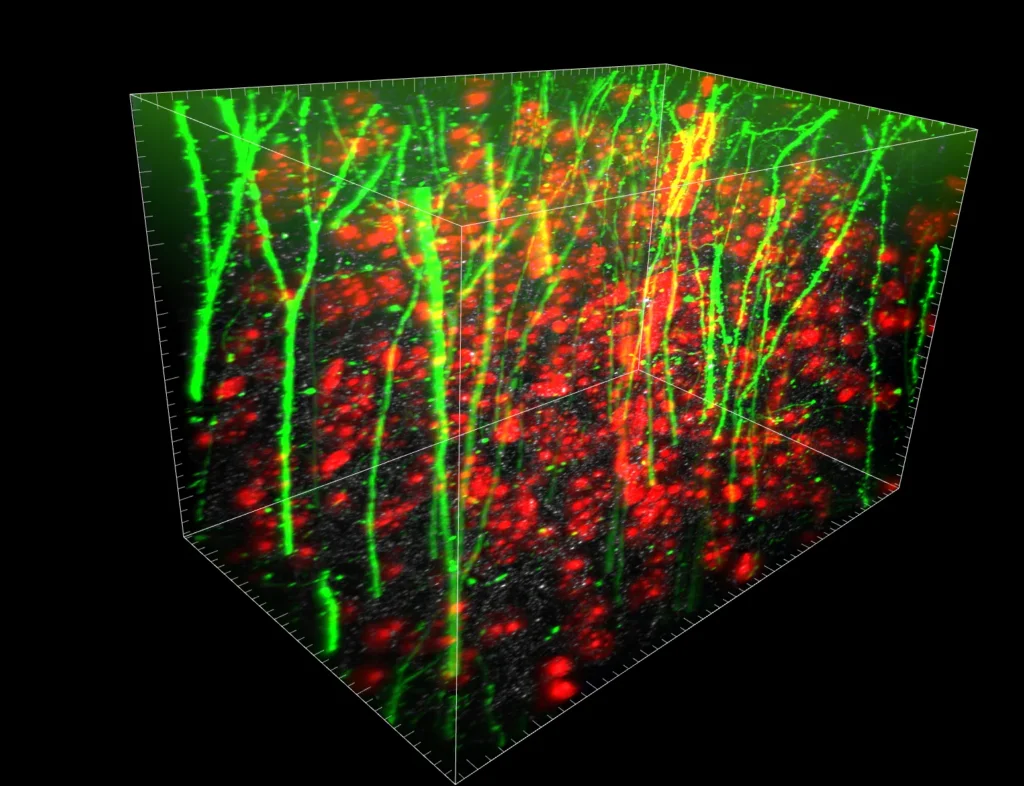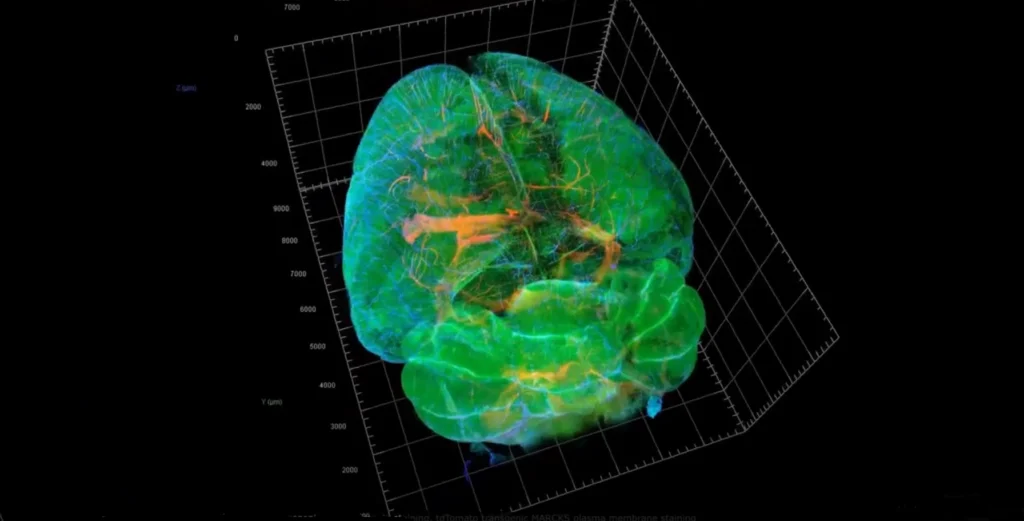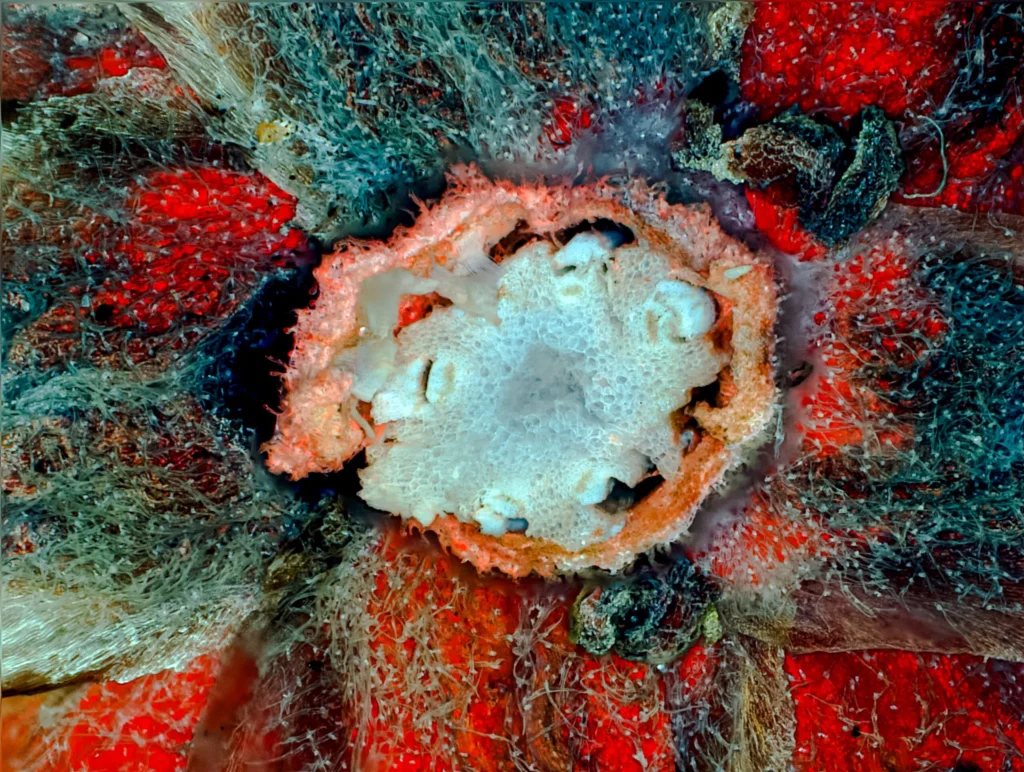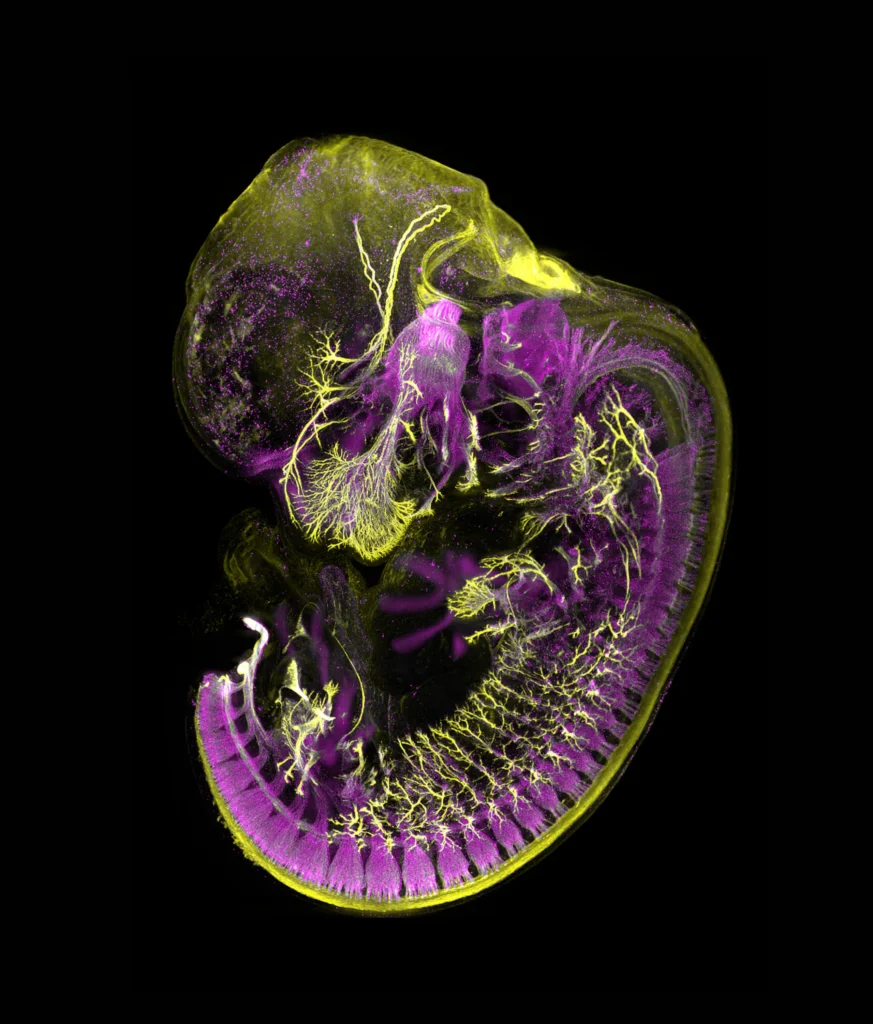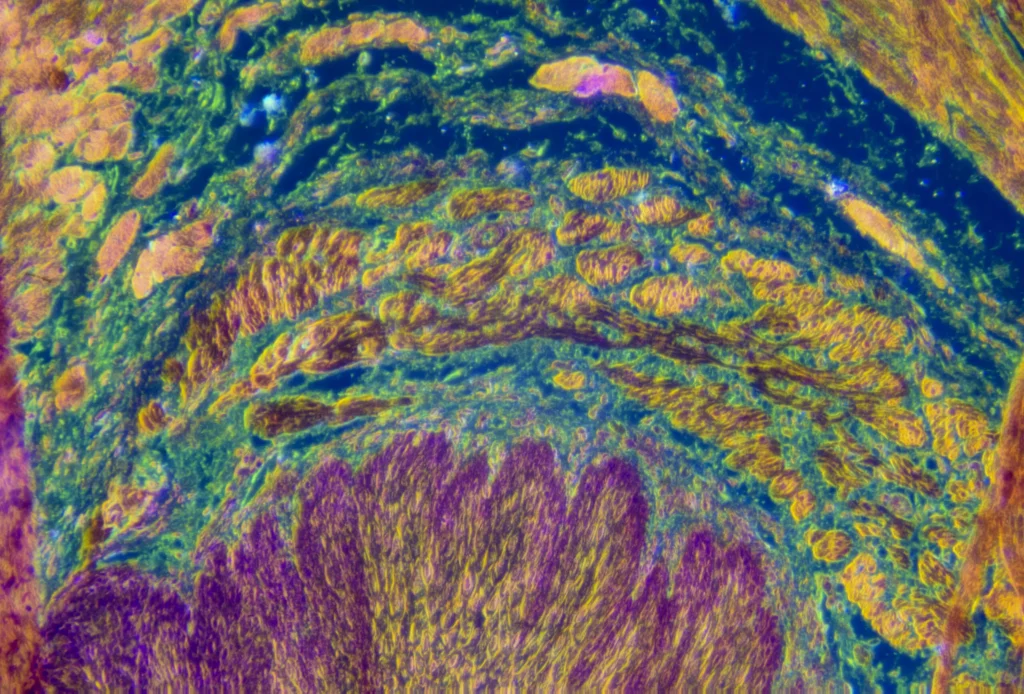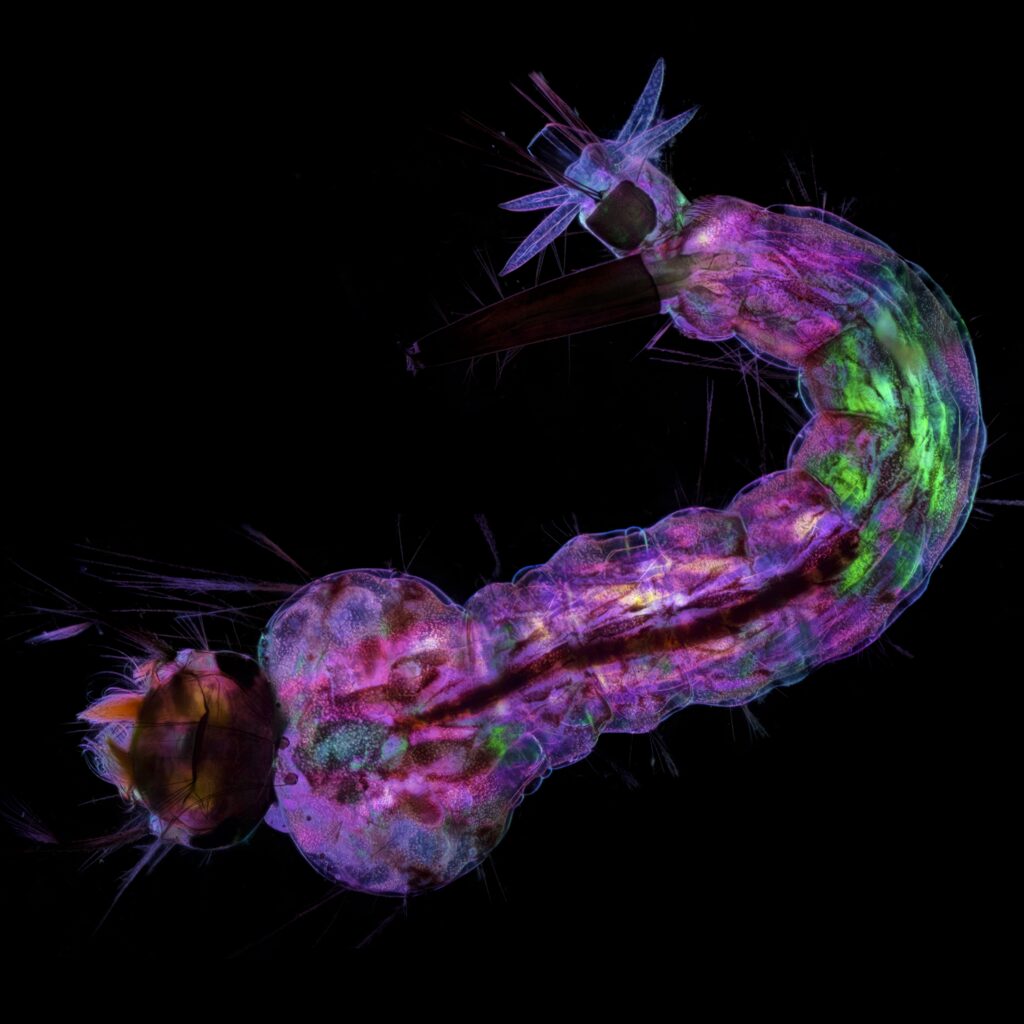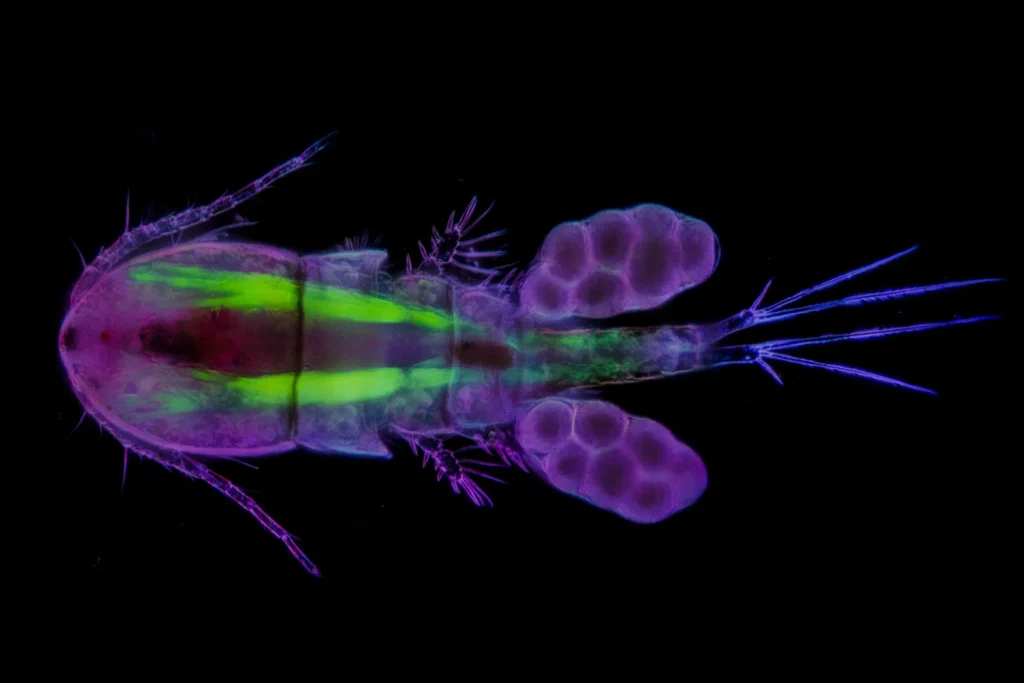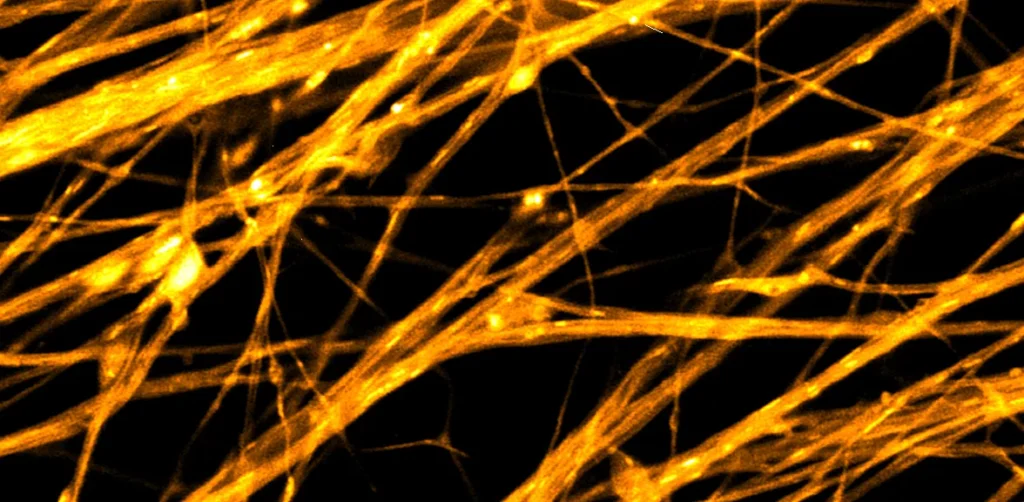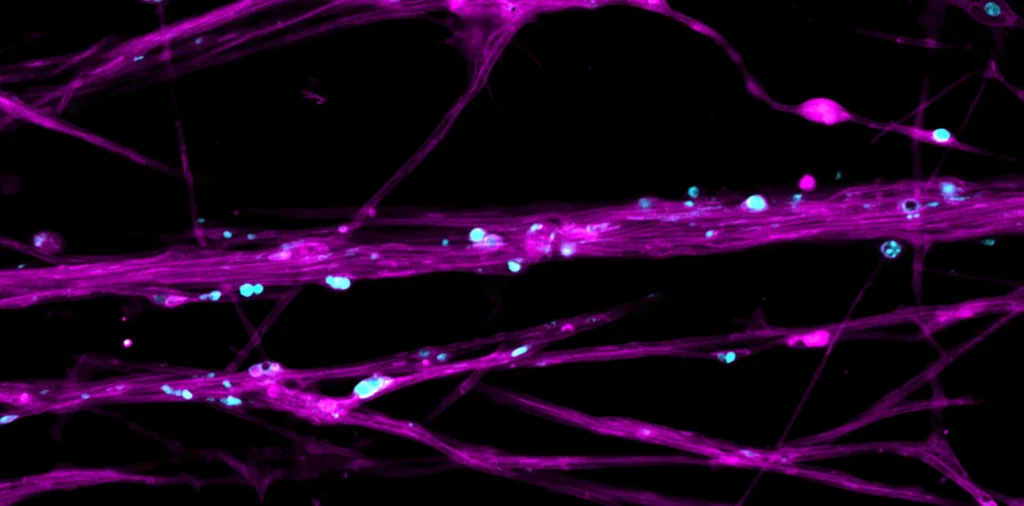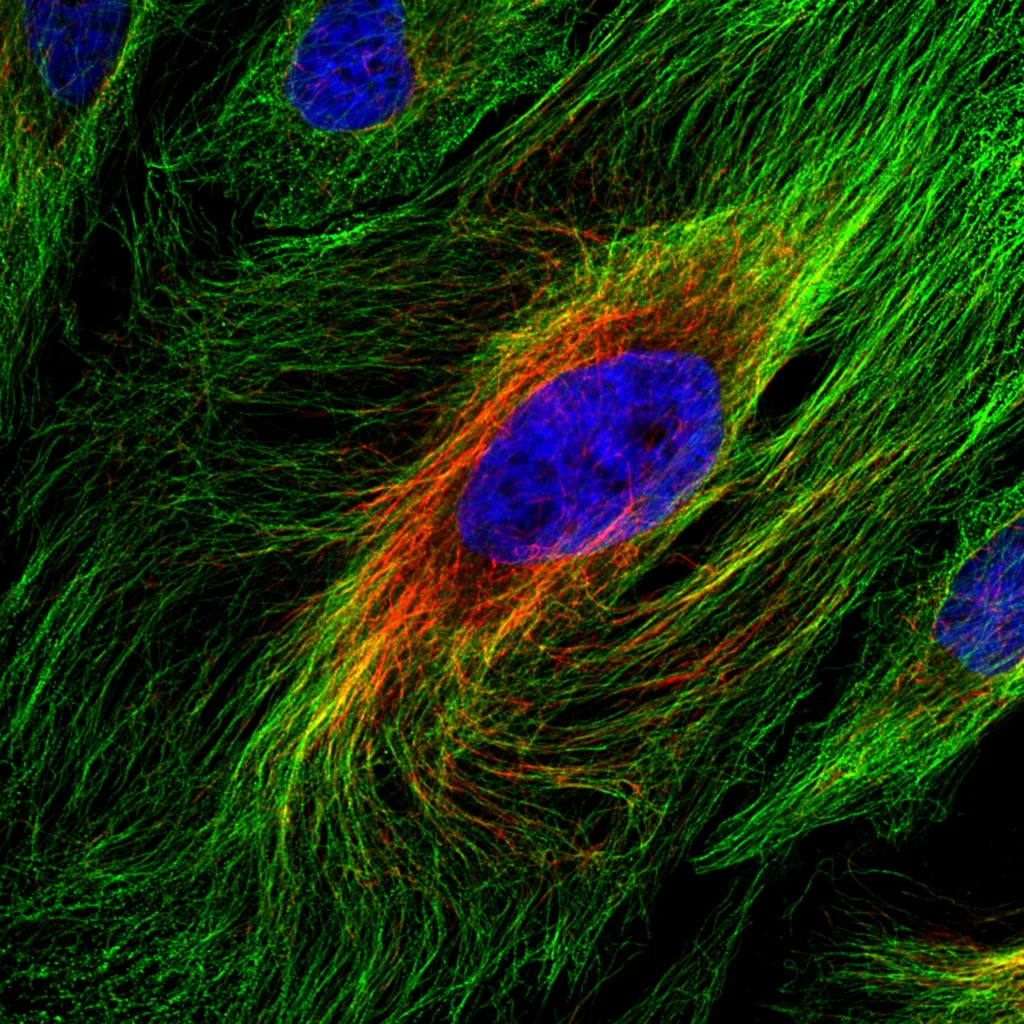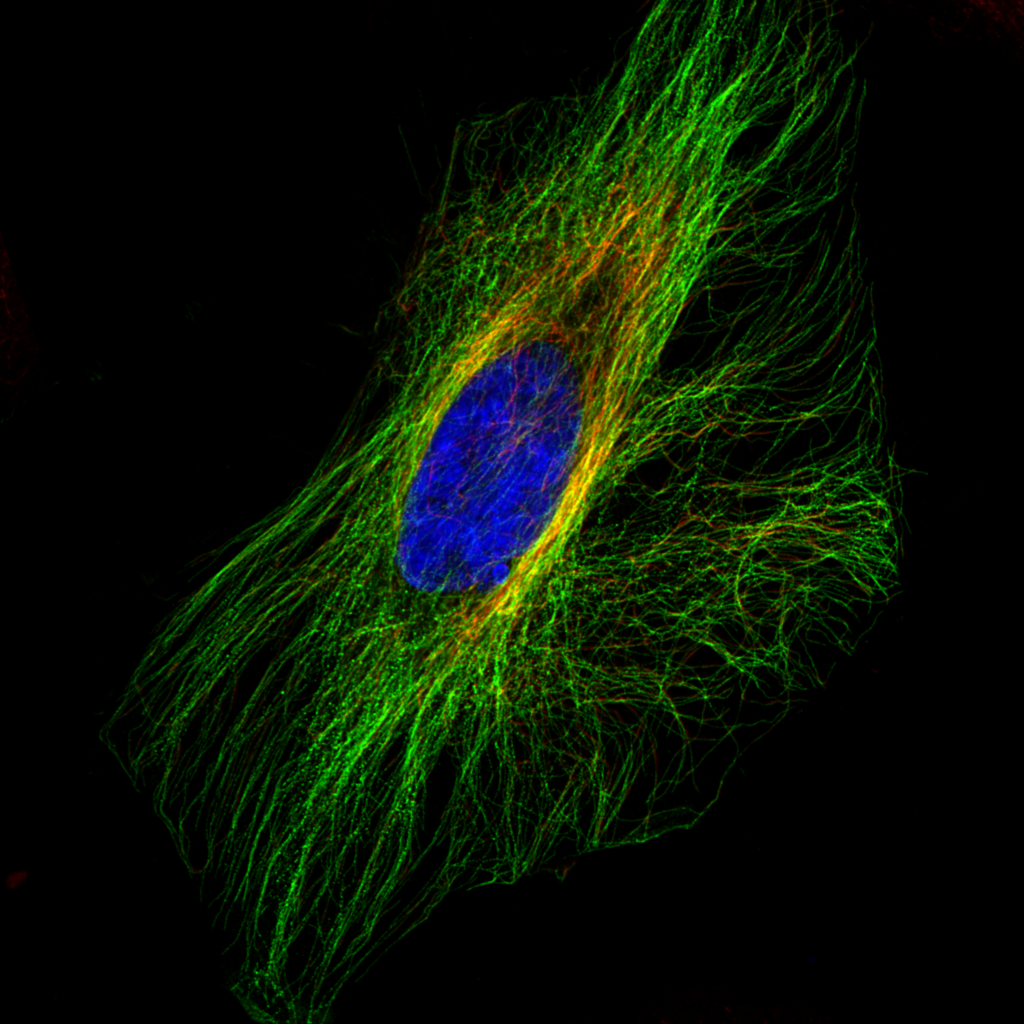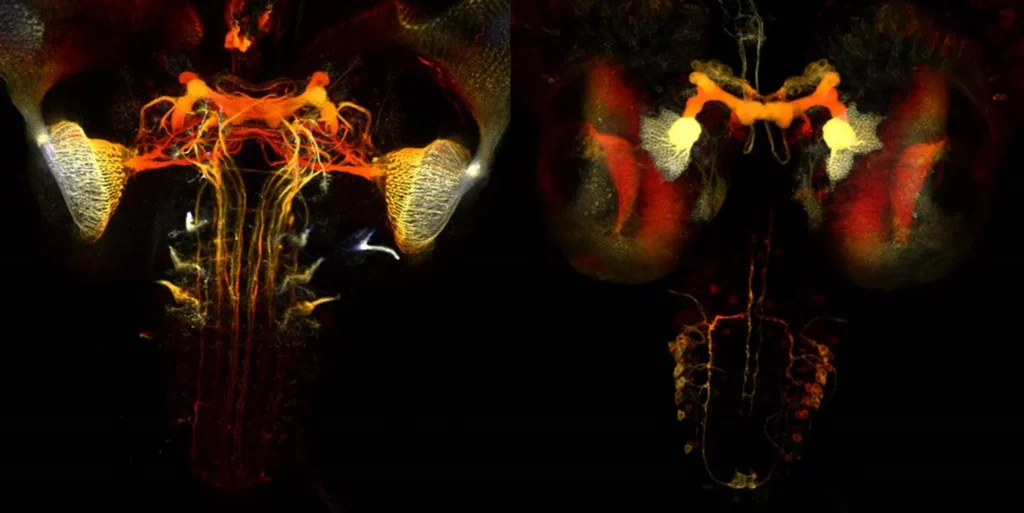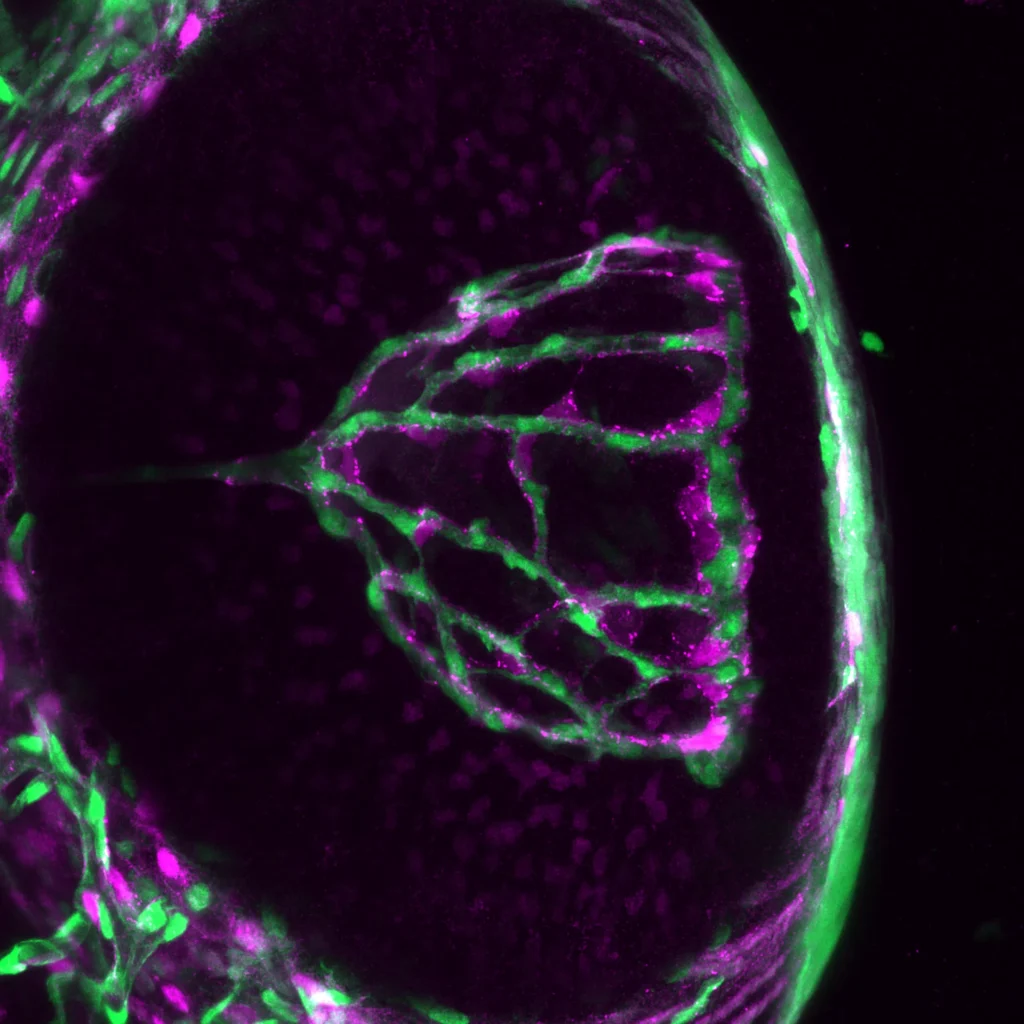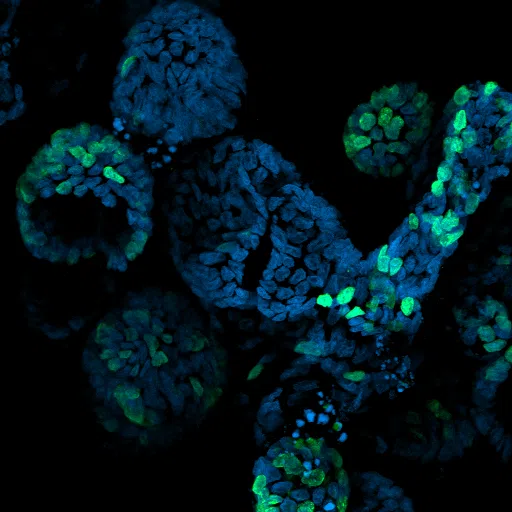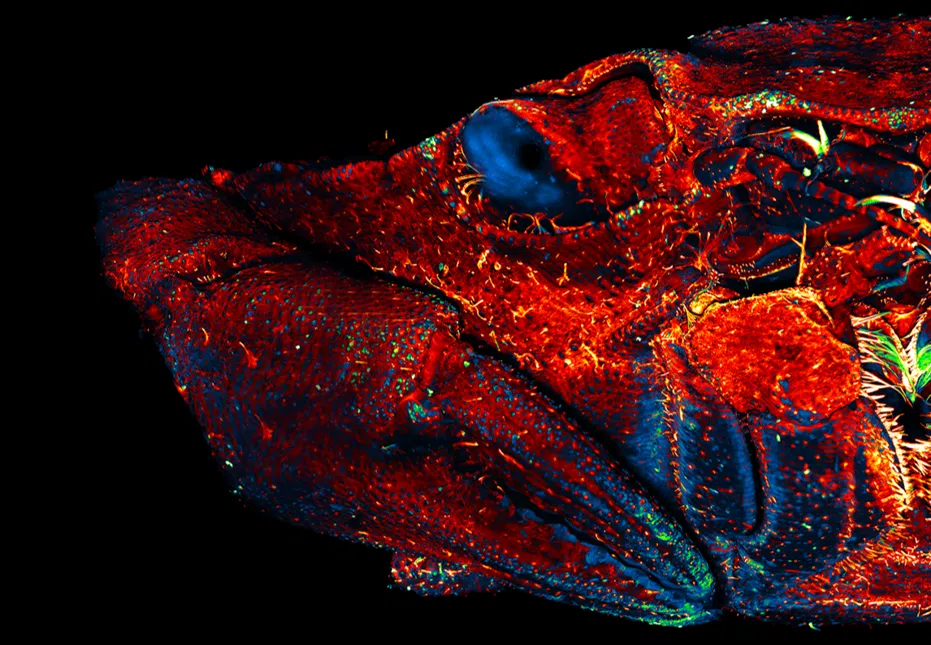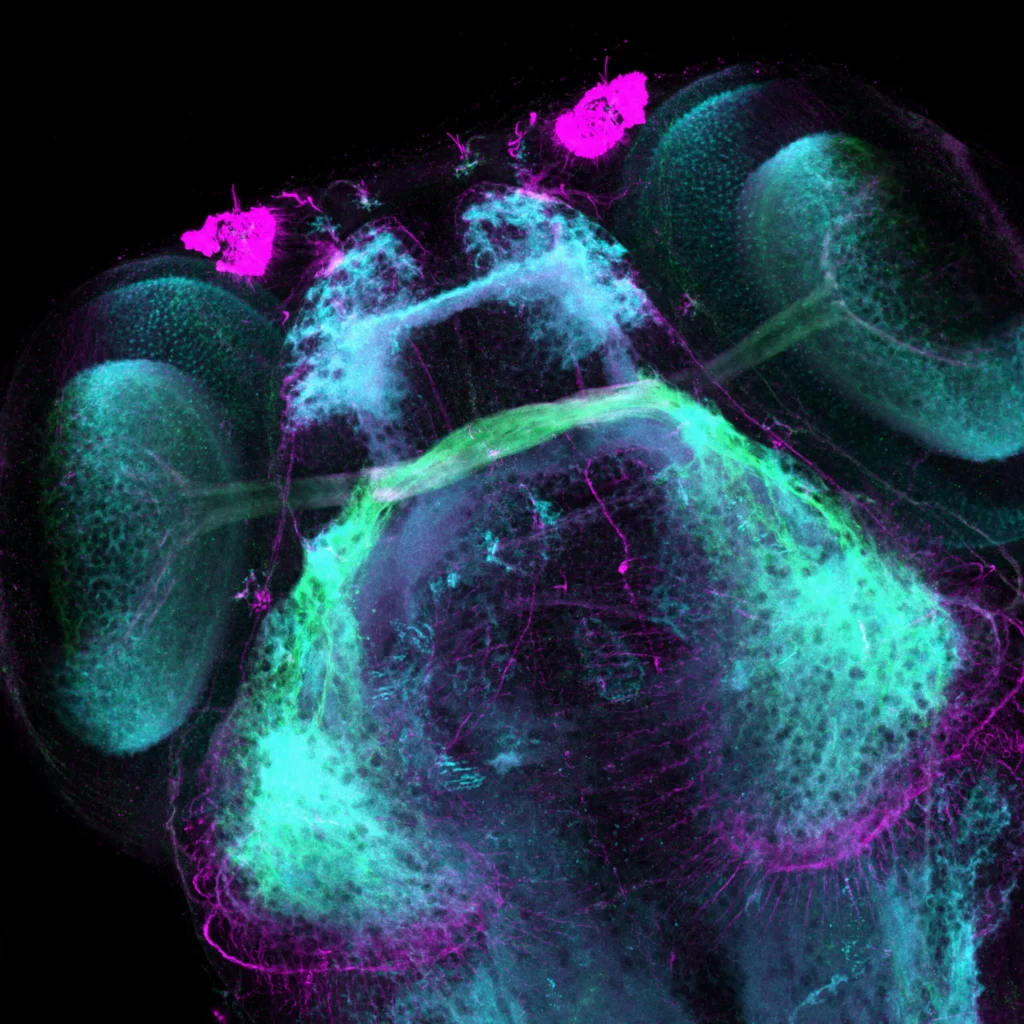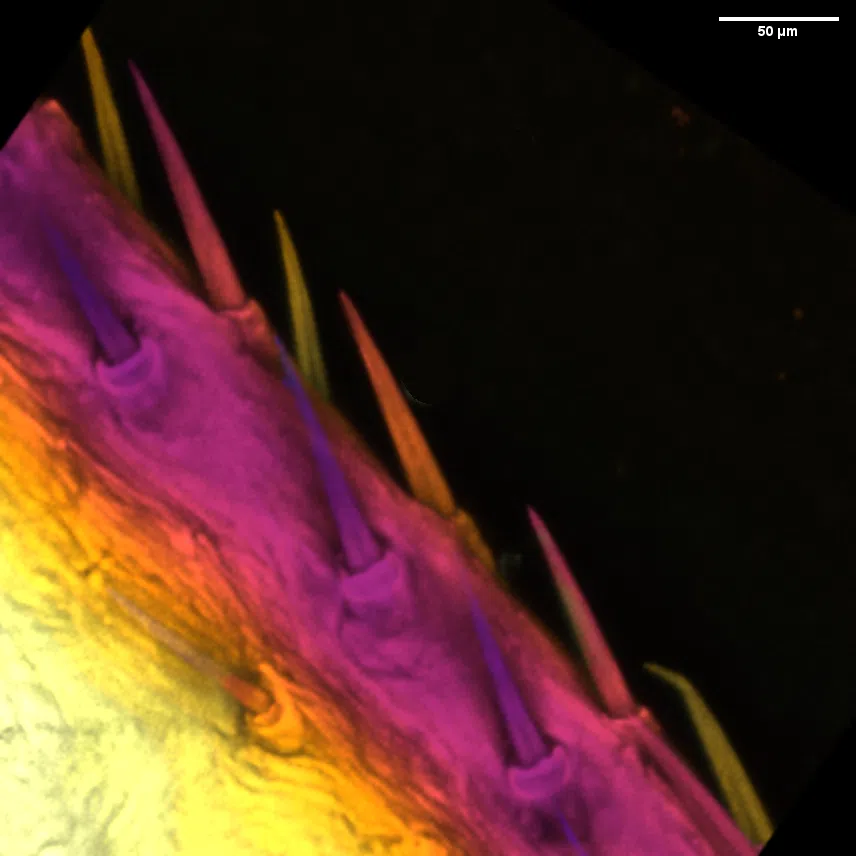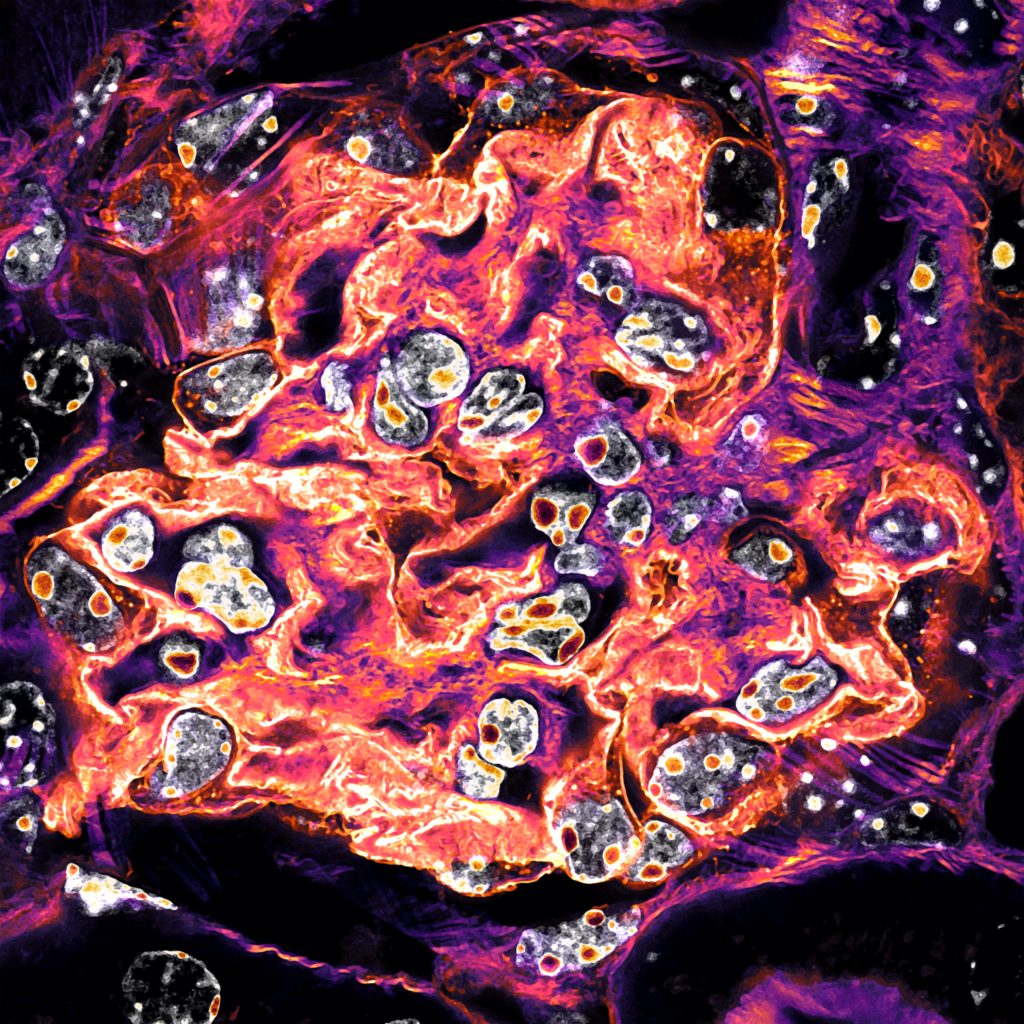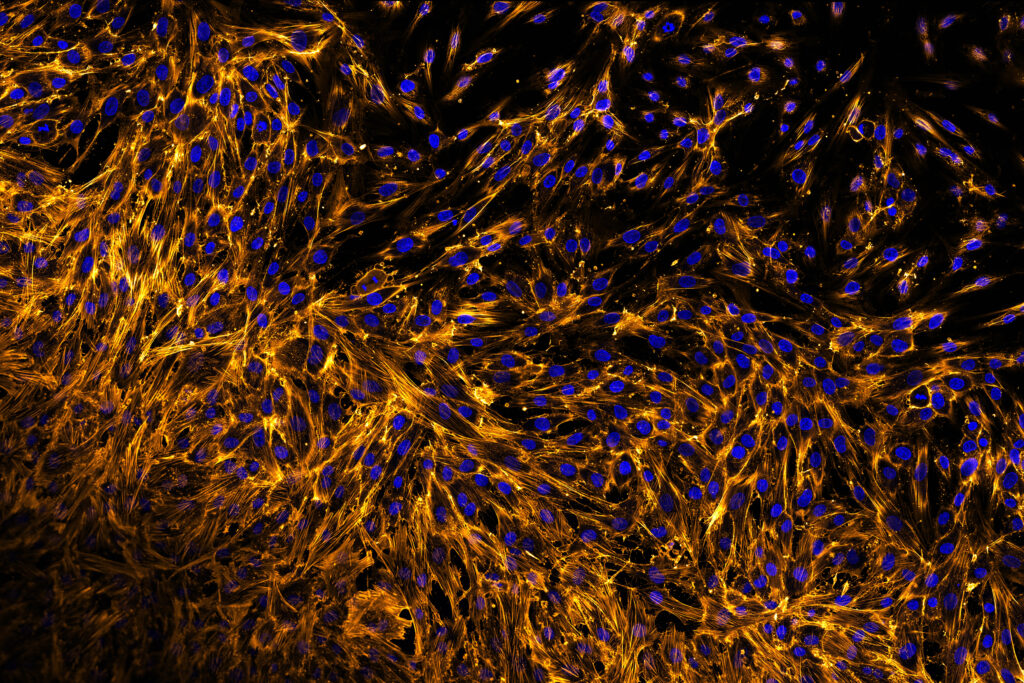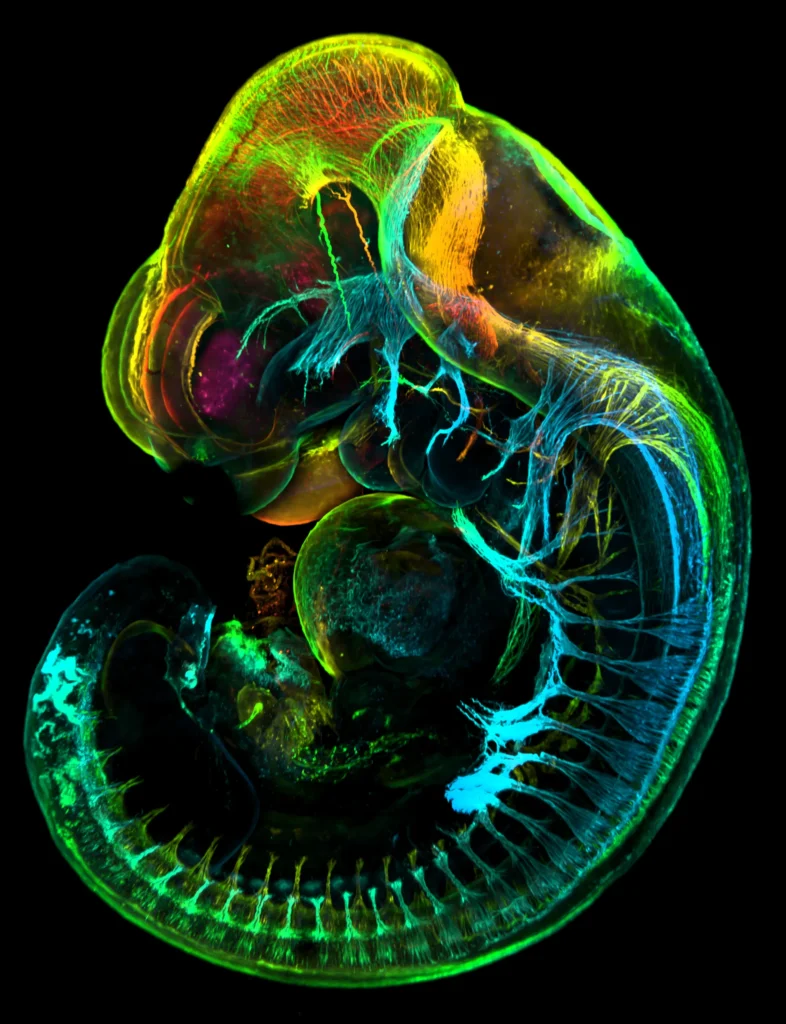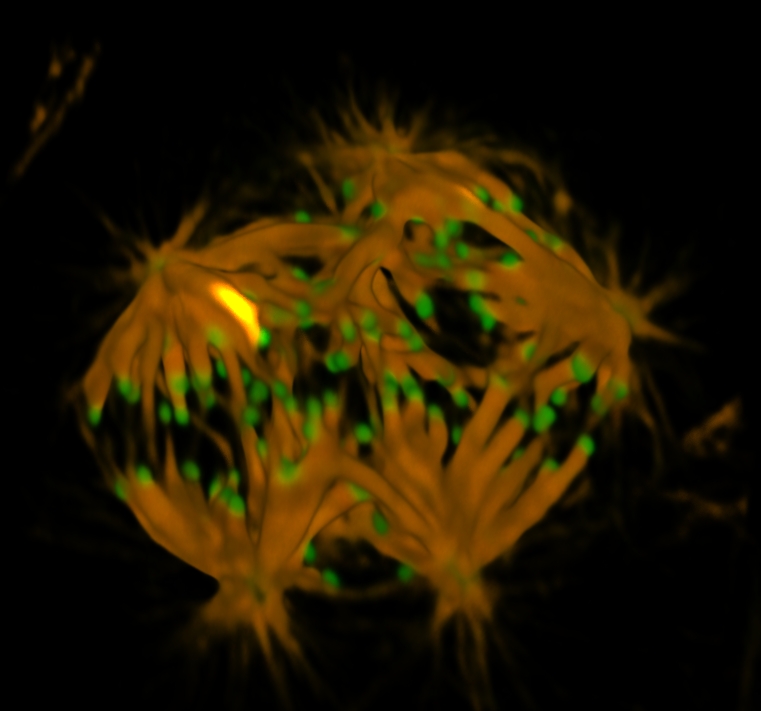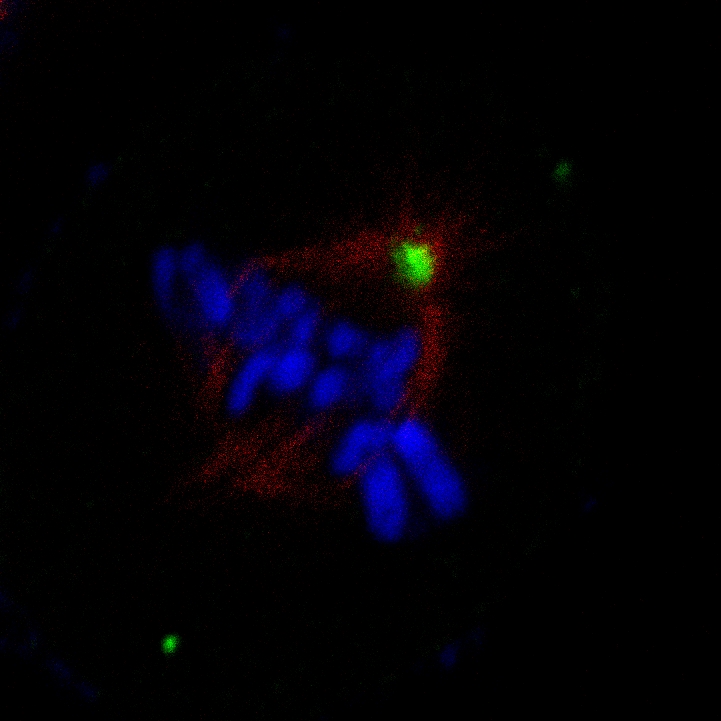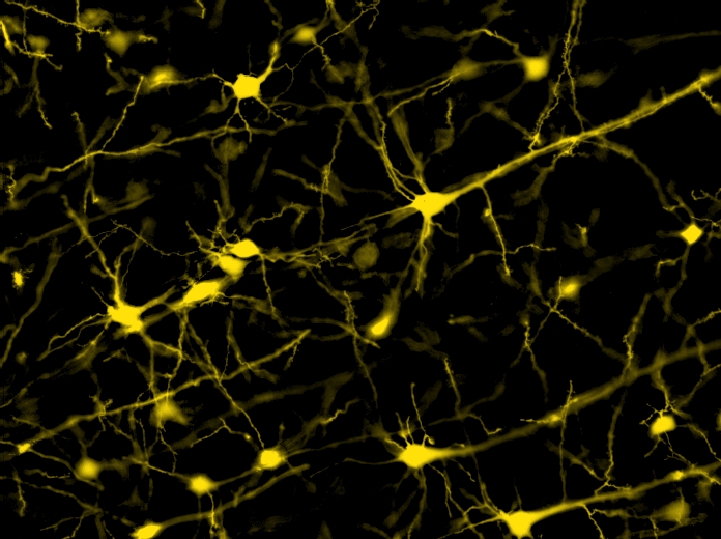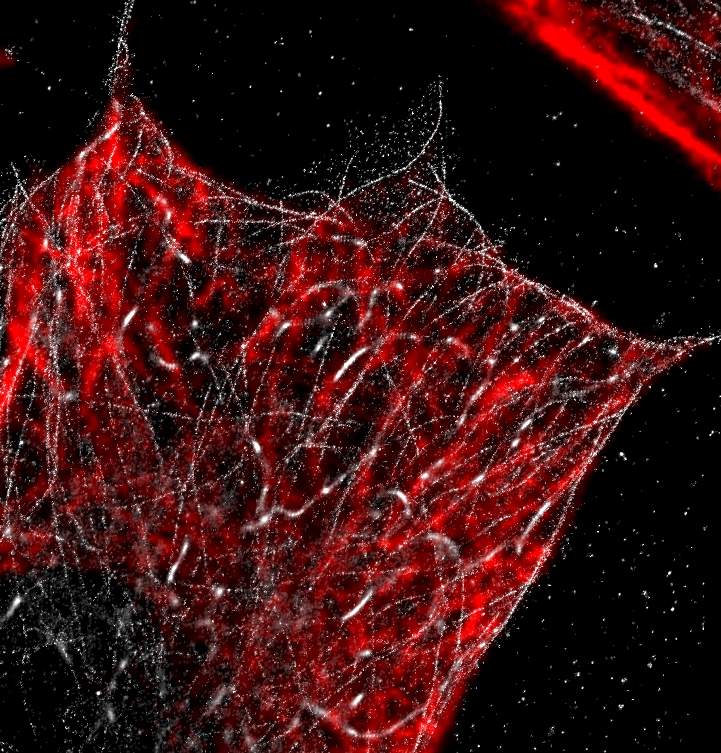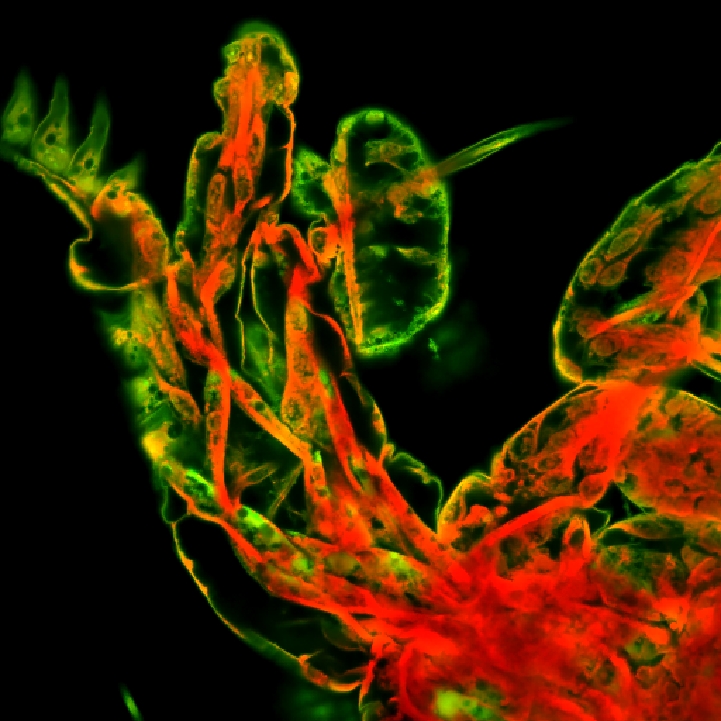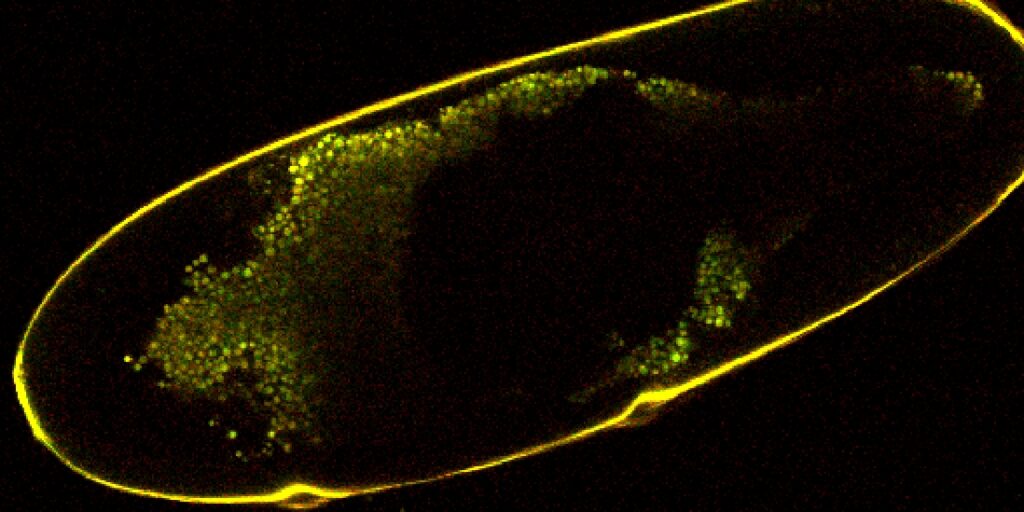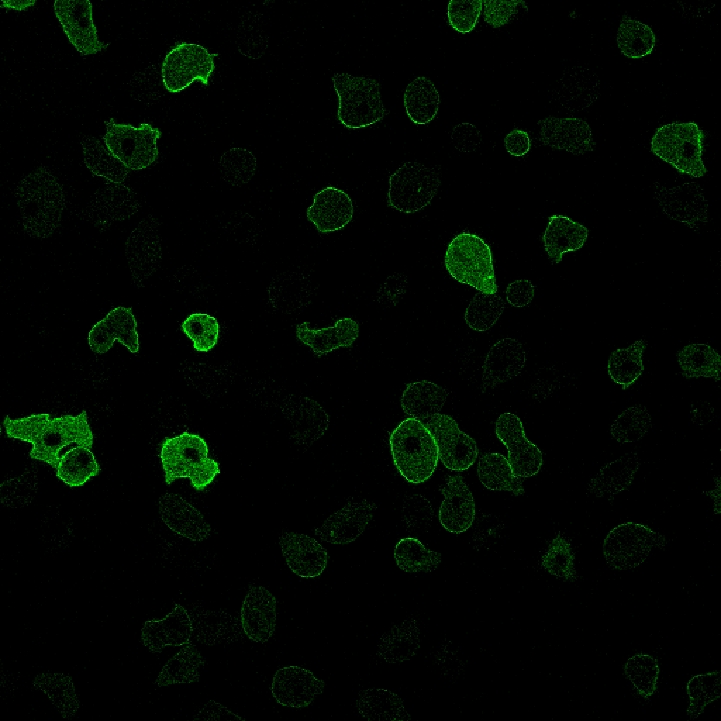| Threshold | LUTs adjusted first to remove DAPI noise. Lots of different options to choose from, creates a binary overlay that selects objects of interest. Top left-hand corner: pick a single pixel in a region of interest, use 3 points to create a circle to show an example region of interest, use 6 points to create a circle to show a region of interest, reset. Lots of sliders to adjust and includes post-processing clean up. Setting limits for size and circularity is very effective at excluding small noise. Tried to threshold to detect cells only here.  |
 |  |
| RGB Threshold | Another thresholding tool for RGB images specifically. Can set tolerance, as well as detection in each channel individually. Includes the same cleanup options as Threshold and shares the sliders to detect by size and circularity. LUTs adjusted first to remove DAPI noise, tried to highlight nuclei with this threshold. Setting detection to high-intensity blue worked well.  |
 |  |
| HSI Threshold | Threshold tool using hue and optionally saturation or intensity. Can be used without converting to HSI. Shares most of the same options as other thresholding tools, except sliders for H/S/I as the main detection method. Adjusted LUTs first and tried to detect non-cell regions with low intensity/not red. Can select what hue to detect, which would be good for quantifying cells expressing a specific fluorescent protein among fluorescent cells of different colors.  |
 |  |
| Simple Threshold | A thresholding tool with only 1 slider and none of the other options. Tested its performance in detecting cells with no preprocessing. Worked alright but preprocessing recommended before using this. The least powerful of the thresholding options since it does not have built-in cleaning (but very fast).  |
 |  |
| Multilevel Otsu | Uses Otsu’s method to threshold image. Should be used on images with a significant difference between objects of interest and background. Can select multiple binary layers to output but becomes harder on the computer with each layer added. Only option is the number of layers to select. Used it here with no preprocessing and 5 layers, which caused the second blue layer to pick up a lot of noise. Still worked very well at picking out cells (red, yellow, orange). Each layer is its own binary which is very helpful (ex. can deselect blue layers to get a good representation of cells only). |
 |  |
| Bright Spots | Changed LUTs first to isolate nuclei. A segmentation tool that looks for bright circular spots. Can specify diameter to look for, level of contrast to look for, how much symmetry you expect, intensity level, and if you are trying to detect growth. Can also specify if binary output is a circular area or a small spot. Worked ok but was not perfect, missed some nuclei and picked up a significant amount of noise. |
 |  |
| Dark Spots | Similar to Bright Spots, but for brightfield images. Adjusted LUTs first. Worked pretty well for finding nuclei, especially when increasing the contrast threshold and decreasing the intensity. With more preprocessing, this would be a very powerful tool for finding nuclei in H&E samples. |
| |
| Homogenous Area | A segmentation tool that uses edges. Useful for images from some microscope types. Can select which channel it works with, check a box to invert the binary, and set sliders for how expansive borders are/how sensitive the detection is. Can also choose to detect based on edges or variance. Edge worked much better than variance for this image. Used intensity, default compactness, edge, threshold -15, and inverted the binary here. It missed a few cells but got most of them, although a lot of background noise was picked up because of the low threshold. |
 |  |
| Tight Borders Detection | A segmentation tool that detects based on intensity. Good for filaments and includes some (computationally intensive) options to adjust which branches are detected. Adjusted LUTs first and used a threshold of 45, the optional steps did not help and were time-consuming. |
 |  |
| IHC Classification | For immunohistochemistry, looks for blue and brown areas generated from specific stains. |
| Draw Rectangle | Lets you draw a rectangle to use as a binary. |
| Draw Objects | More options for hand-drawing binary areas. Includes rectangle, square, line, polyline, several methods of defining a circle, ellipses, and polygon options. |
| JS Segmentation | Opens a JavaScript interface for coding your own segmentation. |