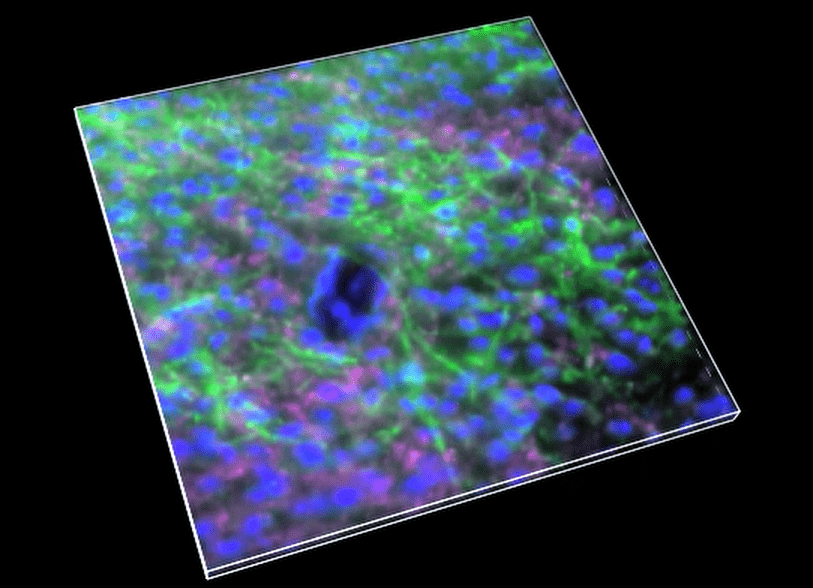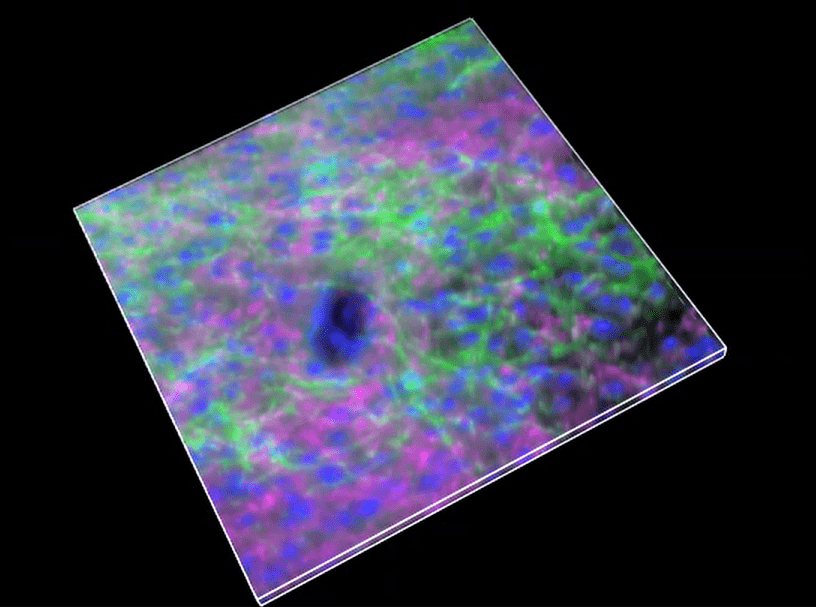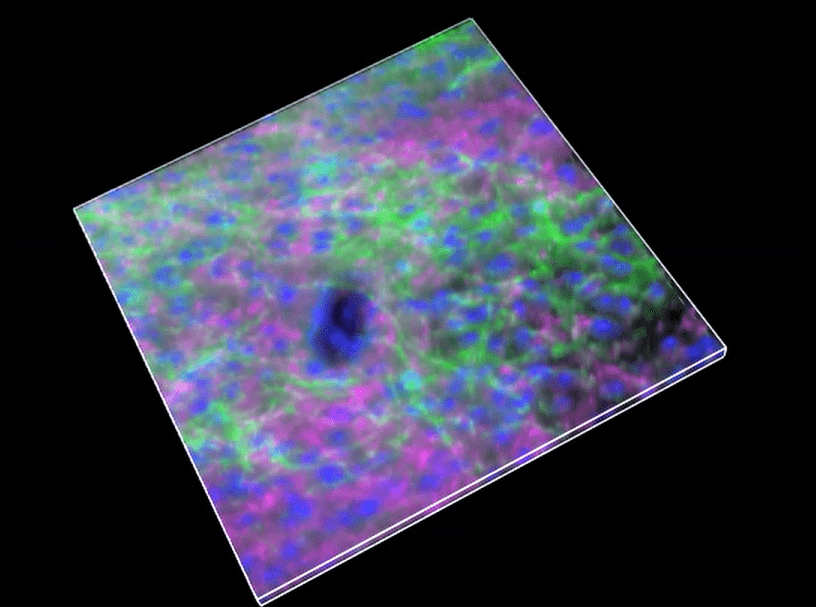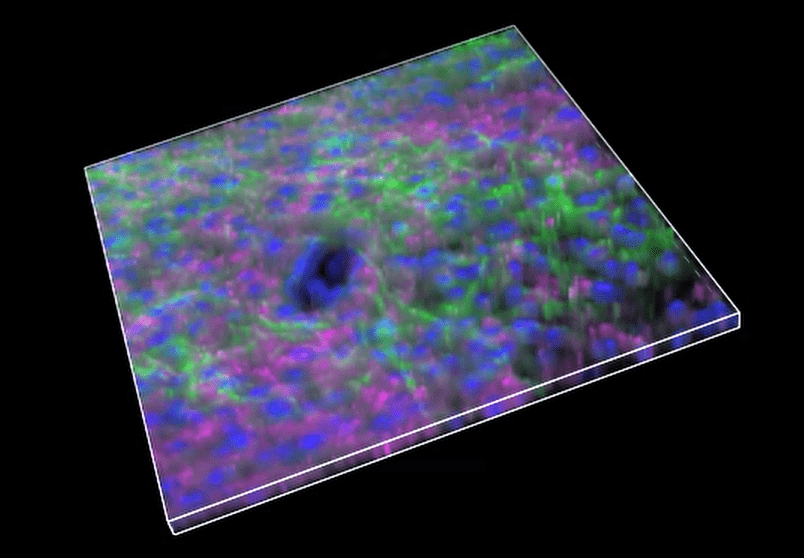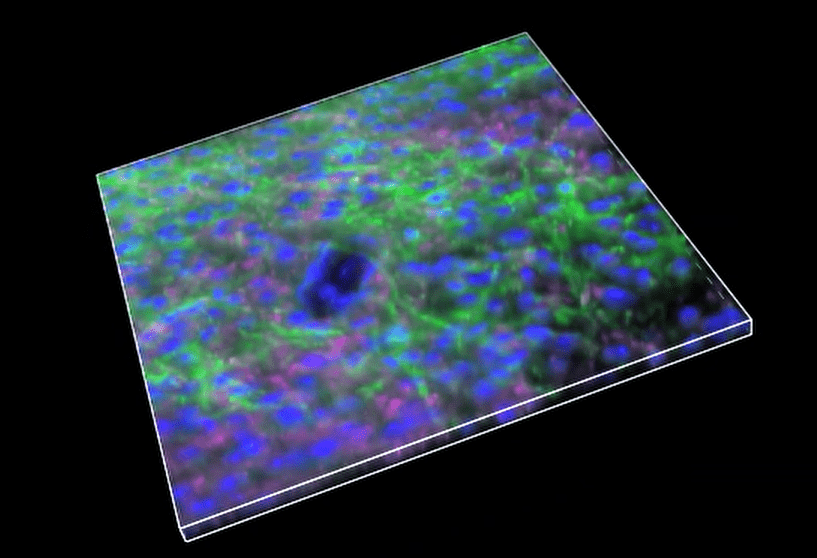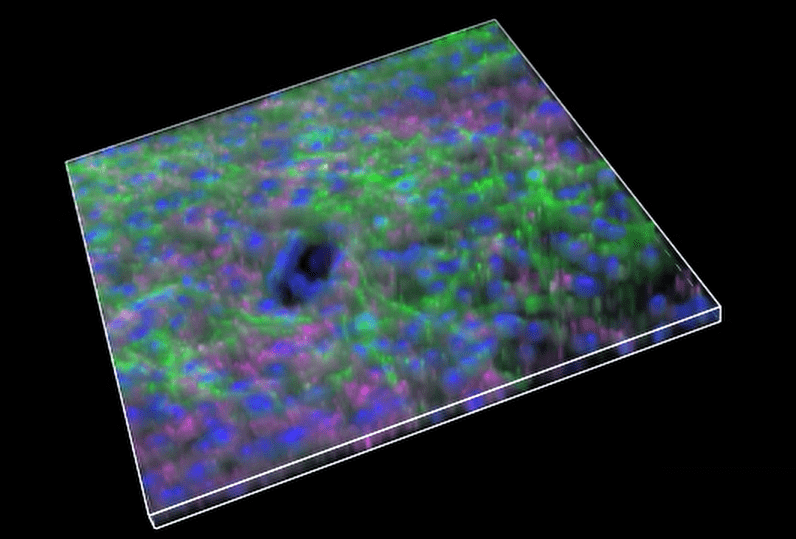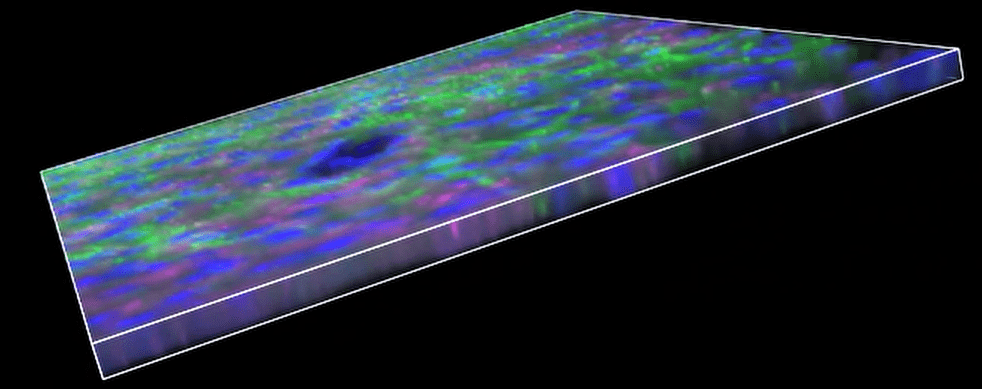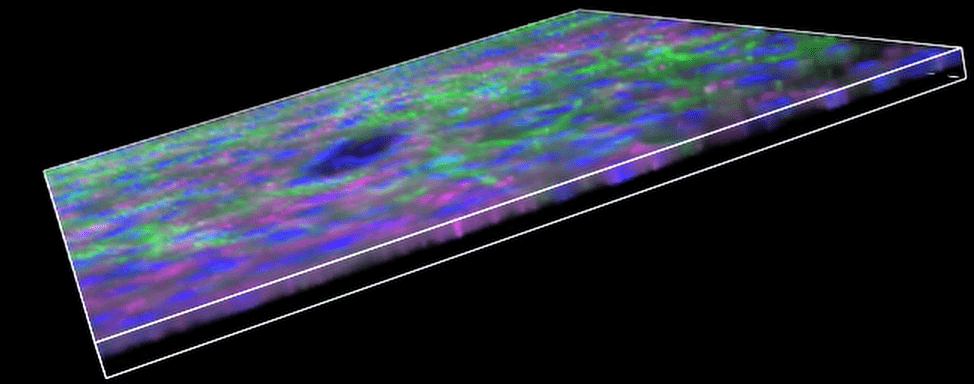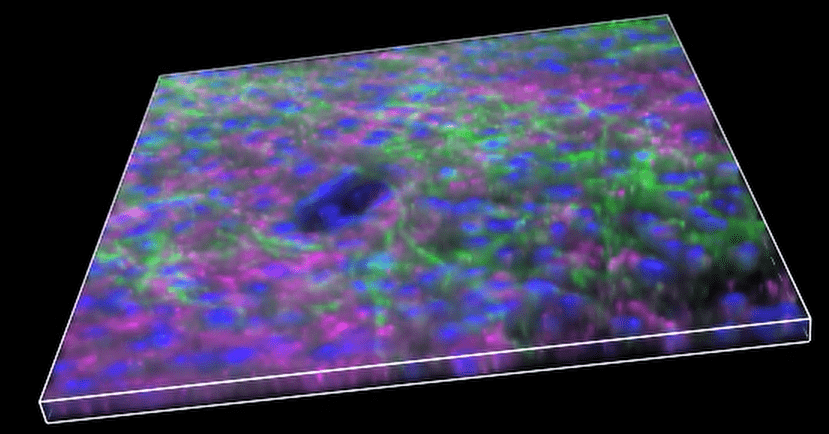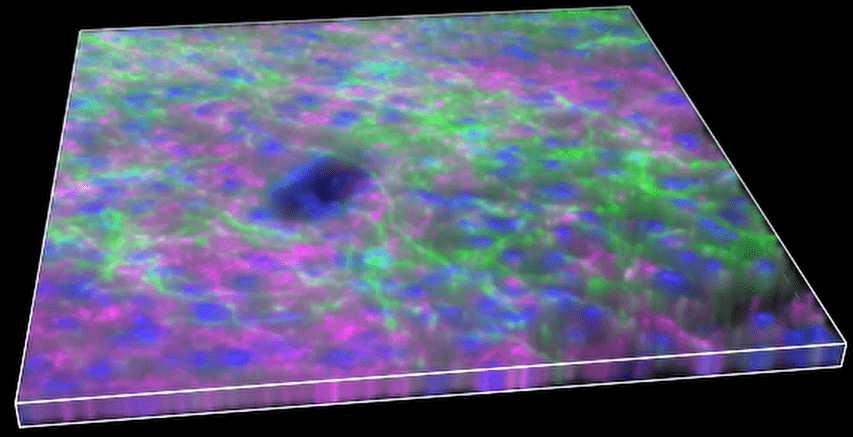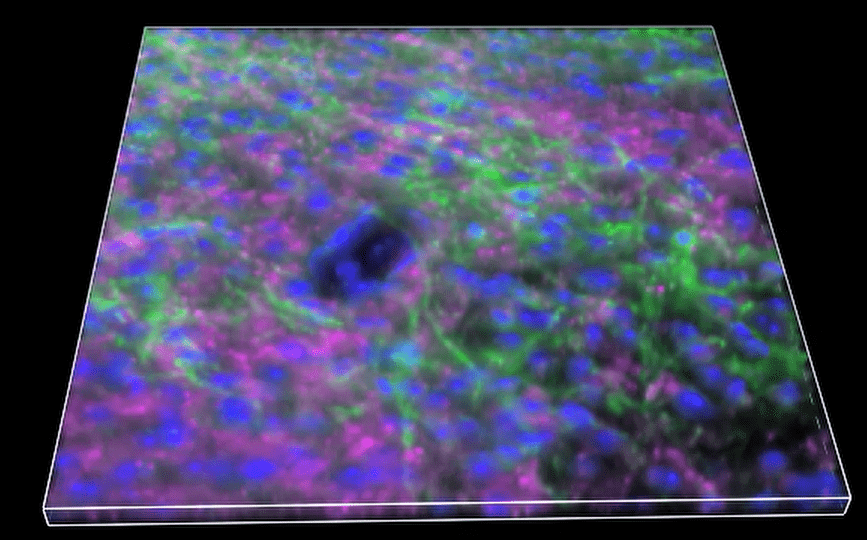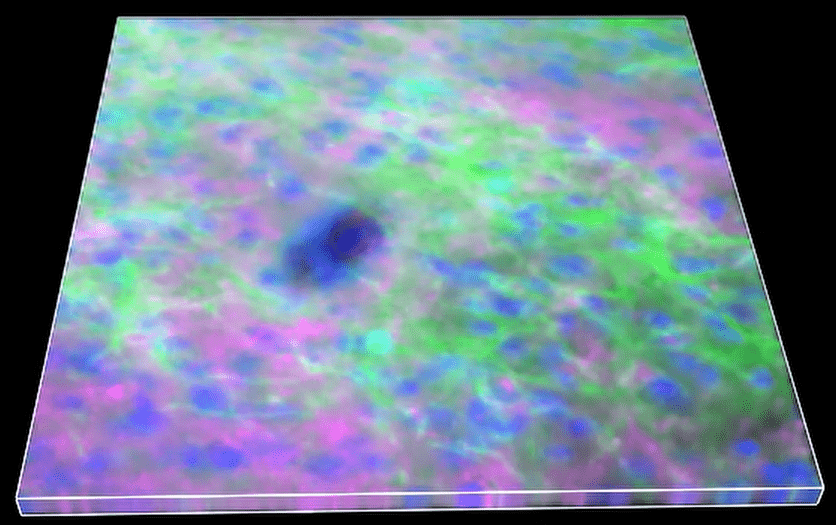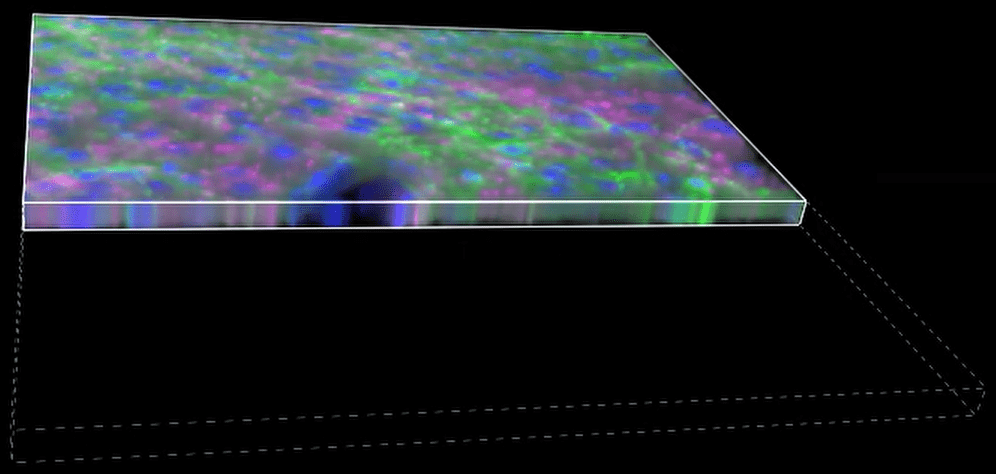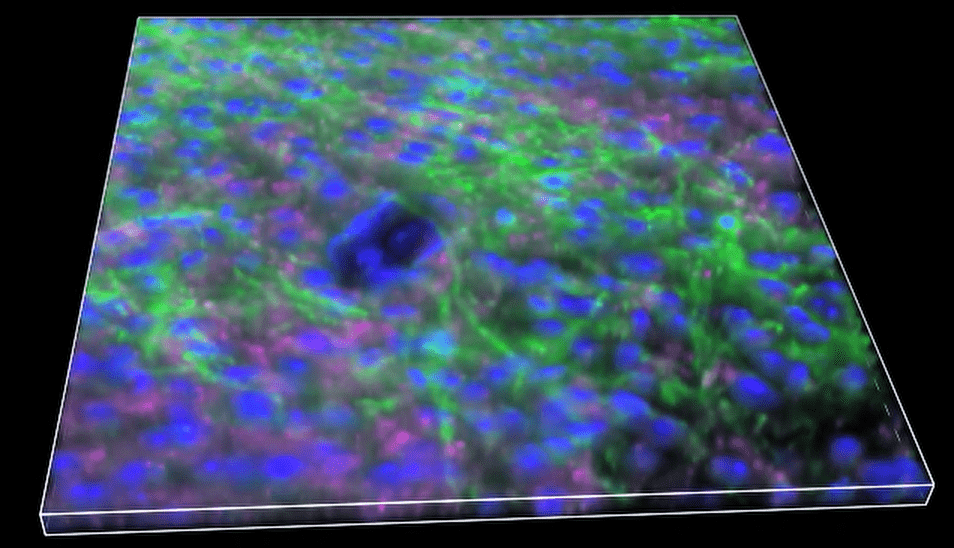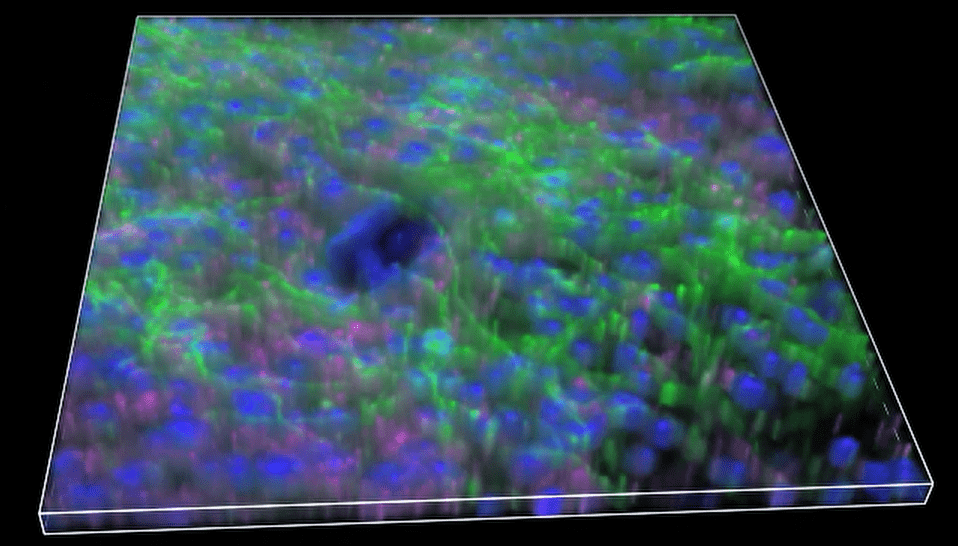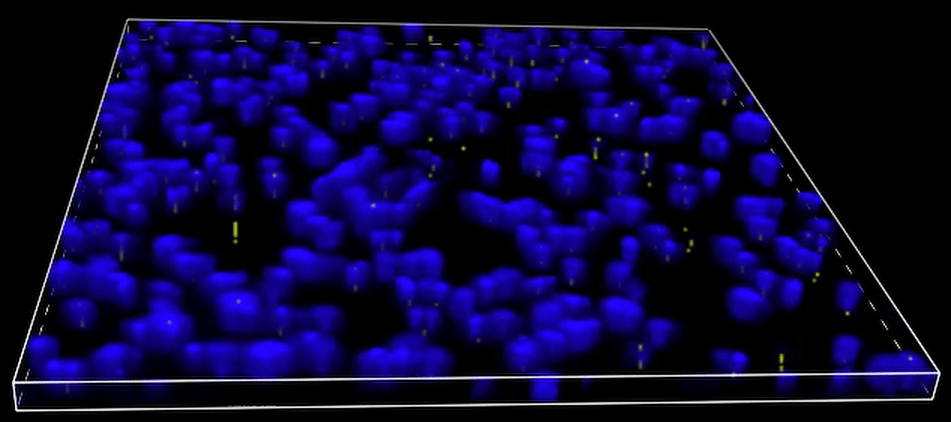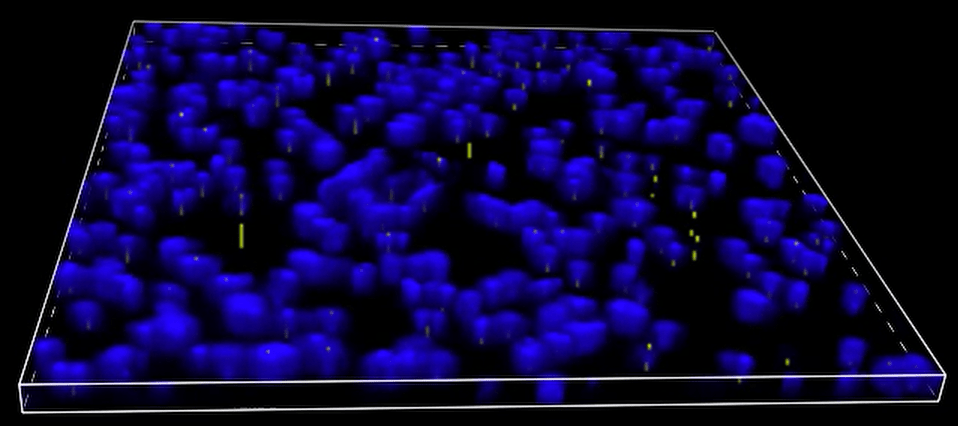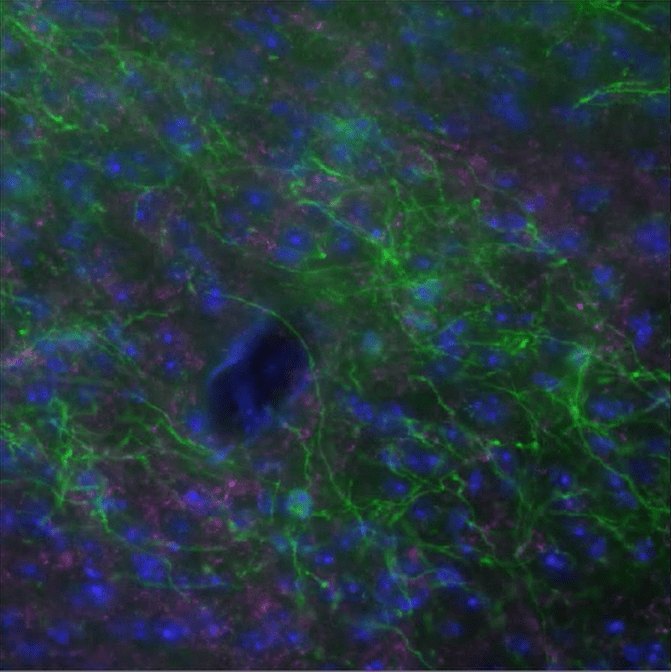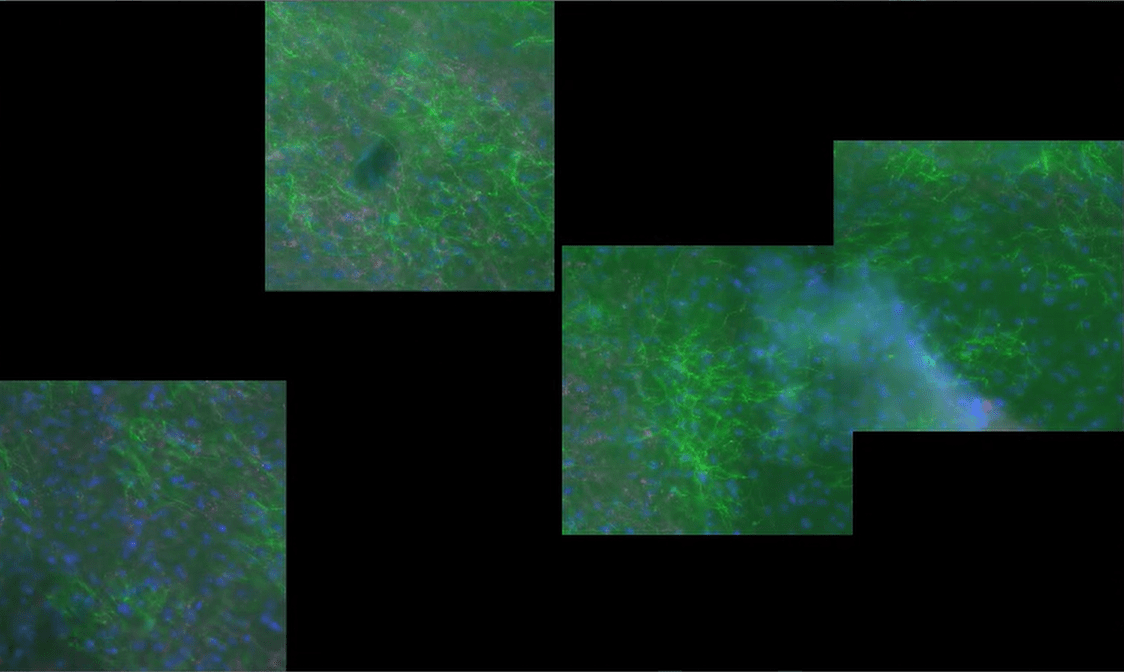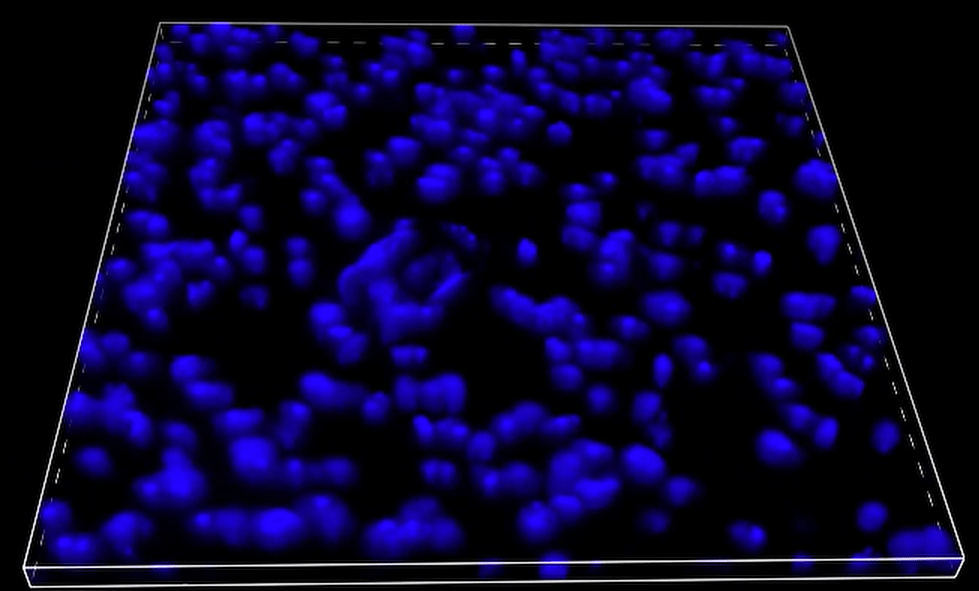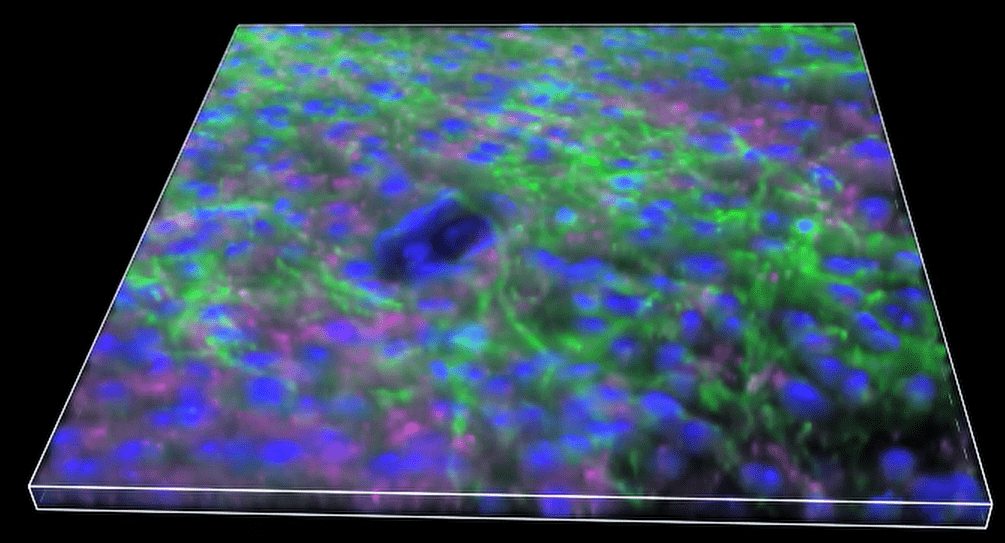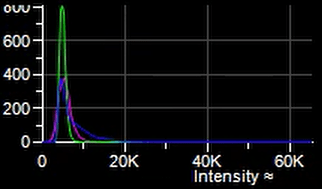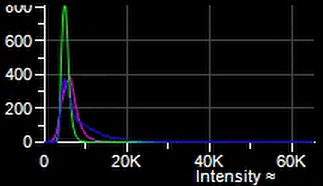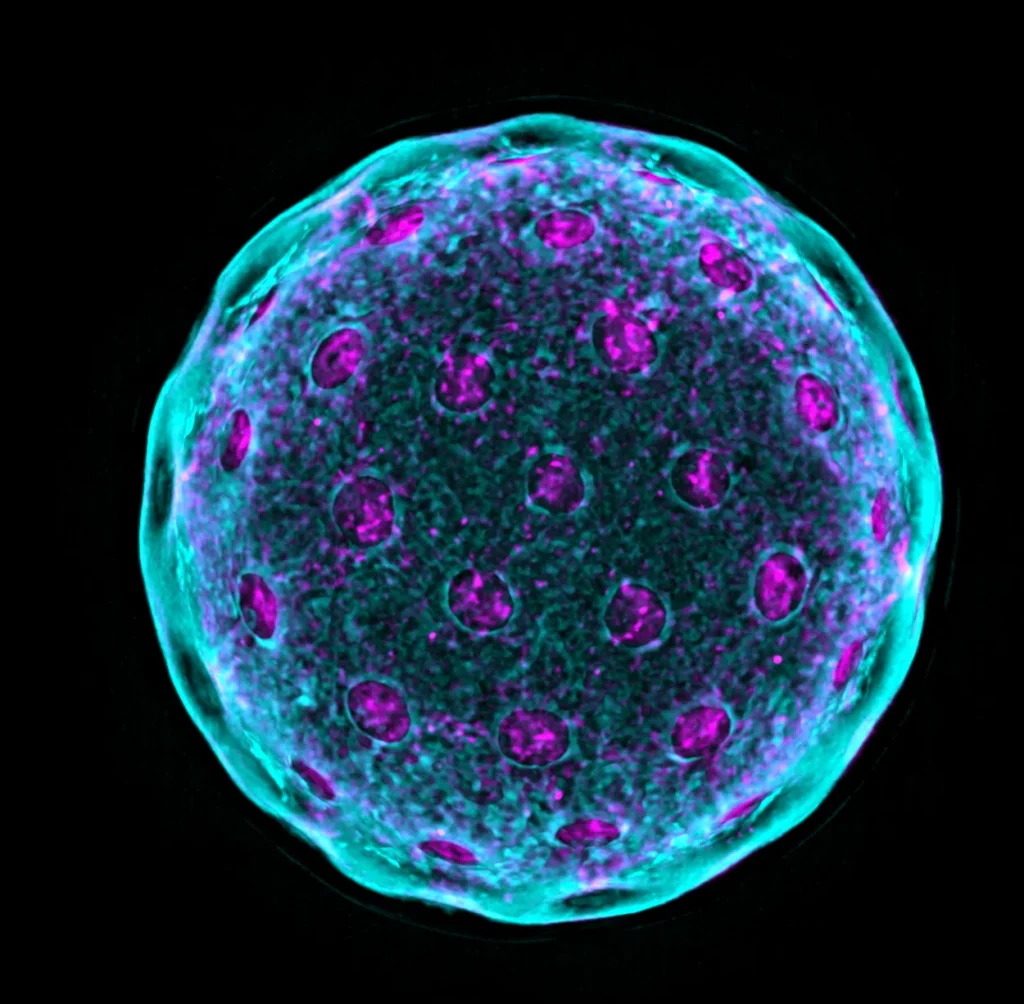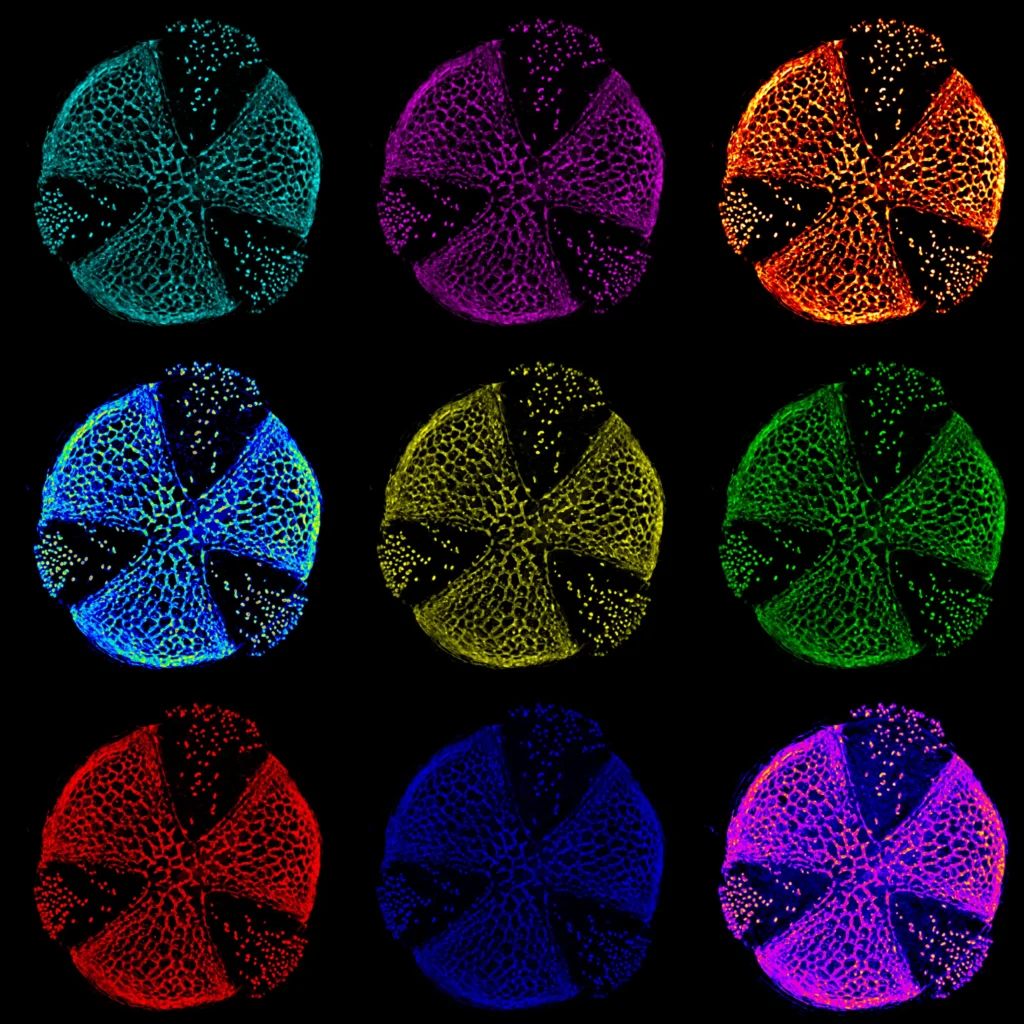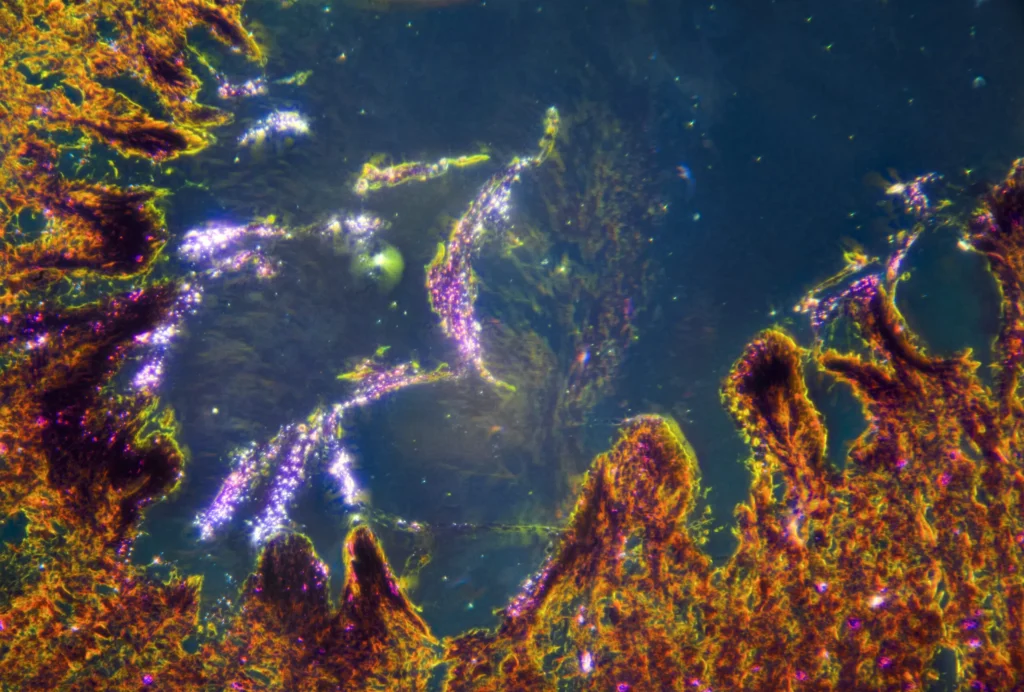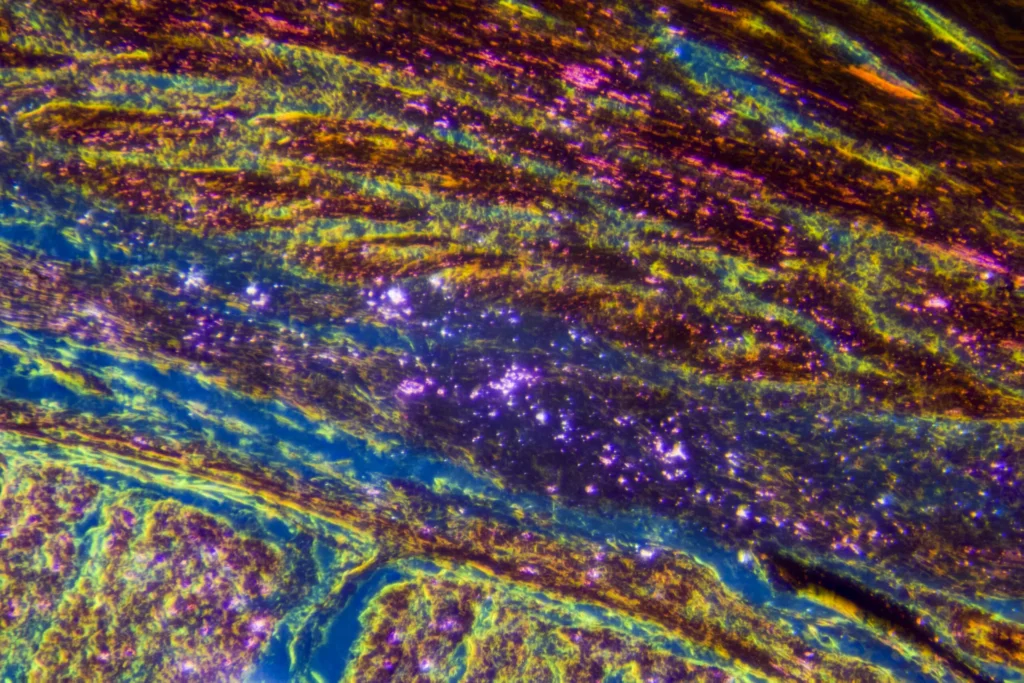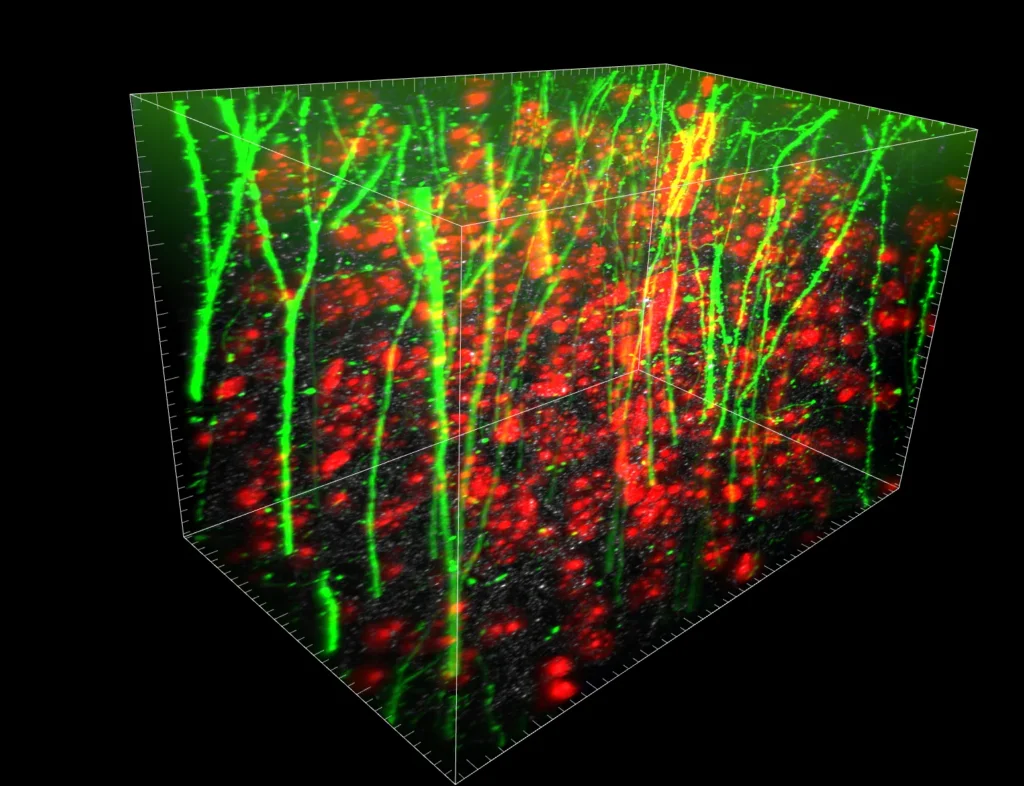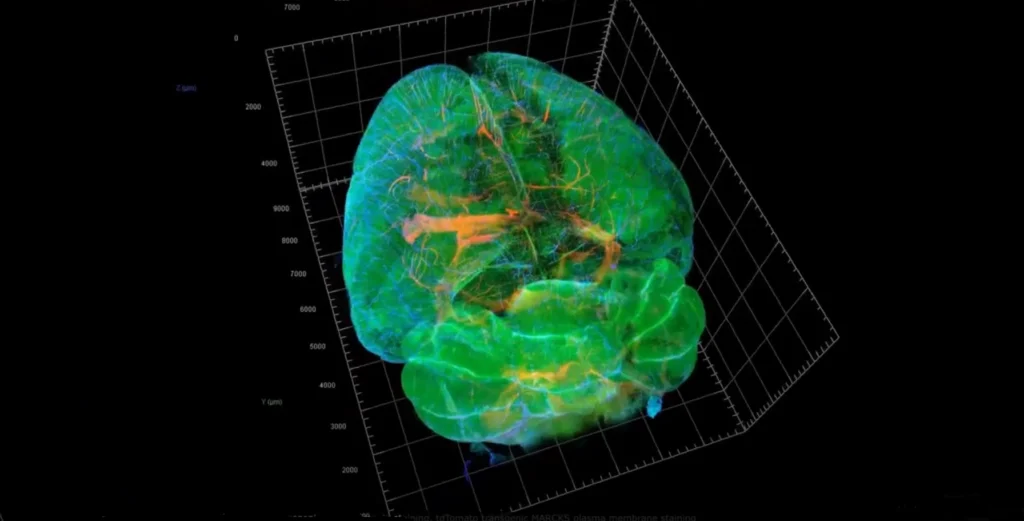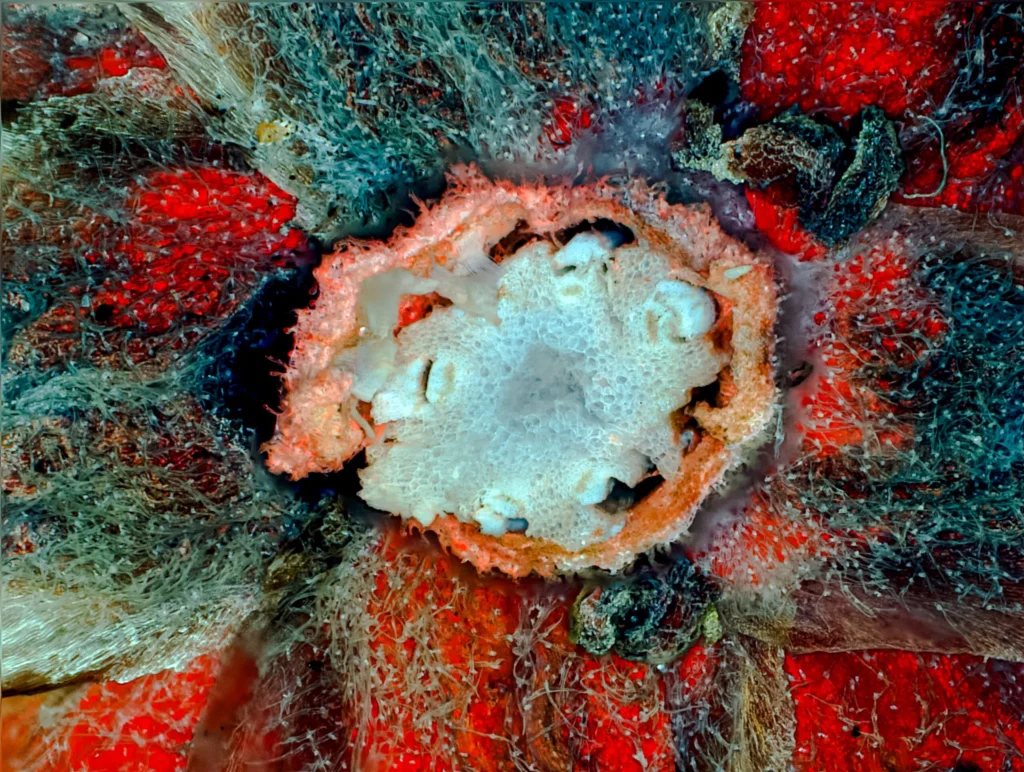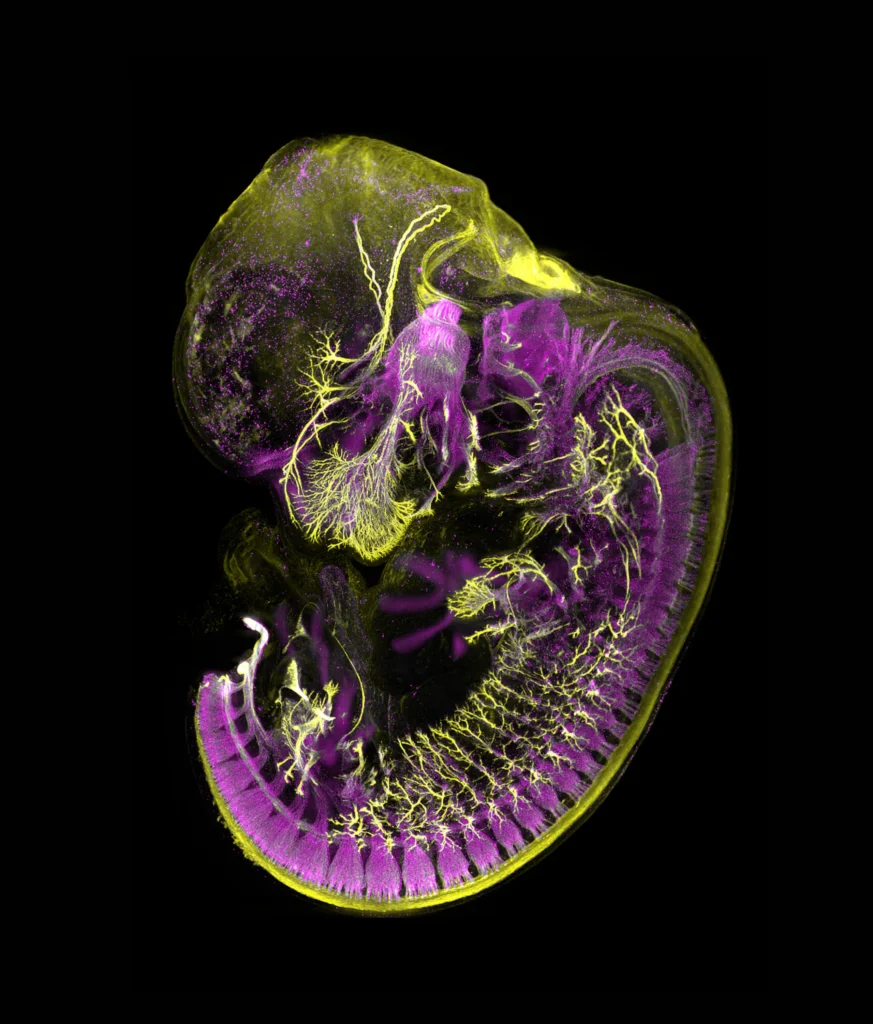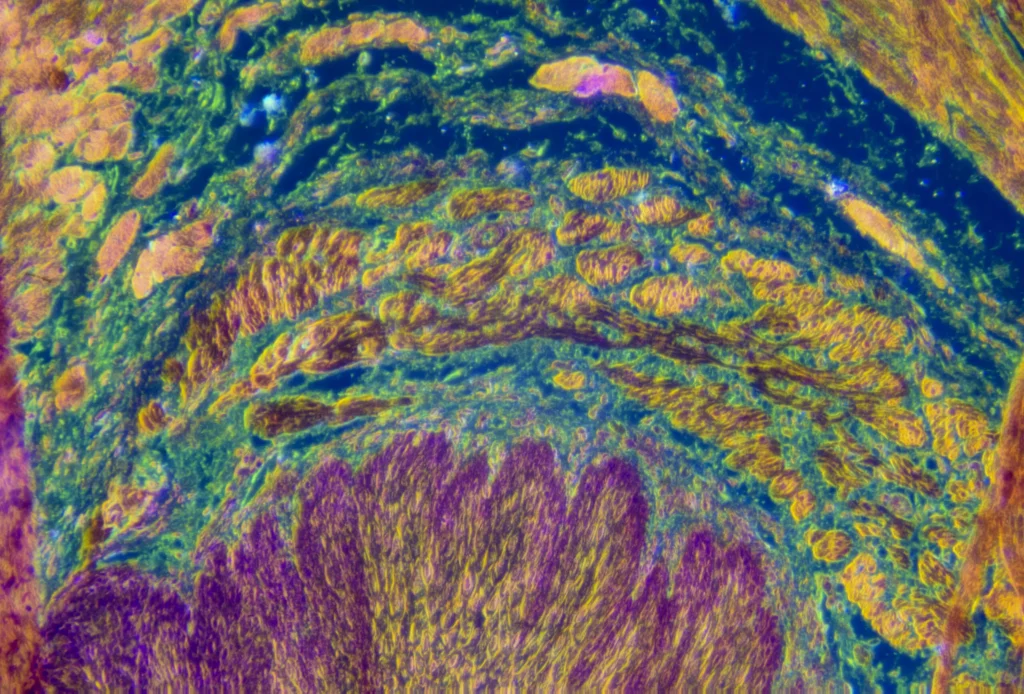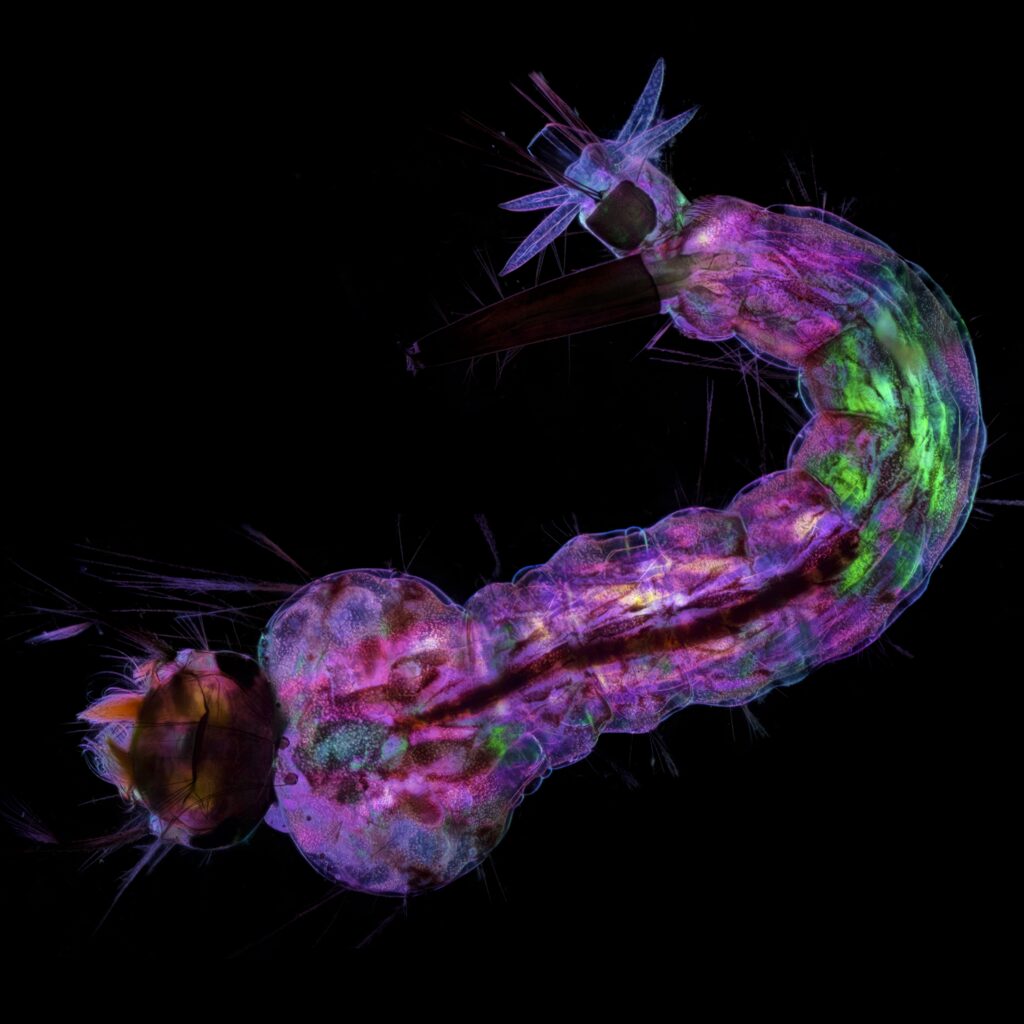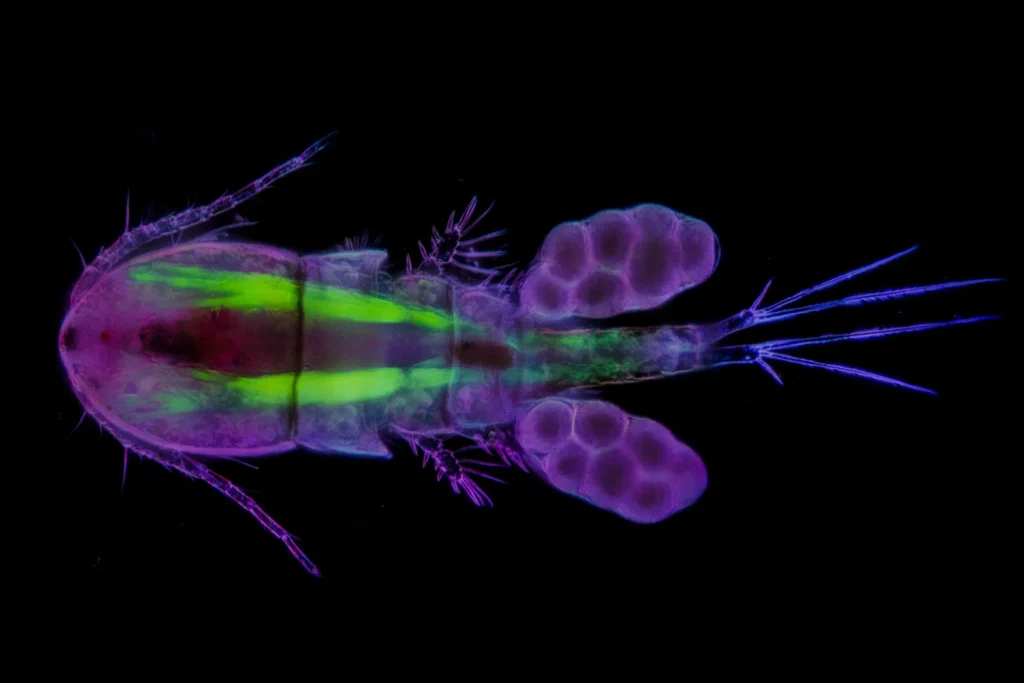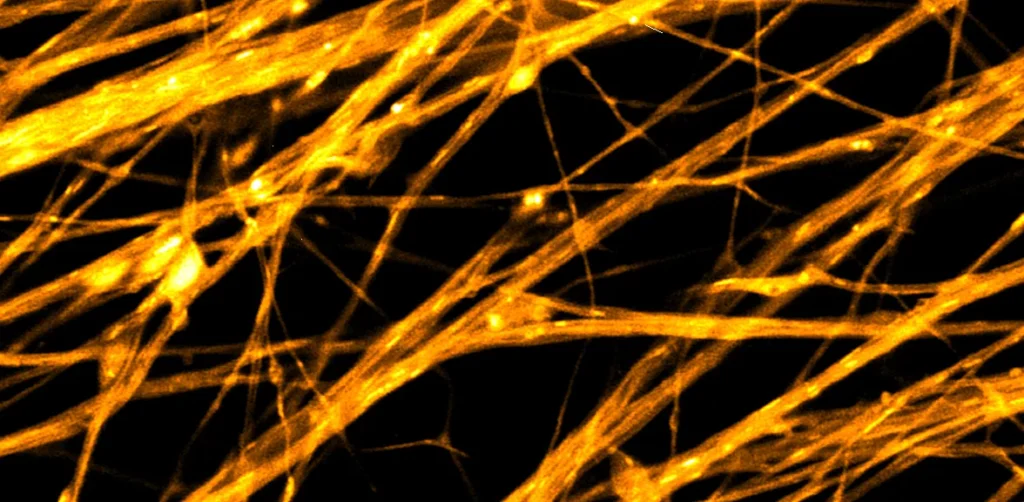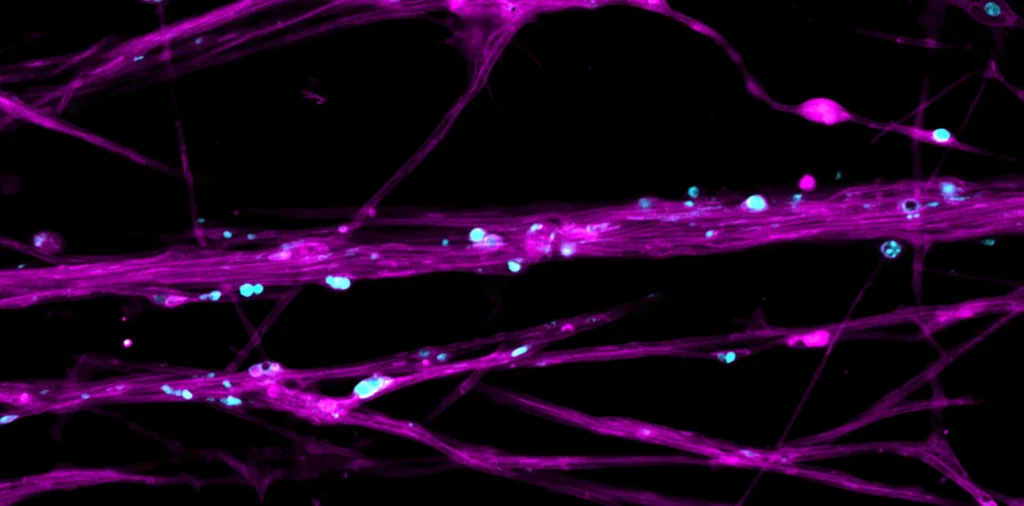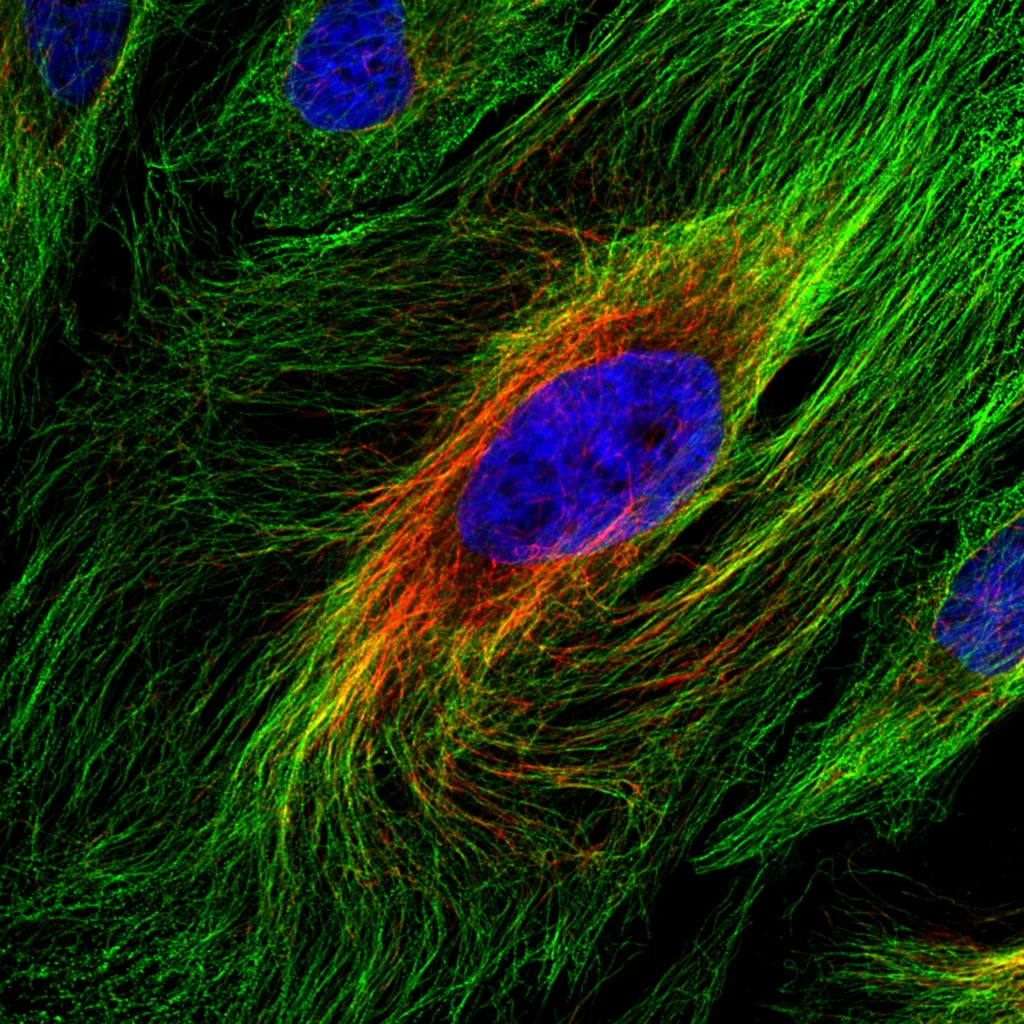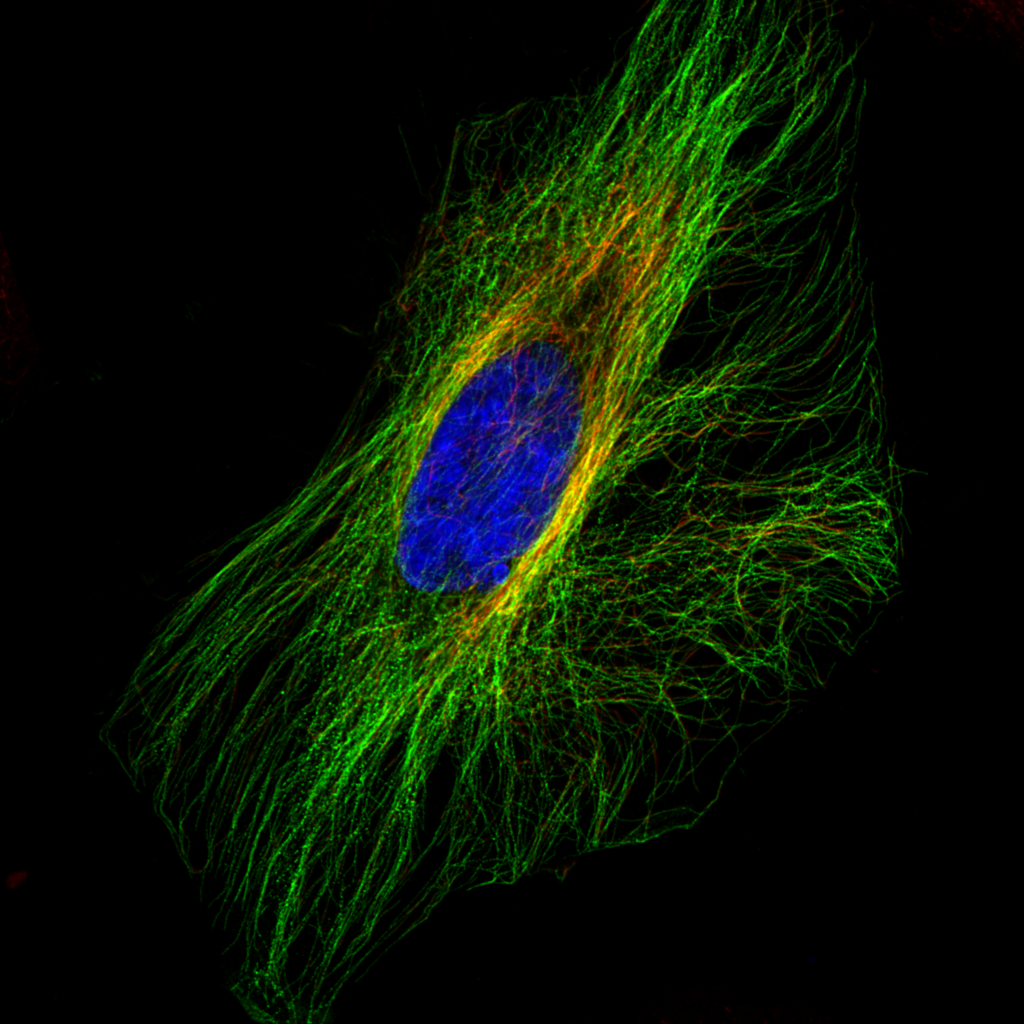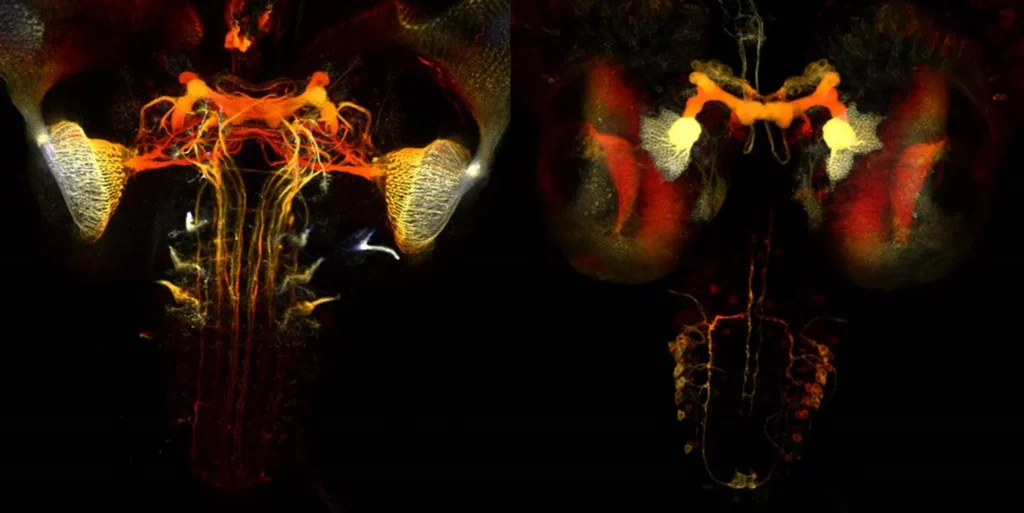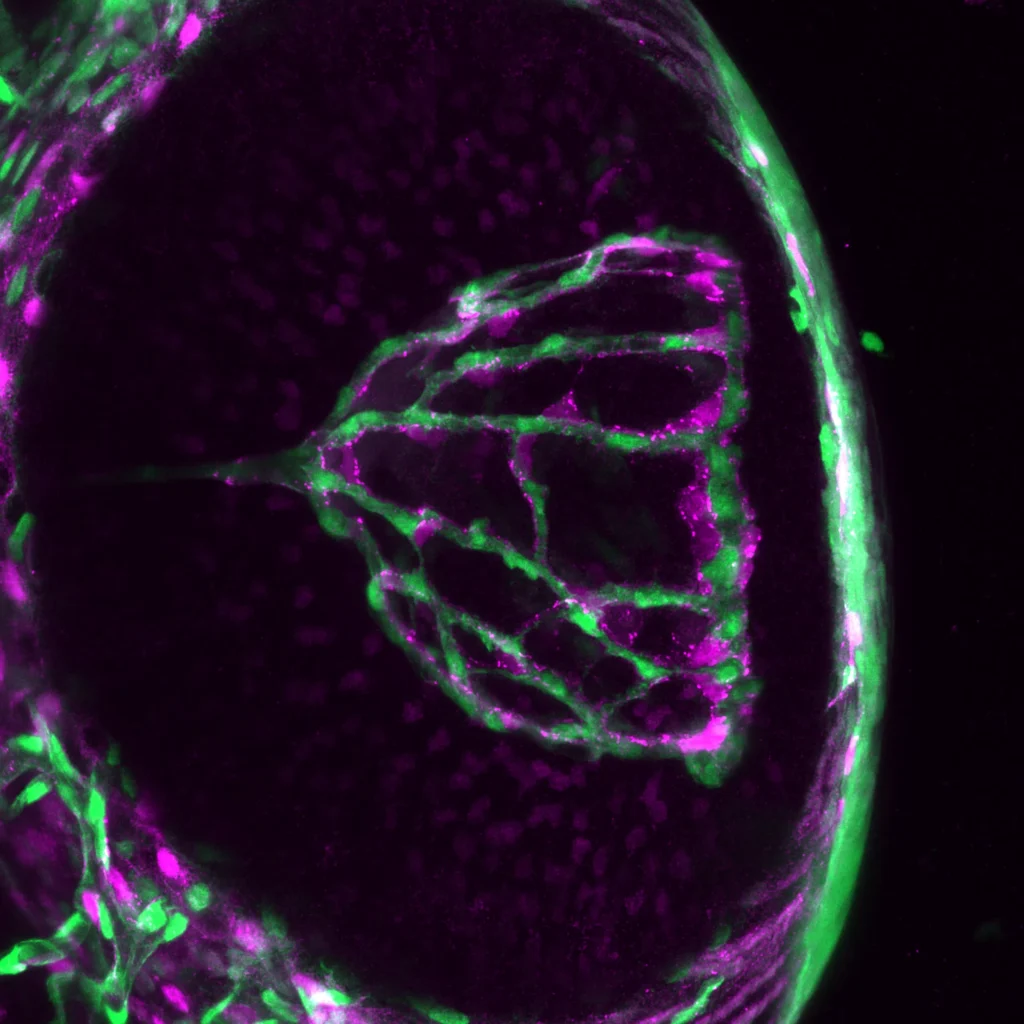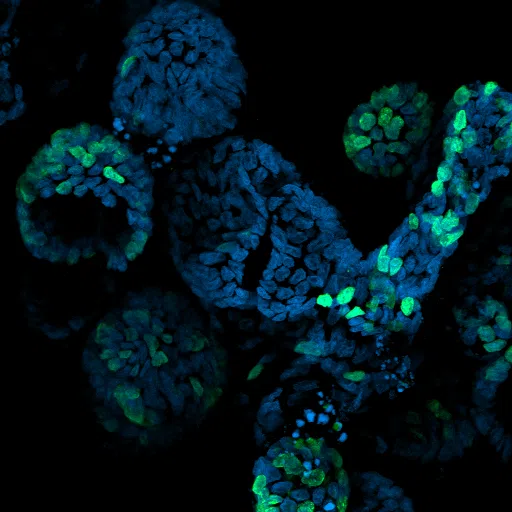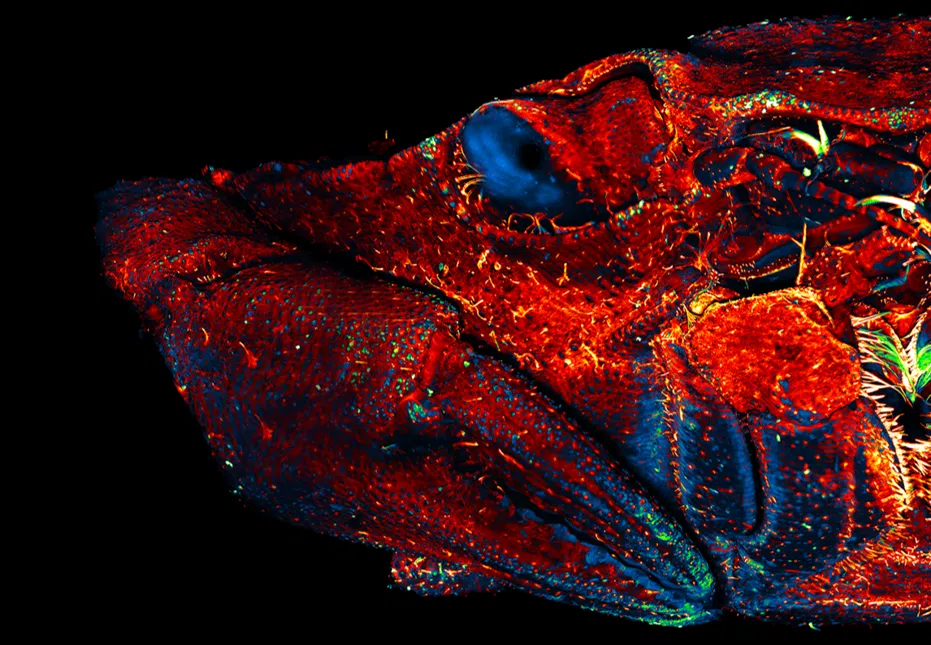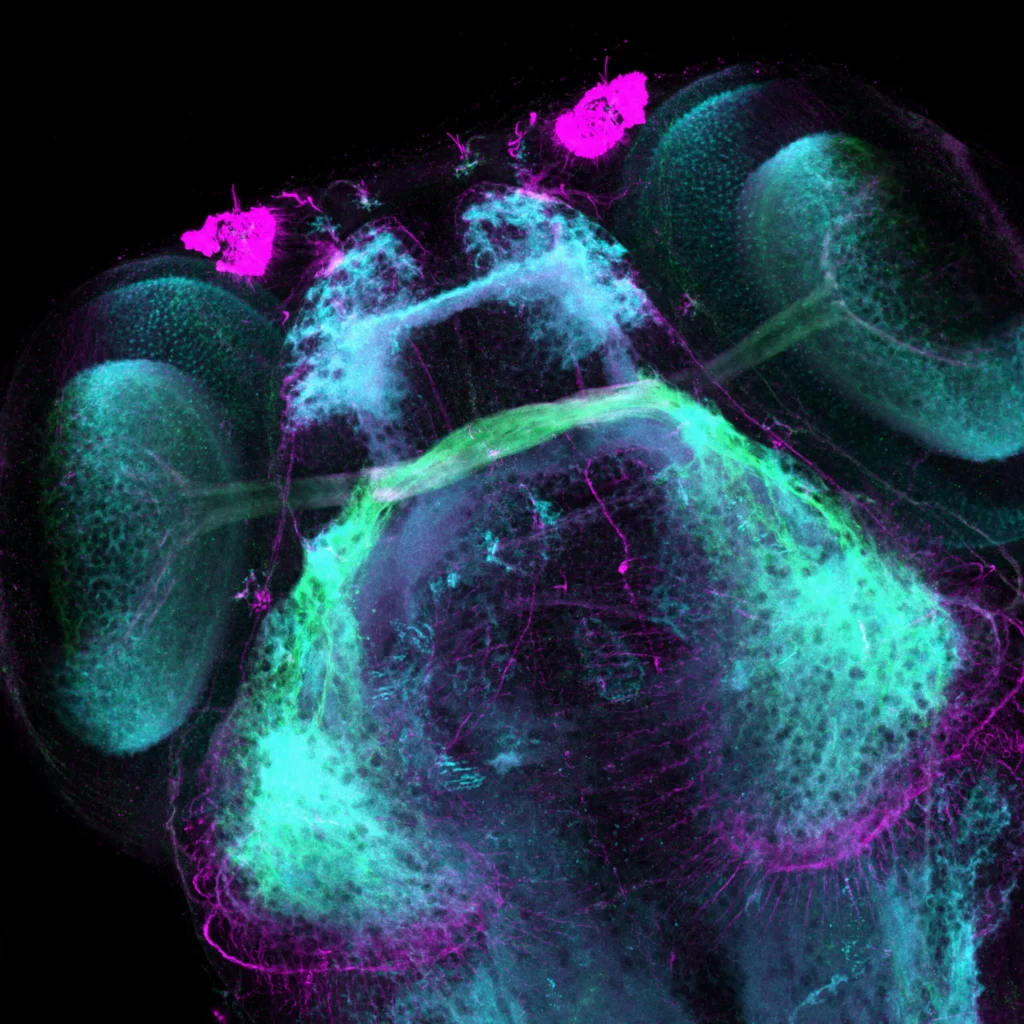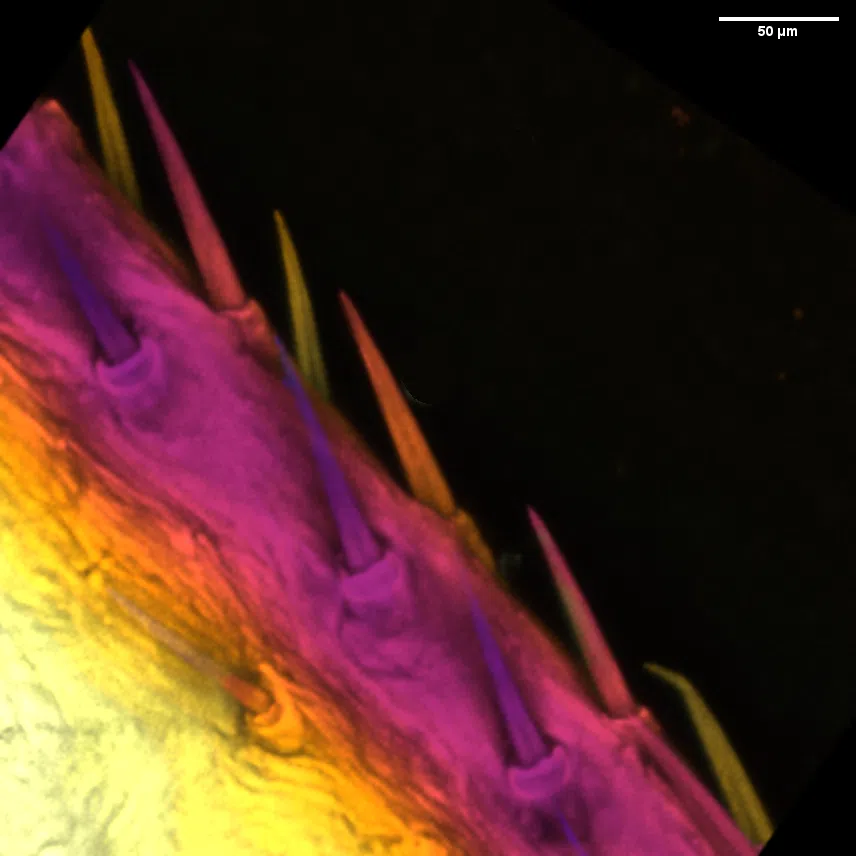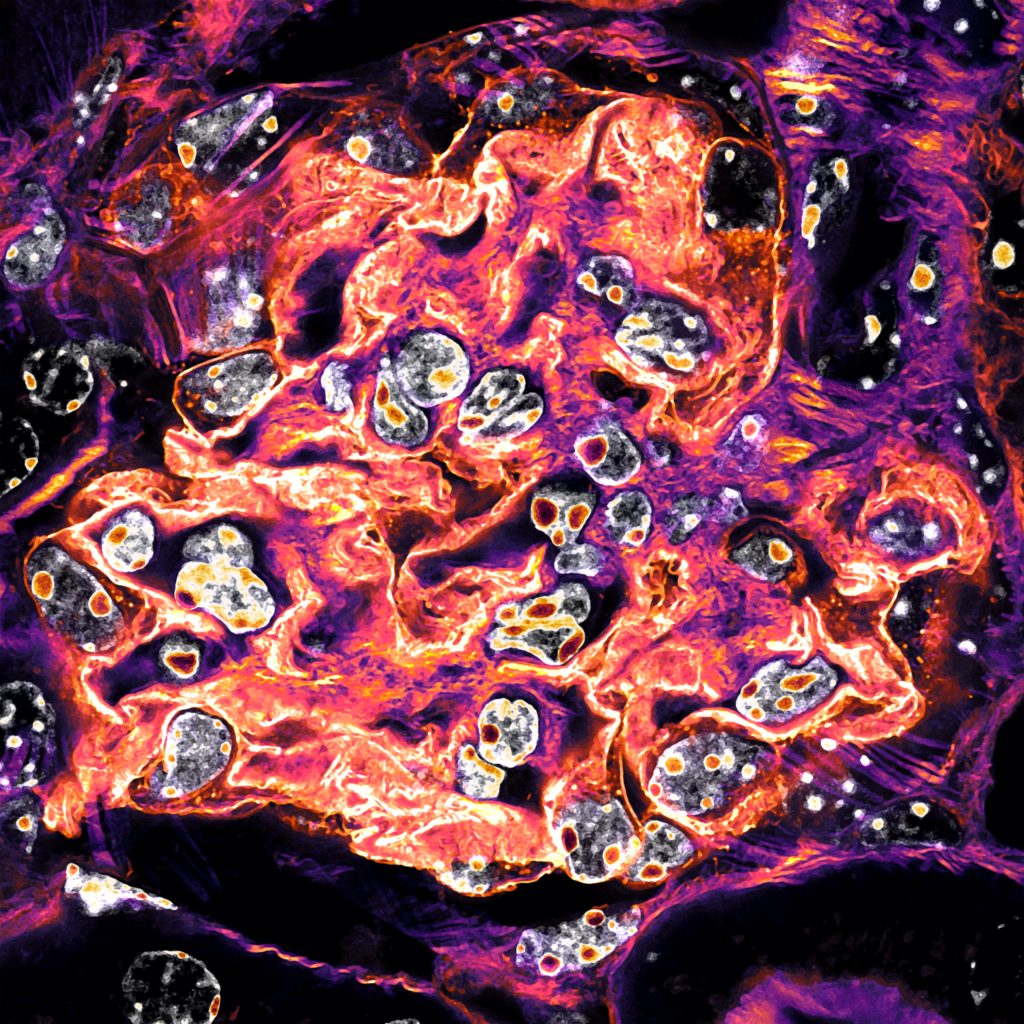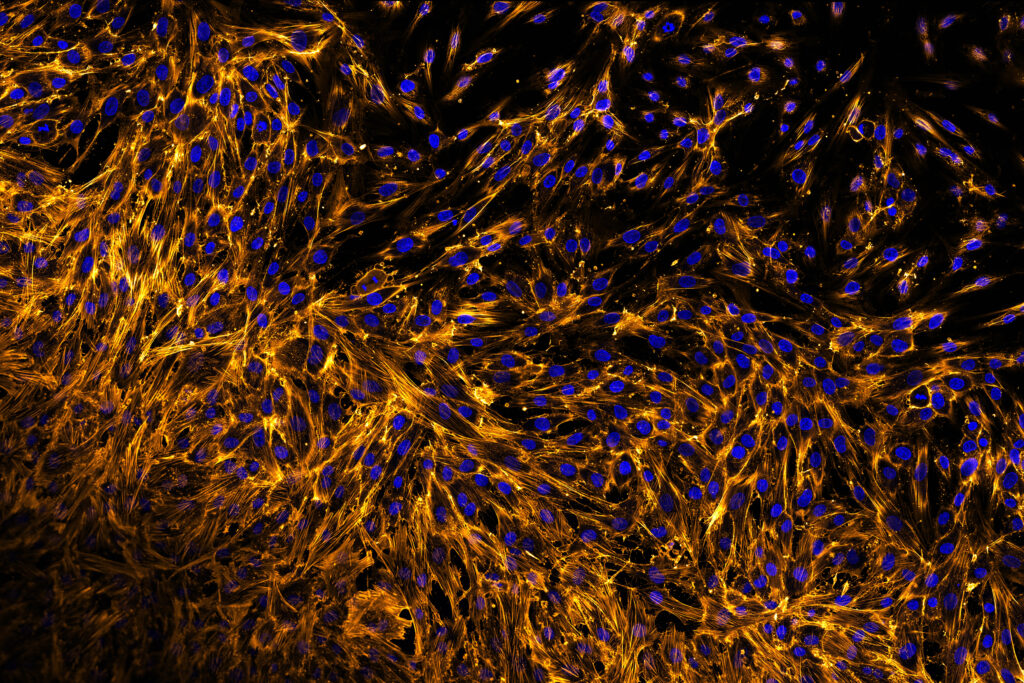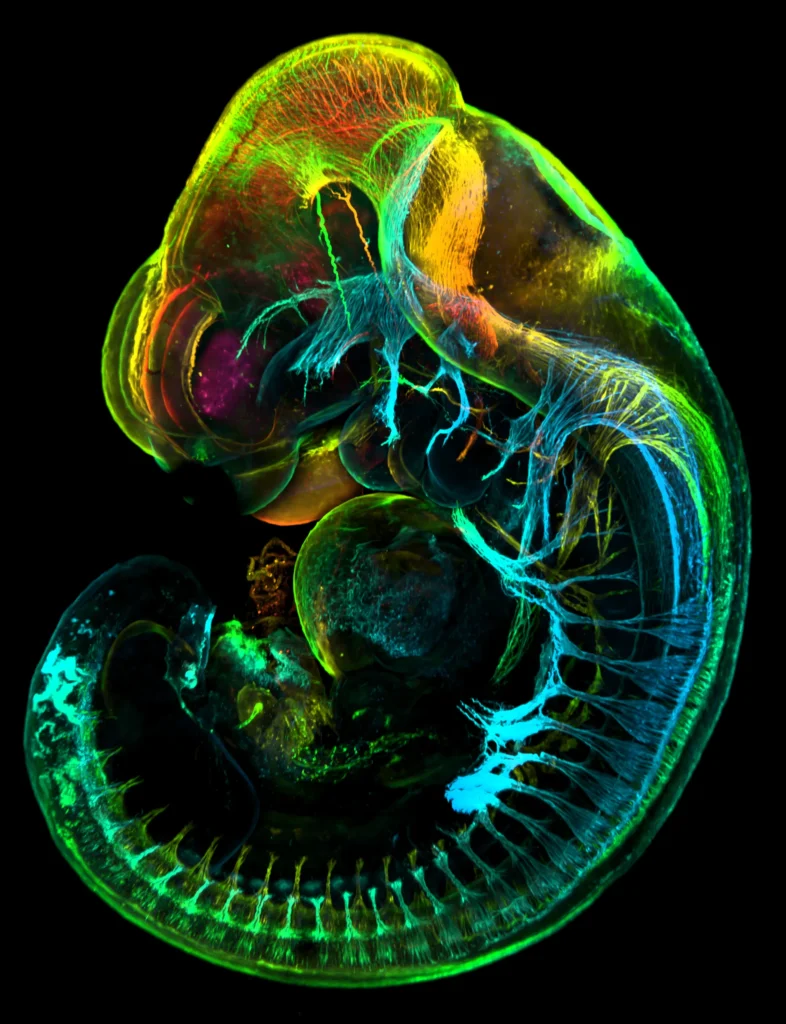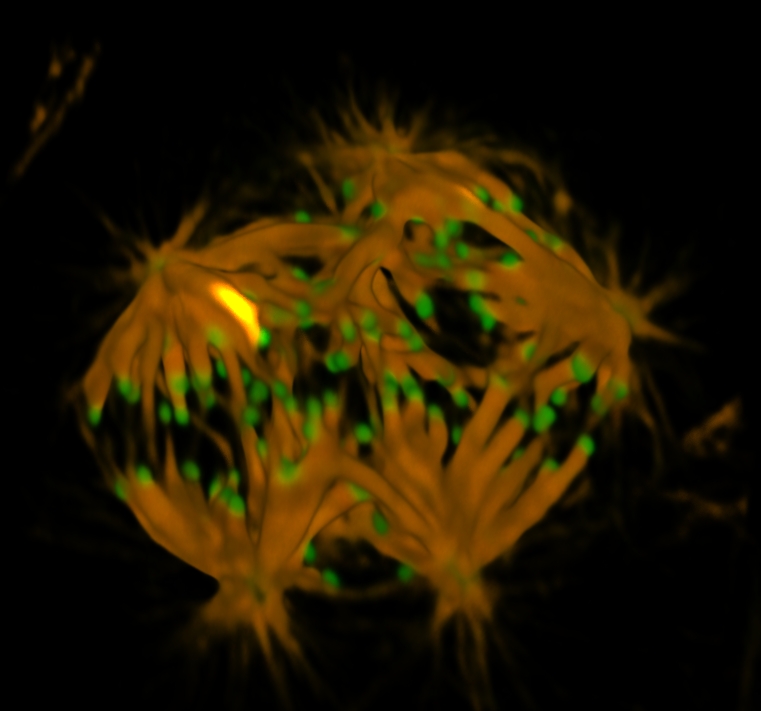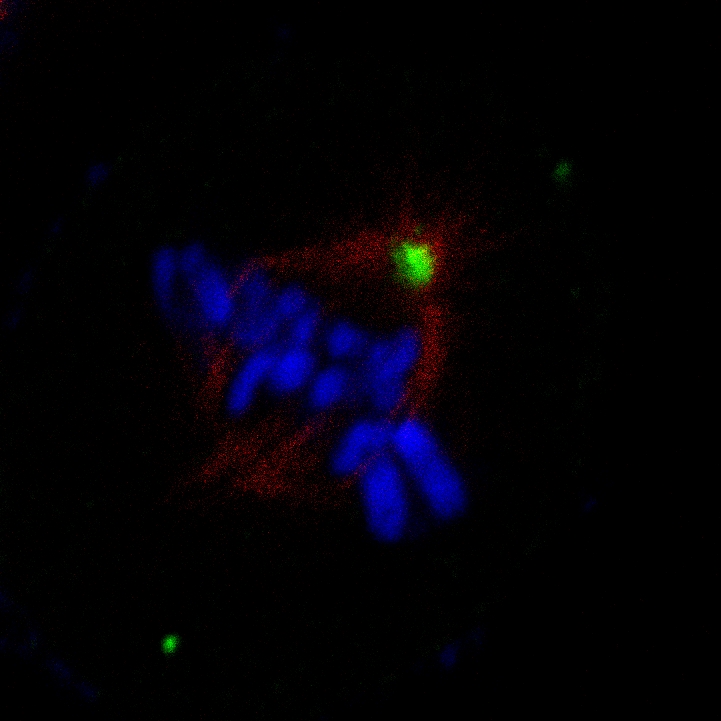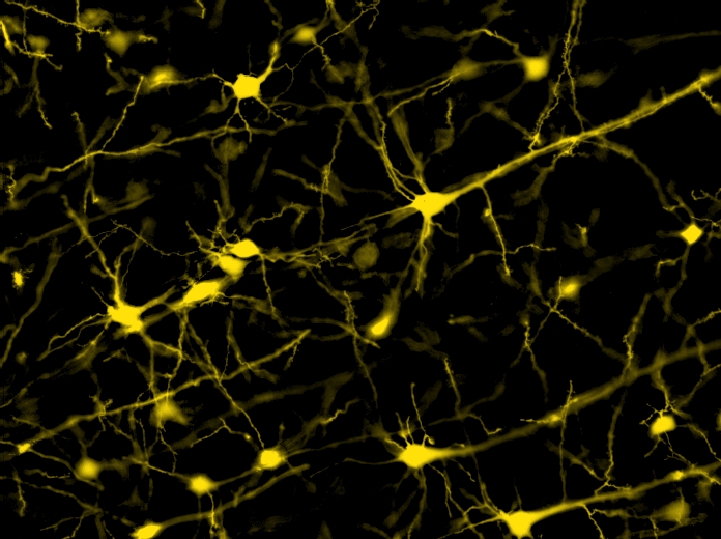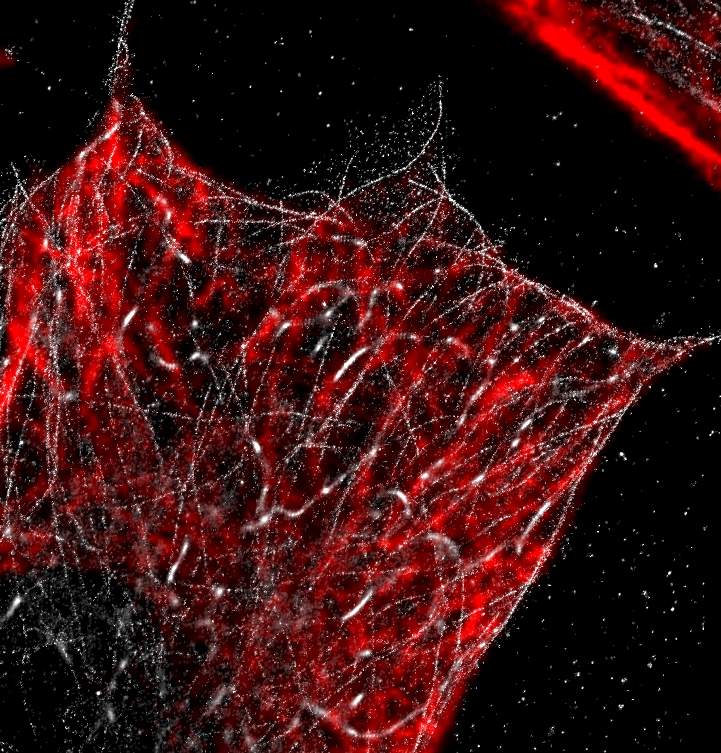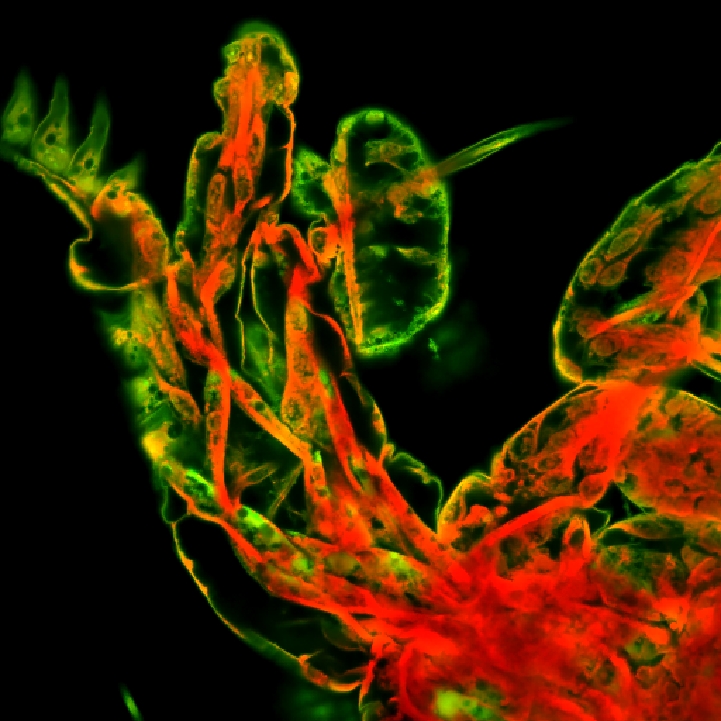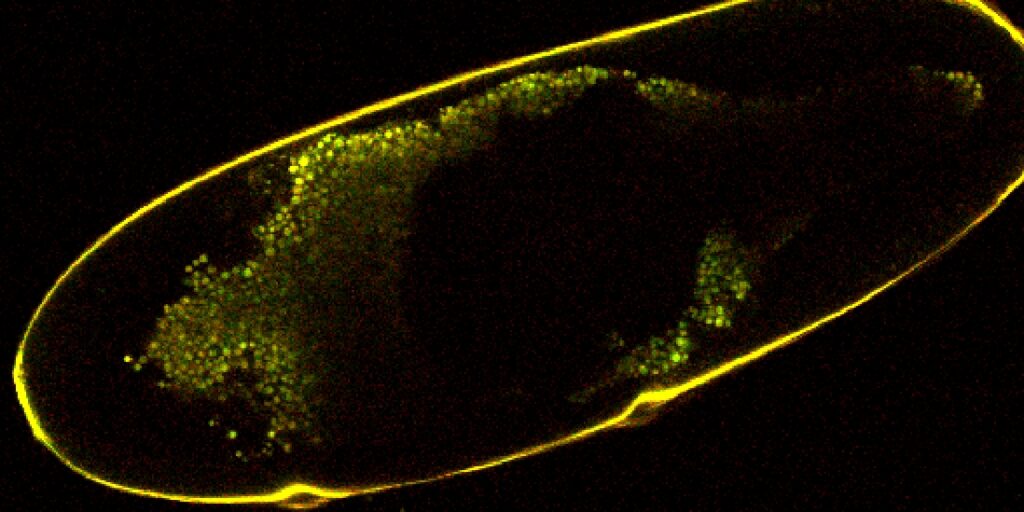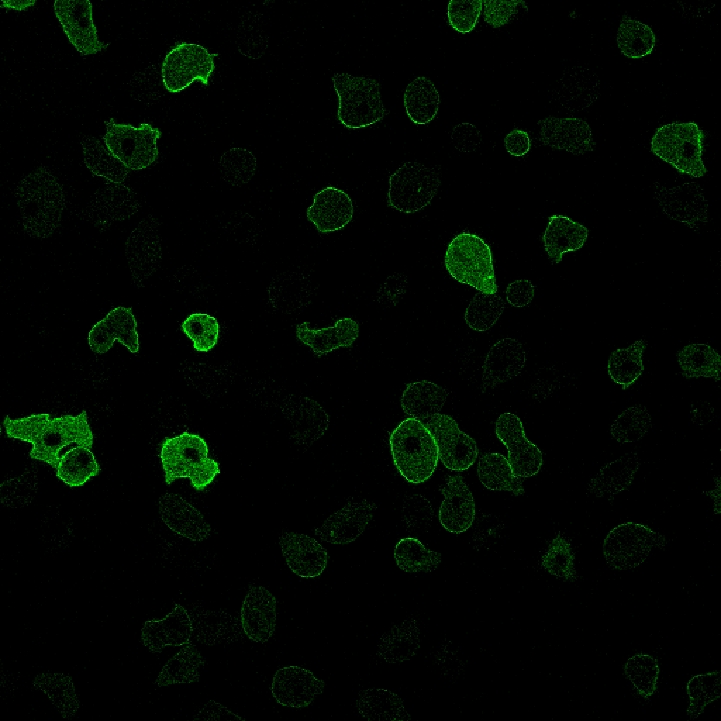| Average | Can select to average all frames, take a rolling average, or take a piecewise average. Averaged all frames of the z stack here. The sides of the 3D view showed that all frames are now the same. |
 |  |
| Best Focus Plane | Sets all slices to be identical to the best focused one. Can select image type, loop to operate on, and channel to look at (intensity or one particular channel). Selected brightfield, z stack, and intensity here. |
 |  |
| EDF | Creates an extended depth of focus image (picks most focused regions from each frame and combines them into a single image used for all stack elements). |
 |  |
| Integrate | Can choose to integrate all frames into one, take a rolling average of a specified number of frames, or integrate frames piecewise. Used piecewise with 2 frames here, which converted the original 7 frames of the z stack to 4 frames containing the average of every 2. |
 |  |
| Max IP | Maximum intensity projection, can choose all frames, rolling, or piecewise and set the number of frames. Chose rolling average of 2 frames (which does not reduce the overall number like piecewise does). Going to another M in the 2D viewer with this function active crashed Elements. |
 |  |
| Median | Takes the median of specified frames. Can choose all frames, rolling median for a specified number, or piecewise for a specified number. Used all frames here, which resulted in the image losing some quality because less focused planes were included. |
 |  |
| Min IP | Minimum intensity projection. Can choose all frames, rolling, or piecewise. Chose all frames, which strangely made the image brighter. |
 |  |
| Select Frame | Converts z stack or multi point into a single specified frame. Can choose from Previous, Next, First, Last, or Middle. Relative and Absolute are also options, which seem to select a specific frame based on the parameters specified. Chose First here. |
 |  |
| Select Single Frame | Converts z stack or multi point into a single frame based on index specified. |
 |  |
| Select Single Binary | Detect Bright Spots and Detect Centroids used on DAPI channel to look for centroids of nuclei. Single Binary finds binary objects within a specified frame of a z stack or multi point. Chose index 5 here, which looked for centroids in frame 5. |
 |  |
| Stitch Multi Points | Combines multi points into a single image. Can choose options for how images are stitched together. Used Blending and Precise Stitching here. |
 |  |
| Align | Useful for correcting motion blur in a z stack or multi point image. Can choose to align with first frame or each frame to the previous one, specific loop to align, channel to align, and some additional options for movement, noise, or enhancing resolution (which is demanding on the GPU). Aligned the DAPI channel to the first frame and did not select any additional options. Image did not have blurring issues, so alignment did not have much effect. |
 |  |
| Equalize Intensity | Corrects intensity levels based on whole z stack or multiple point. Can choose to correct with respect to the histogram of the first frame or by histogram stretching to enhance dynamic range. Also includes options for how to determine the intensity limits: can choose minimal intensity or zero value for the bottom, and either mean intensity or a specified quantile of intensity for the top. Selected histogram stretching from minimal intensity to mean intensity, which enhanced the dynamic range as shown on the histogram:  
|
| |
 |  |