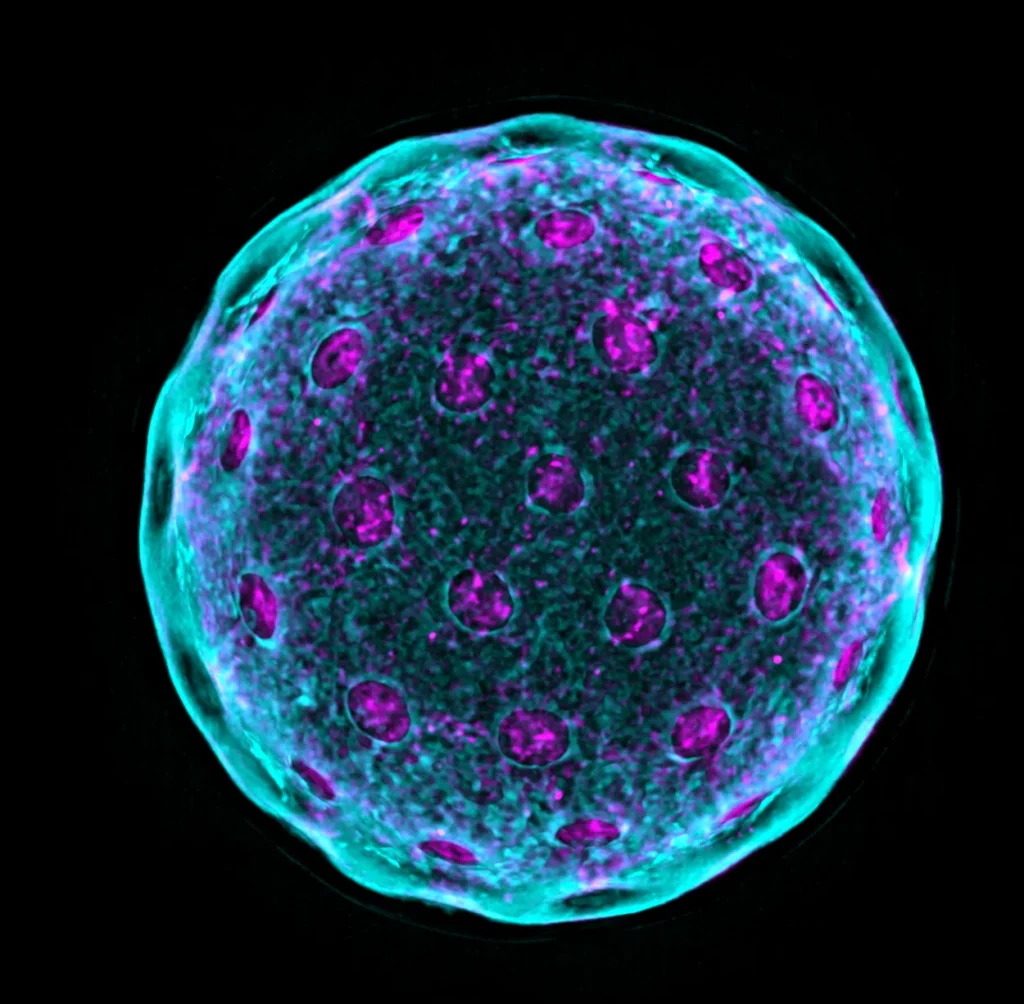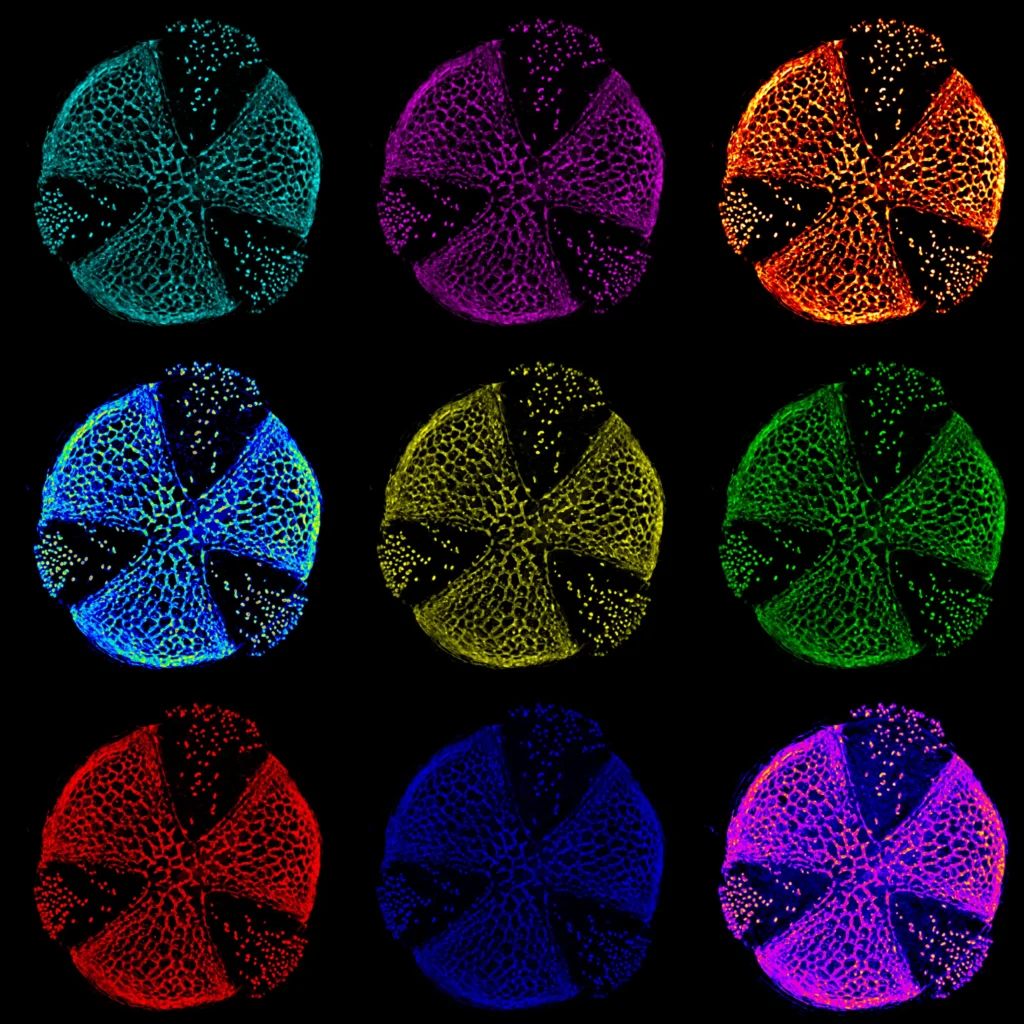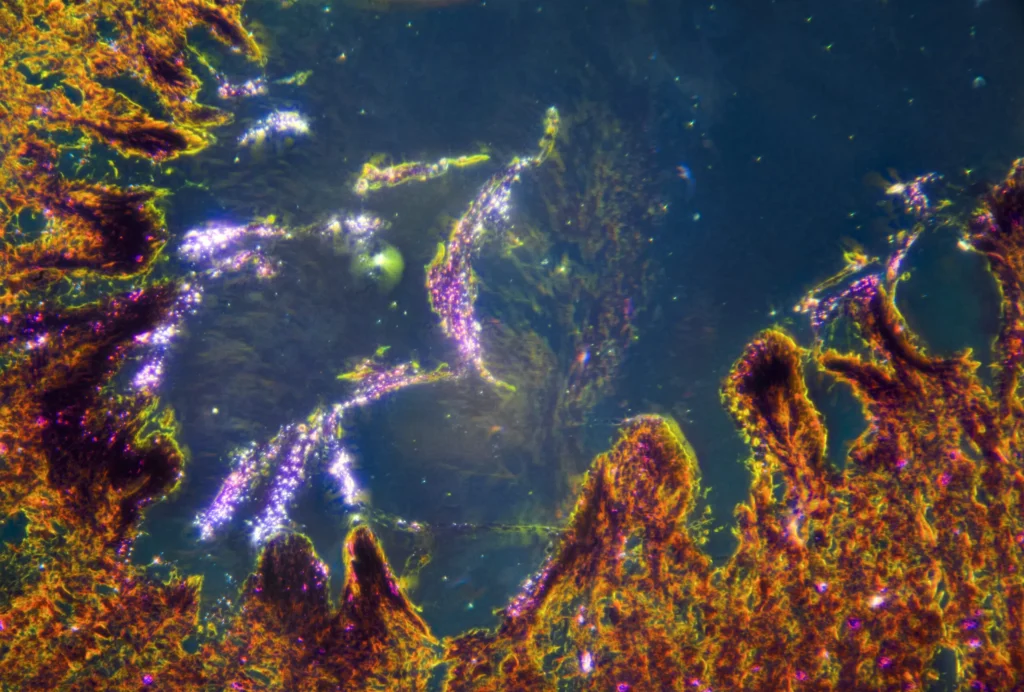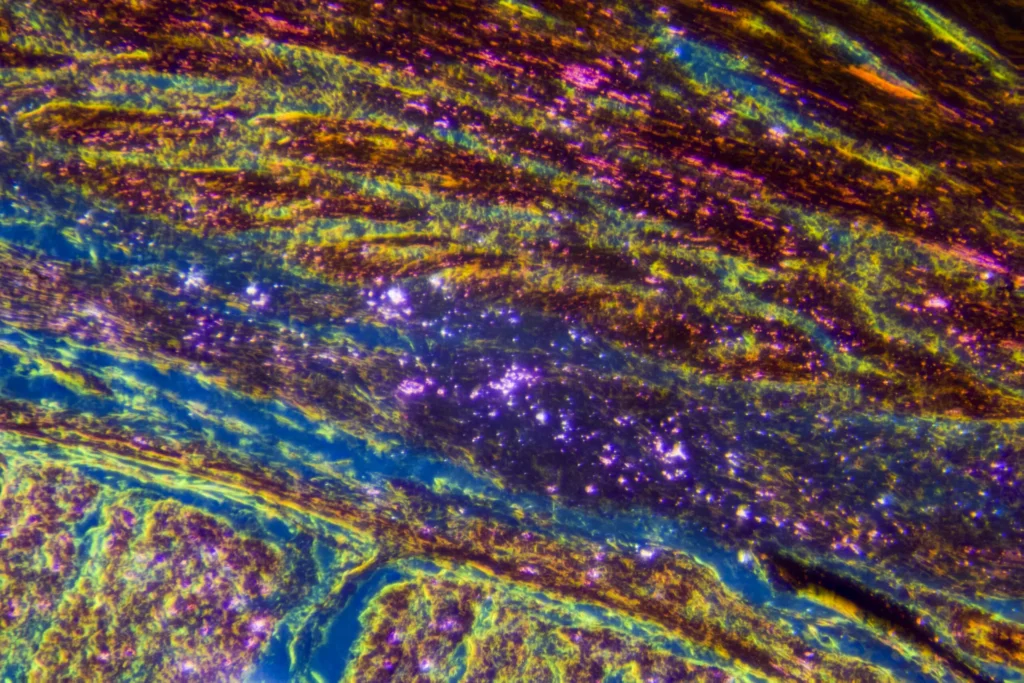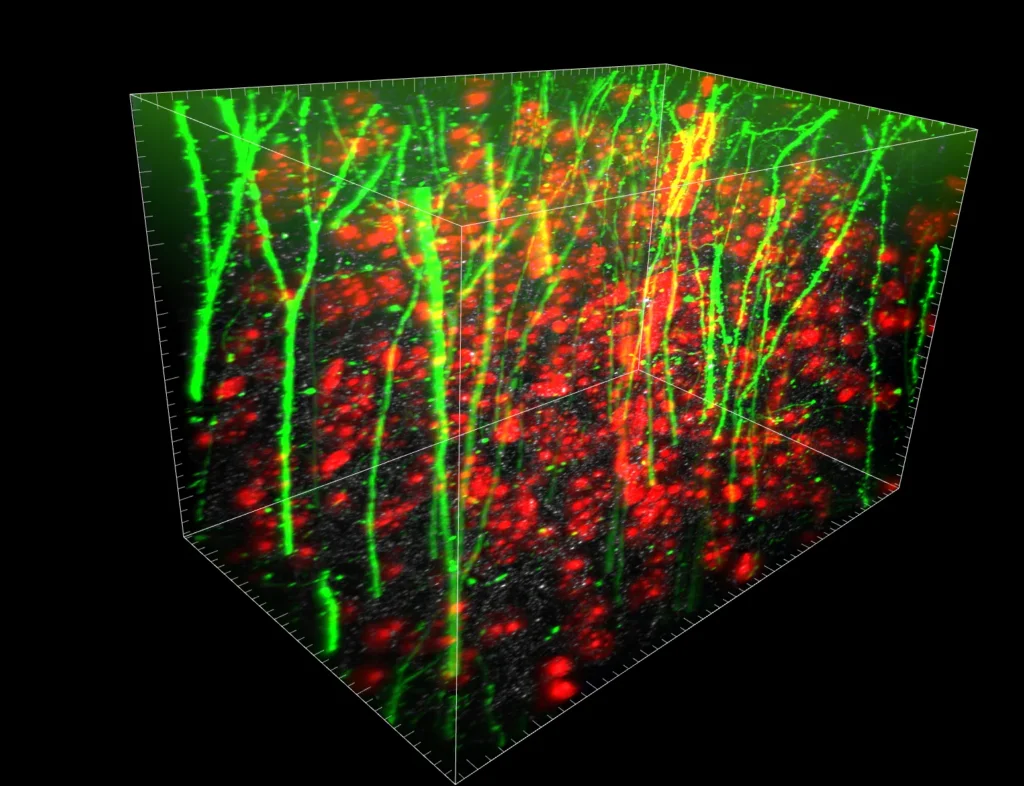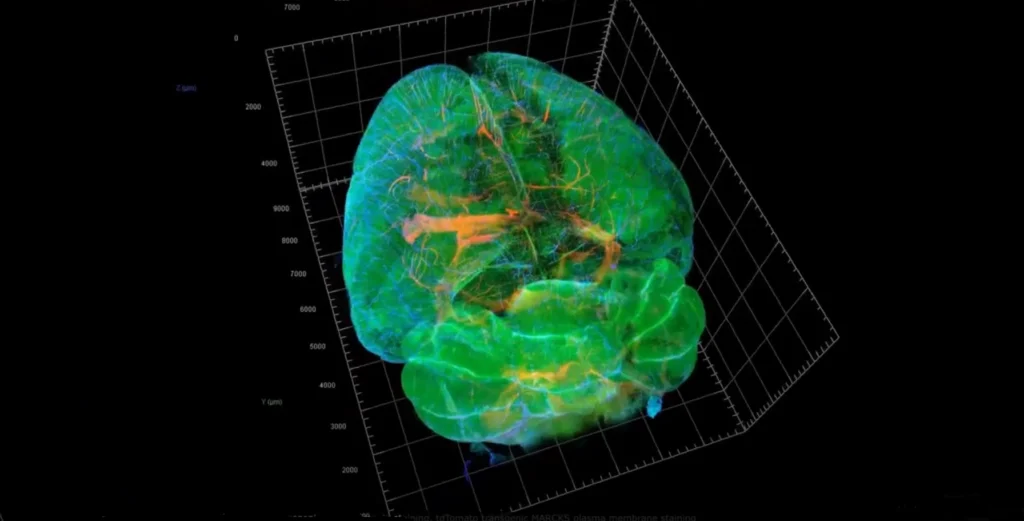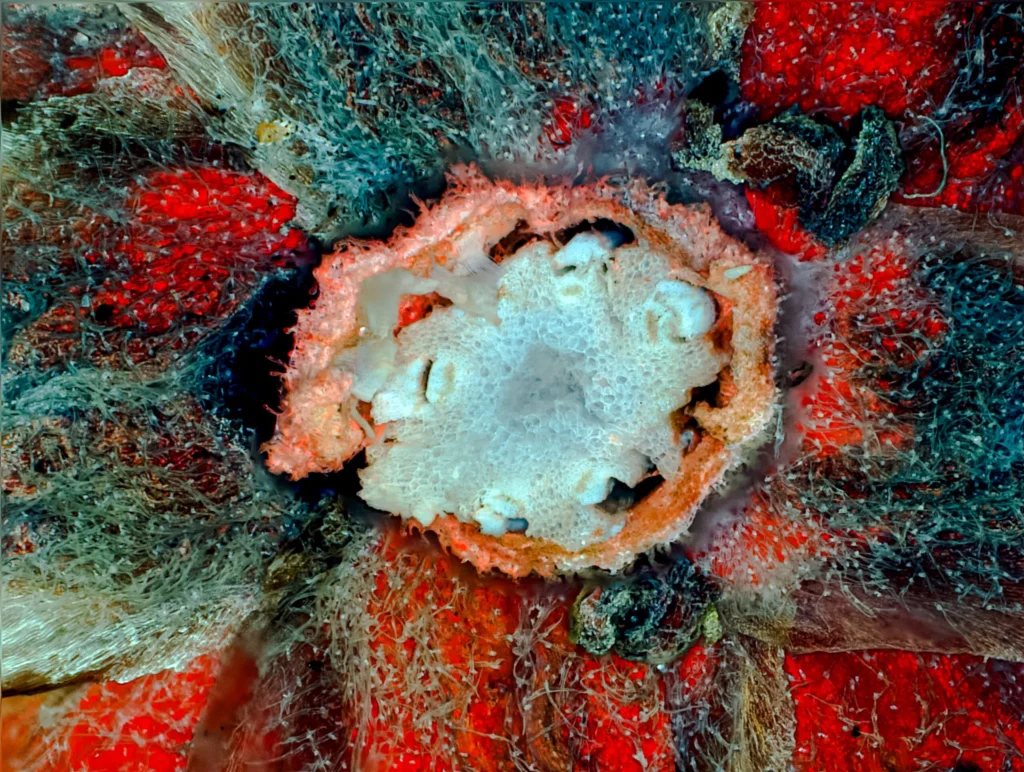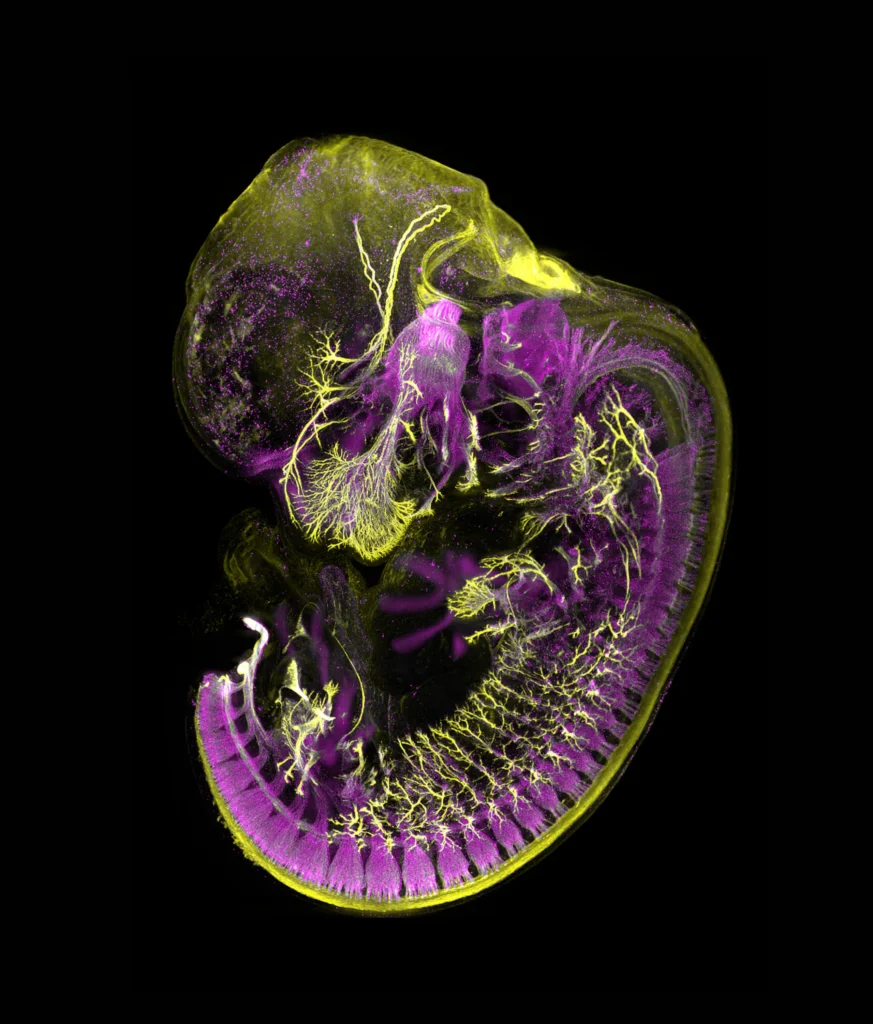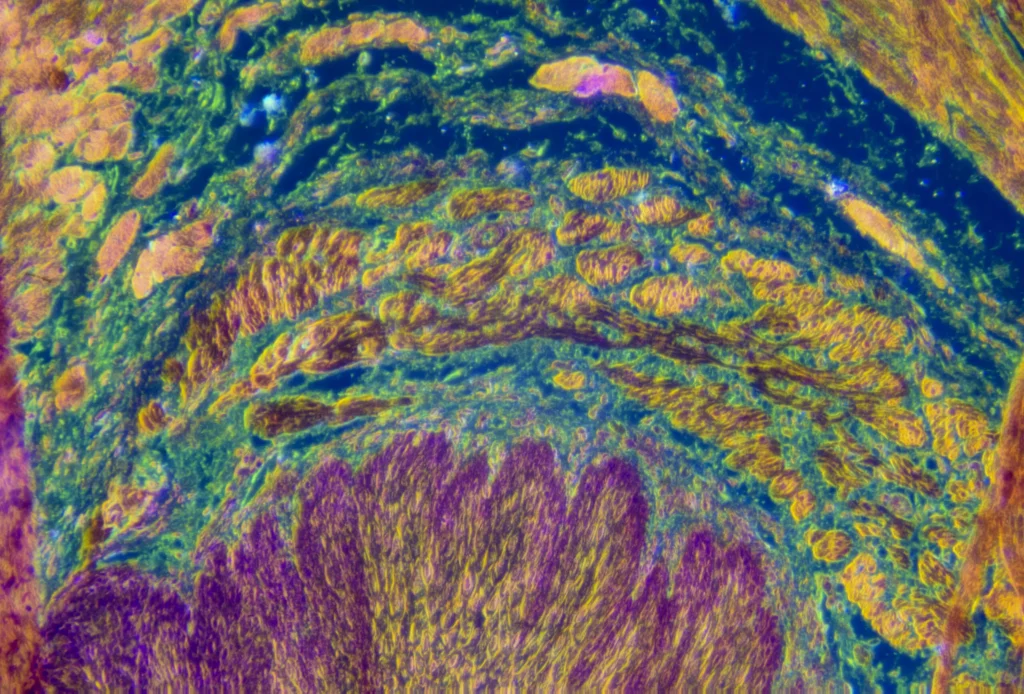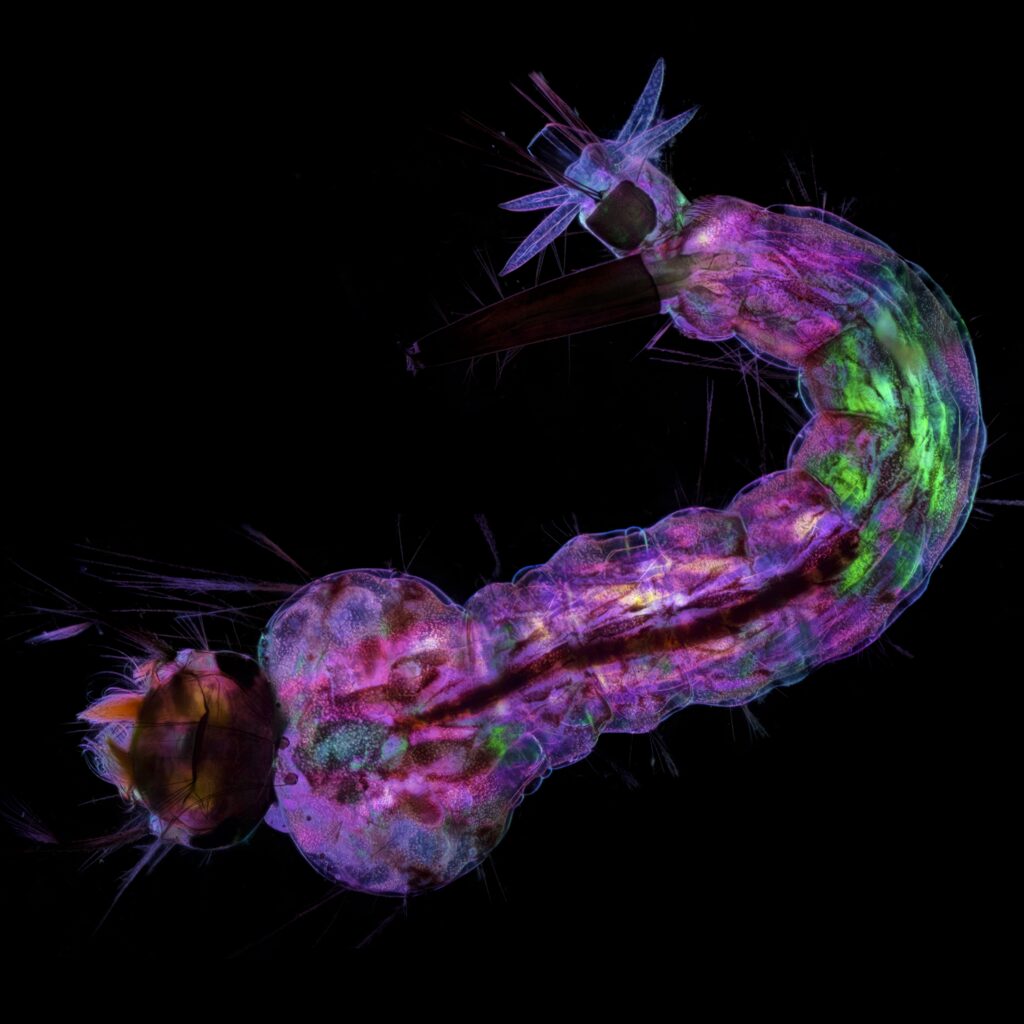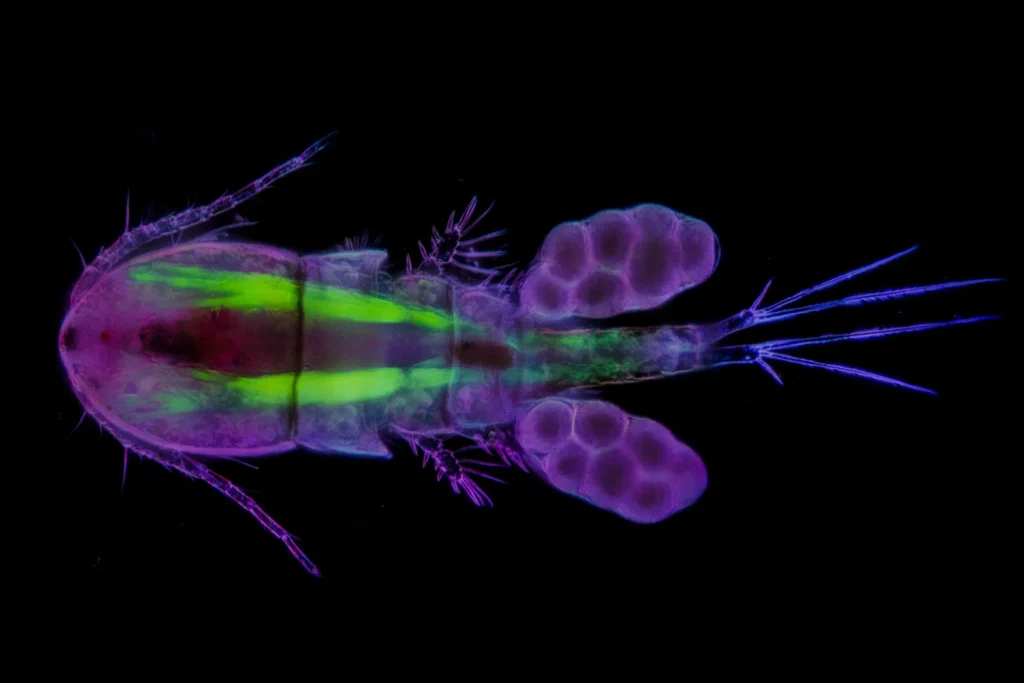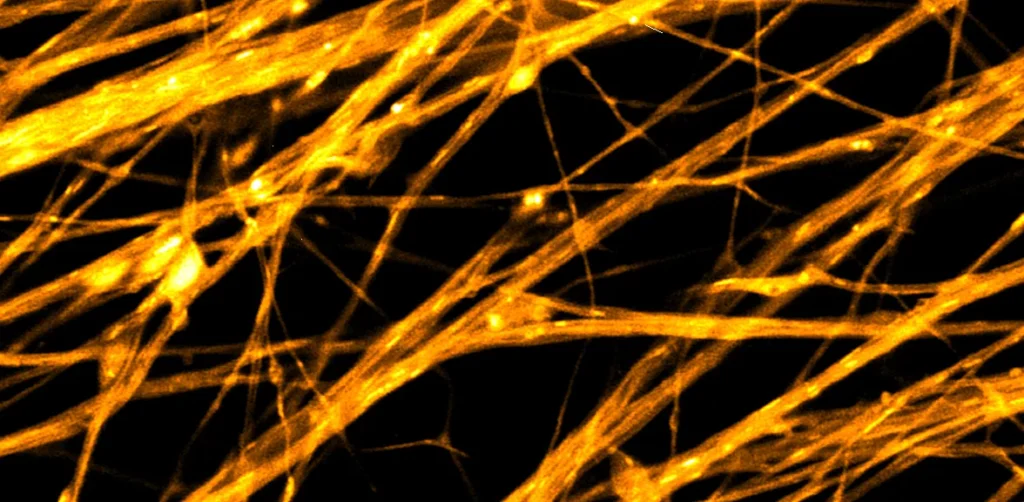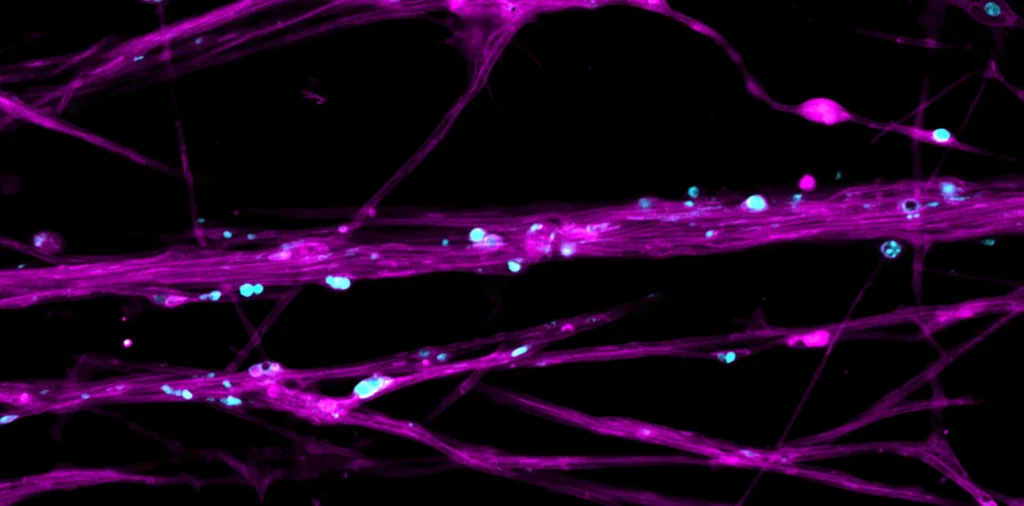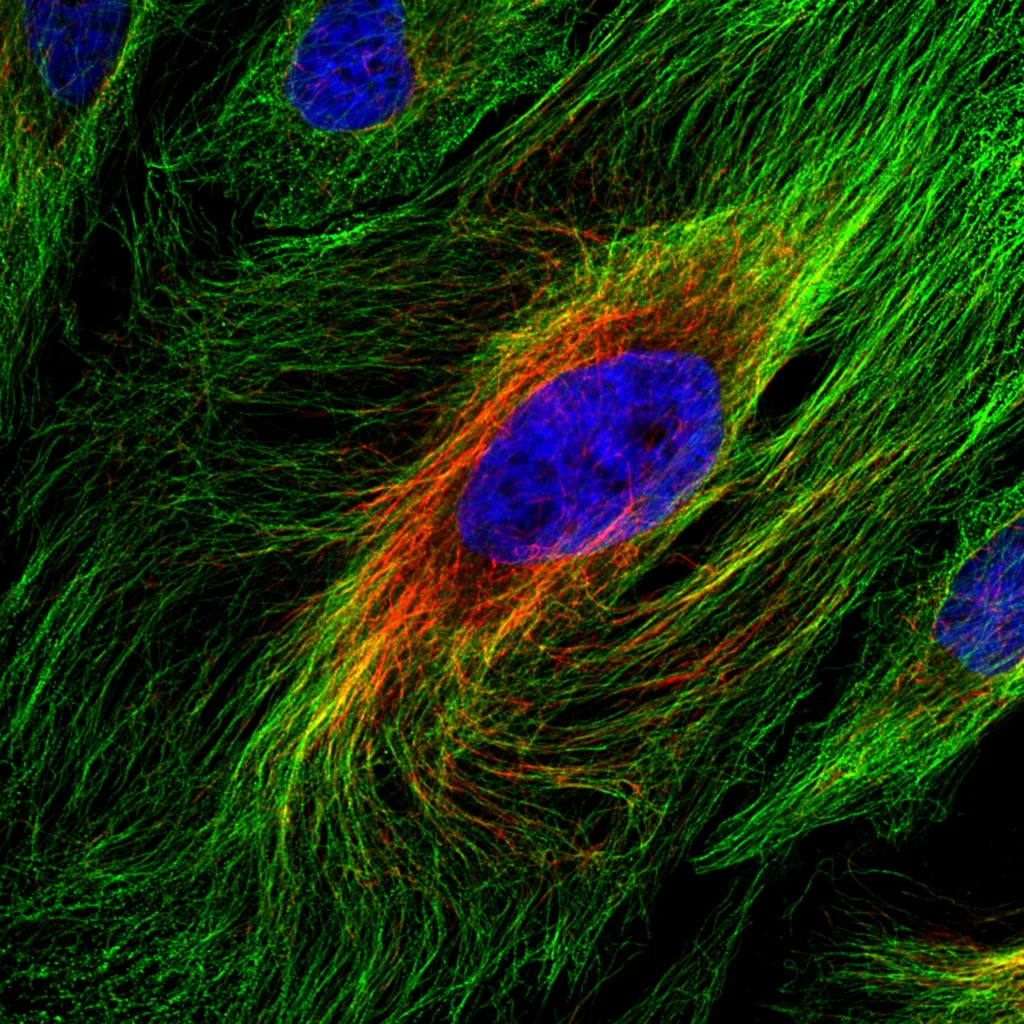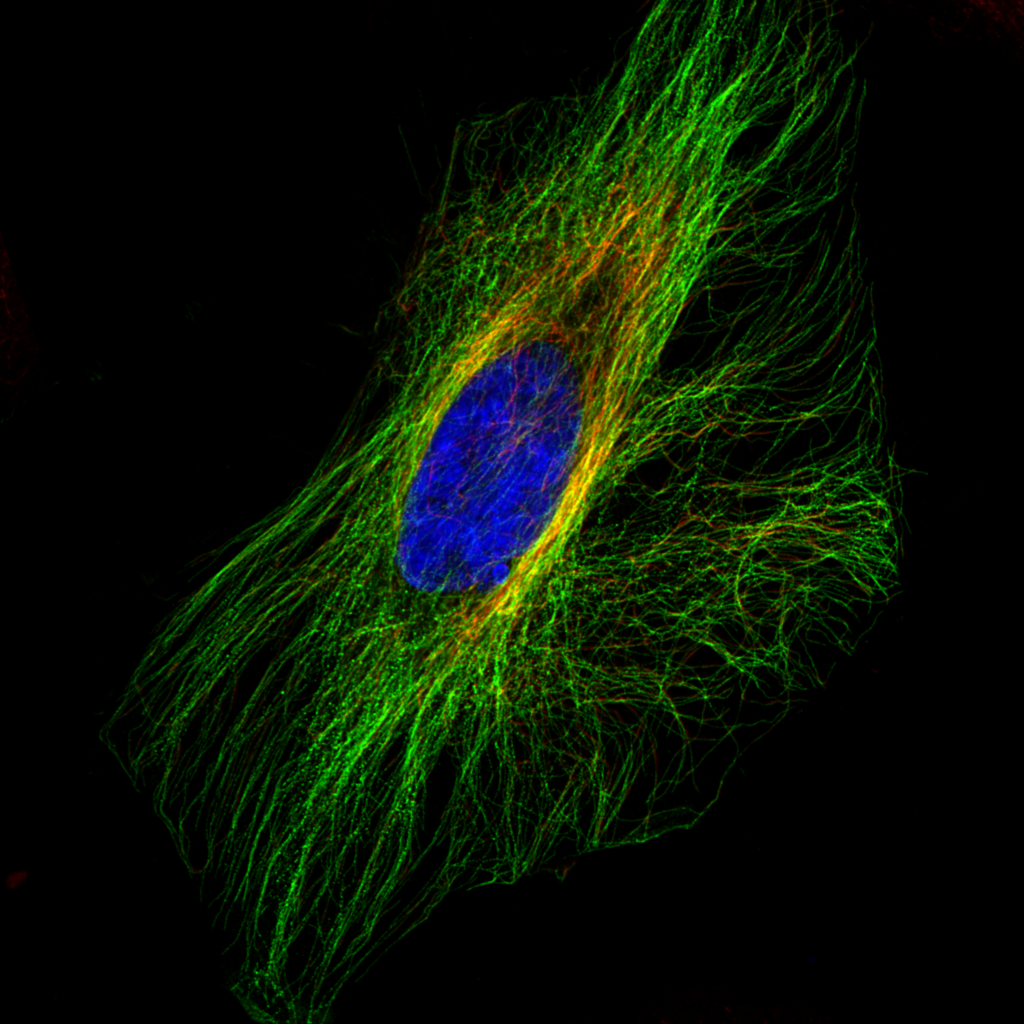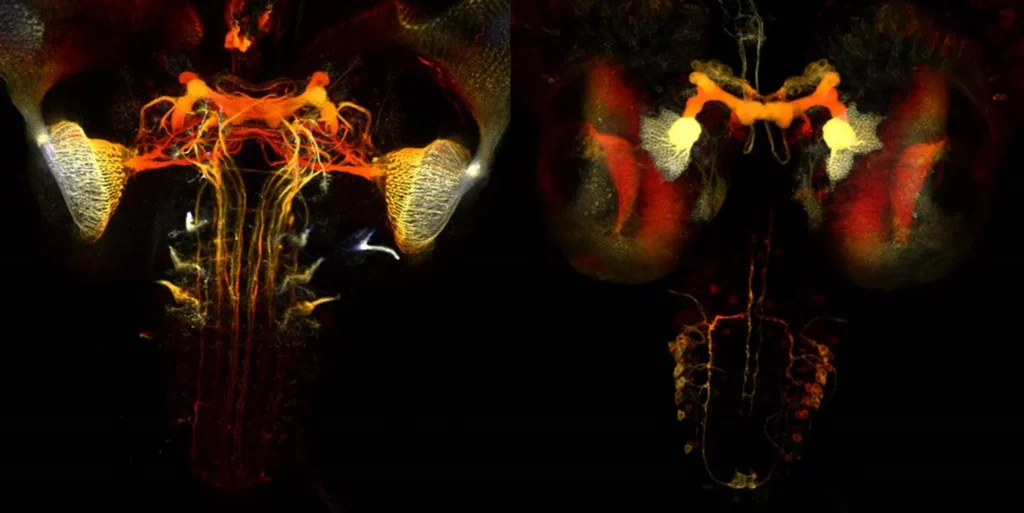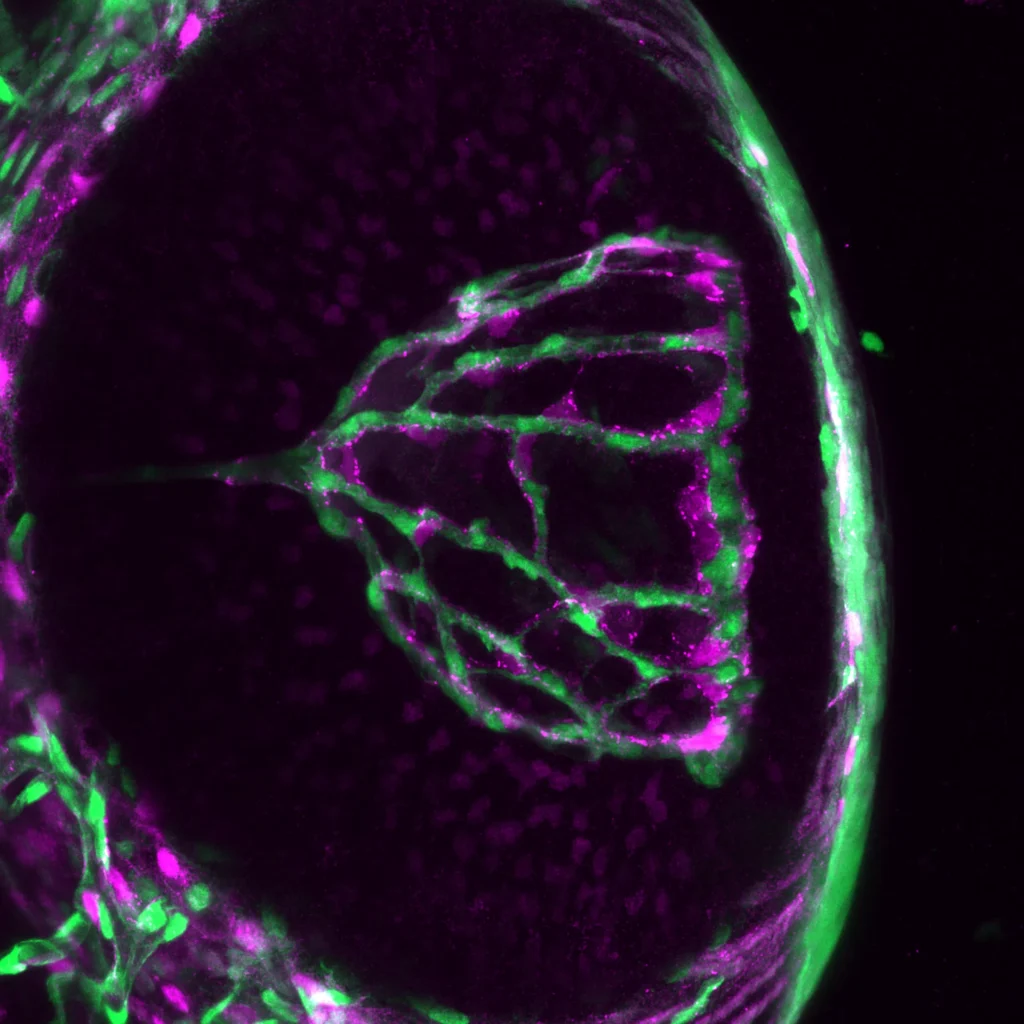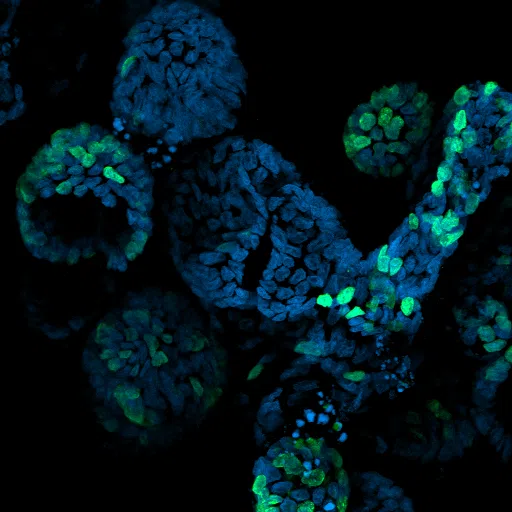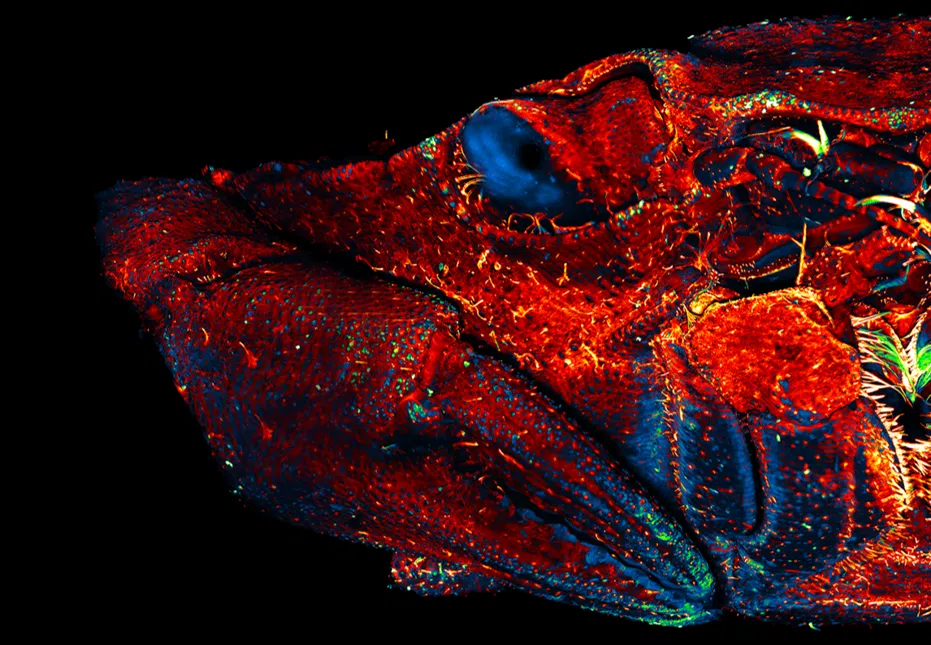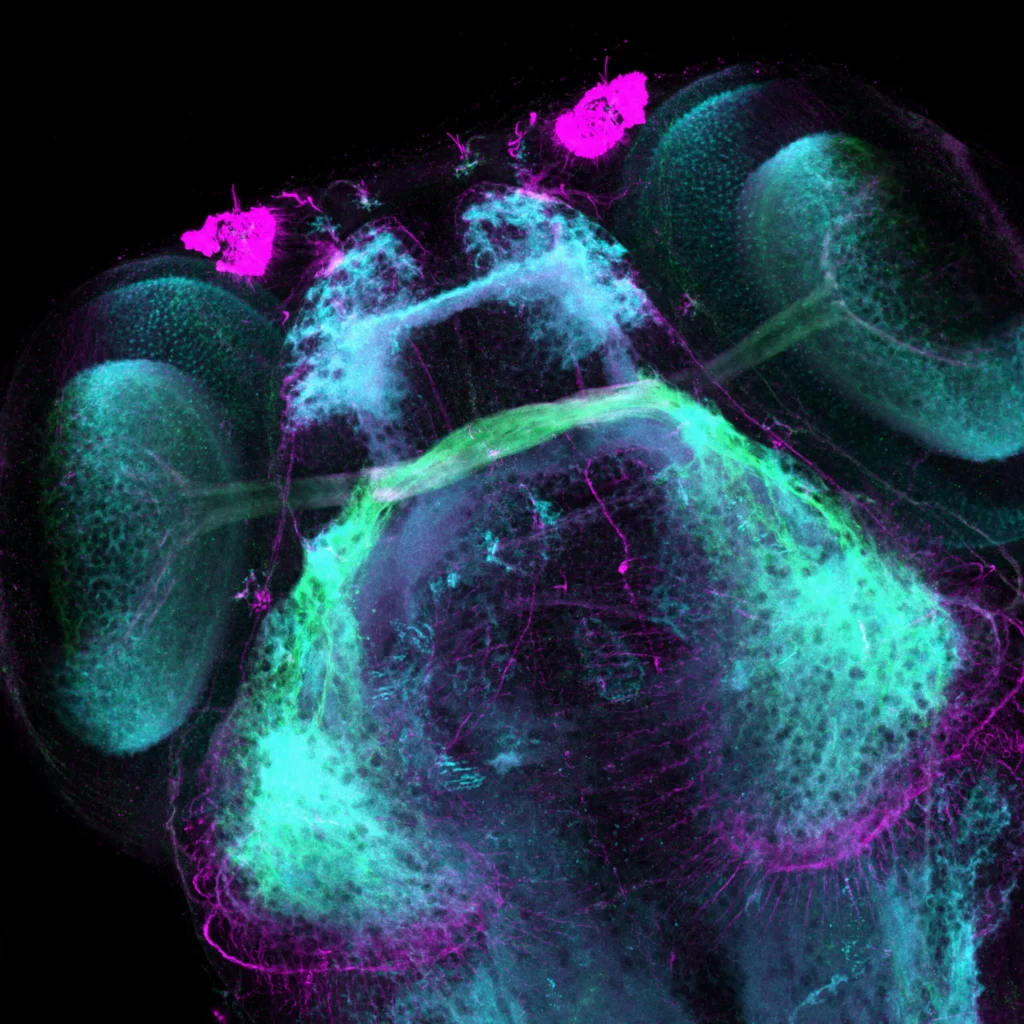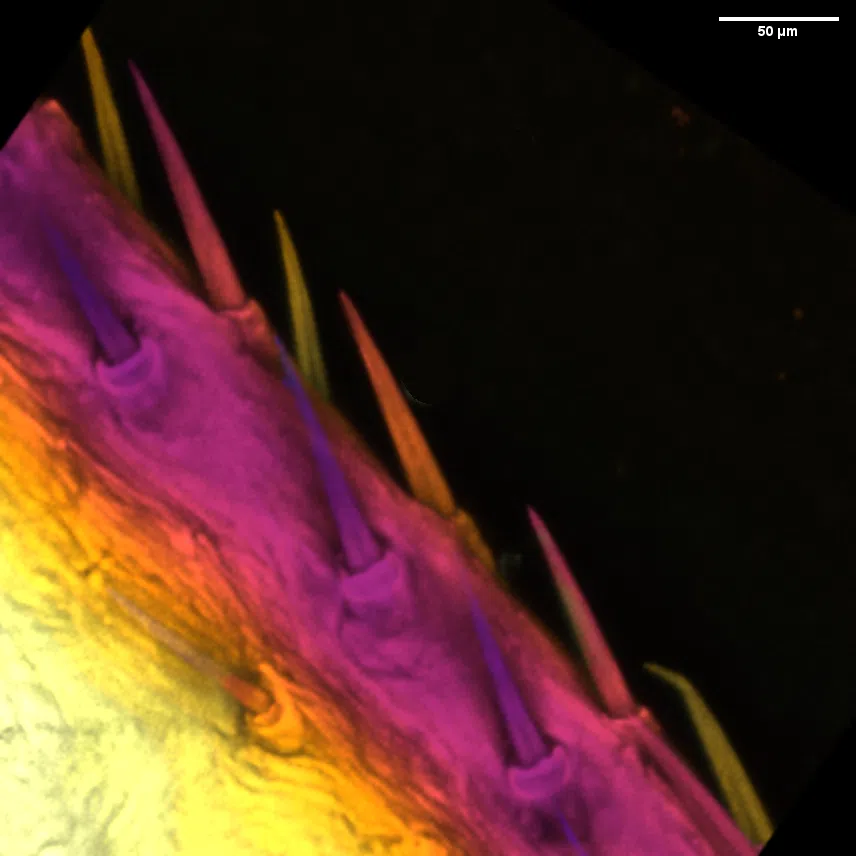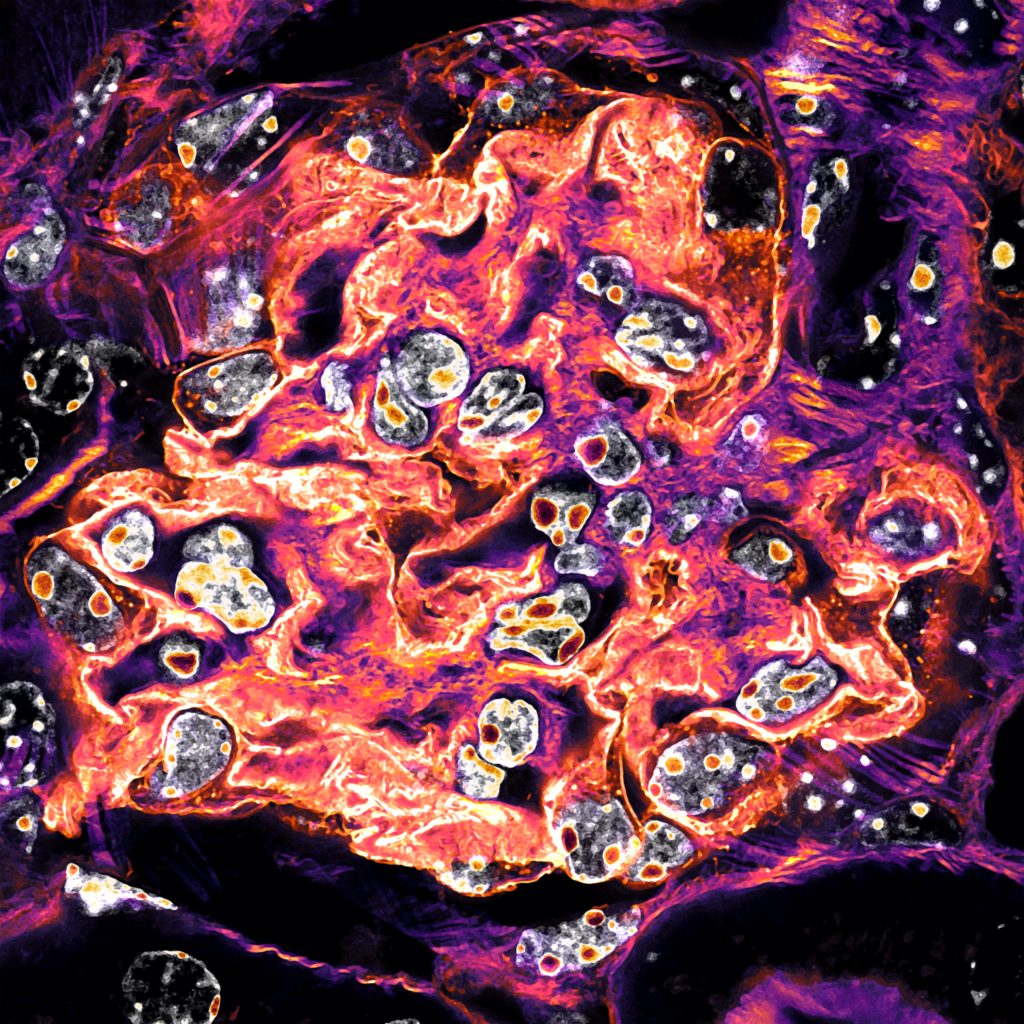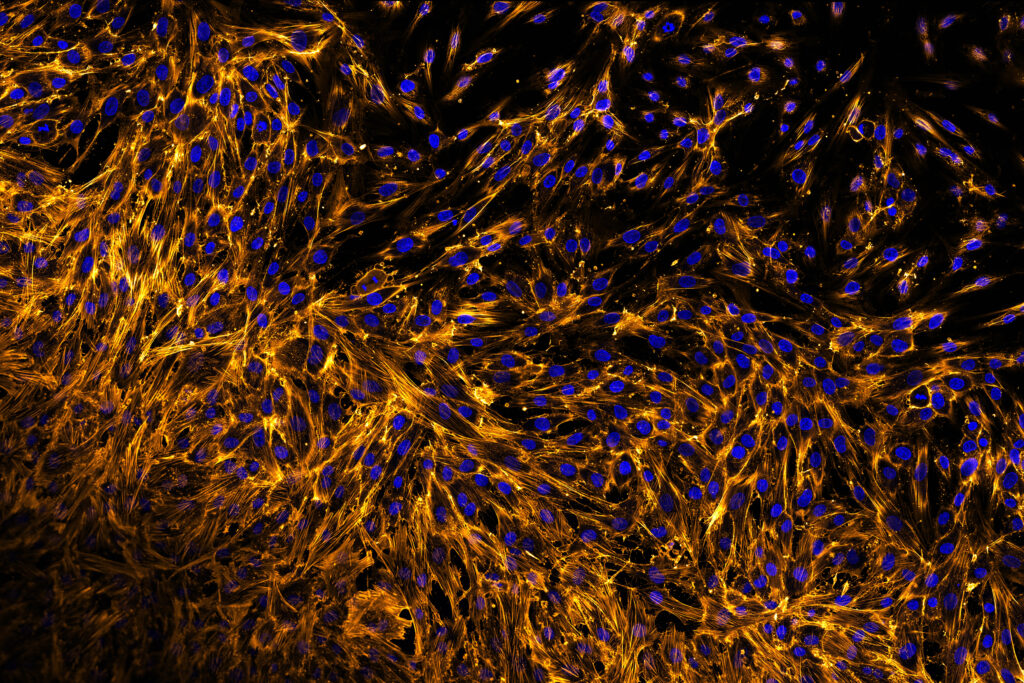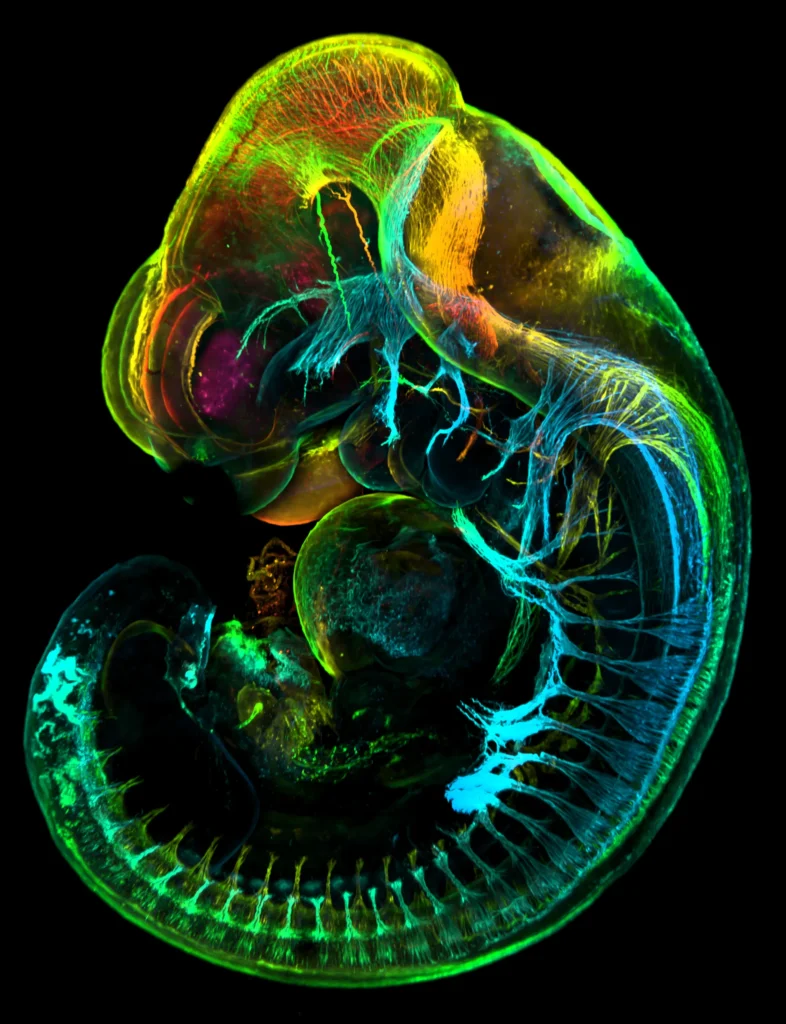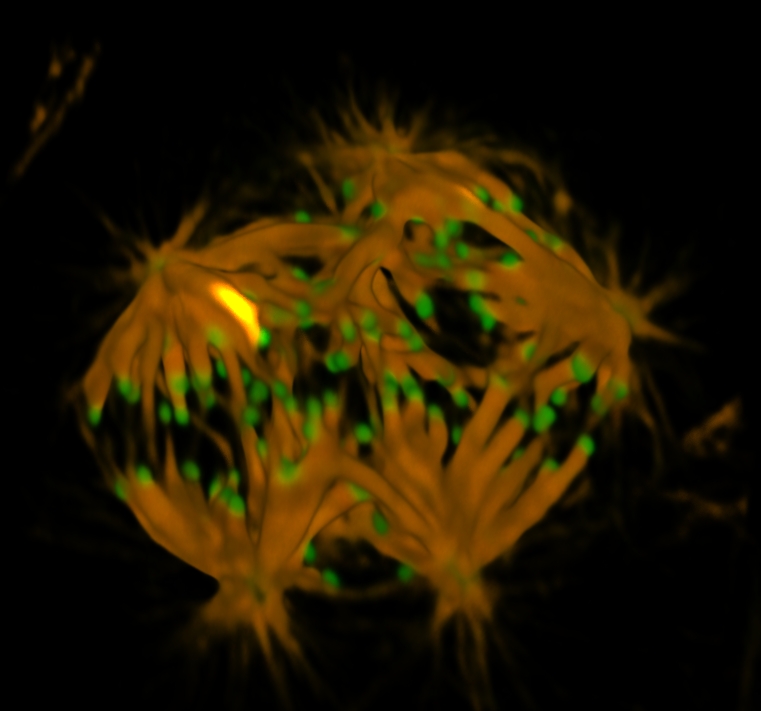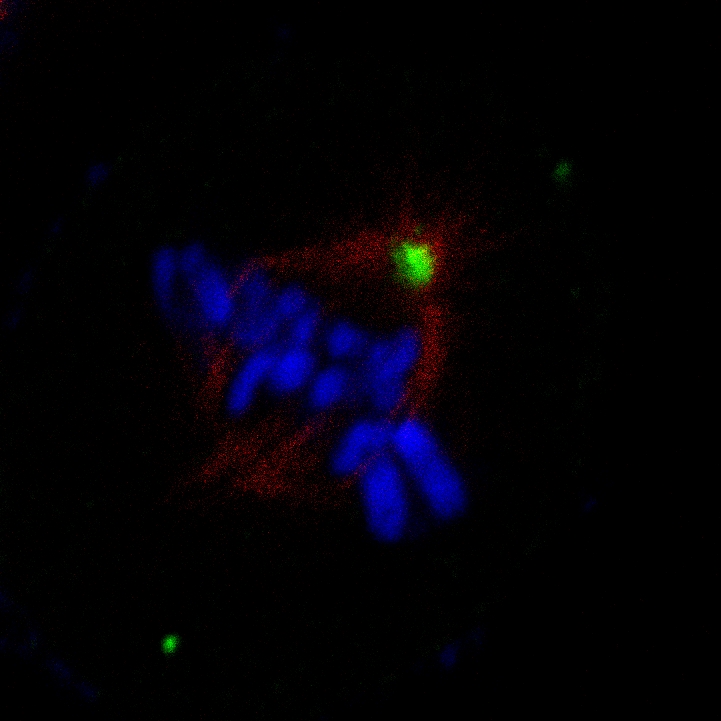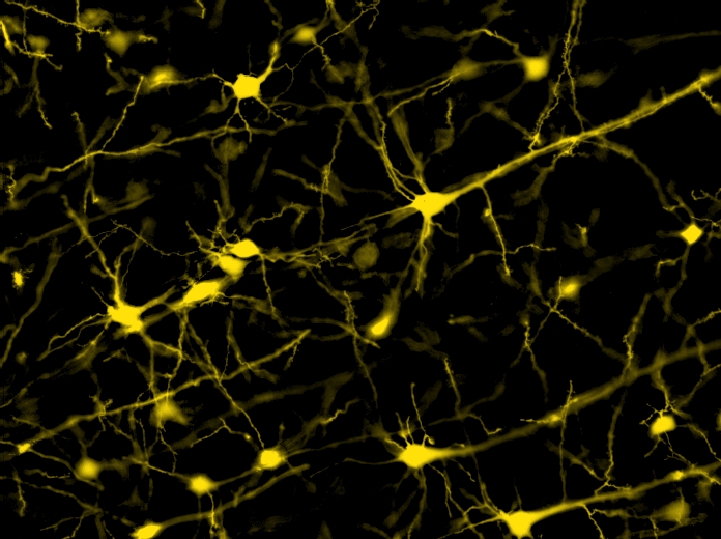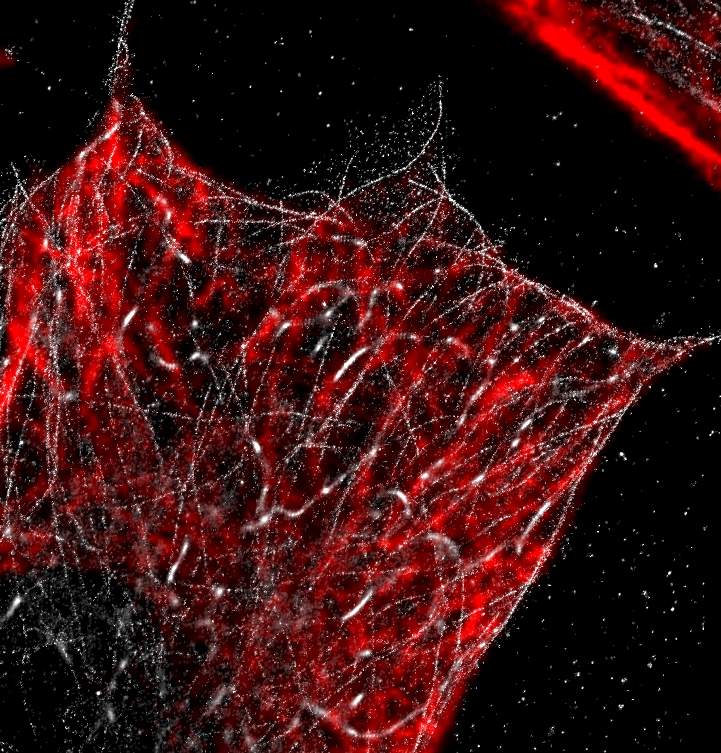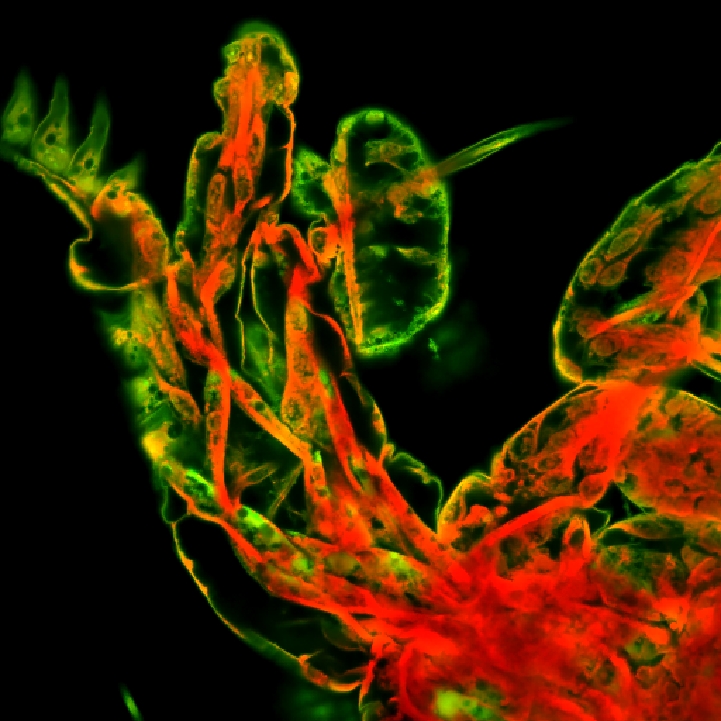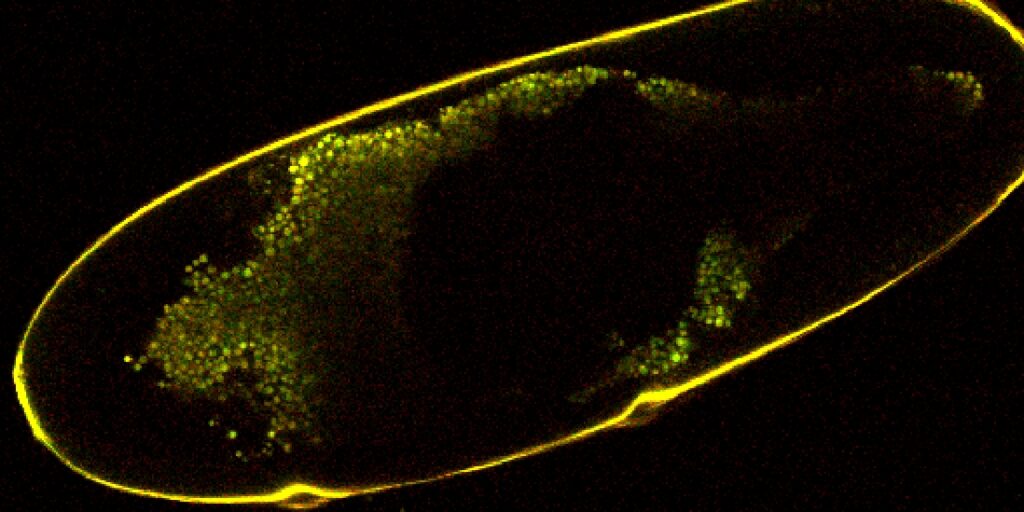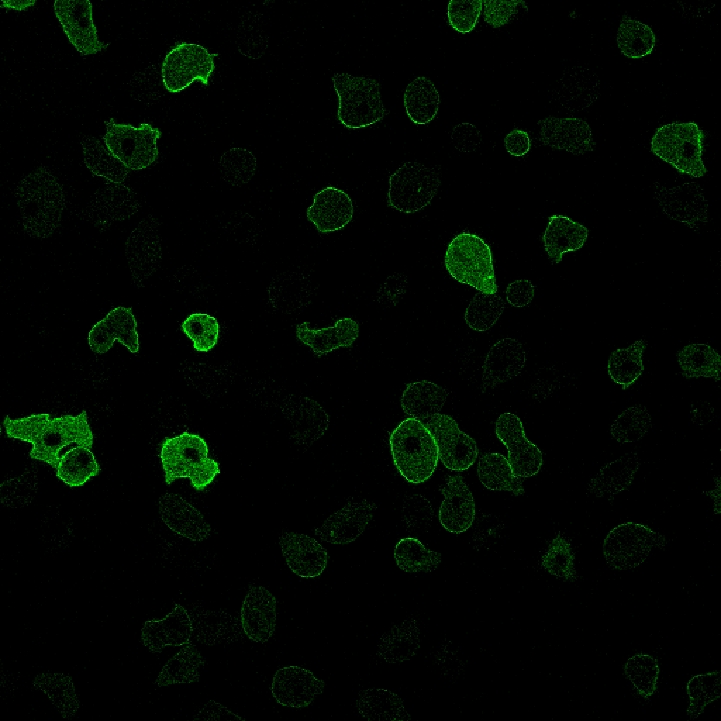| Object Count | Creates a table that displays the number of objects in a binary layer. |
| Total Voxel Count | Creates a table that displays the number of {1} voxels in a binary layer. |
| Total Object Volume | Creates a table that shows the volume of all objects in a binary layer. |
| Volume Fraction | Creates a table that displays the ratio of {1} voxels to all voxels in a binary layer. |
| Measured Volume | Creates a table that shows the total volume of a binary layer. (Measured volume) x (volume fraction) = total object volume. |
| Max Intensity | Displays the maximum intensity value of a color layer covered by a binary layer. |
| Mean Intensity | Displays the mean intensity value of a color layer covered by a binary layer. |
| Min Intensity | Displays the minimum intensity value of a color layer covered by a binary layer. |
| Var Intensity | Displays the variance of intensity values of a color layer covered by a binary layer. |
| StDev Intensity | Displays the standard deviation of intensity of a color layer covered by a binary layer. |
| Sum Intensity | Displays the sum of intensity values of a color layer covered by a binary layer. |
| Quantile | Displays the selected quantile of intensity values of a color layer covered by a binary layer. Quantile 0.5 is the median. |
| Costes Background Est. | Using 2 color channels and a binary layer to show non-background, calculates an estimate of background intensity value. Other column is close to maximum intensity value. The algorithm assumes color layers have no correlation in the background. Used for colocalization analysis. |
| Time | Displays acquisition time metadata of a color layer. |
| Volume Center | Displays the center x, y, and z coordinates of a color layer in microns from the z=0 top left corner. |
| Volume Center Pixels | Displays the center coordinates of a color layer in pixels from the z=0 top left corner. |
| Volume Size | Displays the x, y, and z dimensions of a color layer in microns. |
| Volume Size Pixels | Displays the x, y, and z dimensions of a color layer in pixels. |
| Recorded Data | Displays one of many possible metadata options for a color layer. Can choose how it is displayed. |
| Eq Diameter | For each object in a binary layer, displays the object ID and diameter in microns of a sphere that has the same volume as the object. |
| Object Voxel Count | For each object in a binary layer, displays its ID and total number of voxels. |
| Volume | For each object in a binary layer, displays its ID and volume in cubic microns. |
| Surface | For each object in a binary layer, displays its ID and surface area in square microns. |
| Major Axis Length | For each object in a binary layer, displays its ID and longest axis length in microns. |
| Minor Axis Length | For each object in a binary layer, displays its ID and longest axis length perpendicular to the major axis in microns. |
| Minor2 Axis Length | For each object in a binary layer, displays its ID and length of the axis perpendicular to both the major and minor axis in microns. |
| Elongation | Displays object ID and elongation, calculated as (Major) / ((Minor + Minor2)/2). The less spherical the object, the larger the elongation value. |
| Orientation | For each object in a binary layer, displays ID and angle between the x axis and projection of the object’s major axis onto the XY plane. |
| Pitch | For each object in a binary layer, displays ID and angle between the object’s major axis and the XY plane. |
| Sphericity | For each object in a binary layer, displays ID and a sphericity value calculated by comparing object surface to volume. A sphere has a value of 1, non-spheres have smaller values. |
| Mean Obj Intensity | Displays mean intensity of a color layer covered by each object in a binary layer and associated object ID. |
| Min Obj Intensity | Displays minimum intensity of a color layer covered by each object in a binary layer and associated object ID. |
| Max Obj Intensity | Displays maximum intensity of a color layer covered by each object in a binary layer and associated object ID. |
| Var Obj Intensity | Displays variance of intensity of a color layer covered by each object in a binary layer and associated object ID. |
| StDev Obj Intensity | Displays standard deviation intensity of a color layer covered by each object in a binary layer and associated object ID. |
| Sum Obj Intensity | Displays sum of intensity values for each pixel of a color layer covered by each object in a binary layer and associated object ID. |
| Obj Quantile | Displays selected quantile of intensity of a color layer covered by each object in a binary layer and associated object ID. Quantile 0.5 is median. |
| Pearson Coeff | Takes 2 color layers and a binary layer as inputs and calculates the Pearson correlation coefficient for the color layers under each binary object. -1 means negative correlation of B and C, 0 is no correlation, and 1 means positive correlation. |
| Manders Coeff | Calculates Manders overlap, Manders overlap coefficient, and Manders colocalization coefficient values, which quantify how close areas of fluorescence are to each other. Should be used after thoroughly denoising the image and subtracting the background. MOC (Manders overlap) is from 0 to 1. K1 and K2 are the Manders overlap coefficients, where (MOC)2 = (K1)(K2). M1 and M2 are the colocalization coefficients, from 0 to 1. M1 is the fraction of input B in areas of input C, and M2 is the fraction of input C in areas of input B. |
| Ratio | Takes 2 color inputs and a binary layer. Calculates the ratio of the colors under each binary object. |
| Aggregate Children | Takes one binary layer as parent and another binary layer as the child. Will output a table of the number of children each parent has by default, but C and D can be connected to existing measurements to get different results (ex. find the volume of children in each parent by connecting D to a Volume used on the child). |
| Children | Similar to Aggregate Children but table is organized as drop down tabs containing parents’ associated children and any features from connecting tables. Can also select how parents are defined and how distance from parent to child is defined. |
| Child ID | Creates a table of parents and their associated children’s IDs from 2 binary layers. Can choose how parents are defined. |
| Child Distance | Creates a table of parents and associated children, as well as distance from parent to child defined in the specified way. Can also choose how parents are defined. |
| Nearest Child | Creates a table of parents and their closest child object, which includes object IDs of both parent and child and distance defined in the selected way. Can also choose how parents are defined. |
| Object ID | Supposed to create a table with object IDs for a single layer. Could not get it to work, just displayed a table with no data when connected to a binary layer. |
| Parent Id | Like other parent/child operations, but sorts by child ID first and displays each child’s associated parent. Can select conditions for defining parent. |
| Parent Distance | Works like Child Distance, but sorts by child ID. |
| Center | Takes a binary layer and creates a table with x, y, and z distance from the z=0 top left corner in microns to the center of each object. |
| CenterPx | Gives the center coordinates of each object in a binary layer in pixels. |
| CenterAbs | Takes a binary layer and creates a table with x, y, and z distances of the center of each object from the center of the z stack in microns. |
| Centroid | Using a binary and a color layer gives the centroid coordinates of each binary object in microns. Unlike center, centroid weights by intensity of objects under the binary layer. |
| CentroidPx | Gives centroid coordinates of each binary object in pixels. |
| CentroidAbs | Gives distance of each object’s centroid from the center of the z stack in microns. |
| Bounds | For each object in a binary layer, gives 6 values which define faces of a rectangular prism that enclose the object. Distances are in microns from the z=0 top left corner. |
| BoundsPx | Gives bounds of rectangular prisms that enclose each object in pixels. |
| BoundsAbs | Gives bounds in microns from the center of the z stack. |
| NearestObjDistance | For each binary object in a layer, gives ID of nearest object and distance to the nearest object in microns. Distance is defined as distance between centers. |