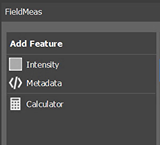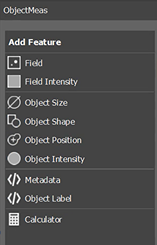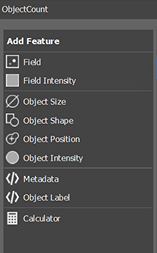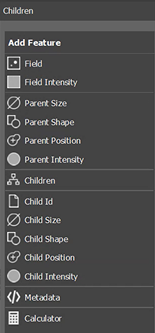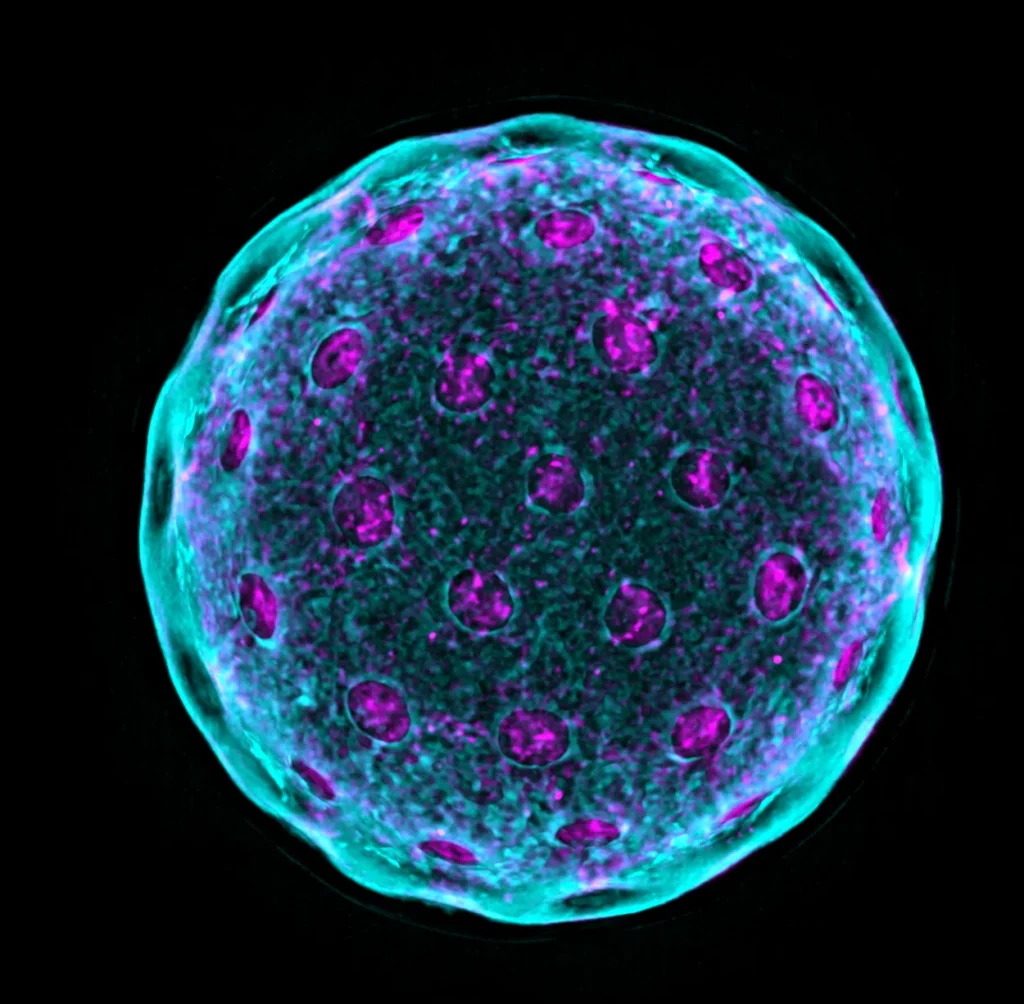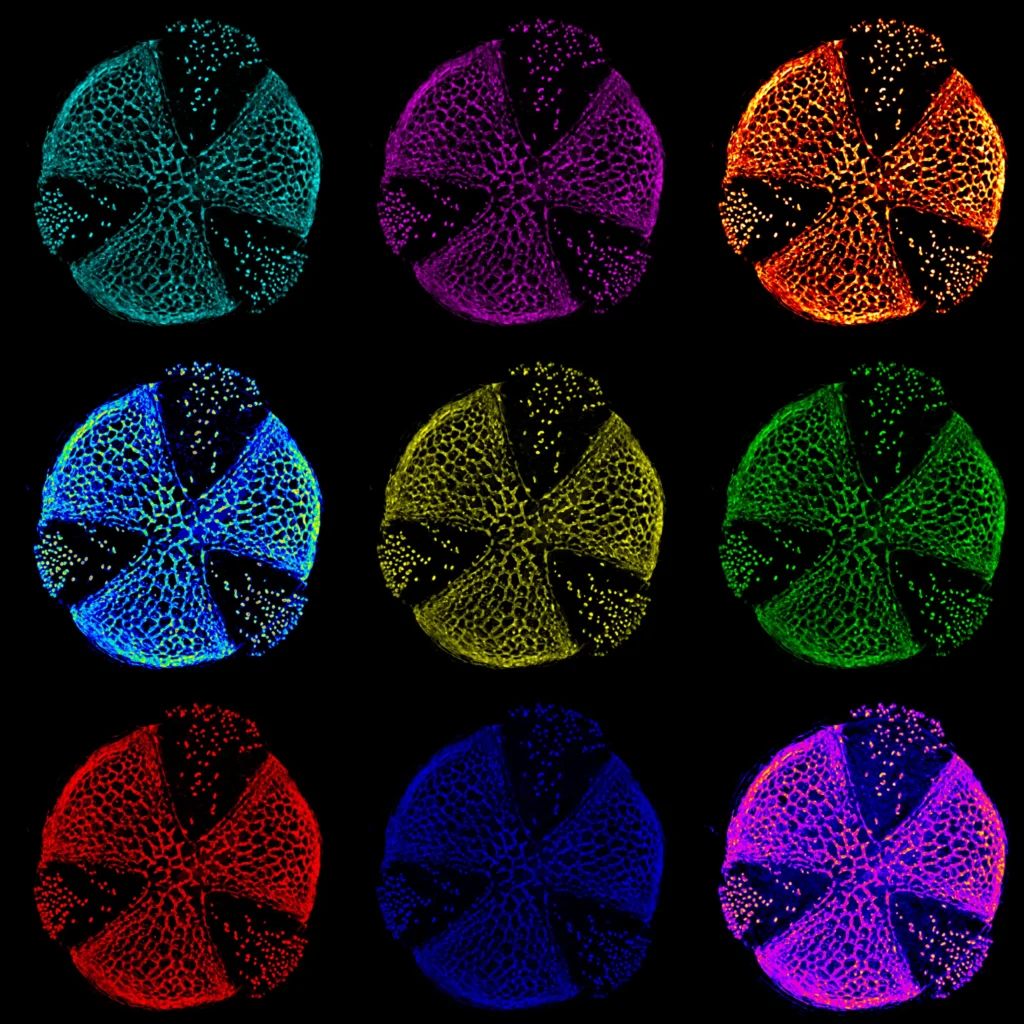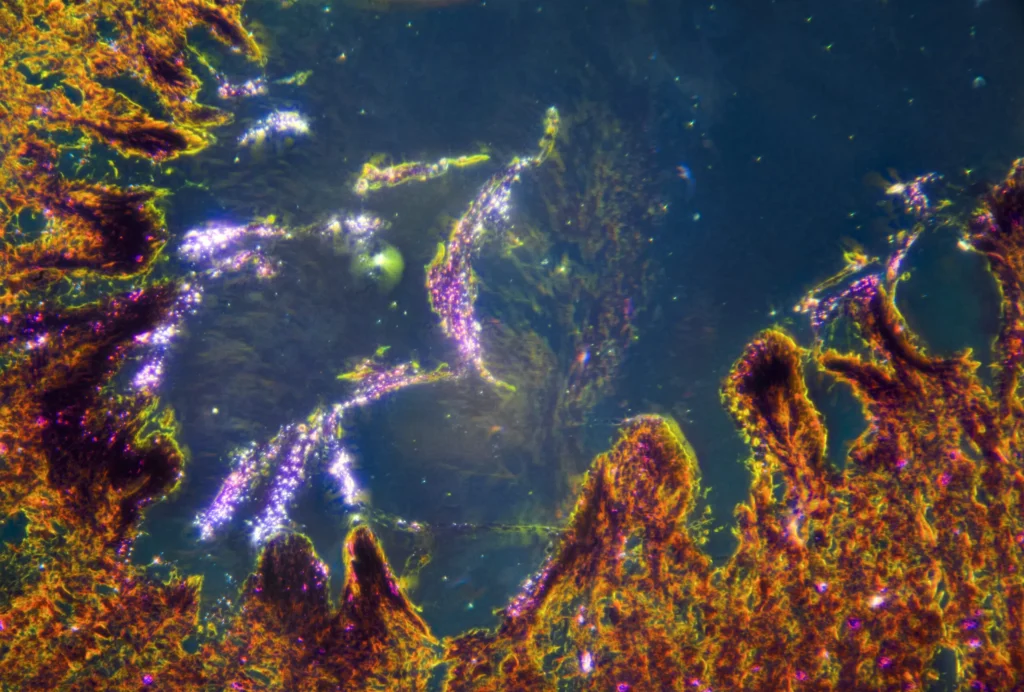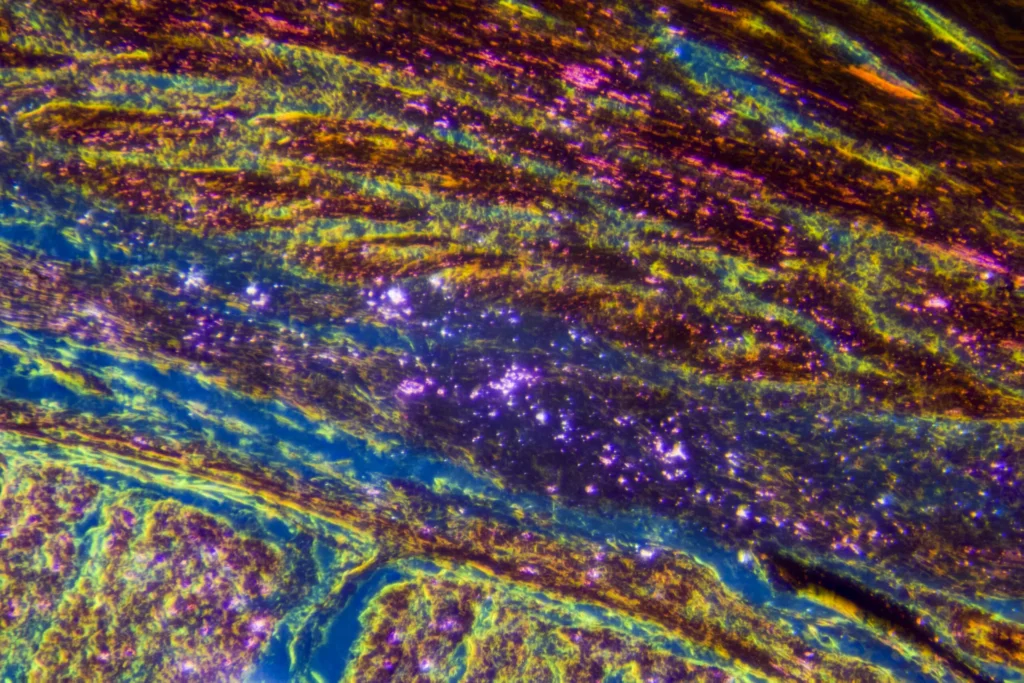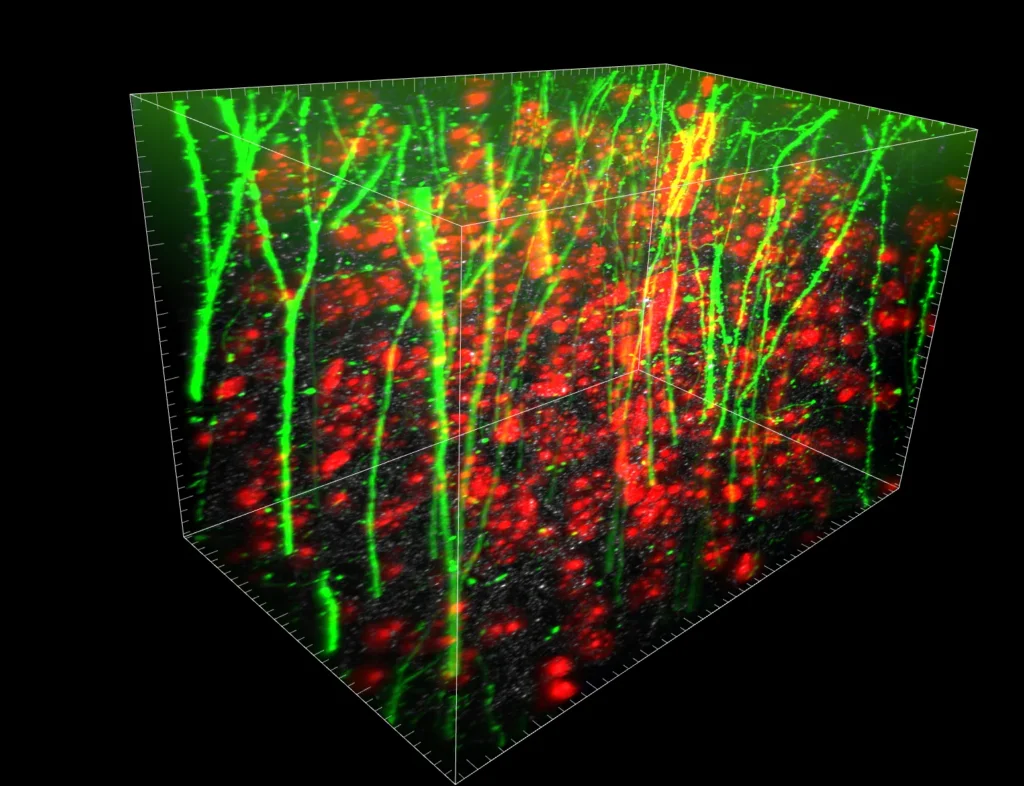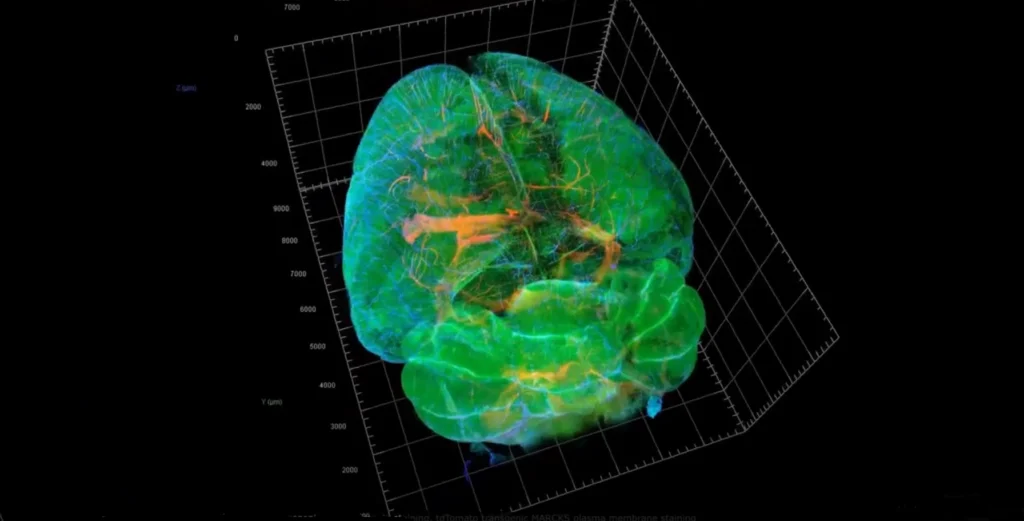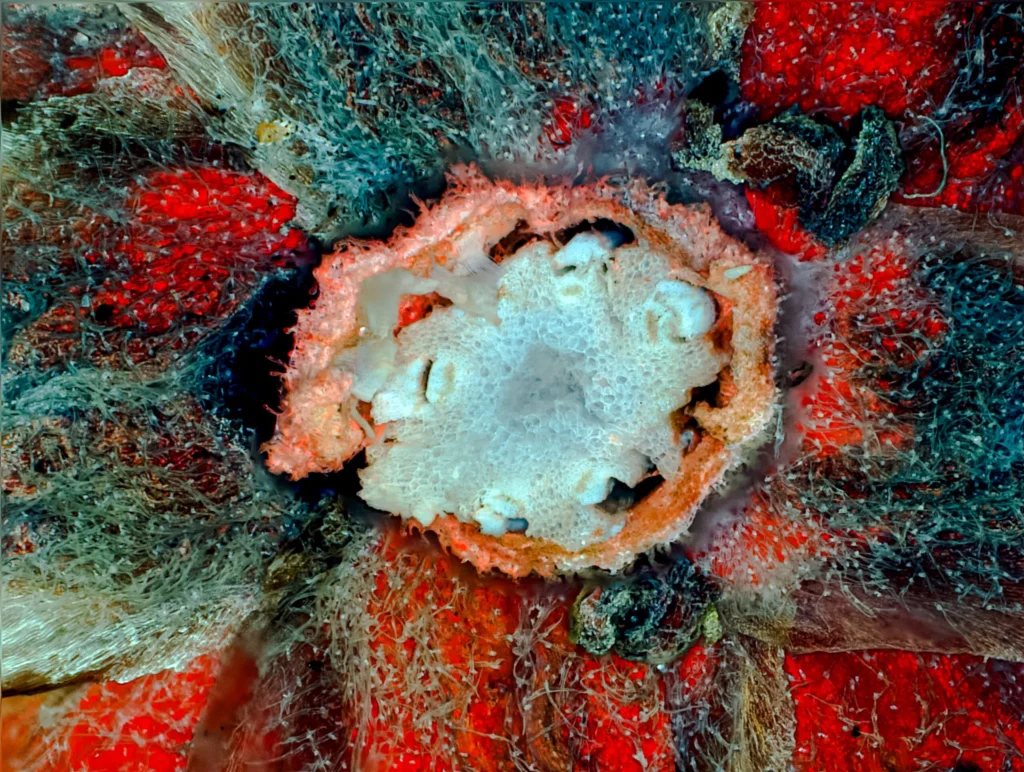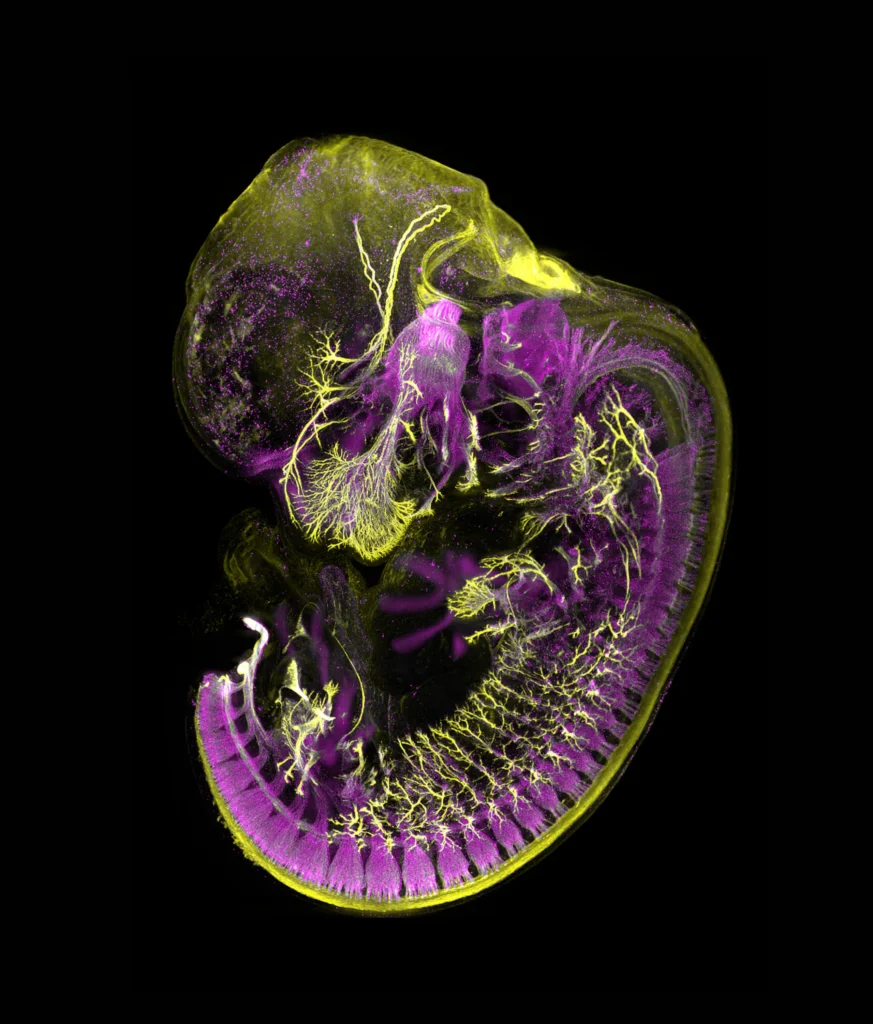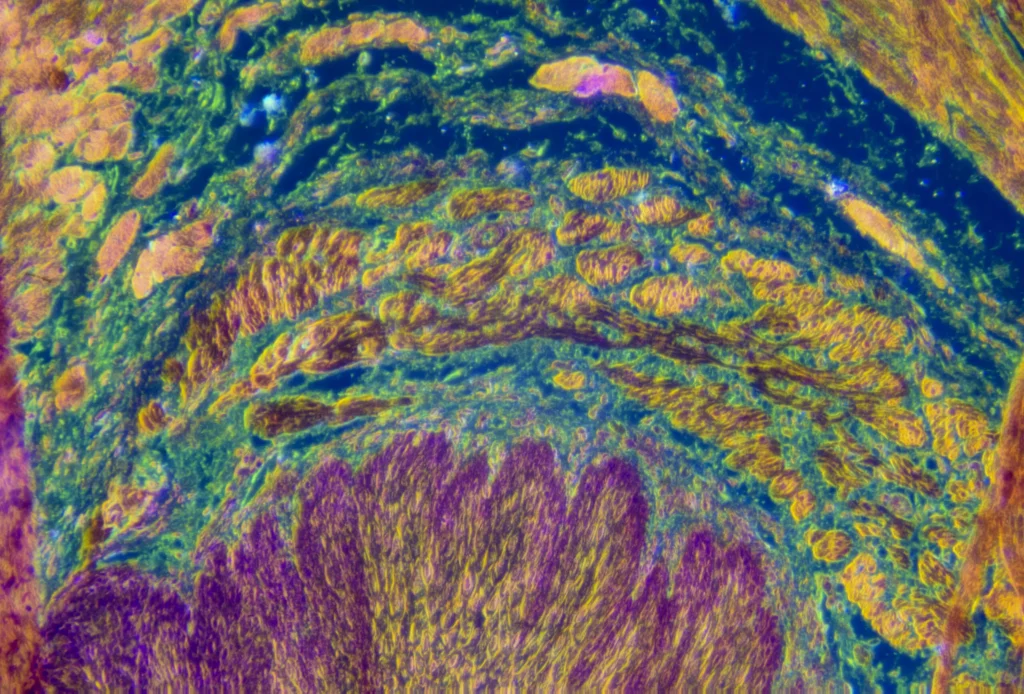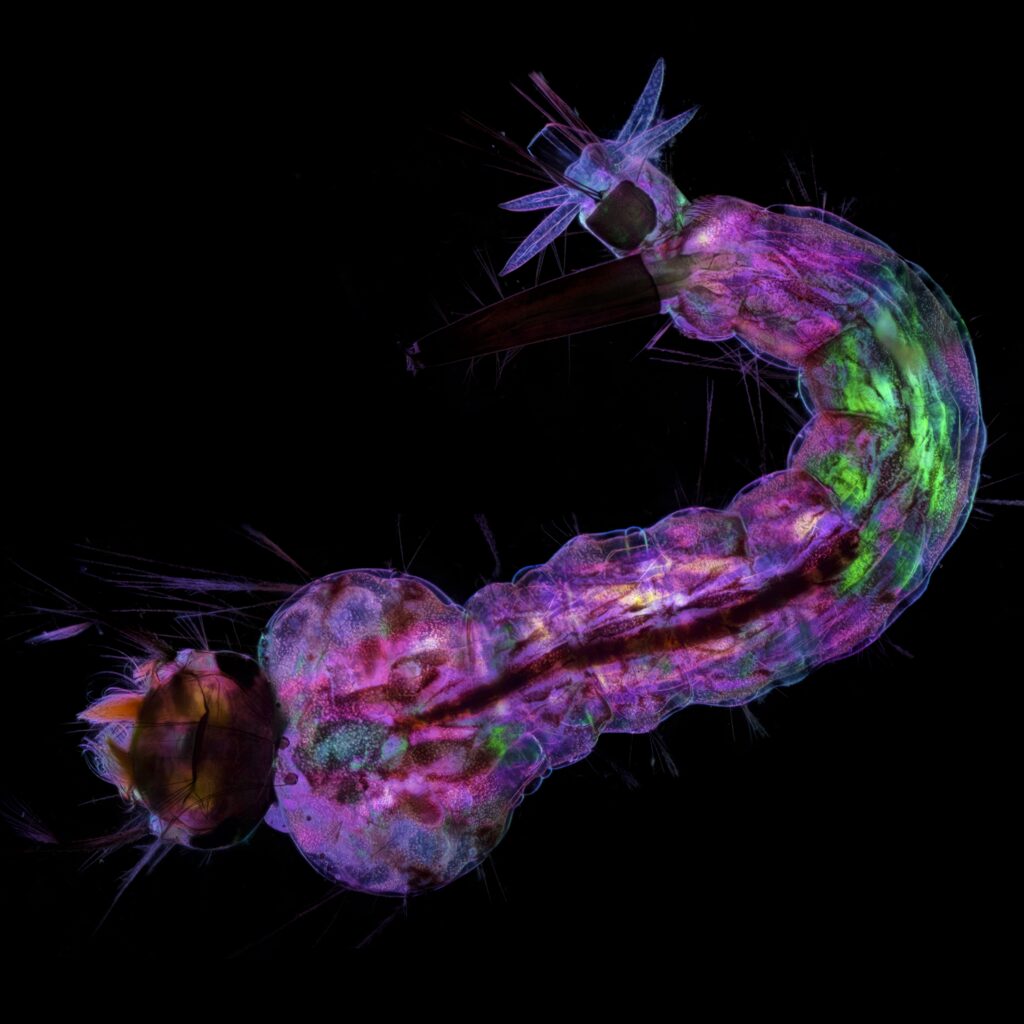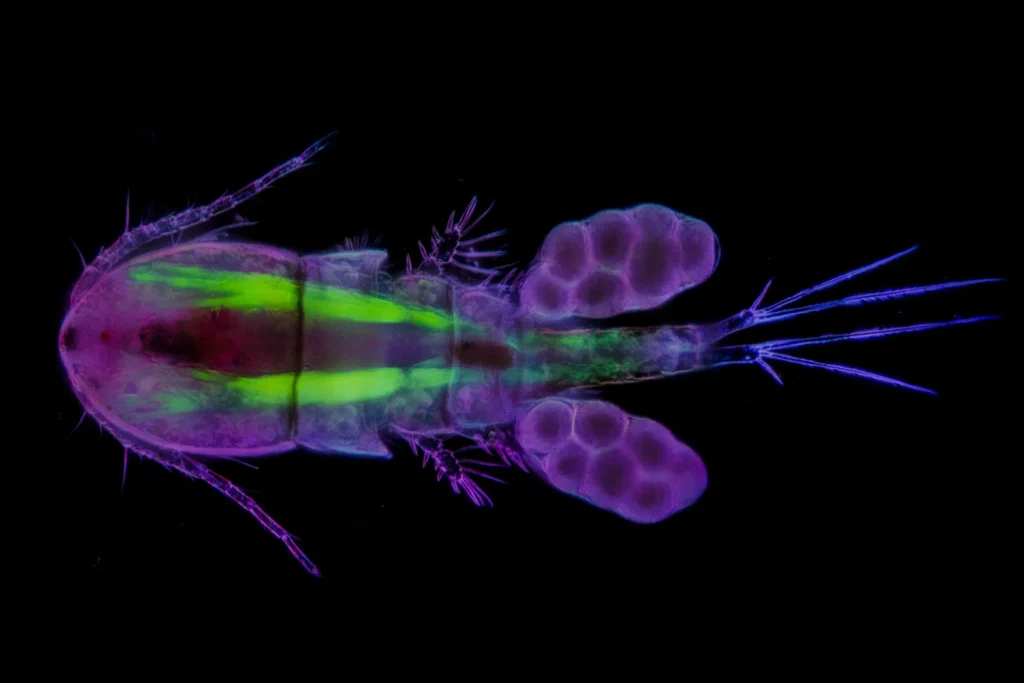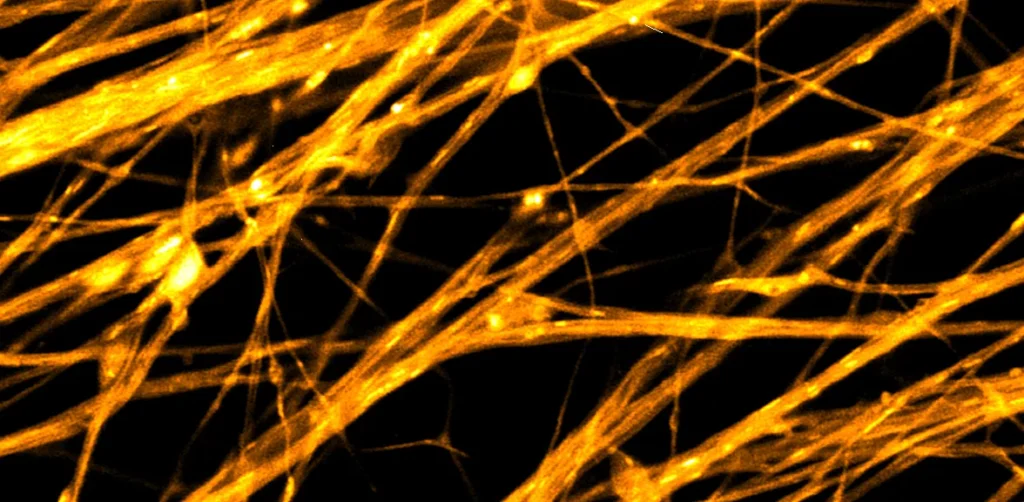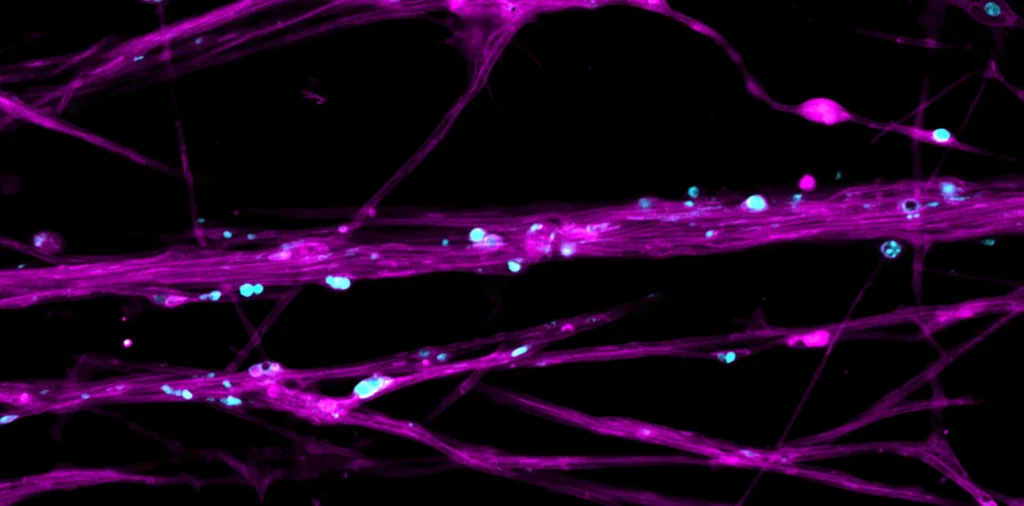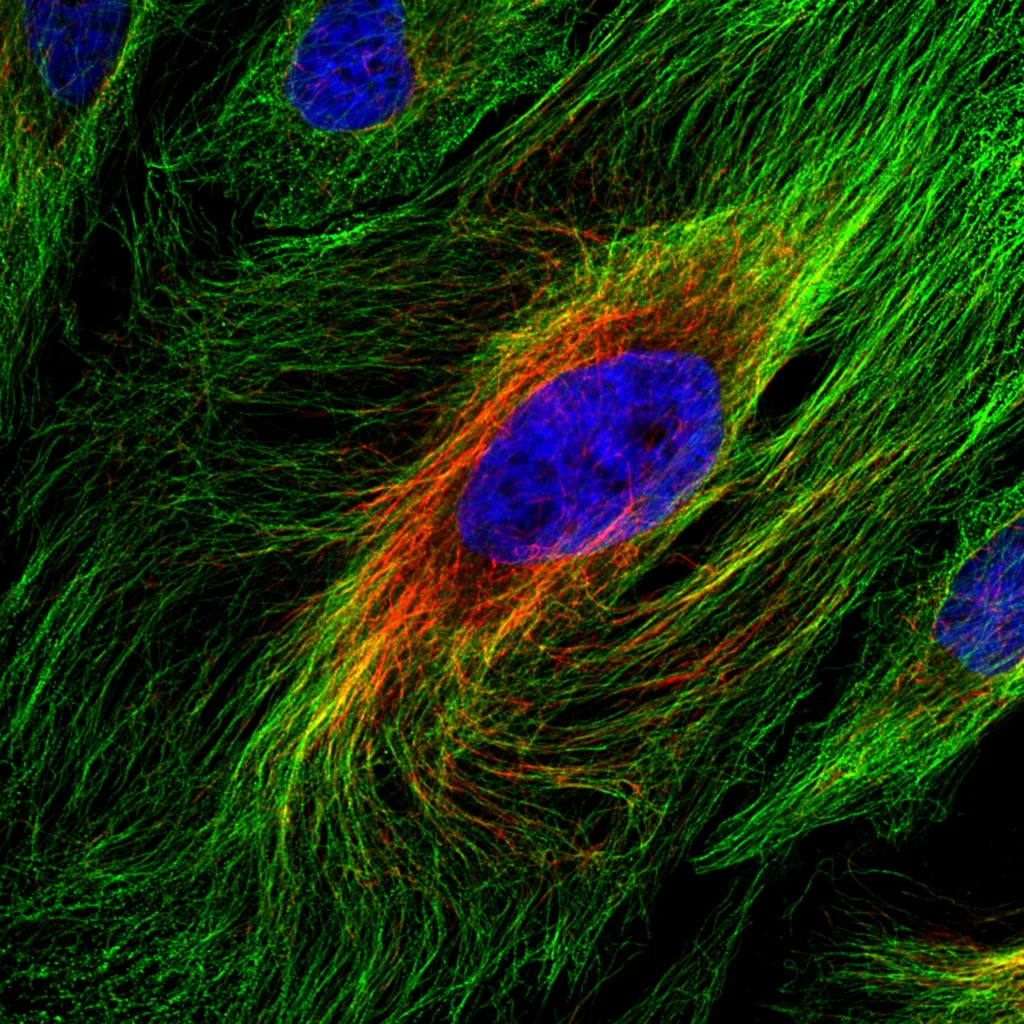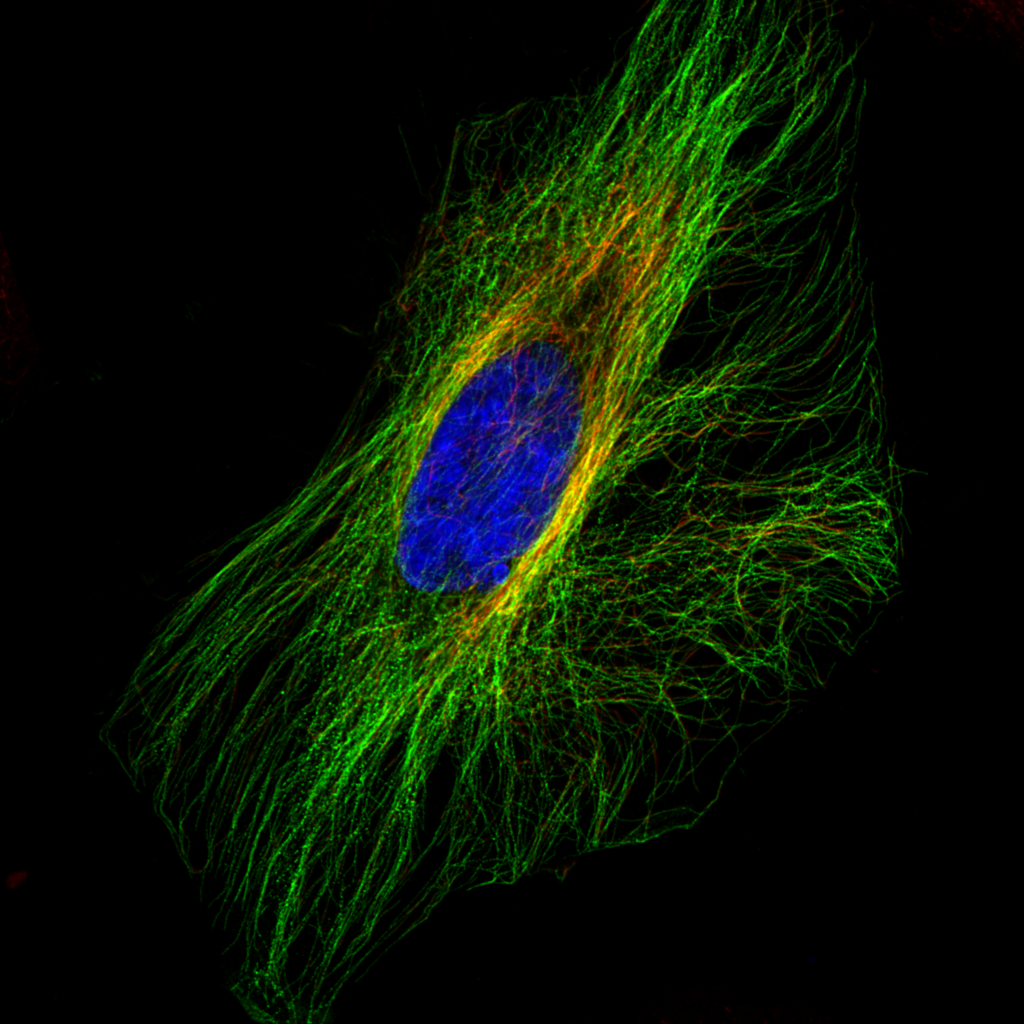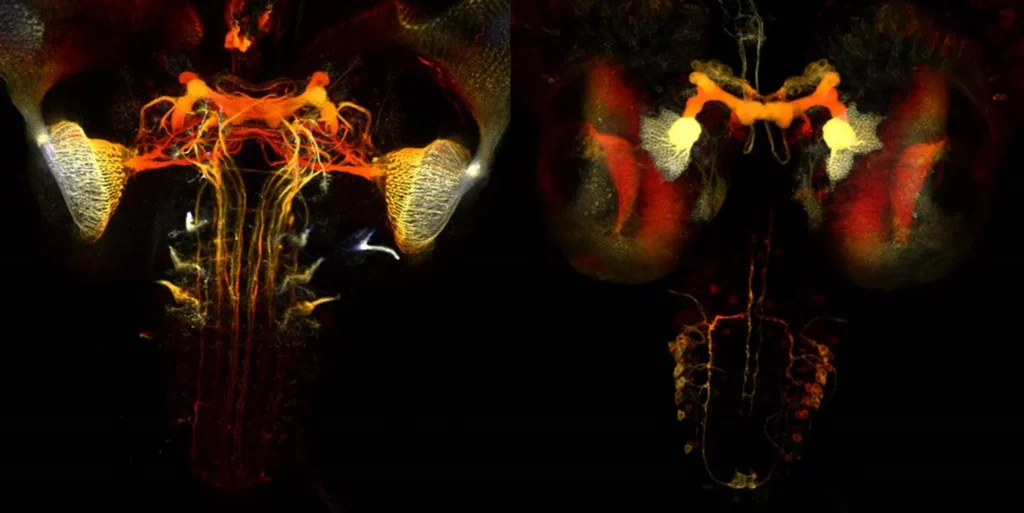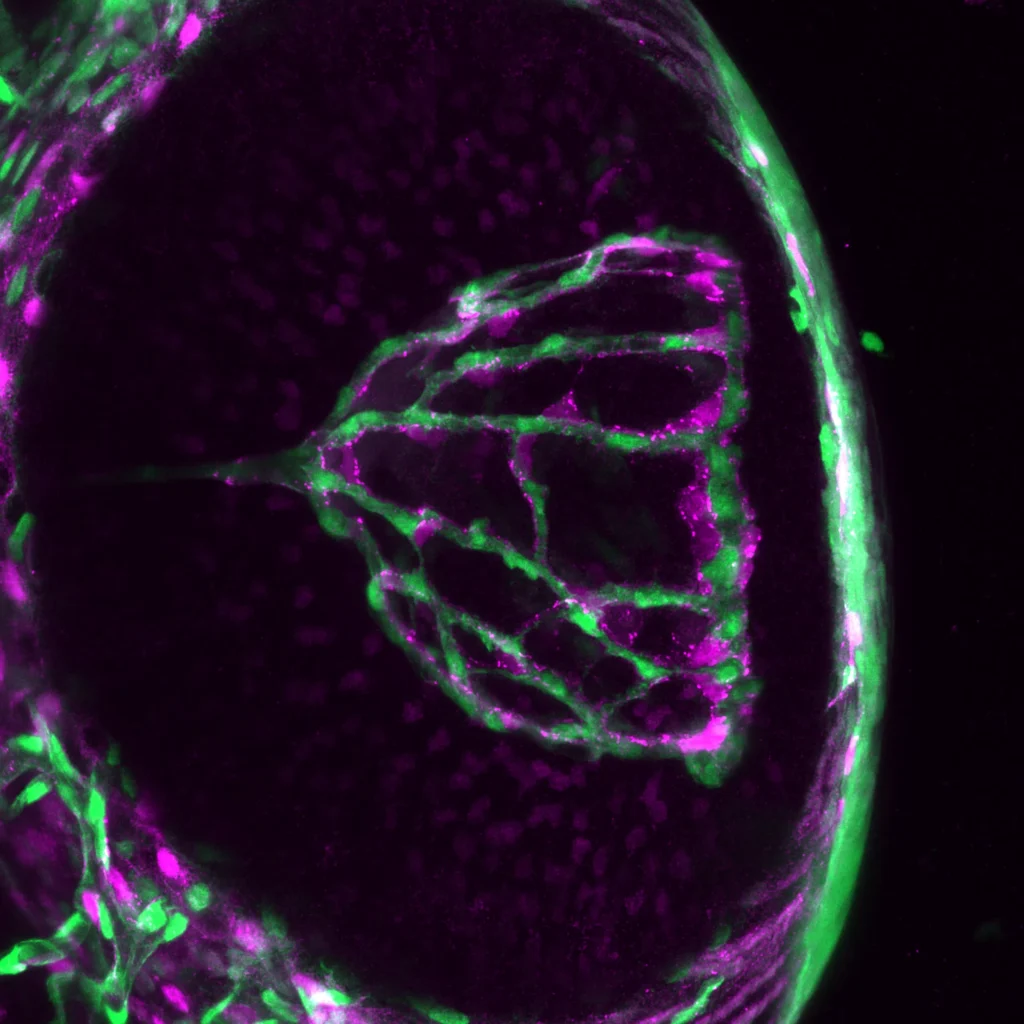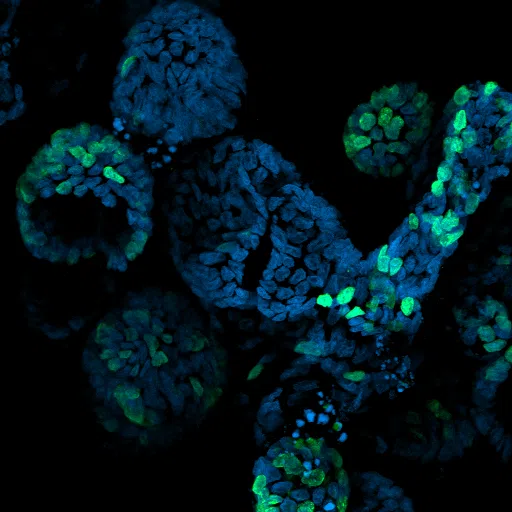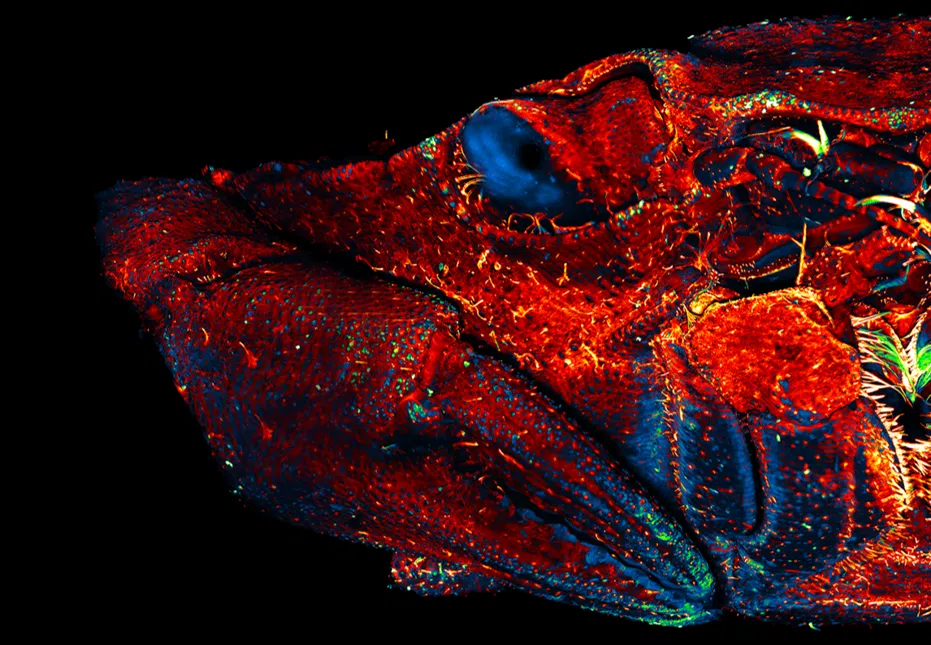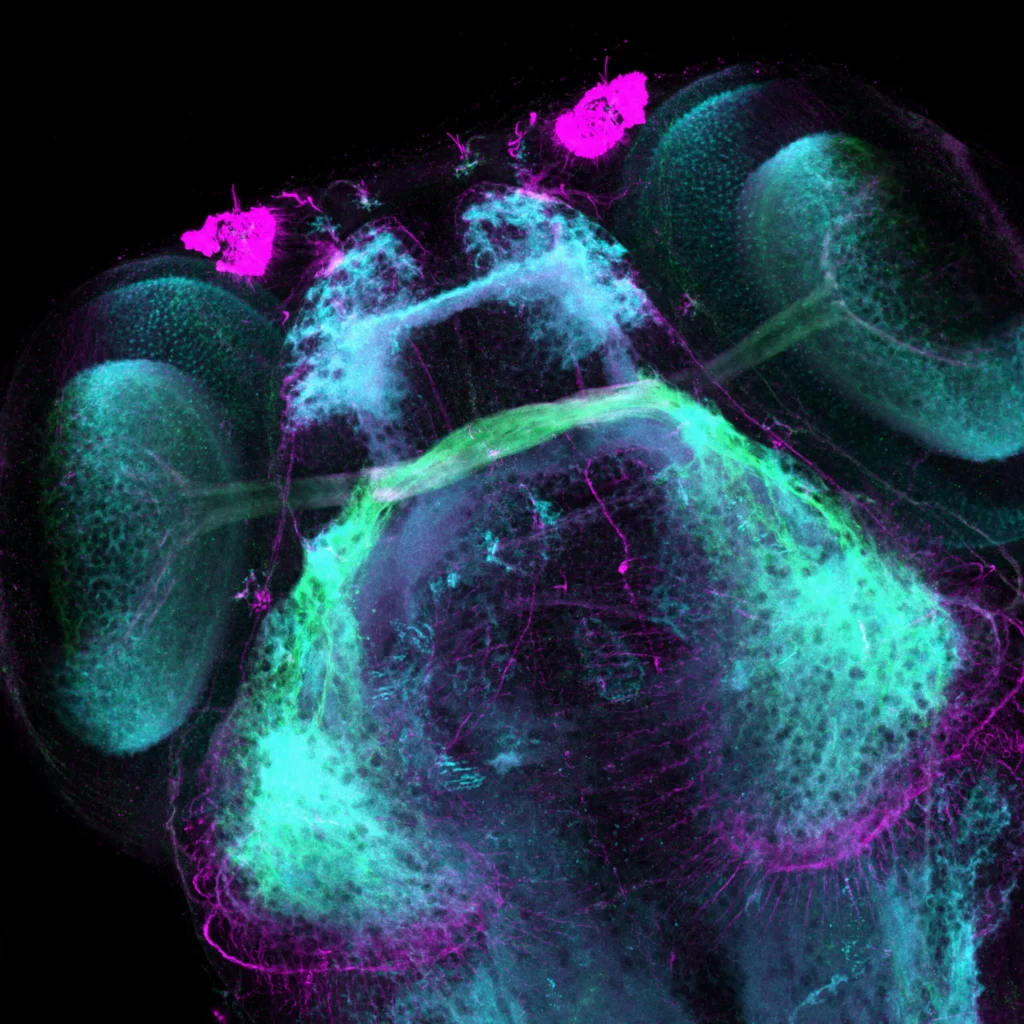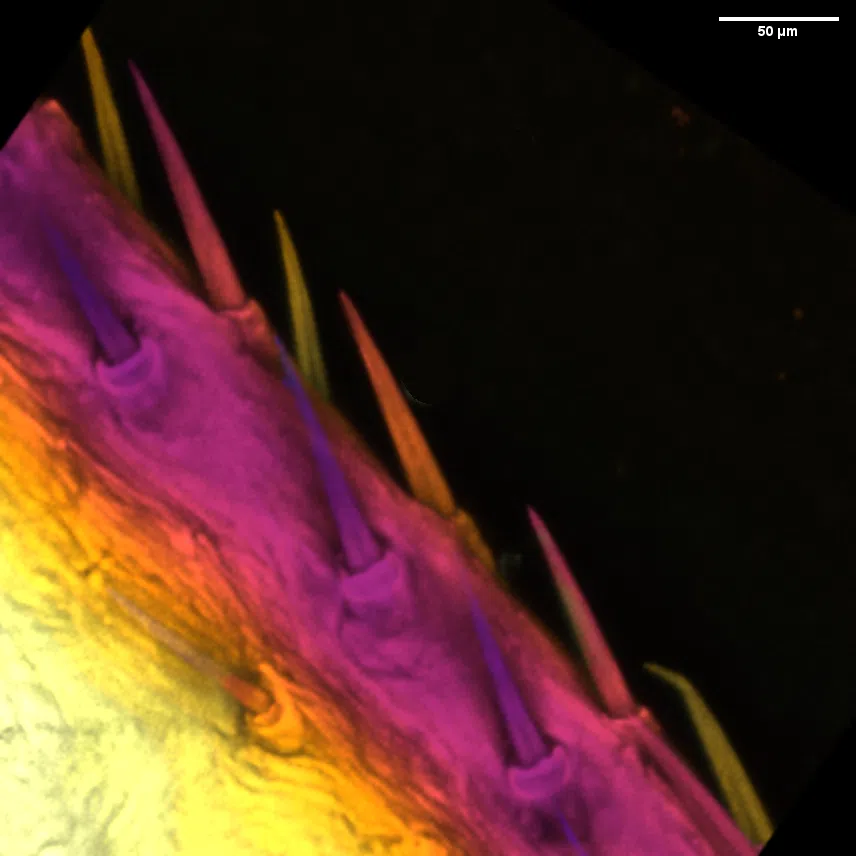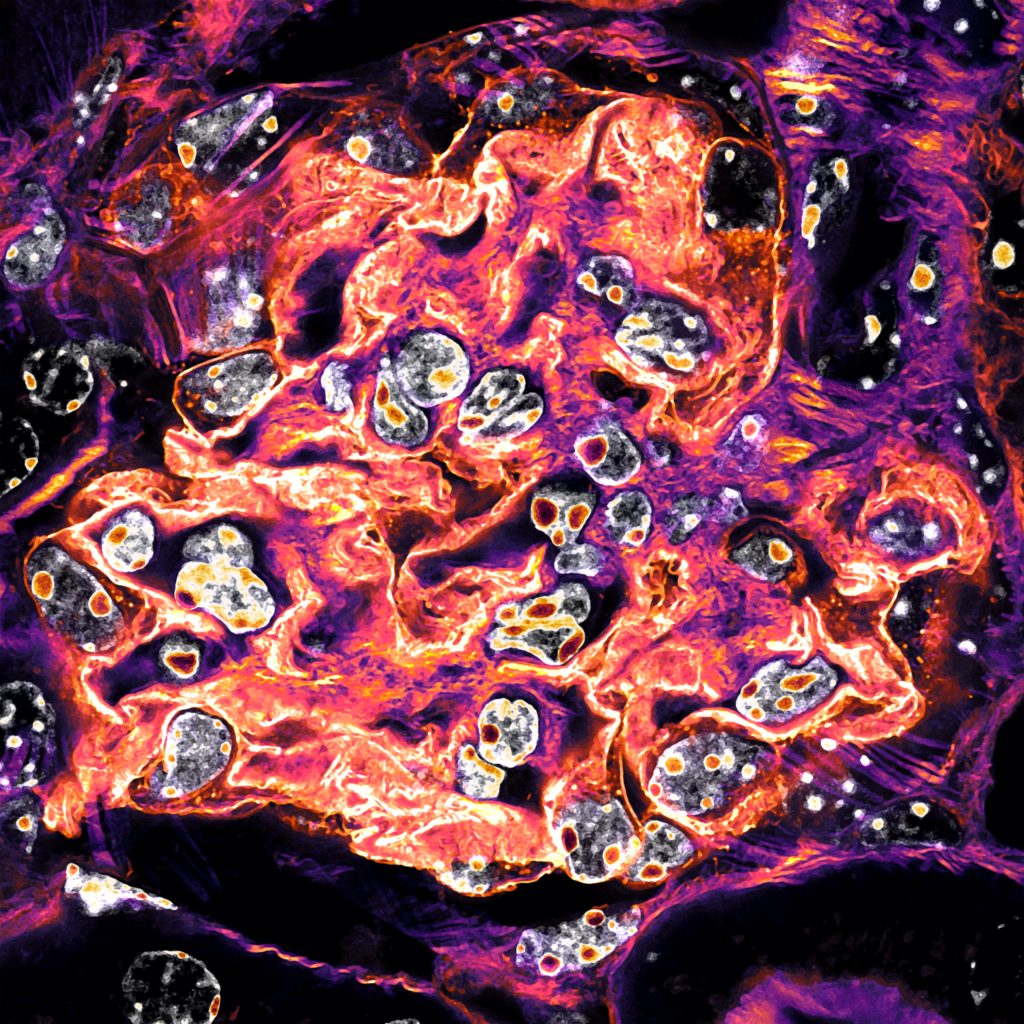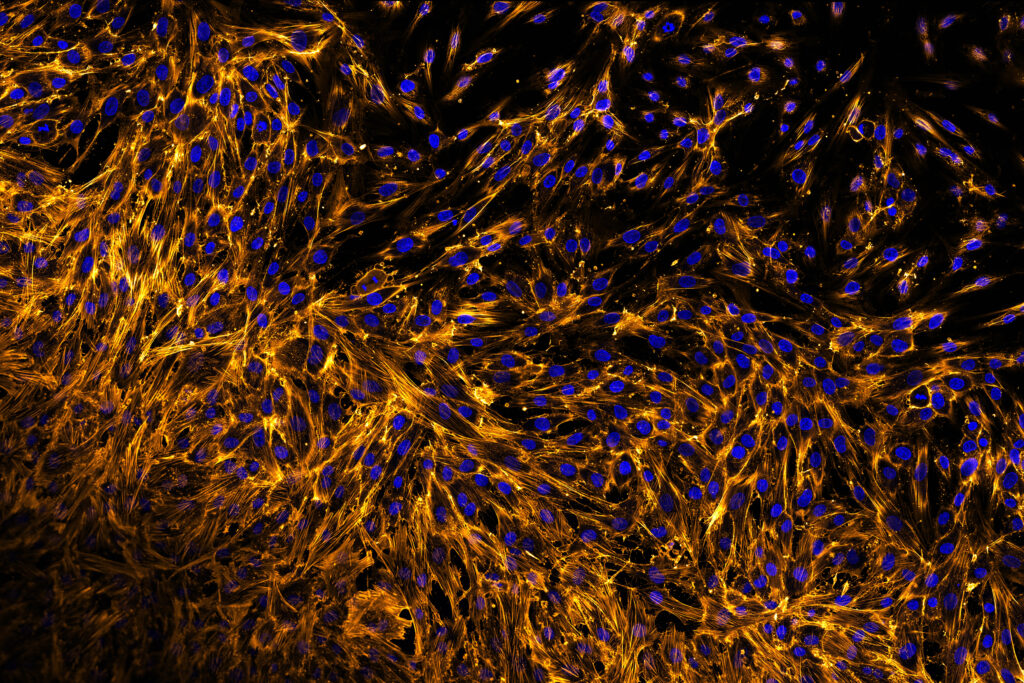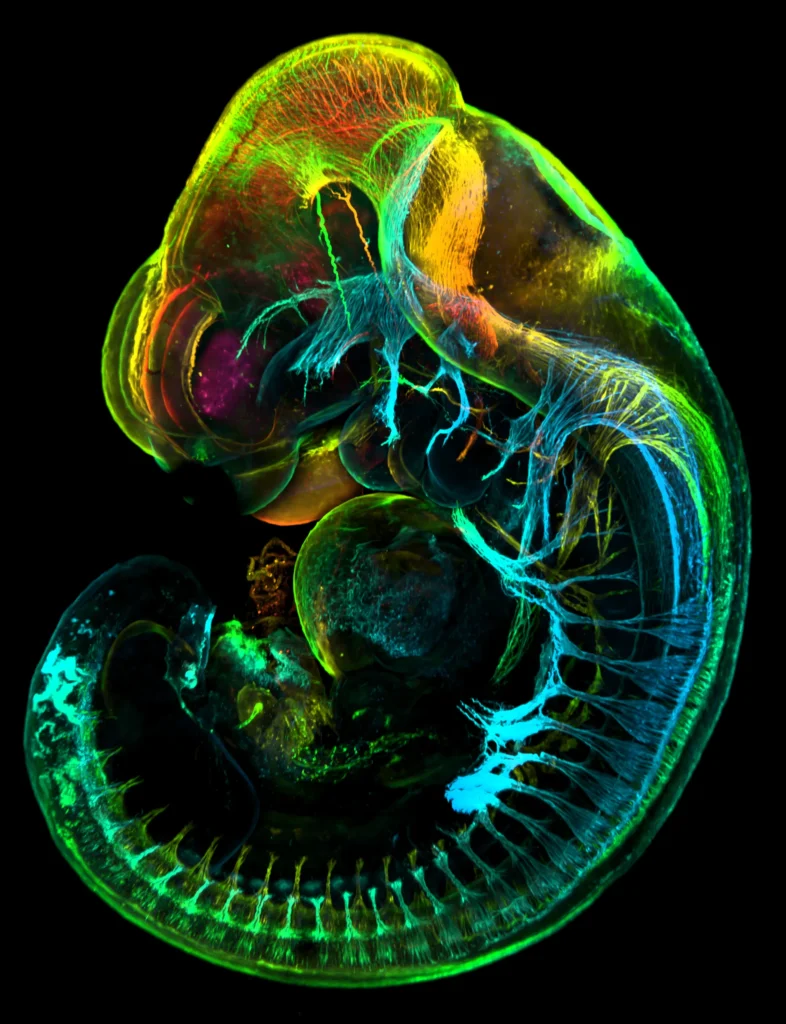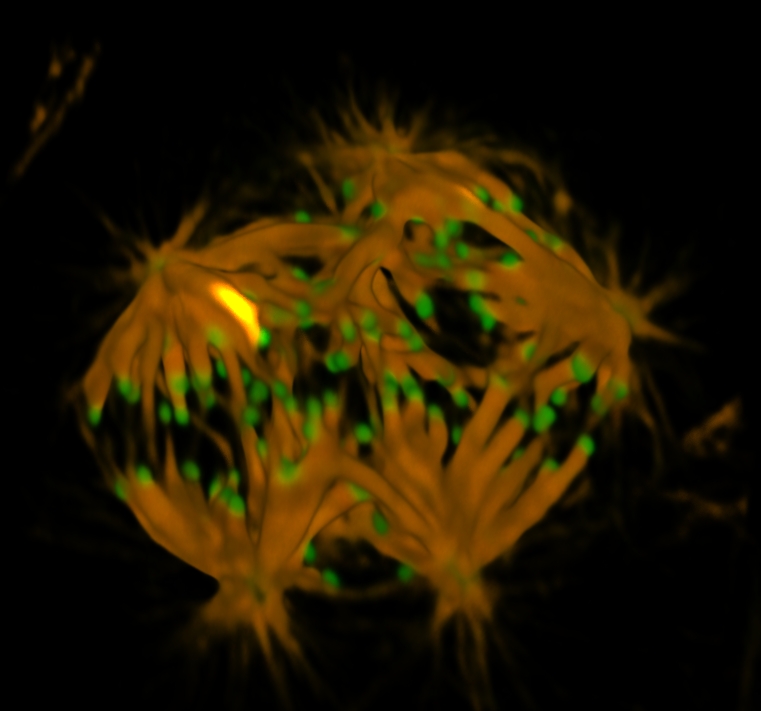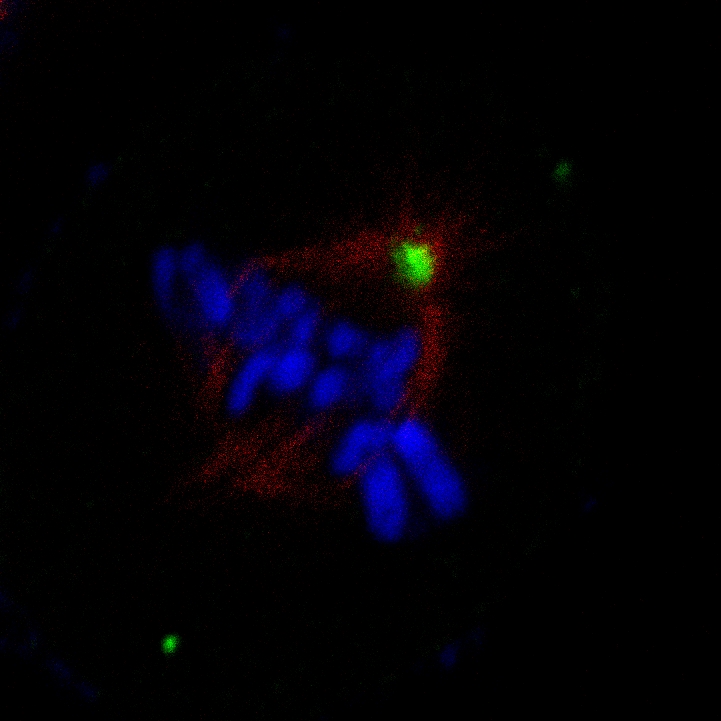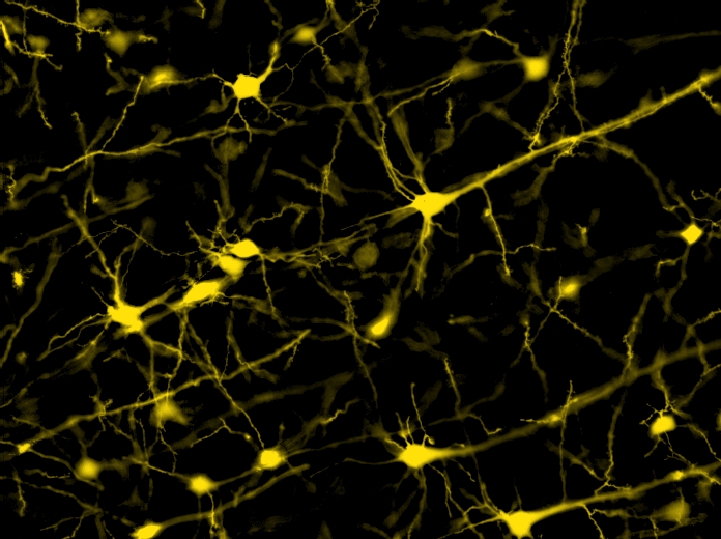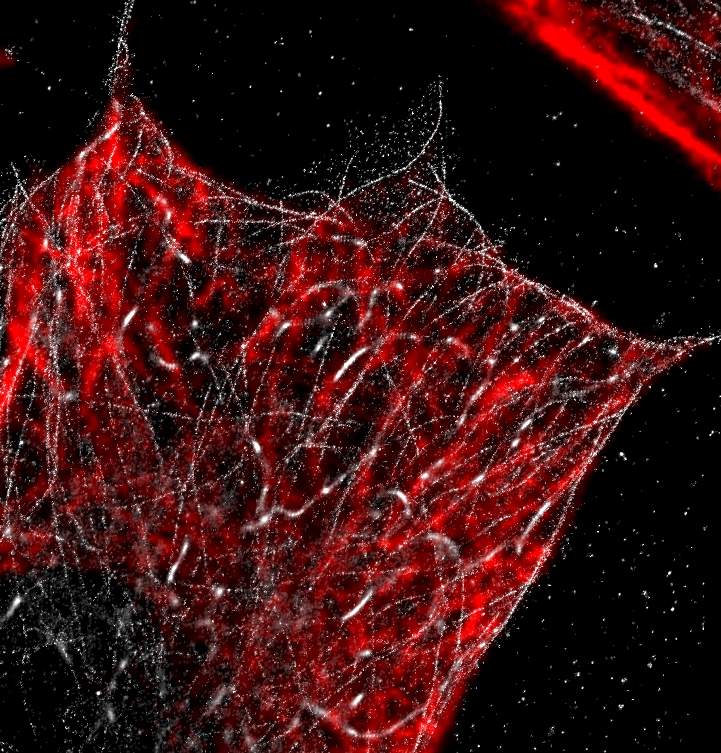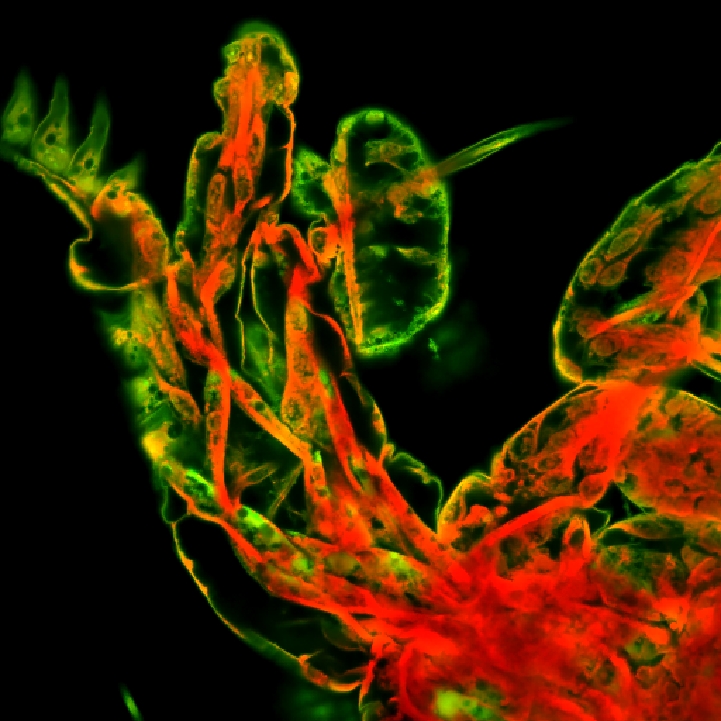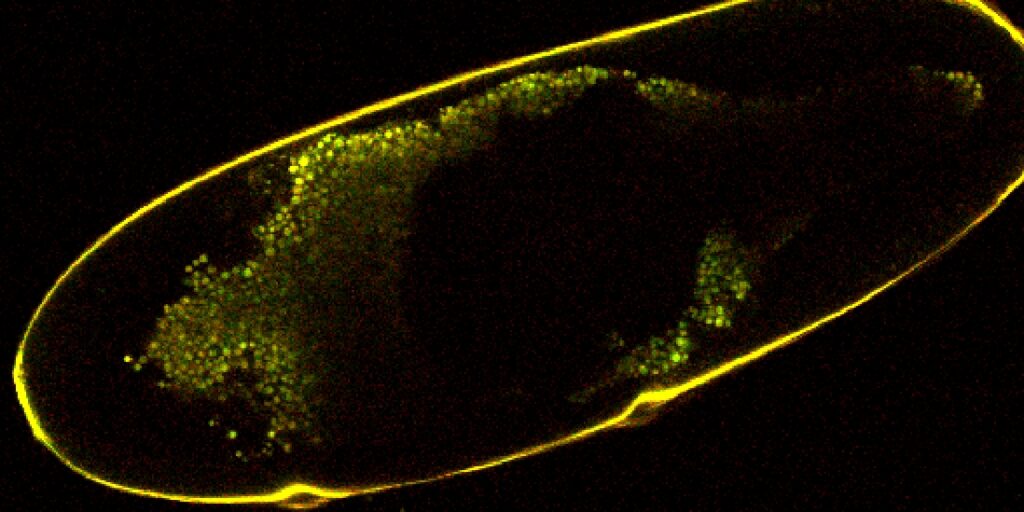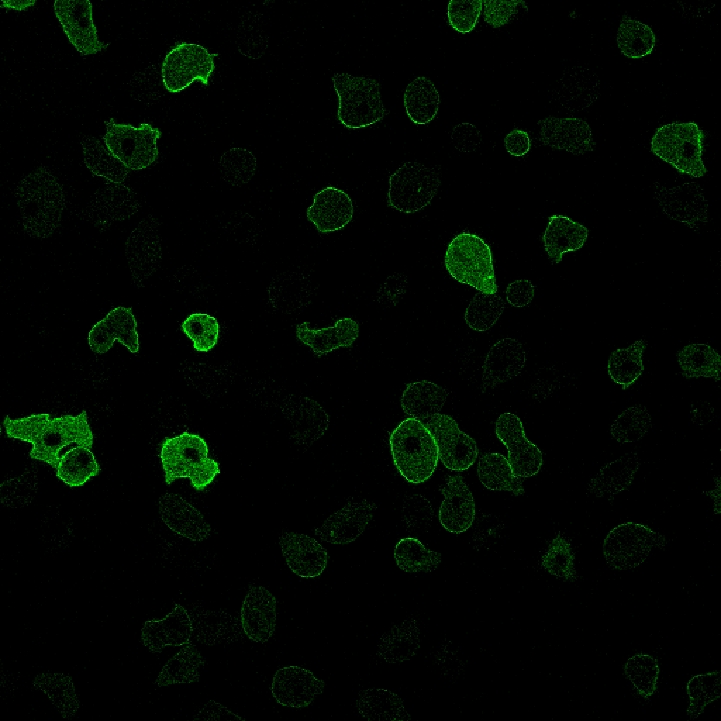| Field | Allows for measurement of field intensity statistics, ratio, Pearson coefficient, and Manders coefficient.
|
| Intensity (Field) | Measures selected statistic for an intensity channel underneath the specified binary mask. Can measure mean, maximum, minimum, entropy, kurtosis, mode, selected quantile/median, skewness, standard deviation, sum, uniformity, variance, a background intensity estimate, focus criterion, the Otsu threshold value, and sigma threshold values. |
| Ratio (Field) | Measures the ratio of two channels’ intensities underneath the connected binary mask. |
| Pearson (Field) | Calculates a Pearson correlation coefficient under the binary mask for 2 color channels. It is a measure of linear correlation that ranges from -1 (negative linear) to 1 (positive linear). 0 implies no linear correlation. |
| Mander (Field) | Calculates Manders overlap, Manders overlap coefficient, and Manders colocalization coefficient values, which quantify how close areas of fluorescence are to each other. Should be used after thoroughly denoising the image and subtracting the background. MOC (Manders overlap) is from 0 to 1. K1 and K2 are the Manders overlap coefficients, where (MOC)2 = (K1)(K2). M1 and M2 are the colocalization coefficients, from 0 to 1. M1 is the fraction of channel 1 in areas of channel 2, and M2 is the fraction of channel 2 in areas of channel 1. |
| Object | Allows for measurement of various object properties.
|
| Object Count (Object) | Counts the number of binary objects in a layer and assigns object IDs. |
| Total Pixel Count (Object) | Measures the total number of {1} pixels in a binary layer. |
| Total Object Area (Object) | Measures the sum area of all objects in a binary layer. |
| Area Fraction (Object) | Measures the fraction of the entire image area covered by a binary layer. |
| Measured Area (Object) | Displays the total area of the image. This value can be more easily found by looking at ROI Statistics. |
| Perimeter (Object) | Measures the sum perimeter of each object in the binary layer. |
| Mean Chord (Object) | Measures the mean of chords taken in 4 directions. Did not seem to work for field measurement, unknown if it sums the mean chord of each object or takes the mean. |
| Surf Volume Ratio (Object) | Uses perimeter and area to estimate surface-volume ratio of objects in a binary layer. Unknown if it sums this value for each object in the binary layer or takes the mean. |
| Intensity/Ratio/Pearson/Mander (Object) | Same as these options in Field measurements. |
| Eq Diameter (Object) | Creates a table containing the diameter in pixels of circles with the same area as each object in a binary layer. |
| Fill Area (Object) | Creates a table showing the area of each object in a binary layer. |
| Incircle Diameter (Object) | Creates a table showing the diameter of the largest circle that will fit within each binary object. |
| Length (Object) | Calculates the length of each object in a binary layer using the perimeter and area. Designed for long, thin features. |
| Line Length (Object) | Calculates the length of each object in a binary layer. Designed for oblong shapes. |
| Max Feret (Object) | Calculates the maximum Feret diameter for each object in a binary layer. Essentially a caliper measurement (object is bounded by 2 parallel lines). |
| Max Feret 90 (Object) | Calculates the length of each object parallel to the maximum Feret diameter (perpendicular to a caliper measurement). |
| Min Feret (Object) | Calculates the minimum Feret diameter for each object. |
| Min Rect Area (Object) | Calculates the area of the smallest possible rectangle that encloses each object. Calculated values are approximately (MaxFeret)*(MaxFeret90) but lower. |
| Object Pixel Count (Object) | Displays the number of pixels of each object in a binary layer. |
| Object Area (Object) | Displays the area of each object in a binary layer. |
| Outer Perimeter (Object) | Calculates the perimeter of each object in a binary layer, not including internal holes. |
| Perimeter (Object) | Calculates the perimeter of each object in a binary layer. Includes internal holes. |
| Perimeter Contour (Object) | Another algorithm for calculating object perimeters. Higher quality but more time-consuming. |
| Volume Eq Cylinder (Object) | Calculates the volume of cylinders constructed using the maximum and minimum Feret diameters, as well as width and height. |
| Volume Eq Sphere (Object) | Calculates the volume of spheres with diameter found from Eq Diameter of each binary object. |
| Width (Object) | Calculates the width of each binary object by dividing Length by Area. Best for long, thin features. |
| Circularity (Object) | Calculates a circularity parameter for each binary object using area and perimeter. Circles are 1. |
| Convexity (Object) | Calculates a convexity parameter for each binary object. |
| Elongation (Object) | Calculates an elongation parameter for each binary object by dividing Max Feret Diameter by Min Feret Diameter. |
| Fill Ratio (Object) | Determines how much of area bounded by binary objects’ perimeter is filled. 1 for objects without holes, less for objects with holes. |
| Mean Chord (Object) | Takes the mean of binary objects’ secants in 4 directions. |
| Orientation (Object) | Displays the orientation (horizontal is 0) of the Max Feret Diameter for each binary object. |
| Rectangularity (Object) | Calculates a rectangularity parameter for each binary object by dividing object area by minimum rectangular area. 1 is completely rectangular, lower values are less rectangular. |
| Roughness (Object) | Calculates a roughness parameter for each object (circular is 1, less is rougher). |
| Roughness Inf (Object) | 1/roughness. 1 is still circular. |
| Shape Factor (Object) | Calculates a parameter that measures the compactness of each object. More circular objects are closer to 1, while the shape factor of a highly branched neuron would be very small. |
| Center (Object) | Displays the object ID and X/Y coordinates of each object’s center in a binary layer. |
| Center Px (Object) | Displays the object ID and X/Y coordinates of each binary object’s center in pixels. |
| Center Abs (Object) | Displays object ID and X/Y distance from the center of the image. |
| Centroid (Object) | Takes a binary and a color input and displays the ID number and centroid coordinates of each binary object. Unlike Center which assumes uniform density of objects, Centroid is calculated taking density into account, so Centroid will be closer to more intense parts of objects compared to Center. |
| Centroid Px (Object) | Same as CenterPx but takes color input to account for density. |
| Centroid Abs (Object) | Same as CenterAbs but takes color input to account for density. |
| Geodesic Center (Object) | Calculates the X/Y coordinates of the geodesic center of each object, which is the point within its boundaries with the smallest sum of distances to each other point of the object. Useful for finding a center point that must be within an irregular object such as a neuron or astrocyte. |
| Geodesic Center Px (Object) | Calculates the X/Y coordinates of each object in pixels. |
| Start (Object) | Gives the X/Y coordinates of the closest point of each object to the top border. |
| Start Px (Object) | Gives the start coordinates of each object in pixels. |
| Bounds (Object) | For each binary object, displays ID number and distance from left, top, right, and bottom borders of image. |
| Bounds Px (Object) | For each binary object, displays ID number and distance from left, top, right, and bottom in pixels. |
| Bounds Abs (Object) | For each binary object, displays ID number and distance from image center of each edge of rectangles that contain object. |
| Intensity (Object) | Displays the mean intensity under each binary object. Can select channel to measure. |
| Ratio (Object) | Using a binary layer and 2 color inputs, calculates the ratio between colored pixels covered by each binary object. May be useful for finding ratio between differently marked proteins, what percentage of area the nucleus is, etc. |
| Pearson (Object) | Calculates a Pearson correlation coefficient under each binary object for 2 color channels. It is a measure of linear correlation that ranges from -1 (negative linear) to 1 (positive linear). 0 implies no linear correlation. |
| Mander (Object) | Calculates Manders overlap, Manders overlap coefficient, and Manders colocalization coefficient values, which quantify how close areas of fluorescence are to each other. Should be used after thoroughly denoising the image and subtracting the background. MOC (Manders overlap) is from 0 to 1. K1 and K2 are the Manders overlap coefficients, where (MOC)2 = (K1)(K2). M1 and M2 are the colocalization coefficients, from 0 to 1. M1 is the fraction of channel 1 in areas of channel 2, and M2 is the fraction of channel 2 in areas of channel 1. |
| Metadata (Object) | Allows various image metadata to be displayed. Includes stage position, acquisition time, bit depth, calibration, channel names, image size, file information, z step size, and various other tags. |
| Object Count | Generates an object count from a binary layer as a table. Same node as Object, but includes object count by default and does not include object entity and ID.
|
| Children | Designed to make measurements using two sets of binary objects. Can select to define children as inside parents, intersecting parents, or parented by the nearest object.
|
| All Parent Count (Children) | Displays a count of the number of binary objects in the Parent binary input layer. |
| All Parent Pixel Count (Children) | Displays the number of {1} pixels in the Parent binary input layer. |
| All Parent Area (Children) | Displays the total area covered by {1} pixels in the Parent binary input layer. |
| All Parent Area Fraction (Children) | Displays the fraction of the whole image covered by {1} pixels from the Parent binary input layer. |
| All Parent Perimeter (Children) | Displays the total perimeter length of objects in the Parent binary layer. |
| All Parent Mean Chord (Children) | Displays the sum of mean chords from each object in the Parent binary layer, which is an average of chords taken in 4 directions. |
| All Parent Surf Volume Ratio (Children) | Displays the surface-volume ratio, which is a comparison of perimeter and area, of the Parent binary layer. |
| All Children Count (Children) | Displays the number of objects in the Children binary input layer. |
| All Children Pixel Count (Children) | Displays the number of {1} pixels in the Children binary layer. |
| All Children Area (Children) | Displays the total area of {1} pixels in the Children binary layer. |
| All Children Area Fraction (Children) | Displays the ratio of {1} pixels to all pixels in the Children binary layer. |
| All Children Perimeter (Children) | Displays the total perimeter of binary objects in the Children layer. |
| All Children Mean Chord (Children) | Displays the sum of mean chords from each object in the Children binary layer, which is an average of chords taken in 4 directions. |
| All Children Surf Volume Ratio (Children) | Displays the surface-volume ratio, which is a comparison of the perimeter and area, of the Children binary layer. |
| Measured Area (Children) | Displays the total area being measured by the node, which is the total area of the image. |
| Intensity/Ratio/Pearson/Mander (Children) | Calculates mean intensity, intensity ratios, Pearson coefficients, or Manders coefficients for the input intensity channels (same as the version in Field). Unaffected by binary inputs. |
| Eq Diameter (Children) (Parent Size) | For each object in the Parent binary layer, calculates the diameter of a circle with the same area as the object. |
| Fill Area (Children) (Parent Size) | For each object in the Parent binary layer, displays the area it covers. |
| Incircle Diameter (Children) (Parent Size) | For each object in the Parent binary layer, shows the diameter of the largest circle that will fit within it. |
| Length (Children) (Parent Size) | For each object in the Parent binary layer, displays the calculated length the perimeter and area. Designed for long, thin features. |
| Line Length (Children) (Parent Size) | Displays the length of each object in the Parent binary layer. Designed for oblong shapes. |
| Max Feret (Children) (Parent Size) | Calculates the maximum Feret diameter for each object in the Parent binary layer. Essentially a caliper measurement (object is bounded by 2 parallel lines). |
| Max Feret 90 (Children) (Parent Size) | Calculates the length of each object in the Parent binary layer parallel to the maximum Feret diameter (perpendicular to a caliper measurement). |
| Min Feret (Children) (Parent Size) | Calculates the minimum Feret diameter for each object in the Parent binary layer. |
| Min Rect Area (Children) (Parent Size) | Calculates the area of the smallest possible rectangle that encloses each object in the Parent binary layer. Calculated values are approximately (MaxFeret)*(MaxFeret90) but lower. |
| Object Pixel Count (Children) (Parent Size) | Displays the number of pixels of each binary object in the Parent layer. |
| Object Area (Children) (Parent Size) | Displays the area of each binary object in the Parent layer. |
| Outer Perimeter (Children) (Parent Size) | Displays the perimeter of each binary object in the Parent layer, not including internal holes. |
| Perimeter (Children) (Parent Size) | Displays the perimeter of each binary object in the Parent layer. |
| Perimeter Contour (Children) (Parent Size) | Another algorithm for calculating object perimeters for the Parent layer. Higher quality but more time-consuming. |
| Volume Eq Cylinder (Children) (Parent Size) | Calculates the volume of cylinders constructed using the maximum and minimum Feret diameters, as well as width and height, of each object in the Parent layer. |
| Volume Eq Sphere (Children) (Parent Size) | Calculates the volume of spheres with diameter found from Eq Diameter of each binary object in the Parent layer. |
| Width (Children) (Parent Size) | Calculates the width of each binary object in the Parent layer by dividing Length by Area. Best for long, thin features. |
| Circularity (Children) (Parent Shape) | Calculates a circularity parameter for each binary object in the Parent layer using area and perimeter. Circles are 1. |
| Convexity (Children) (Parent Shape) | Calculates a convexity parameter for each binary object in the Parent layer. |
| Elongation (Children) (Parent Shape) | Calculates an elongation parameter for each binary object in the Parent layer by dividing Max Feret Diameter by Min Feret Diameter. |
| Fill Ratio (Children) (Parent Shape) | Determines how much of area bounded by binary objects in the Parent layer’s perimeter is filled. 1 for objects without holes, less for objects with holes. |
| Mean Chord (Children) (Parent Shape) | Takes the mean of binary objects in the Parent layer’s secants in 4 directions. |
| Orientation (Children) (Parent Shape) | Displays the orientation (horizontal is 0) of the Max Feret Diameter for each binary object in the Parent layer. |
| Rectangularity (Children) (Parent Shape) | Calculates a rectangularity parameter for each binary object in the Parent layer by dividing object area by minimum rectangular area. 1 is completely rectangular, lower values are less rectangular. |
| Roughness (Children) (Parent Shape) | Calculates a roughness parameter for each object in the Parent layer (circular is 1, less is rougher). |
| Roughness Inf (Children) (Parent Shape) | 1/roughness. 1 is still circular. |
| Shape Factor (Children) (Parent Shape) | Another method of defining binary objects’ roughness. |
| Center (Children) (Parent Position) | Displays the object ID and X/Y coordinates of each object’s center in the Parent binary layer. Values are in microns if the image has appropriate metadata. |
| Center Px (Children) (Parent Position) | Displays the object ID and X/Y coordinates of each binary object in the Parent layer’s center in pixels. |
| Center Abs (Children) (Parent Position) | Displays object ID and X/Y distance from the center of the image for each object in the Parent layer. |
| Centroid (Children) (Parent Position) | Takes a binary and a color input and displays the ID number and centroid coordinates of each binary object in the Parent layer. Unlike Center which assumes uniform density of objects, Centroid is calculated taking density into account, so Centroid will be closer to more intense parts of objects compared to Center. Can select which color channel to consider. |
| Centroid Px (Children) (Parent Position) | Same as CenterPx but takes color input to account for density. Can specify which color channel to use. |
| Centroid Abs (Children) (Parent Position) | Same as CenterAbs but takes color input to account for density. Can specify which color channel to use. |
| Geodesic Center (Children) (Parent Position) | Calculates the X/Y coordinates of the geodesic center of each object in the Parent layer, which is the point within its boundaries with the smallest sum of distances to each other point of the object. Useful for finding a center point that must be within an irregular object such as a neuron or astrocyte. |
| Geodesic Center Px (Children) (Parent Position) | Calculates the X/Y coordinates of the geodesic center of each object in the Parent layer, which is the point within its boundaries with the smallest sum of distances to each other point of the object, in pixels. Useful for finding a center point that must be within an irregular object such as a neuron or astrocyte. |
| Start (Children) (Parent Position) | For each binary object in the Parent layer, displays ID number and X/Y coordinates of pixel closest to the top left corner (0,0). Gives units in microns if image has appropriate metadata. |
| Start Px (Children) (Parent Position) | For each binary object in the Parent layer, displays ID number and pixel X/Y coordinates of pixel closest to (0,0). |
| Bounds (Children) (Parent Position) | For each binary object in the Parent layer, displays ID number and distance from left, top, right, and bottom borders of image. Measurement is in microns if the image has appropriate metadata. |
| Bounds Px (Children) (Parent Position) | For each binary object in the Parent layer, displays ID number and distance from left, top, right, and bottom in pixels. |
| Bounds Abs (Children) (Parent Position) | For each binary object in the Parent layer, displays ID number and distance from image center of each edge of rectangles that contain object. |
| Intensity/Ratio/Pearson/Mander (Children) (Parent Intensity) | Calculates mean intensity, intensity ratios, Pearson coefficients, or Manders coefficients for selected color channels covered by each object in the Parent binary layer. Works like the version in Object. |
| Count (Children) | For each Parent object, displays the number of associated children. |
| Pixel Count (Children) | For each Parent object, displays the number of {1} pixels of its associated children. |
| Area (Children) | For each Parent object, displays the area of associated children. |
| Intensity/Ratio/Pearson/Mander (Children) | For each Parent object, calculates mean intensity, intensity ratios, Pearson coefficients, or Manders coefficients for selected color channels covered by its associated child objects. Works like the version in Object. |
| Child Id (Children) (Child Id) | Displays the ID number of each Child object in the same row as its associated parent. Some entries of the Parent ID column may be empty if children have no associated parent. |
| Child Entity (Children) (Child Id) | Displays the entity name for objects in the Child layer, which is just the name of the binary layer. |
| Nearest Child (Children) (Child ID) | For each Parent object, lists the ID number and distance of the nearest Child object. Can select to define distance as object center to center, center to border, border to center, or border to border. |
| Eq Diameter (Children) (Child Size) | For each object in the Child binary layer, calculates the diameter of a circle with the same area as the object. |
| Fill Area (Children) (Child Size) | For each object in the Child binary layer, displays the area it covers. |
| Incircle Diameter (Children) (Child Size) | For each object in the Child binary layer, shows the diameter of the largest circle that will fit within it. |
| Length (Children) (Child Size) | For each object in the Child binary layer, displays the calculated length the perimeter and area. Designed for long, thin features. |
| Line Length (Children) (Child Size) | Displays the length of each object in the Child binary layer. Designed for oblong shapes. |
| Max Feret (Children) (Child Size) | Calculates the maximum Feret diameter for each object in the Child binary layer. Essentially a caliper measurement (object is bounded by 2 parallel lines). |
| Max Feret 90 (Children) (Child Size) | Calculates the length of each object in the Child binary layer parallel to the maximum Feret diameter (perpendicular to a caliper measurement). |
| Min Feret (Children) (Child Size) | Calculates the minimum Feret diameter for each object in the Child binary layer. |
| Min Rect Area (Children) (Child Size) | Calculates the area of the smallest possible rectangle that encloses each object in the Child binary layer. Calculated values are approximately (MaxFeret)*(MaxFeret90) but lower. |
| Object Pixel Count (Children) (Child Size) | Displays the number of pixels of each binary object in the Child layer. |
| Object Area (Children) (Child Size) | Displays the area of each binary object in the Child layer. |
| Outer Perimeter (Children) (Child Size) | Displays the perimeter of each binary object in the Child layer, not including internal holes. |
| Perimeter (Children) (Child Size) | Displays the perimeter of each binary object in the Child layer. |
| Perimeter Contour (Children) (Child Size) | Another algorithm for calculating object perimeters for the Child layer. Higher quality but more time-consuming. |
| Volume Eq Cylinder (Children) (Child Size) | Calculates the volume of cylinders constructed using the maximum and minimum Feret diameters, as well as width and height, of each object in the Child layer. |
| Volume Eq Sphere (Children) (Child Size) | Calculates the volume of spheres with diameter found from Eq Diameter of each binary object in the Child layer. |
| Width (Children) (Child Size) | Calculates the width of each binary object in the Child layer by dividing Length by Area. Best for long, thin features. |
| Circularity (Children) (Child Shape) | Calculates a circularity parameter for each binary object in the Child layer using area and perimeter. Circles are 1. |
| Convexity (Children) (Child Shape) | Calculates a convexity parameter for each binary object in the Child layer. |
| Elongation (Children) (Child Shape) | Calculates an elongation parameter for each binary object in the Child layer by dividing Max Feret Diameter by Min Feret Diameter. |
| Fill Ratio (Children) (Child Shape) | Determines how much of area bounded by binary objects in the Child layer’s perimeter is filled. 1 for objects without holes, less for objects with holes. |
| Mean Chord (Children) (Child Shape) | Takes the mean of binary objects in the Child layer’s secants in 4 directions. |
| Orientation (Children) (Child Shape) | Displays the orientation (horizontal is 0) of the Max Feret Diameter for each binary object in the Child layer. |
| Rectangularity (Children) (Child Shape) | Calculates a rectangularity parameter for each binary object in the Child layer by dividing object area by minimum rectangular area. 1 is completely rectangular, lower values are less rectangular. |
| Roughness (Children) (Child Shape) | Calculates a roughness parameter for each object in the Child layer (circular is 1, less is rougher). |
| Roughness Inf (Children) (Child Shape) | 1/roughness. 1 is still circular. |
| Shape Factor (Children) (Child Shape) | Another method of defining binary objects’ roughness. |
| Center (Children) (Child Position) | Displays the object ID and X/Y coordinates of each object’s center in the Child binary layer. Values are in microns if the image has appropriate metadata. |
| Center Px (Children) (Child Position) | Displays the object ID and X/Y coordinates of each binary object in the Child layer’s center in pixels. |
| Center Abs (Children) (Child Position) | Displays object ID and X/Y distance from the center of the image for each object in the Child layer. |
| Centroid (Children) (Child Position) | Takes a binary and a color input and displays the ID number and centroid coordinates of each binary object in the Child layer. Unlike Center which assumes uniform density of objects, Centroid is calculated taking density into account, so Centroid will be closer to more intense parts of objects compared to Center. Can select which color channel to consider. |
| Centroid Px (Children) (Child Position) | Same as CenterPx but takes color input to account for density. Can specify which color channel to use. |
| Centroid Abs (Children) (Child Position) | Same as CenterAbs but takes color input to account for density. Can specify which color channel to use. |
| Geodesic Center (Children) (Child Position) | Calculates the X/Y coordinates of the geodesic center of each object in the Child layer, which is the point within its boundaries with the smallest sum of distances to each other point of the object. Useful for finding a center point that must be within an irregular object such as a neuron or astrocyte. |
| Geodesic Center Px (Children) (Child Position) | Calculates the X/Y coordinates of the geodesic center of each object in the Child layer, which is the point within its boundaries with the smallest sum of distances to each other point of the object, in pixels. Useful for finding a center point that must be within an irregular object such as a neuron or astrocyte. |
| Start (Children) (Child Position) | For each binary object in the Child layer, displays ID number and X/Y coordinates of pixel closest to the top left corner (0,0). Gives units in microns if image has appropriate metadata. |
| Start Px (Children) (Child Position) | For each binary object in the Child layer, displays ID number and pixel X/Y coordinates of pixel closest to (0,0). |
| Bounds (Children) (Child Position) | For each binary object in the Child layer, displays ID number and distance from left, top, right, and bottom borders of image. Measurement is in microns if the image has appropriate metadata. |
| Bounds Px (Children) (Child Position) | For each binary object in the Child layer, displays ID number and distance from left, top, right, and bottom in pixels. |
| Bounds Abs (Children) (Child Position) | For each binary object in the Child layer, displays ID number and distance from image center of each edge of rectangles that contain object. |
| Child Distance (Children) (Child Position) | Displays the distance of each Child object from its parent. Can choose to define distance as from parent border to child center or parent border to child border. |
| Child Location (Children) (Child Position) | Shows whether each Child object is inside its parent, outside its parent, or both (if parent border to child border is chosen instead of parent border to child center). |
| Intensity/Ratio/Pearson/Mander (Children) (Child Intensity) | Calculates mean intensity, intensity ratios, Pearson coefficients, or Manders coefficients for selected color channels covered by each object in the Child binary layer. Works like the version in Object. |
| Metadata (Children) | Displays image metadata chosen from a variety of options. |
| Parent | 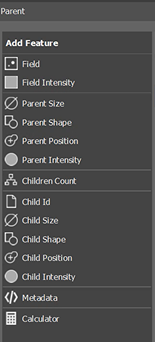 See Children. Measurement options are shared between these nodes. |
| Cell | 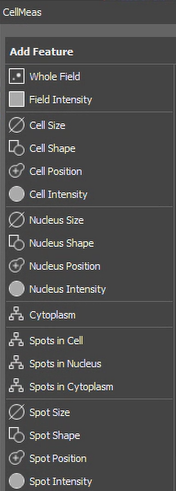 Takes 3 binary inputs for cell body, nuclei, and spots, as well as a color channel. Works like a parent/child node except the parent Cell layer has 2 child layers. Best if Cell and Nuclei are the outputs of the binary processing node Make Cell. |
| Global (Metadata) | Displays selected metadata associated with the image. Options include stage position, time, image bit depth, calibration (microns/px), channel name, channel info, channel metadata, coordinates of the frame center, size of the frame, maximum and minimum allowed values, custom metadata, recorded metadata, filename, filepath, z step size, author, username, assay name, assay settings, creation date, wellplate ID, and wellplate type. |
| Recorded Data | Displays all recorded metadata for the image. |
| Wellplate | Given a color channel input and a loop of wellplates, displays metadata associated with the wellplates. |
| Histogram (Field Intensity) | For each possible intensity value (0-255 for 8 bit, 0-65535 for 16 bit), displays the value’s frequency as # of value/total # of pixels. If binary layer is connected, only the area covered by the binary layer is considered, otherwise the entire field is measured. |
| Pixel Values (Field Intensity) | Displays the intensity value of each pixel in the image. If a binary layer is connected, the intensity value of each pixel in the binary layer is shown. |
| SNR Estimate | Calculates an estimate of the signal-noise ratio using a specified algorithm. Combined old and quad tree old were about 10 lower than the other options when tested on an example. |
| Histogram (Object Intensity) | For each object in a binary layer, displays the frequency of each intensity value in # pixels of a value/total # of pixels. Takes a while for 16-bit images since each binary object represents 65535 entries in the table. |
| Pixel Values (Object Intensity) | Displays the X/Y coordinates and intensity value of each pixel in a binary layer along with the object ID of the object containing it. |
| Profile Line | Reports X/Y coordinates, line position, and line intensity along linear binary objects. If used on nonlinear objects, does not work so well. |
| Nearest Object | For each object in a binary layer, gives the object ID and distance of the nearest other object. |
| Pairwise Distance | Takes 2 binary layers and for every object in the first layer, lists the object ID and distance of all objects in the second layer (table will have [#objects in layer A] * [#objects in layer B] entries). Can choose to define distance as center to center, center to border, border to center, or border to border. |
| JS Measure Field | Opens a JavaScript dialog to code custom measurements of image. |
| JS Measure Objects | Opens a JavaScript dialog to code custom measurements of binary layer objects. |
| 3D Measurement | Accessible by switching on the 3D toggle at the top of the window. |
| Object Count (3D) | Creates a table that displays the number of objects in a binary layer. |
| Total Voxel Count (3D) | Creates a table that displays the number of {1} voxels in a binary layer. |
| Total Object Volume (3D) | Creates a table that shows the volume of all objects in a binary layer. |
| Volume Fraction (3D) | Creates a table that displays the ratio of {1} voxels to all voxels in a binary layer. |
| Measured Volume (3D) | Creates a table that shows the total volume of a binary layer. (Measured volume) x (volume fraction) = total object volume. |
| Costes Background (3D) (Volume Intensity) | Using 2 color channels and an optional binary layer to show non-background, calculates an estimate of background intensity value. The algorithm assumes color layers have no correlation in the background. Used for colocalization analysis. Can also use it to recommend a constant to subtract for Subtract Background |
| Histogram (3D) (Volume Intensity) | For each possible intensity value (0-255 for 8 bit, 0-65535 for 16 bit), displays the value’s frequency as # of value/total # of voxels. If binary layer is connected, only the volume covered by the binary layer is considered, otherwise the entire field is measured. |
| Entropy (3D) (Volume Intensity) | Measures the entropy of a 3D color channel, which is a measure of the uncertainty of the intensity value distribution. Can connect a binary layer to measure only the voxels under it, otherwise the entire volume will be measured. |
| Kurtosis (3D) (Volume Intensity) | Measures the kurtosis of a 3D color channel, which is a parameter of the distribution that quantifies how likely it is to produce outliers. A negative kurtosis means outliers are more likely, and a positive kurtosis means outliers are less likely. Can connect a binary layer to only measure the voxels under it, otherwise the entire volume is measured. Results using the same inputs gave inconsistent values, so try using other software to get this value. |
| Maximum (3D) (Volume Intensity) | Displays the maximum intensity value of a color layer covered by a binary layer. If a binary layer is not connected, measures the entire field. |
| Mean (3D) (Volume Intensity) | Displays the mean intensity value of a color layer covered by a binary layer. If a binary layer is not connected, measures the entire field. |
| Minimum (3D) (Volume Intensity) | Displays the minimum intensity value of a color layer covered by a binary layer. If a binary layer is not connected, measures the entire field. |
| Mode (3D) (Volume Intensity) | Displays the mode of the intensity values of a color layer covered by a binary layer. If a binary layer is not connected, measures the entire field. |
| Quantile (3D) (Volume Intensity) | Displays the selected quantile of intensity values of a color layer covered by a binary layer. Quantile 0.5 is the median. If a binary layer is not connected, measures the entire field. |
| Skewness (3D) (Volume Intensity) | Measures the skewness of the intensity of a field or underneath the binary layer, which is a descriptive statistic that quantifies the lean of a probability distribution. Positive skewness means a longer right tail, negative skewness means a longer left tail. |
| Standard Deviation (3D) (Volume Intensity) | Displays the standard deviation of intensity of a color layer covered by a binary layer. If a binary layer is not connected, measures the entire field. |
| Sum (3D) (Volume Intensity) | Displays the sum of intensity values of a color layer covered by a binary layer. If a binary layer is not connected, measures the entire field. |
| Uniformity (3D) (Volume Intensity) | Calculates the uniformity of the intensity values of the volume or beneath the binary layer if connected, which is the sum of the squares of the probability of each possible intensity value. If all values are the same, the uniformity value will be 1. |
| Variance (3D) (Volume Intensity) | Displays the variance of intensity values of a color layer covered by a binary layer. If a binary layer is not connected, measures the entire field. |
| Time (3D) | Displays acquisition time metadata of a color layer. |
| Volume Center (3D) | Displays the center x, y, and z coordinates of a color layer in microns from the lower top left corner. |
| Volume Center Pixels (3D) | Displays the center coordinates of a color layer in pixels from the lower top left corner. |
| Volume Size (3D) | Displays the x, y, and z dimensions of a color layer in microns. |
| Volume Size Pixels (3D) | Displays the x, y, and z dimensions of a color layer in pixels. |
| Recorded Data (3D) | Displays one of many possible metadata options for a color layer. Can choose how it is displayed. |
| Ratio (3D) (Volume ratiometry) | Measures the ratio of two channels’ intensities underneath the connected binary mask. |
| Pearson Coeff (3D) (Volume ratiometry) | Calculates a Pearson correlation coefficient under the binary mask for 2 color channels. It is a measure of linear correlation that ranges from -1 (negative linear) to 1 (positive linear). 0 implies no linear correlation. |
| Mander Coeff (3D) (Volume ratiometry) | Calculates Manders overlap, Manders overlap coefficient, and Manders colocalization coefficient values, which quantify how close areas of fluorescence are to each other. Should be used after thoroughly denoising the image and subtracting the background. MOC (Manders overlap) is from 0 to 1. K1 and K2 are the Manders overlap coefficients, where (MOC)2 = (K1)(K2). M1 and M2 are the colocalization coefficients, from 0 to 1. M1 is the fraction of channel 1 in areas of channel 2, and M2 is the fraction of channel 2 in areas of channel 1. |
| Eq Diameter (3D) | For each object in a binary layer, displays the object ID and diameter in microns of a sphere that has the same volume as the object. |
| Object Voxel Count (3D) | For each object in a binary layer, displays its ID and total number of voxels. |
| Volume (3D) | For each object in a binary layer, displays its ID and volume in cubic microns. |
| Surface (3D) | For each object in a binary layer, displays its ID and surface area in square microns. |
| Major Axis Length (3D) | For each object in a binary layer, displays its ID and longest axis length in microns. |
| Minor Axis Length (3D) | For each object in a binary layer, displays its ID and longest axis length perpendicular to the major axis in microns. |
| Minor2 Axis Length (3D) | For each object in a binary layer, displays its ID and length of the axis perpendicular to both the major and minor axis in microns. |
| Elongation (3D) | Displays object ID and elongation, calculated as (Major) / ((Minor + Minor2)/2). |
| Orientation (3D) | For each object in a binary layer, displays ID and angle between x axis and projection of major axis onto the XY plane. |
| Pitch (3D) | For each object in a binary layer, displays ID and angle between object’s major axis and the XY plane. |
| Sphericity (3D) | For each object in a binary layer, displays ID and a sphericity value calculated by comparing object surface to volume. A sphere has a value of 1, non-spheres have smaller values. |
| Entropy (3D) (Object Intensity) | For each object in a binary layer, measures the entropy of a 3D color channel, which is a measure of the uncertainty of the intensity value distribution. |
| Kurtosis (3D) (Object Intensity) | For each object in a binary layer, measures the kurtosis of a 3D color channel, which is a parameter of the distribution that quantifies how likely it is to produce outliers. A negative kurtosis means outliers are more likely, and a positive kurtosis means outliers are less likely. |
| Histogram (3D) (Object Intensity) | For each object in a binary layer, displays the frequency of each intensity value in # pixels of a value/total # of pixels. Takes a while for 16-bit images since each binary object represents 65535 entries in the table. |
| Maximum (3D) (Object Intensity) | Displays maximum intensity of a color layer covered by each object in a binary layer and associated object ID. |
| Mean (3D) (Object Intensity) | Displays mean intensity of a color layer covered by each object in a binary layer and associated object ID. |
| Minimum (3D) (Object Intensity) | Displays minimum intensity of a color layer covered by each object in a binary layer and associated object ID. |
| Mode (3D) (Object Intensity) | Displays the mode of intensities of a color layer covered by each object in a binary layer and associated object ID. |
| Quantile (3D) (Object Intensity) | Displays selected quantile of intensity of a color layer covered by each object in a binary layer and associated object ID. Quantile 0.5 is median. |
| Skewness (3D) (Object Intensity) | For each object in a binary layer, measures the skewness of the intensity values, which is a descriptive statistic that quantifies the lean of a probability distribution. Positive skewness means a longer right tail, negative skewness means a longer left tail. |
| Standard Deviation (3D) (Object Intensity) | Displays standard deviation intensity of a color layer covered by each object in a binary layer and associated object ID. |
| Sum (3D) (Object Intensity) | Displays sum of intensity values of a color layer covered by each object in a binary layer and associated object ID. |
| Variance (3D) (Object Intensity) | Displays variance of intensities of a color layer covered by each object in a binary layer and associated object ID. |
| Uniformity (3D) (Object Intensity) | For each object in a binary layer, calculates the uniformity of the intensity values, which is the sum of the squares of the probability of each possible intensity value. If all values are the same, the uniformity value will be 1. |
| Pearson Coeff (3D) (Object ratiometry) | Takes 2 color layers and a binary layer as inputs and calculates the Pearson correlation coefficient for the color layers under each binary object. -1 means negative correlation of B and C, 0 is no correlation, and 1 means positive correlation. |
| Manders Coeff (3D) (Object ratiometry) | Calculates Manders overlap, Manders overlap coefficient, and Manders colocalization coefficient values, which quantify how close areas of fluorescence are to each other. Should be used after thoroughly denoising the image and subtracting the background. MOC (Manders overlap) is from 0 to 1. K1 and K2 are the Manders overlap coefficients, where (MOC)2 = (K1)(K2). M1 and M2 are the colocalization coefficients, from 0 to 1. M1 is the fraction of input B in areas of input C, and M2 is the fraction of input C in areas of input B. |
| Ratio (3D) (Object ratiometry) | Takes 2 color inputs and a binary layer. Calculates the ratio of the colors under each binary object. |
| Aggregate Children (3D) | Takes one binary layer as parent and another binary layer as the child. Will output a table of the number of children each parent has by default, but C and D can be connected to existing measurements to get different results (ex. find the volume of children in each parent by connecting D to a Volume used on the child). |
| Children (3D) | Similar to Aggregate Children but table is organized as drop down tabs containing parents’ associated children and any features from connecting tables. Can also select how parents are defined and how distance from parent to child is defined. |
| Child Id (3D) | Creates a table of parents and their associated children’s IDs from 2 binary layers. Can choose how parents are defined. |
| Child Distance (3D) | Creates a table of parents and associated children, as well as distance from parent to child defined in the specified way. Can also choose how parents are defined. |
| Nearest Child (3D) | Creates a table of parents and their closest child object, which includes object IDs of both parent and child and distance defined in the selected way. Can also choose how parents are defined. |
| Object ID (3D) | Supposed to create a table with object IDs for a single layer. I could not get it to work. |
| Parent Id (3D) | Like other parent/child operations, but sorts by child ID first and displays each child’s associated parent. Can select conditions for defining parent. |
| Parent Distance (3D) | Works like Child Distance, but sorts by child ID. |
| Center (3D) | Takes a binary layer and creates a table with x, y, and z distance from the bottom upper left corner in microns to the center of each object. |
| CenterPx (3D) | Gives the center coordinates of each object in a binary layer in pixels. |
| CenterAbs (3D) | Takes a binary layer and creates a table with x, y, and z distances of the center of each object from the center of the z stack in microns. |
| Centroid (3D) | Using a binary and a color layer gives the centroid coordinates of each binary object in microns. Unlike center, centroid considers intensity of objects under the binary layer. |
| CentroidPx (3D) | Gives centroid coordinates of each binary object in pixels. |
| CentroidAbs (3D) | Gives distance of each object’s centroid from the center of the z stack in microns. |
| Bounds (3D) | For each object in a binary layer, gives 6 values which define faces of a rectangular prism that enclose the object. Distances are in microns from the z=0 top left corner. |
| BoundsPx (3D) | Gives bounds of rectangular prisms that enclose each object in pixels. |
| BoundsAbs (3D) | Gives bounds in microns from the center of the z stack. |
| NearestObjDist (3D) | For each binary object in a layer, gives ID of nearest object and distance to the nearest object in microns. Distance is defined as distance between centers. |